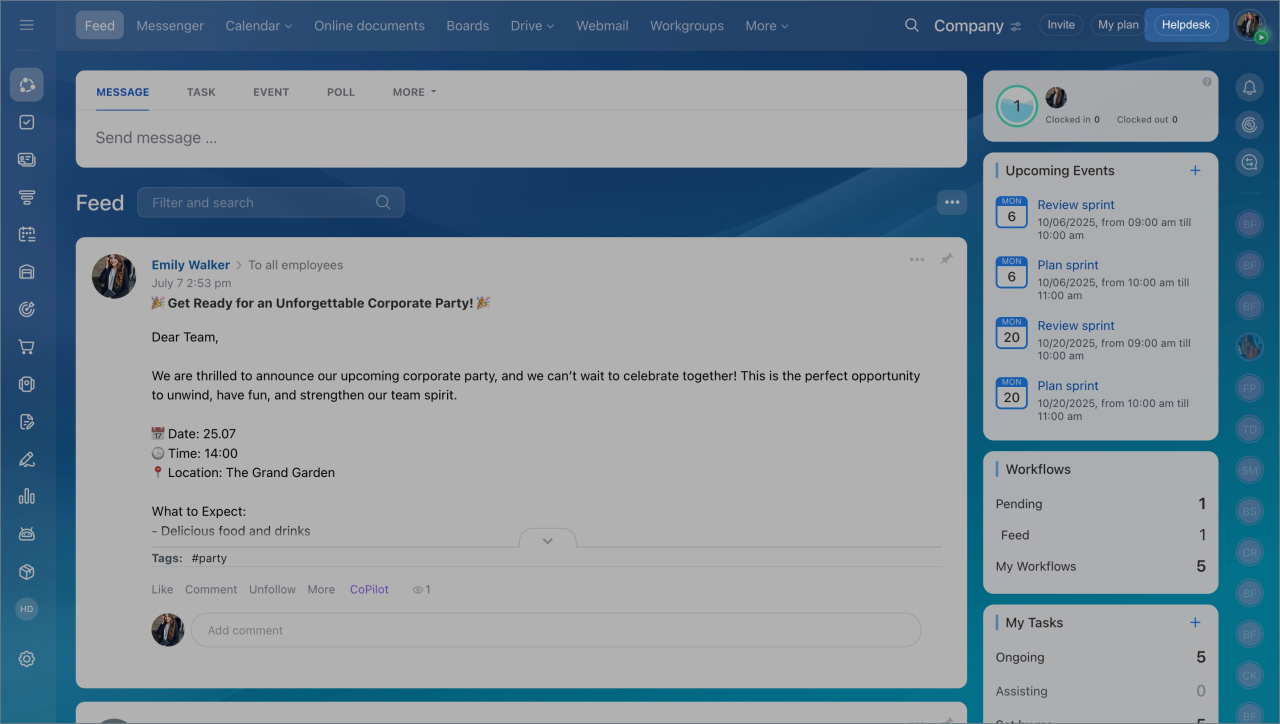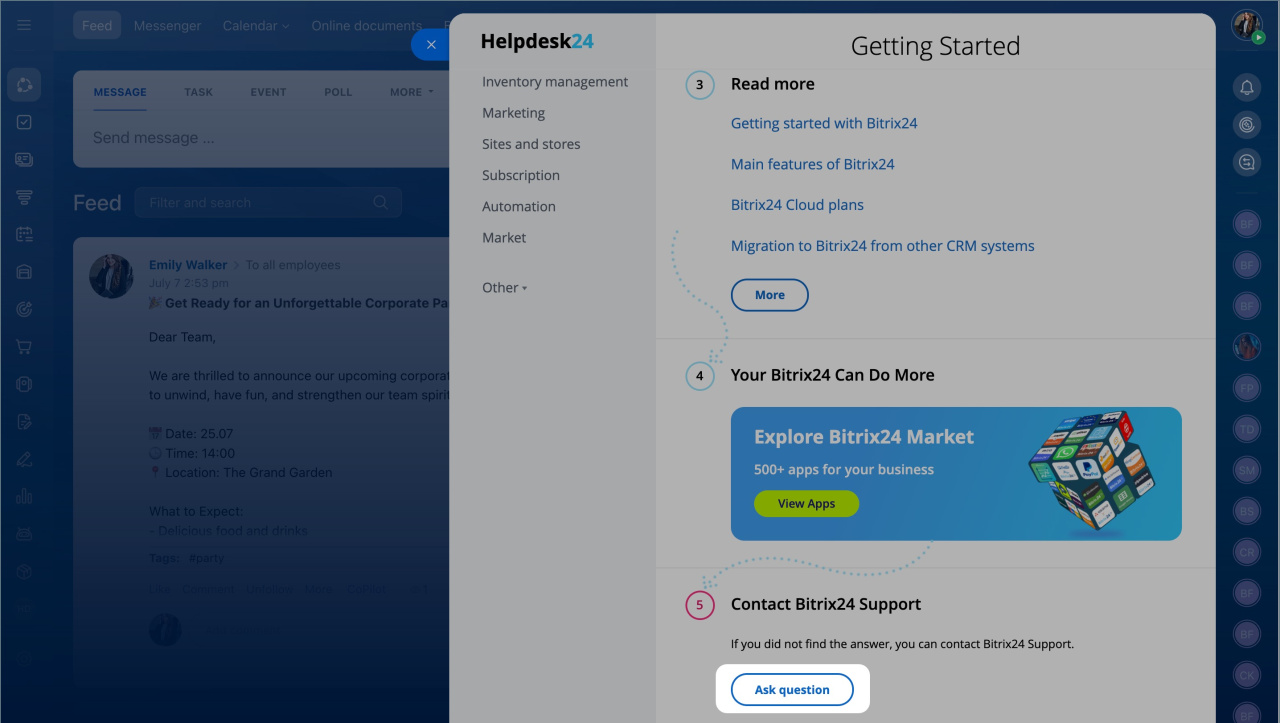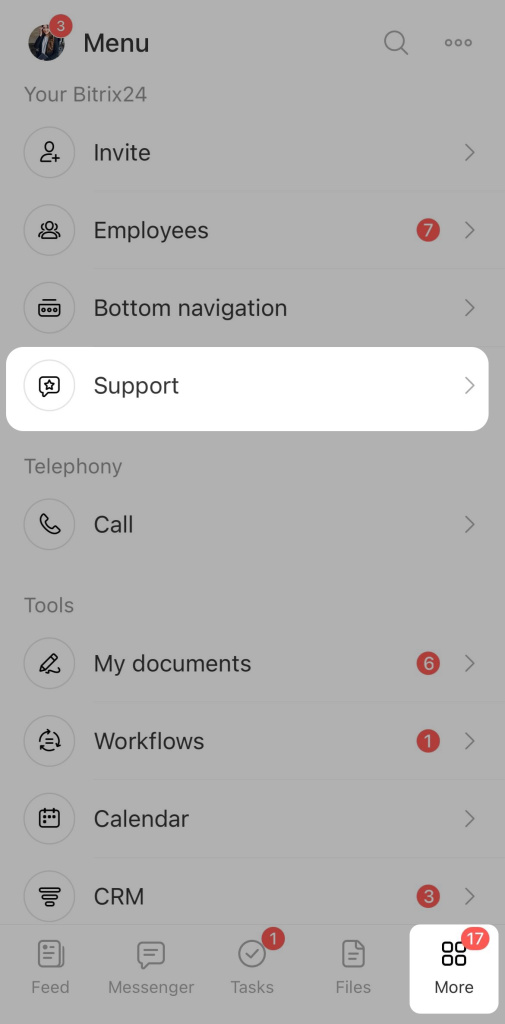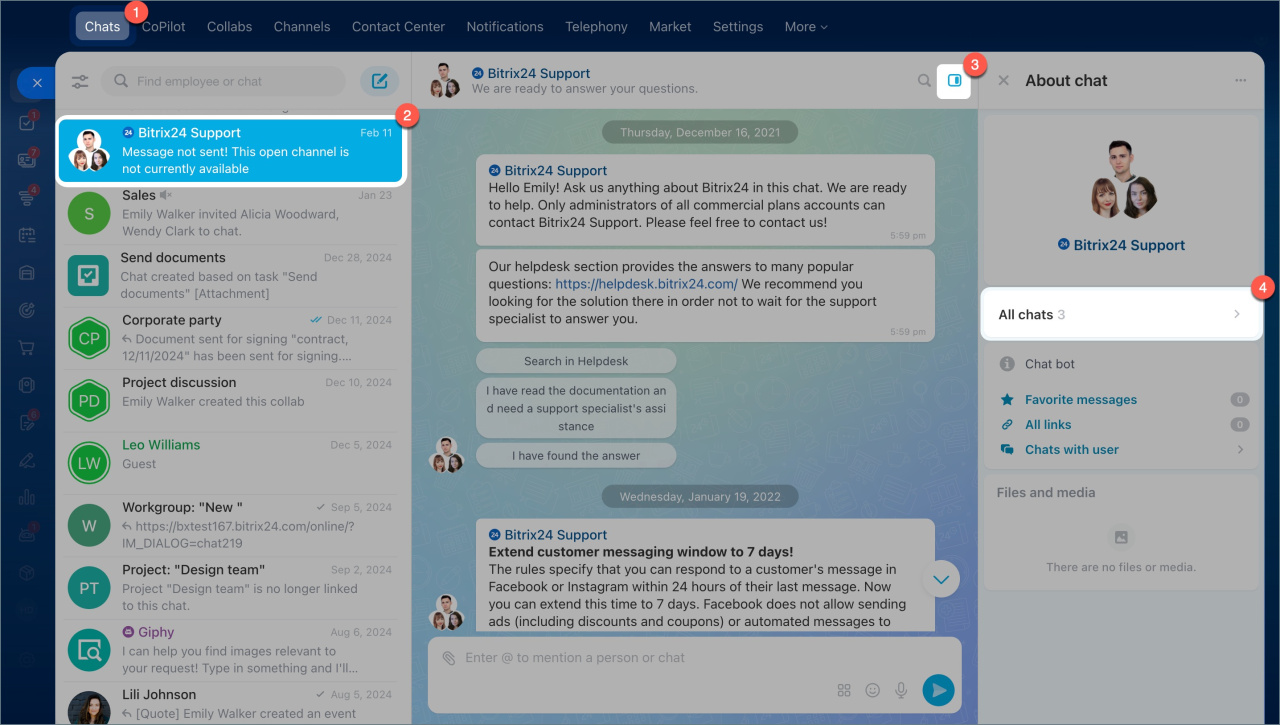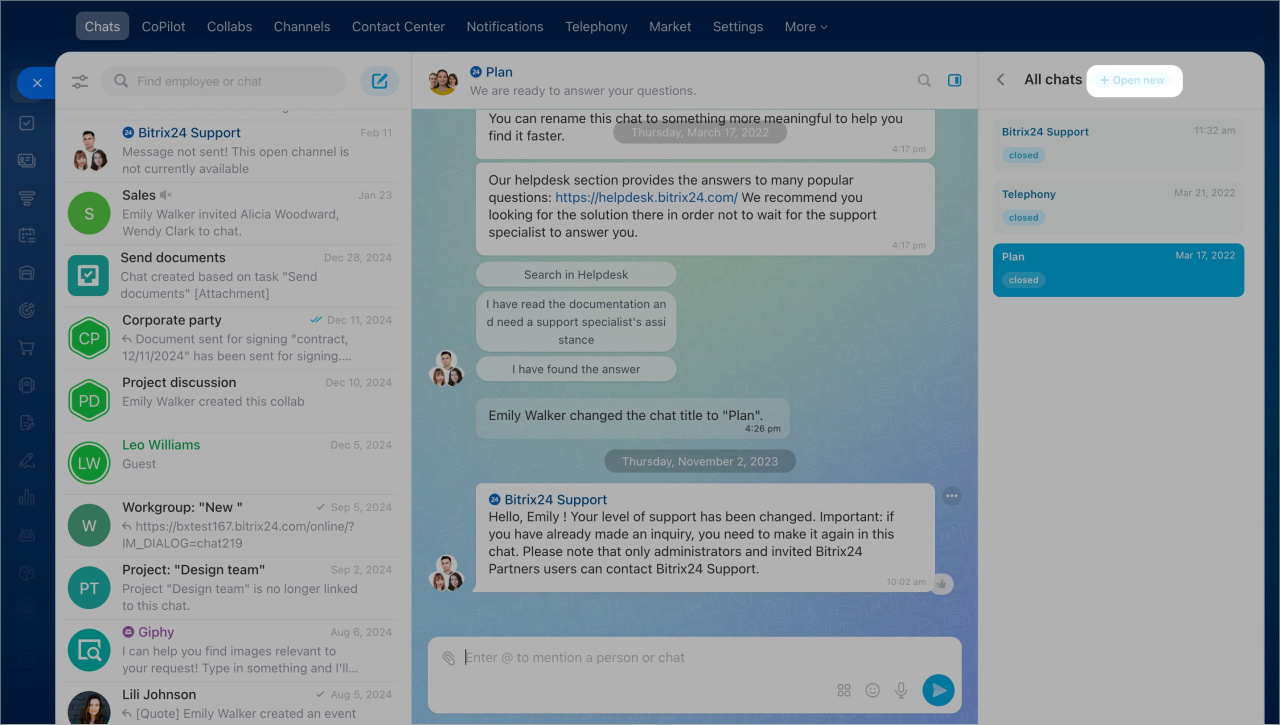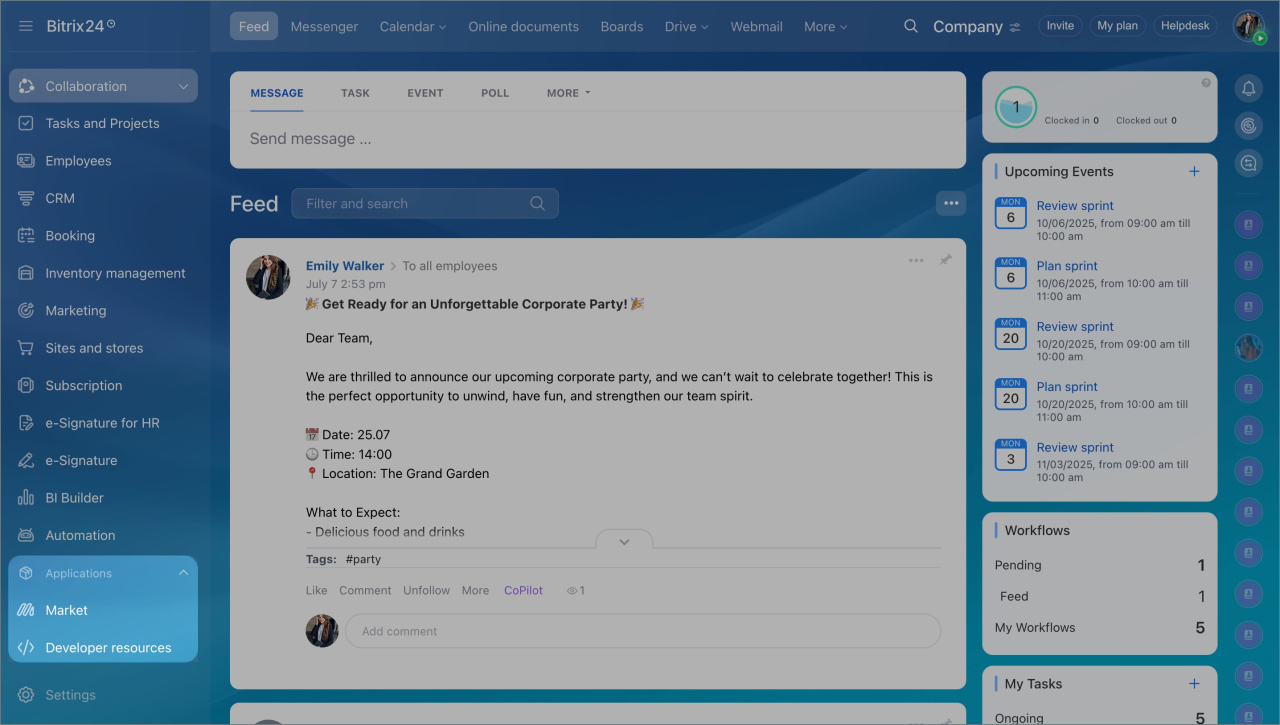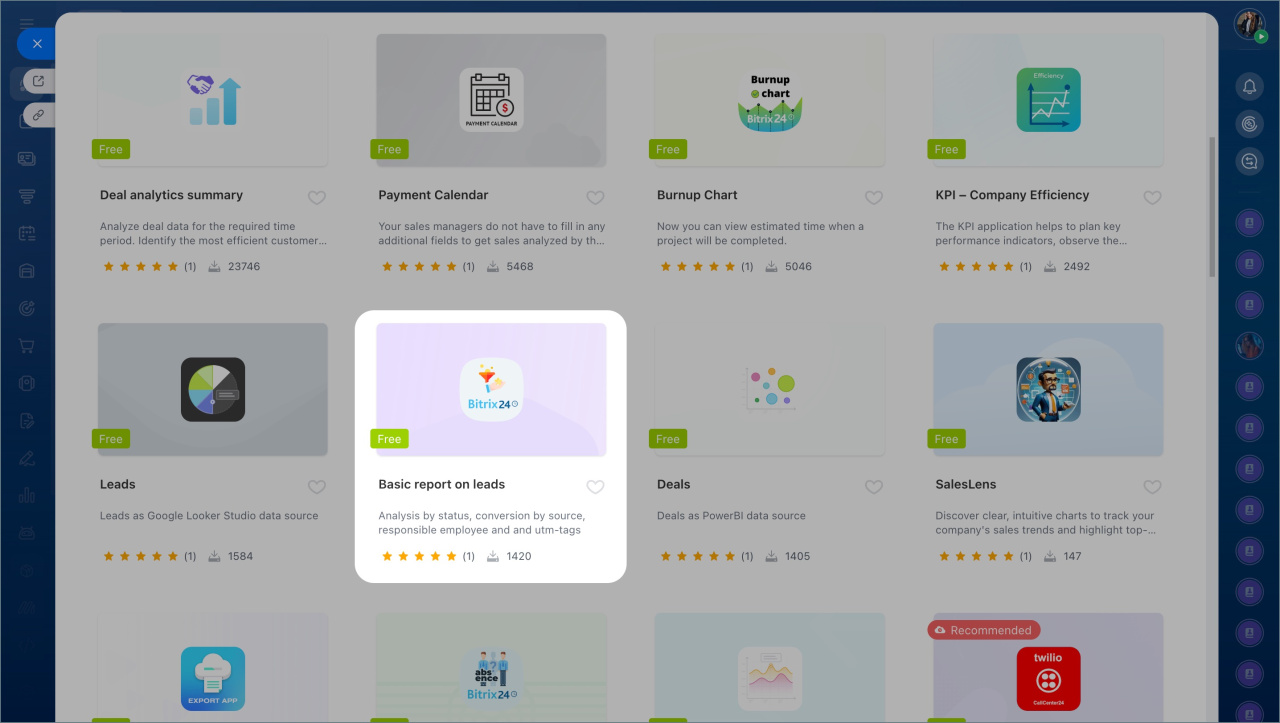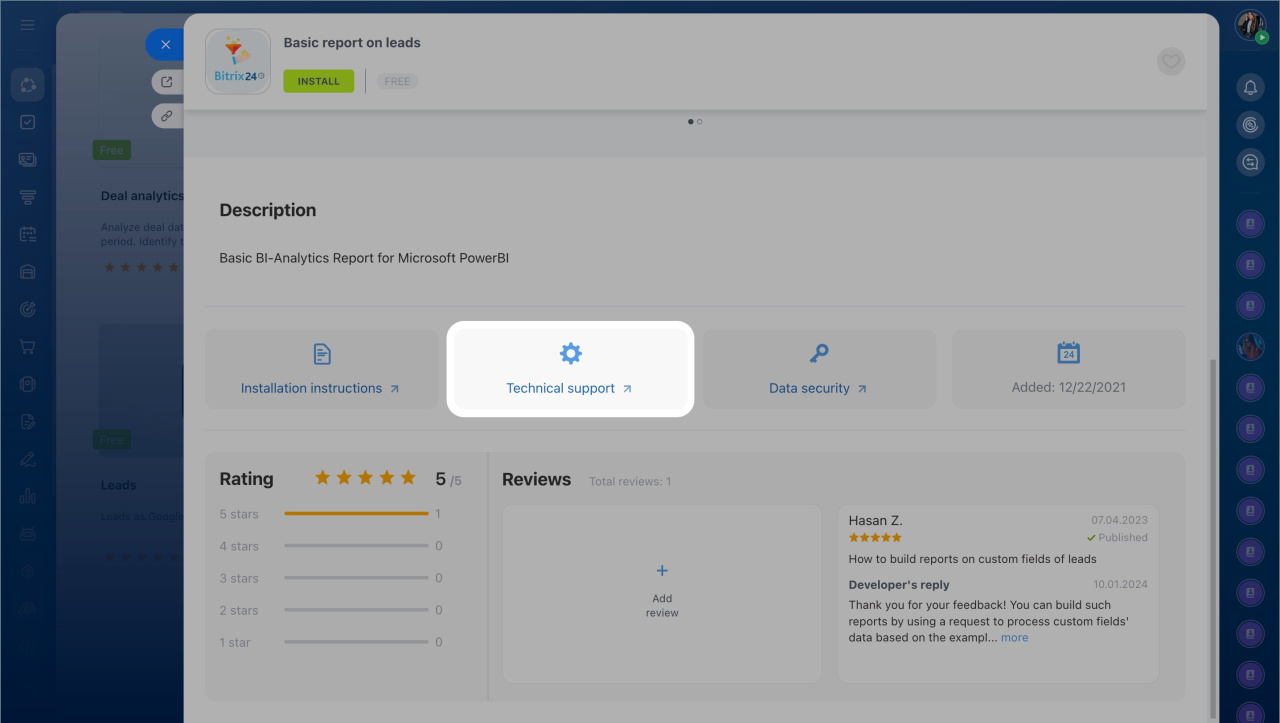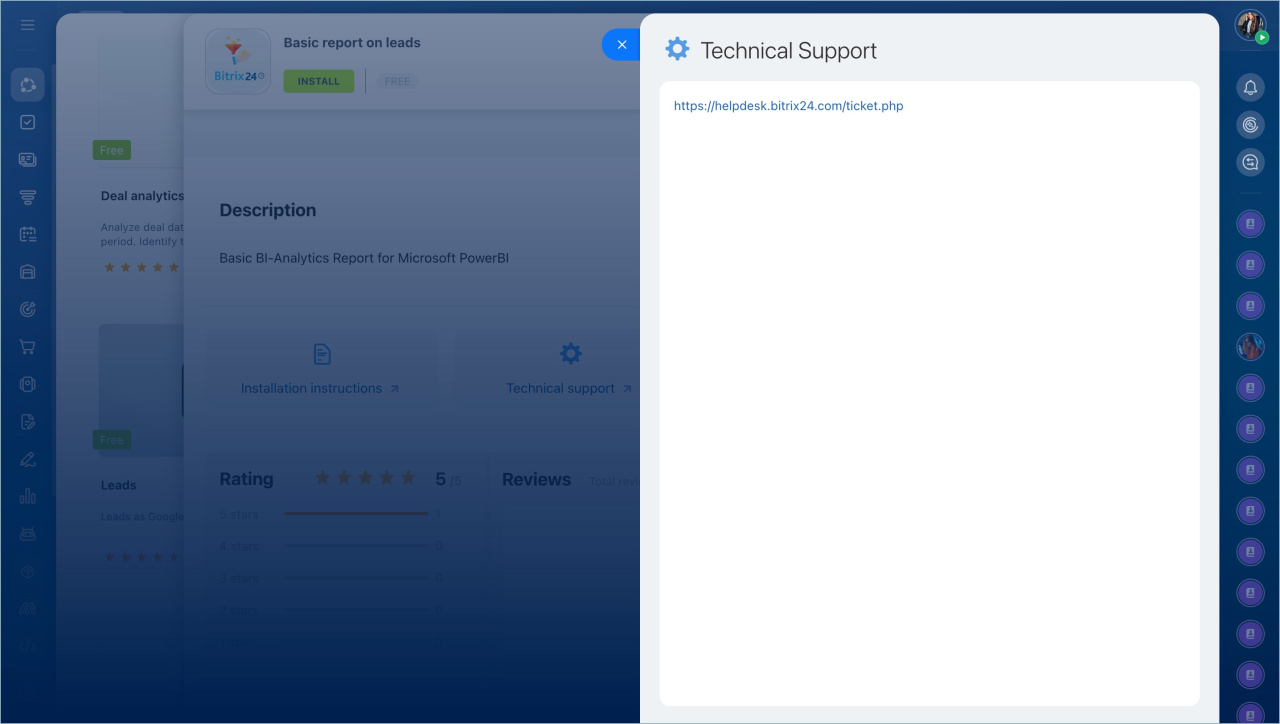If you have questions about using Bitrix24, you can contact the Support team and get help in chat. This article provides answers to frequently asked questions about support.
In this article:
- How to contact Bitrix24 Support specialists
- How to ask several questions
- Whether support specialists can access my Bitrix24
- Whether you can contact technical support directly
- Whether support specialists can customize my Bitrix24
- What workflow-related questions support can address
- Why support specialists do not create a request for developers
- How to check the error status or improvement request
- What to do if a Bitrix24 Market app has an error
How to contact Bitrix24 Support specialists
You can contact support via chat from your computer or the Bitrix24 mobile app.
Contact Bitrix24 Support
How to ask several questions
Support addresses only one question per chat. If you have multiple questions on different topics, create separate chats. Support specialists will handle each question simultaneously in separate chats.
How to create multiple dialogs with Bitrix24 Support
- Open the Bitrix24 Support chat.
- Go to the sidebar.
- Click All Chats.
- Select Open New.
Can support specialists access my Bitrix24
Support specialists do not have access to your Bitrix24. Sometimes, technical support engineers may need access to identify an issue. In such cases, they will request your consent.
Can you contact technical support directly
Your inquiry is first reviewed by a support specialist. In most cases, this is sufficient to resolve the issue. If the problem is technical and requires engineers’ involvement, the specialist will escalate the request. This approach prevents overloading technical support with simple questions and ensures faster responses.
Can support specialists customize my Bitrix24
Bitrix24 support does not implement or customize Bitrix24 tools. If you need assistance with these tasks, contact our official partners.
Find a partner on the Bitrix24 website
What workflow-related questions support can address
Support provides guidance only on specific activities in the workflow designer. Complex workflows are created and debugged by Bitrix24 partners.
Find a partner on the Bitrix24 website
Support can help with:
- Explaining how a specific activity works in the workflow designer
- Identifying why a specific step isn’t working
- Checking if a condition or schedule is set correctly
To get a quick response, describe your question in one message:
- What actions you are performing in the workflow designer
- When and for which item you are running the process
- The result you want to achieve
- The result you are getting
- Attach screenshots of the activity settings or the entire process
Why support specialists do not create a request for developers
Support specialists record all user inquiries and suggestions. Requests for developers are created only after discussions with product managers.
This is necessary to:
- Assess how widespread and critical the issue is
- Set priorities
- Decide which issues to fix first
How to check the error status or improvement request
When a support specialist logs an error or improvement request, you will receive a notification in the chat with the request number. Once the request is completed, you will get an automatic notification in the same chat.
In the Bitrix24 Cloud version, updates are installed automatically without any additional actions on your part.
What to do if a Bitrix24 Market app has an error
Contact the app developer:
- Go to the Market section.
- Select the app.
- Click Technical Support.
Support for Bitrix24 Market apps