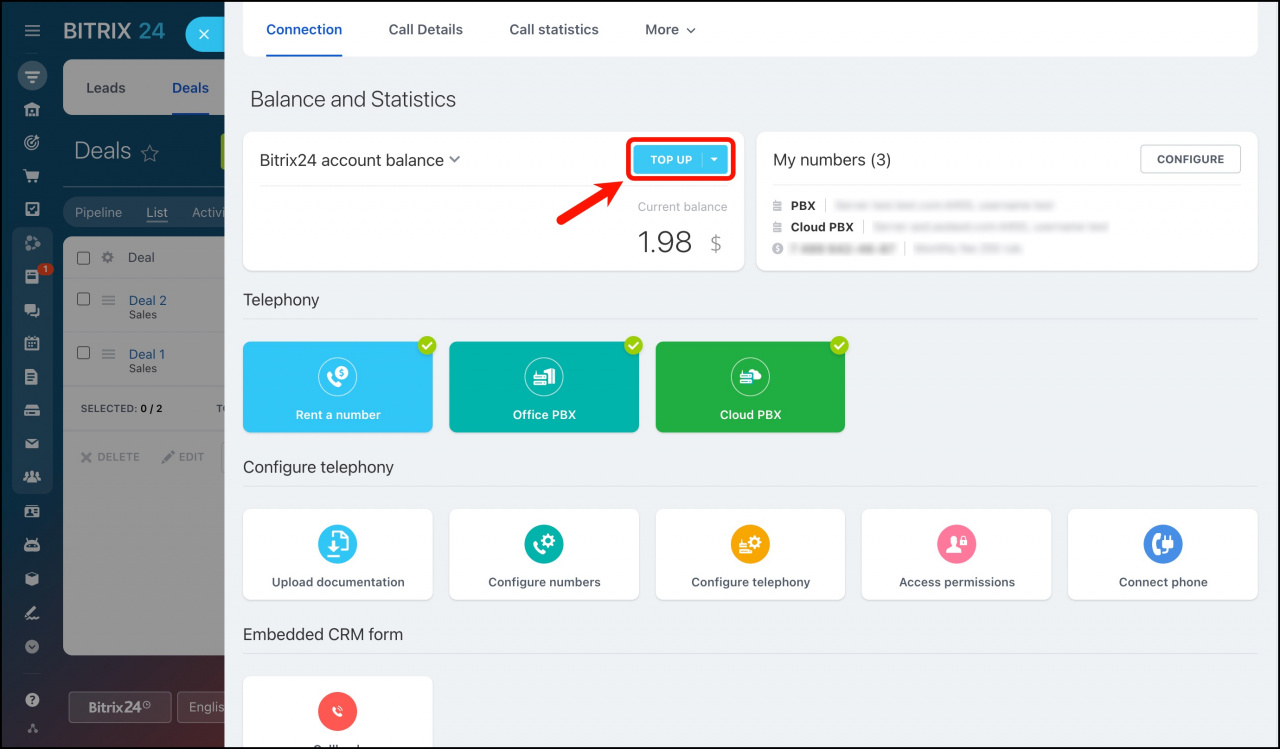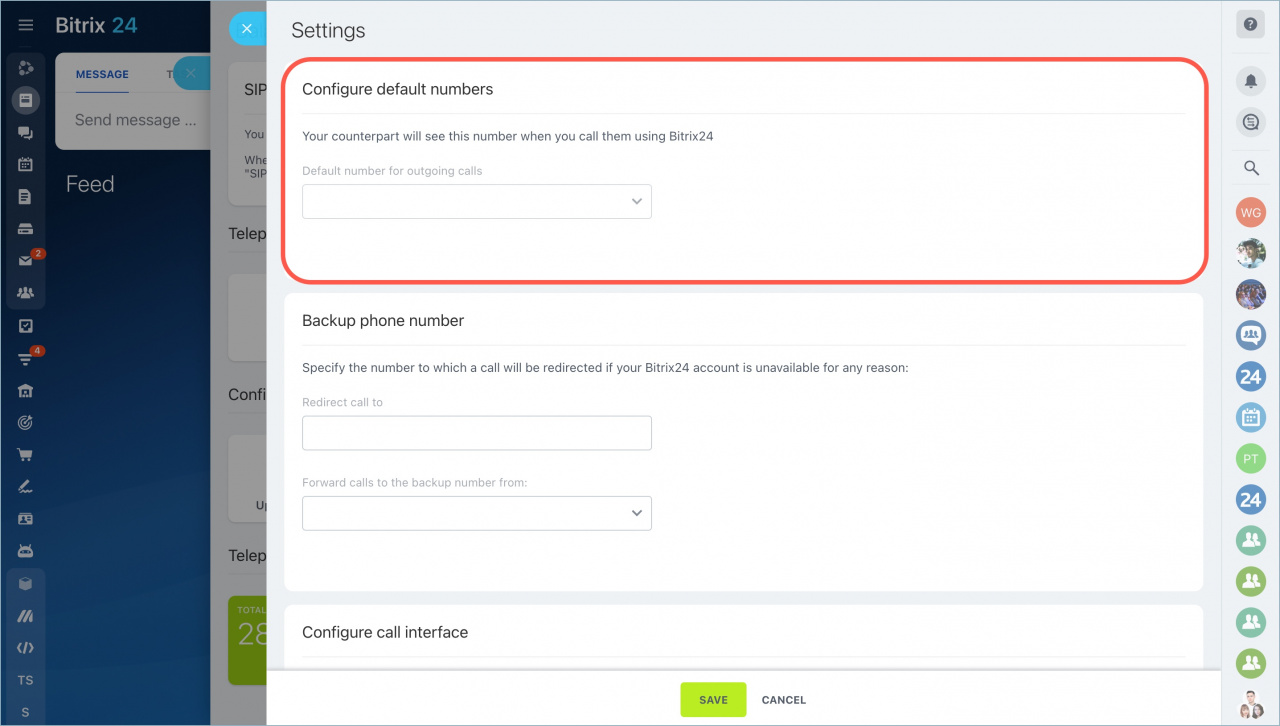In this article, you can find answers to the most popular questions about rented numbers in Bitrix24 Telephony.
Can I test outgoing calls? Is there a demo balance?
When your telephony account balance is zero, for any outgoing call (test, regular, callback, from CRM or mobile app) you'll hear the recorded voice message. So you cannot make a real outgoing call when your balance is zero. However, you can test the connection quality.
How to top up the telephony balance?
Payment for communication services is made via the Voximplant account.
In your Bitrix24, go to CRM > Add-ons > Telephony > Connection page and click Top Up.
You will be taken to the Voximplant Billing page where you can top up your telephony balance.
Can I use the rented number as a default number for outgoing calls?
Yes, you can. Go to CRM > Add-ons > Telephony > Configure Telephony > Telephony Settings > Configure default numbers and select the rented number as a default number for outgoing calls.
What happens if I miss the payment due date?
If you use a rented number and for some reason don't have enough credit on your telephony account balance at the time of auto-renewal, the rental fee will be overdue.
In this case, all incoming and outgoing calls will be unavailable - your number will be always "busy".
The operator doesn't take your number away immediately after the payment overdue. You have two months to add credit to your balance to auto-renew the rent and make incoming and outgoing calls available. But after two months, if you haven't added enough credit, the rented number is taken away.
A new rental period will begin from the actual moment of your payment.
How many phone numbers can I rent?
Commercial plans subscribers can rent as many phone numbers as they need.
To rent another phone number, just click Telephony > Rent a number.