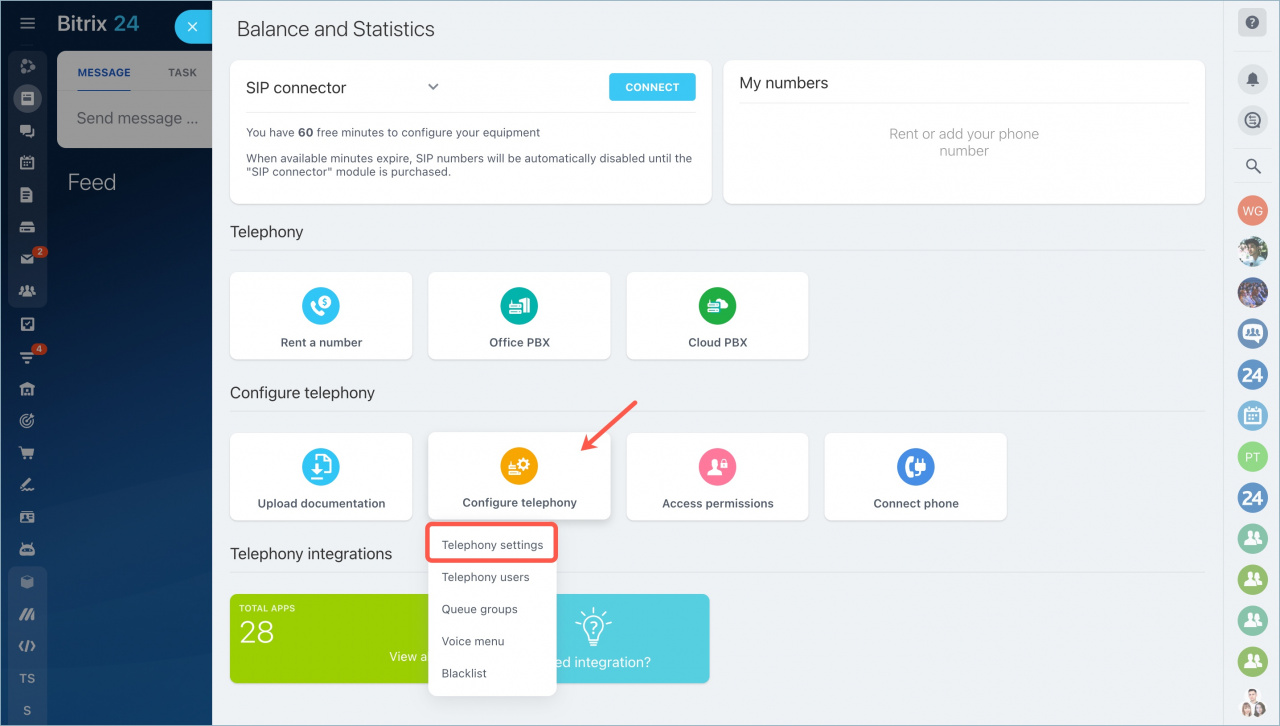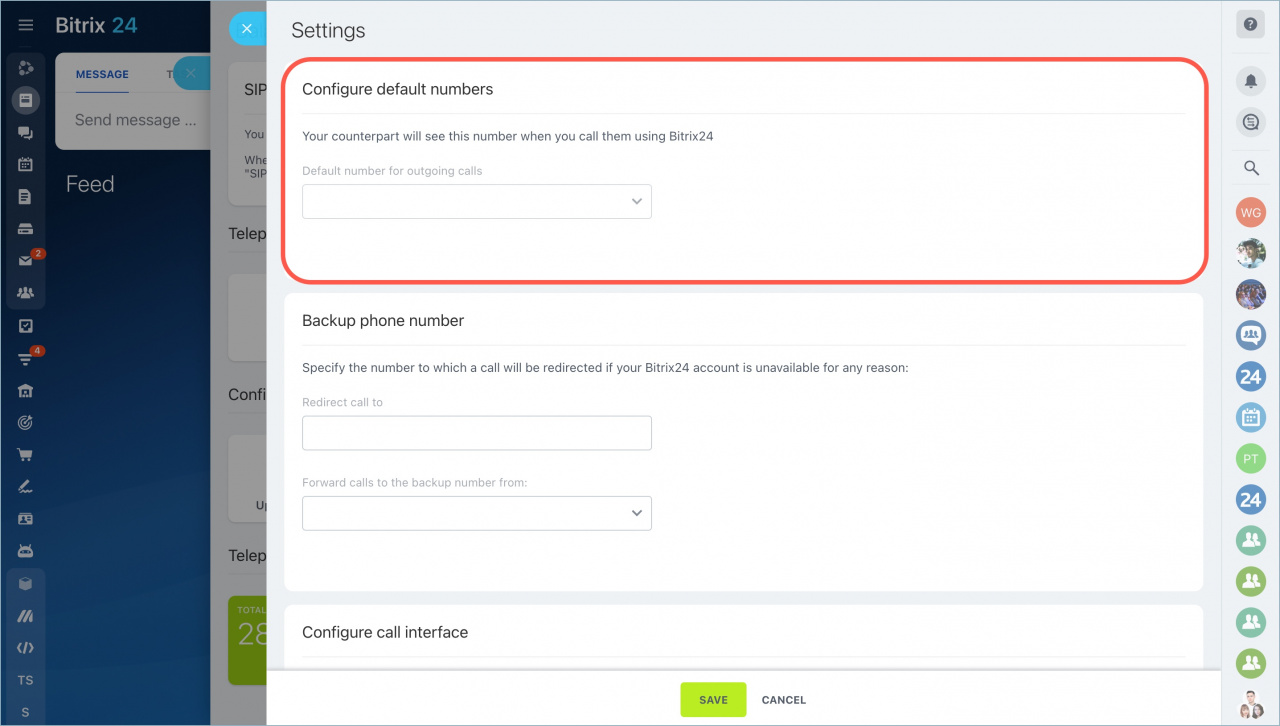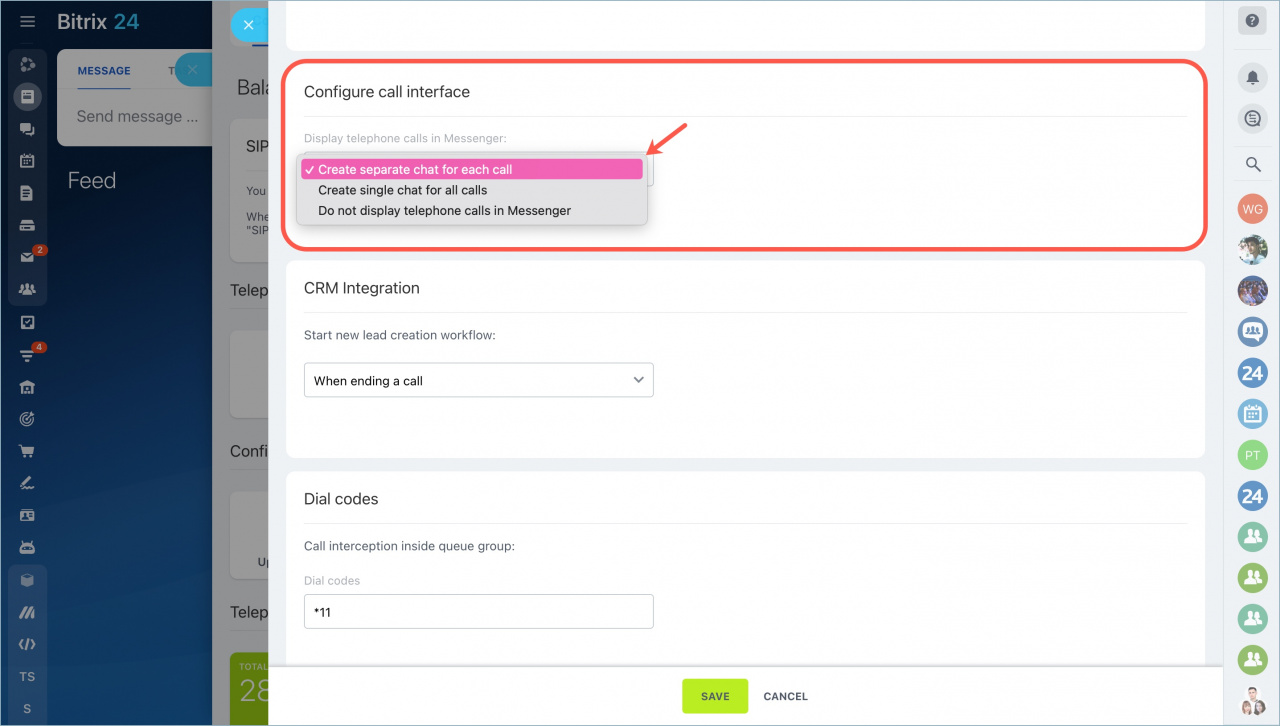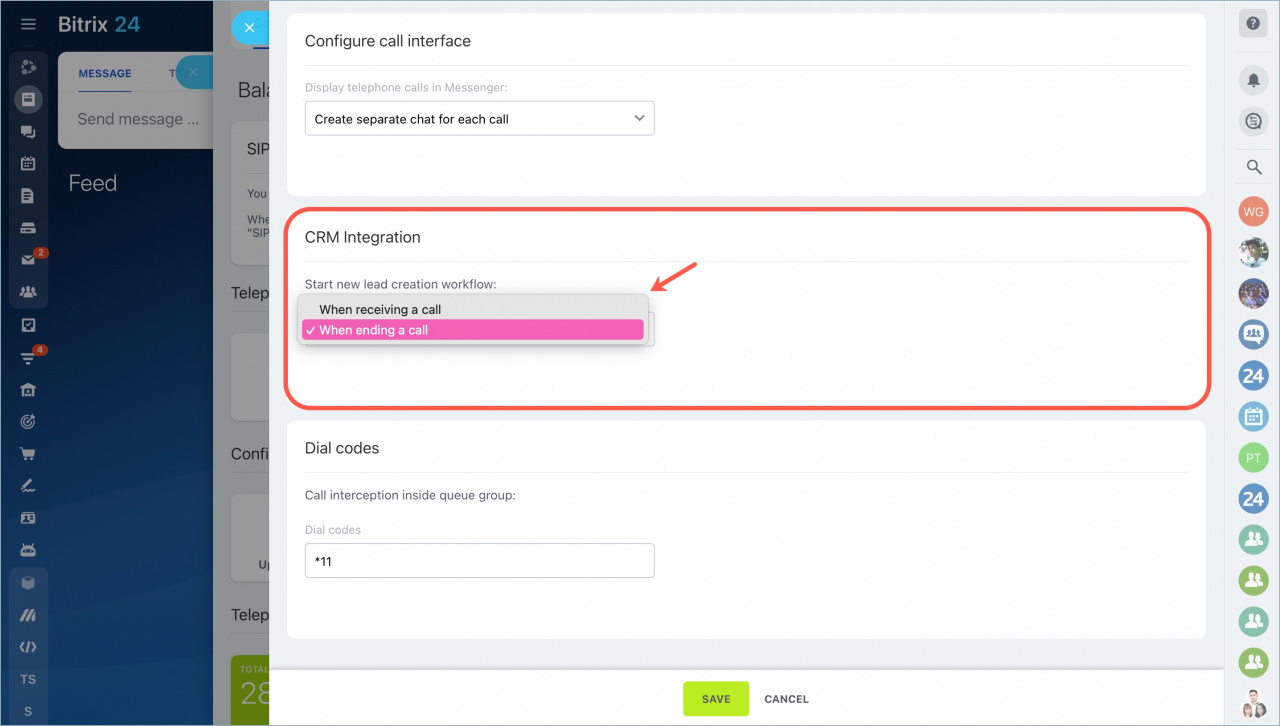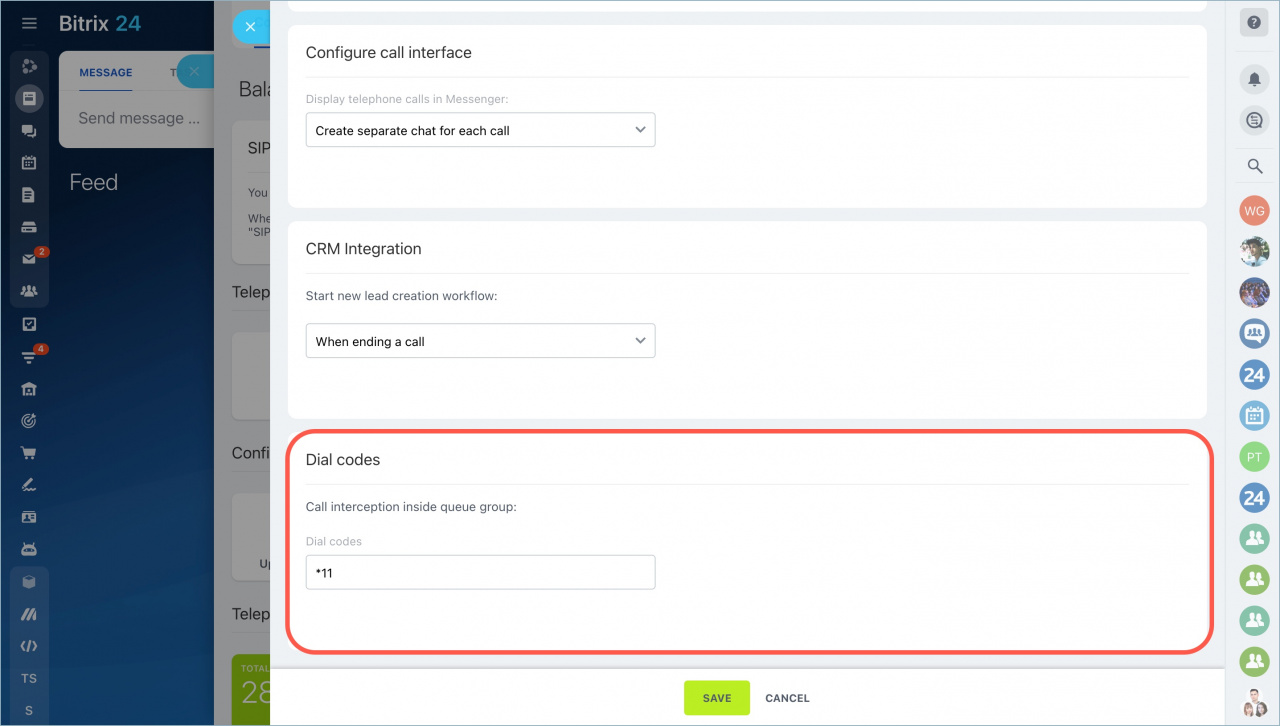General Telephony settings are located in the Telephony section - Configure telephony - Telephony settings.
Configure default numbers
Here you need to specify your default number for outgoing calls. Your counterpart will see this number when you call them using Bitrix24.
By default, this number will be used by all telephony users. But you can specify different numbers for different employees in the Telephony users section.
The main outgoing number can't be used as a default number for outgoing calls.
Backup phone number
Specify the number to which a call will be redirected if your Bitrix24 account is unavailable for any reason. Also, you need to select the telephony connection option for which this call forwarding option will be used.
When a call is redirected to the backup phone number, you get charged according to the outgoing calls price list for the selected telephony connection option.
Use the phone number that is not connected to your Bitrix24 as a backup phone number.
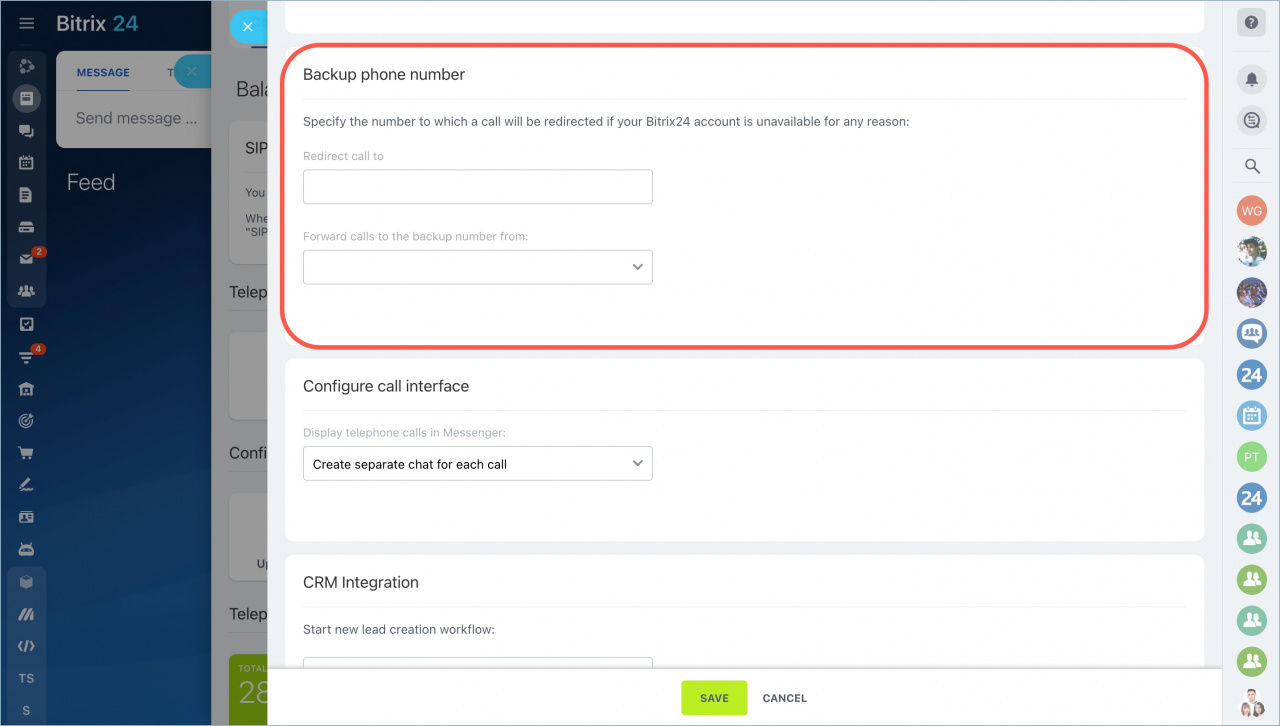
Configure call interface
Choose how the way how telephone calls will be displayed in Bitrix24 Messenger:
- Create separate chat for each call
- Create single chat for all calls
- Do not display telephone calls in Messenger
CRM Integration
Set when to start new lead creation workflow - when receiving or ending a call.
If you select When receiving a call option, the responsible person will be the one who answers the call.
If you select When ending a call option, the responsible person will be the one who is the last person talking to a customer.
Dial codes
Configure Call interception inside queue group code. Entering the code allows you to intercept an unanswered call that is currently routed to another telephony user. Please note that users can’t intercept calls outside their queue group.
In brief
- You can make changes for telephony in the General settings section.
- Specify a default number for outgoing calls and set up a backup connection.
- Configure chats to receive call notifications and trigger automation.
- General settings can be applied to all Bitrix24 telephony users.
Read also: