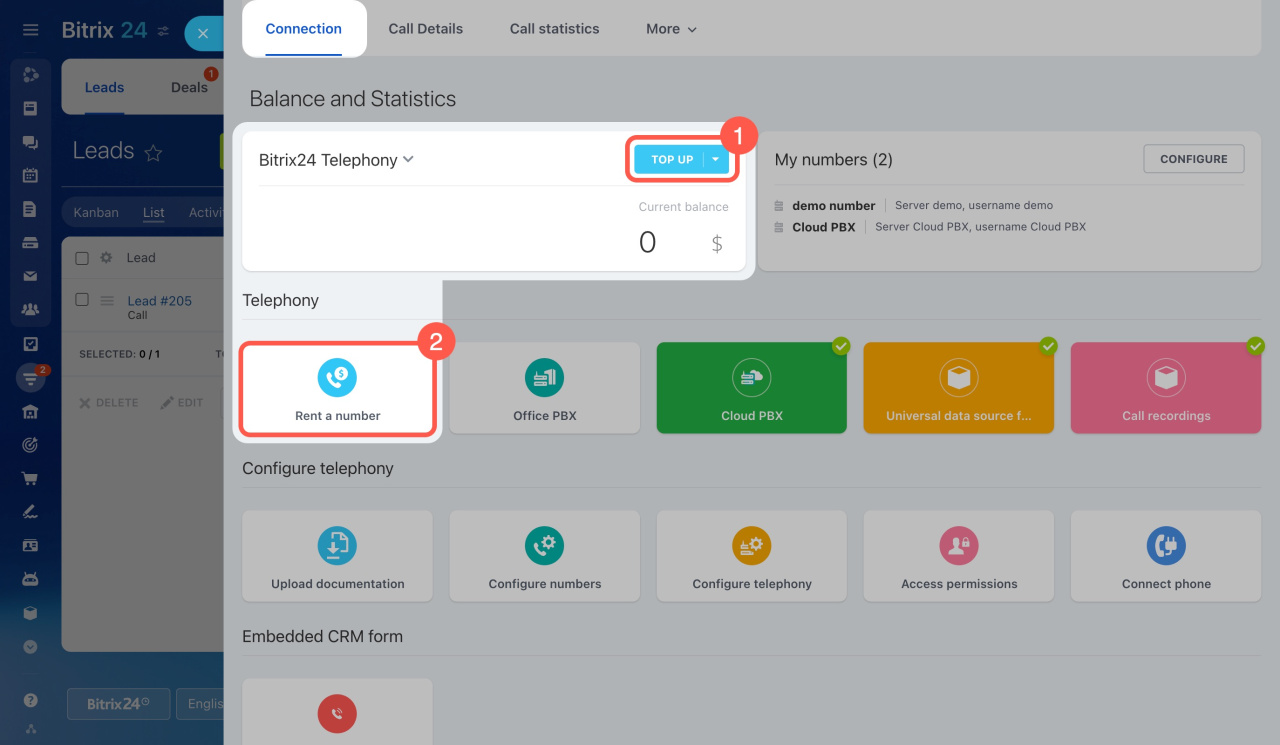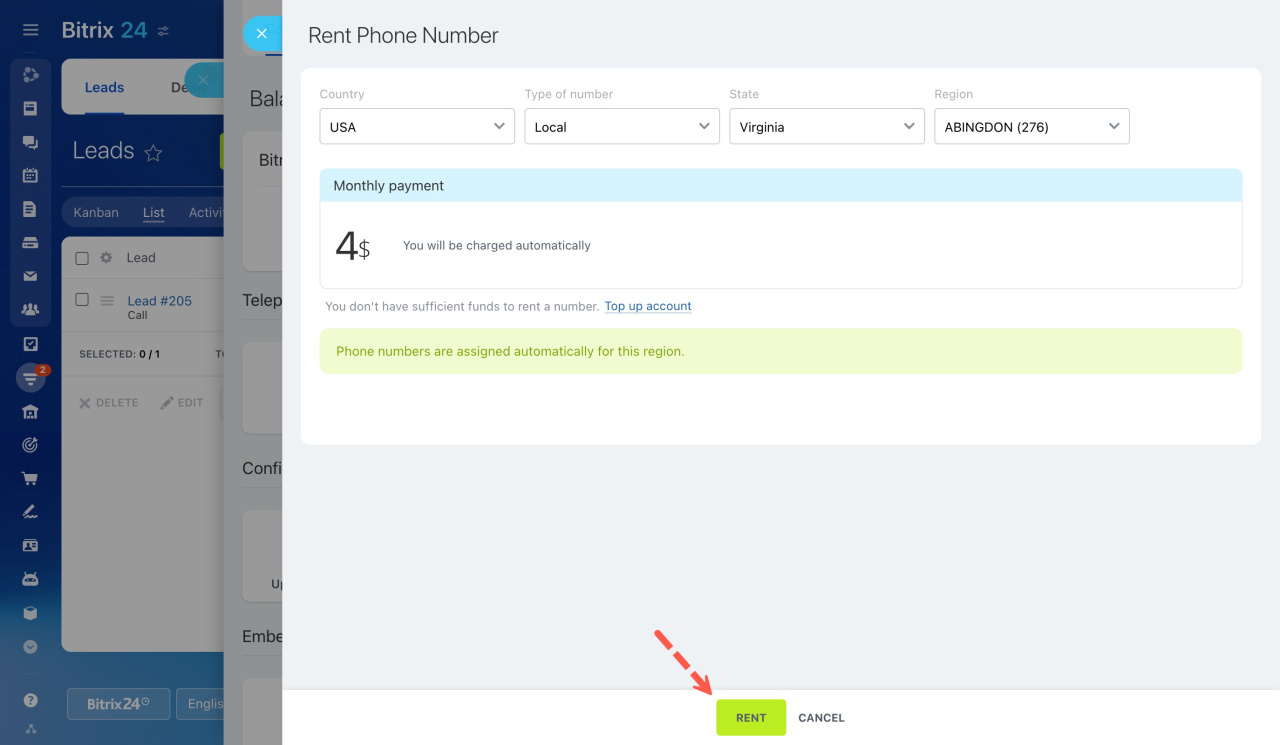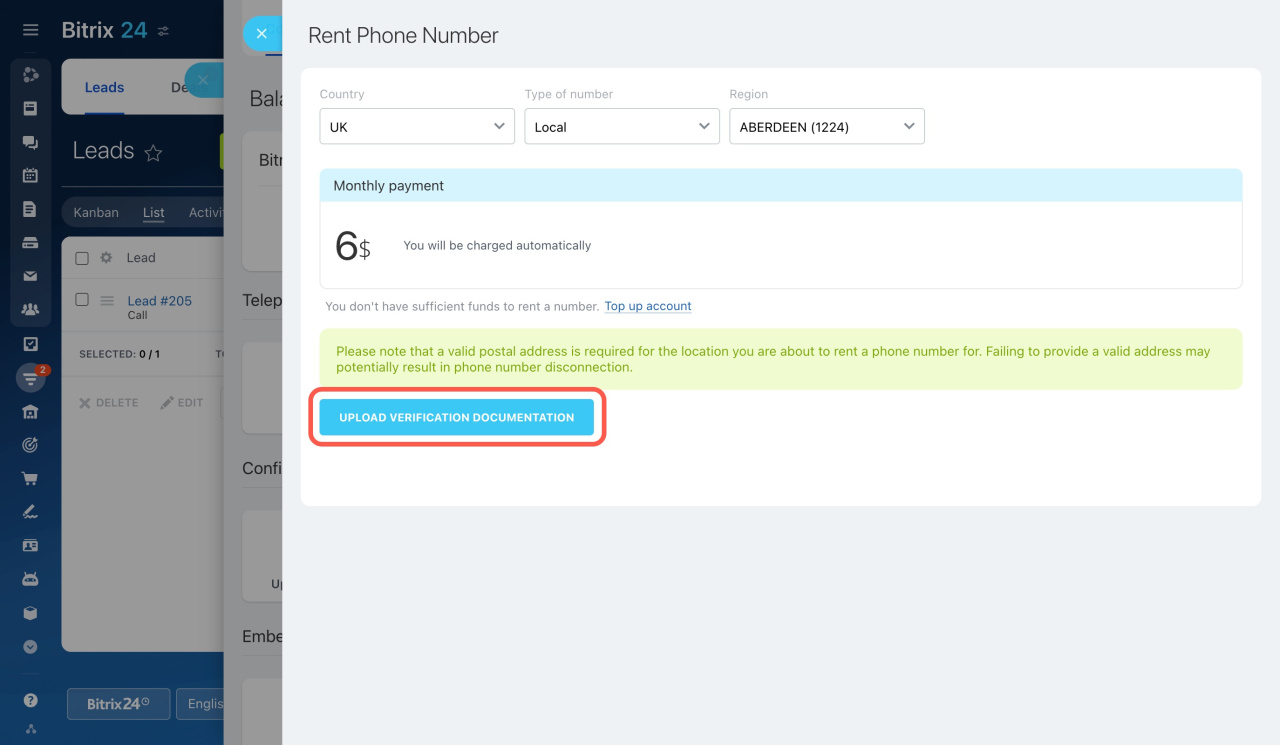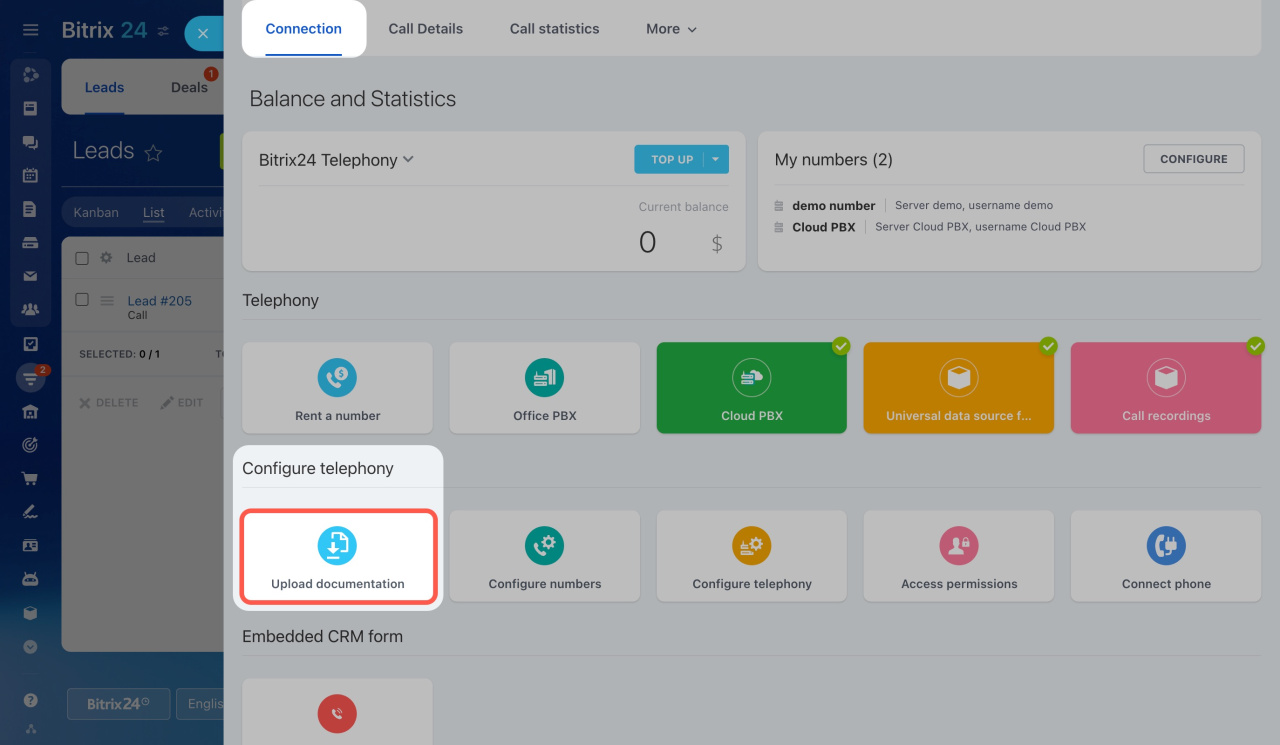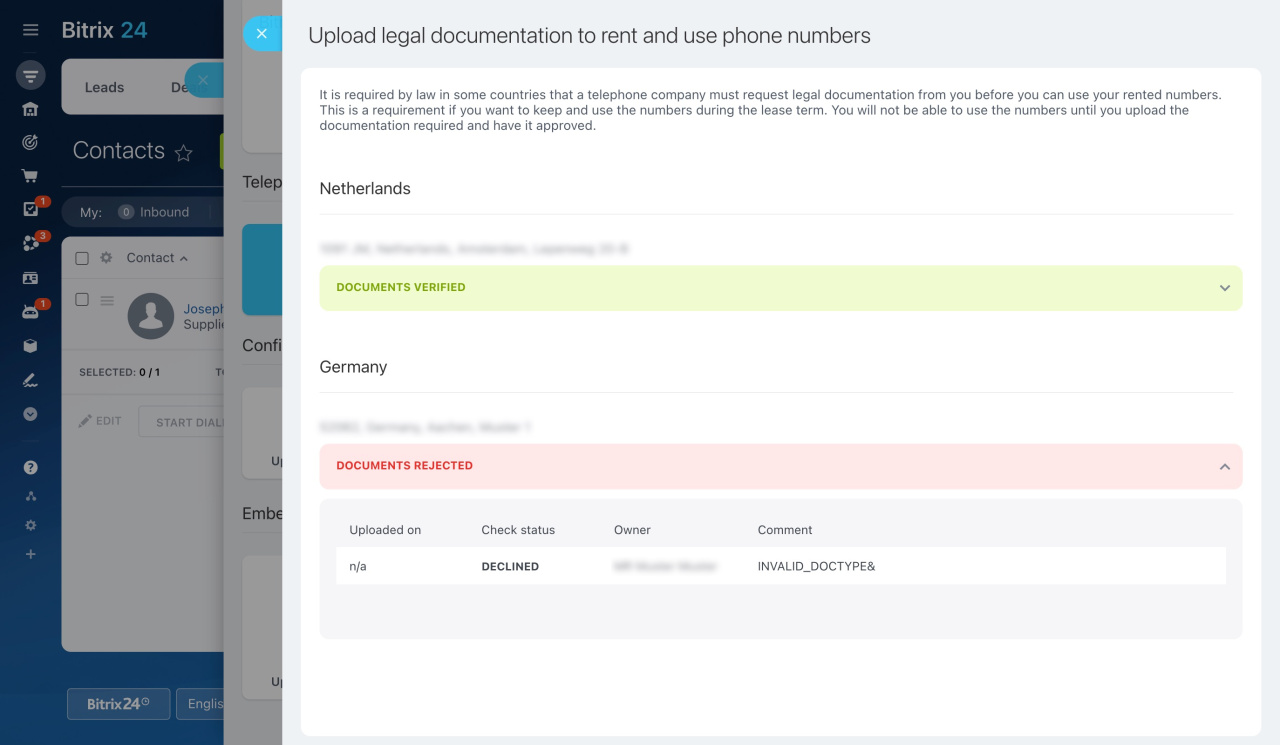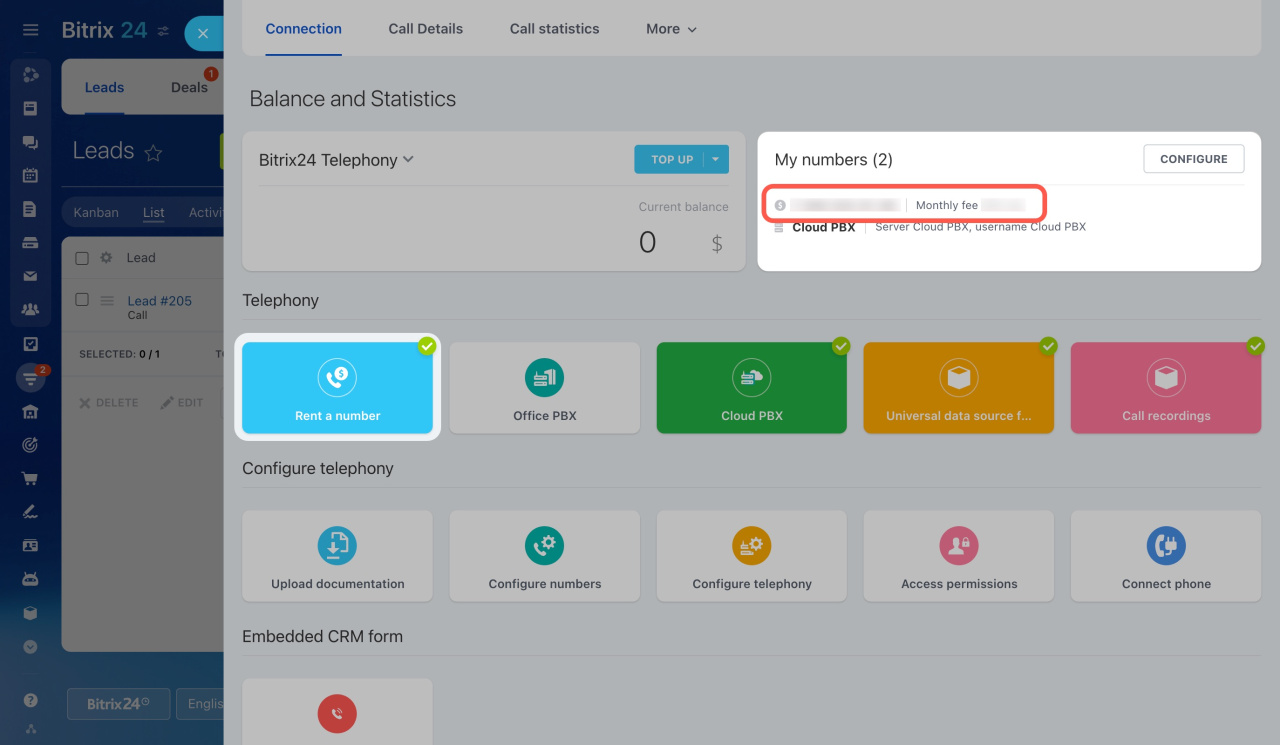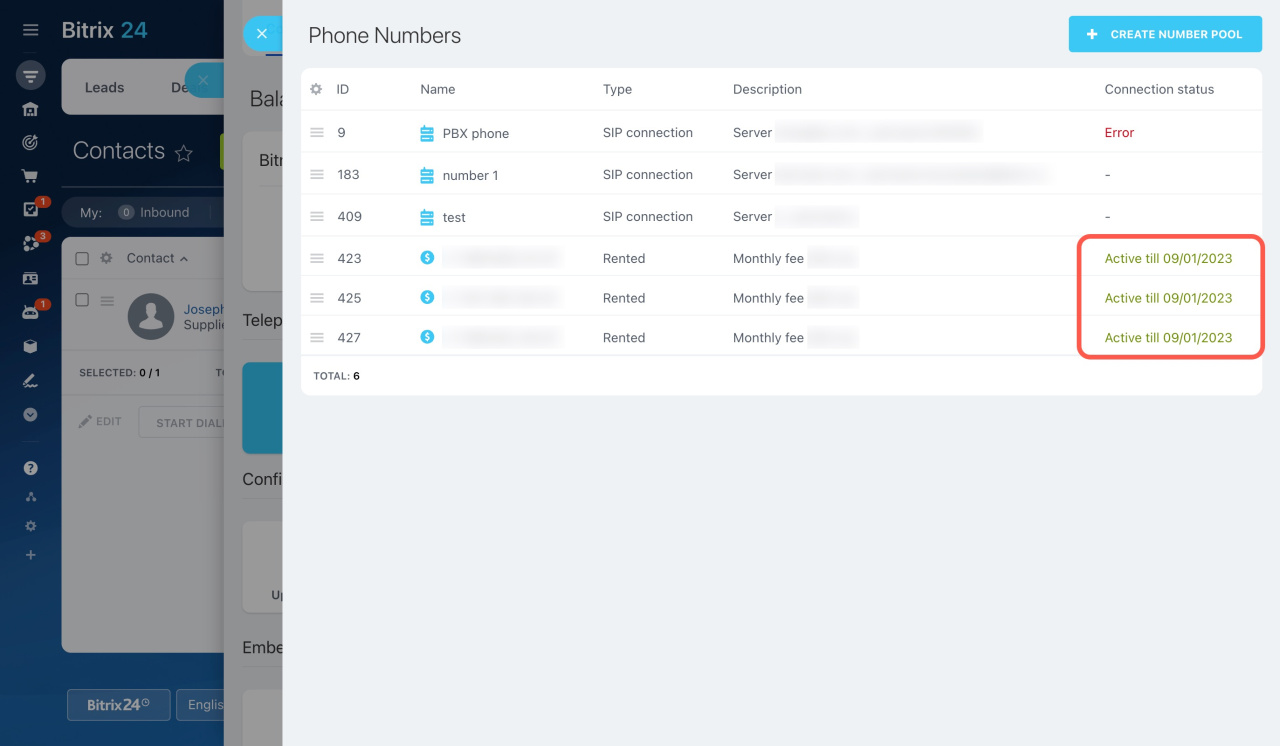Set up telephony to make and answer calls in Bitrix24. If you have a number, install the SIP connection or connect it using REST API. If you don't have a number, rent a virtual one in Bitrix24. The phone number provider is Voximplant Inc.
Bitrix24 pricing page
Free 15-Day Trial
To rent a number, go to the CRM > Add-ons > Telephony. On the Connection page, do the following:
-
Top up your balance. The monthly payment for renting a phone number is made from your telephony balance. To fill it up, click Top up in the Bitrix24 Telephony block.
Payment for Bitrix24 Telephony -
Click Rent a number, and the panel will slide from the right of the page.
-
Select a country, state, and region where you want to rent a number.
-
Then choose the type of number: local, mobile, or toll-free.
-
Upload documentation. The system may request that you upload verification documents for some regions or countries. It may include proof of address, a passport, or an ID copy. Some countries also require proof of residence. This implies a passport or national ID and a utility bill with the residence address clearly visible.
To proceed, click Upload verification documentation and complete the form.
Submitted documents are usually processed by Voximplant Inc. within two business days. You can check the approval status in the Upload documentation block.
The next steps depend on the chosen country. If no additional details appear on the page, click Rent at the bottom to finish. Otherwise, see the next step.
That's it! The number will appear under My numbers.
The rental period starts immediately after the payment is made from your telephony balance. The rent is charged monthly, and the renewal is automatic. For example, you've rented a number on February 1, 2024. Then the next write-off will be on March 1, 2024.
In brief
-
Rent a number in Bitrix24 to make and answer calls.
-
To rent a number, top up your telephony balance and upload verification documents if required.
-
The rent is charged monthly from your telephony balance.