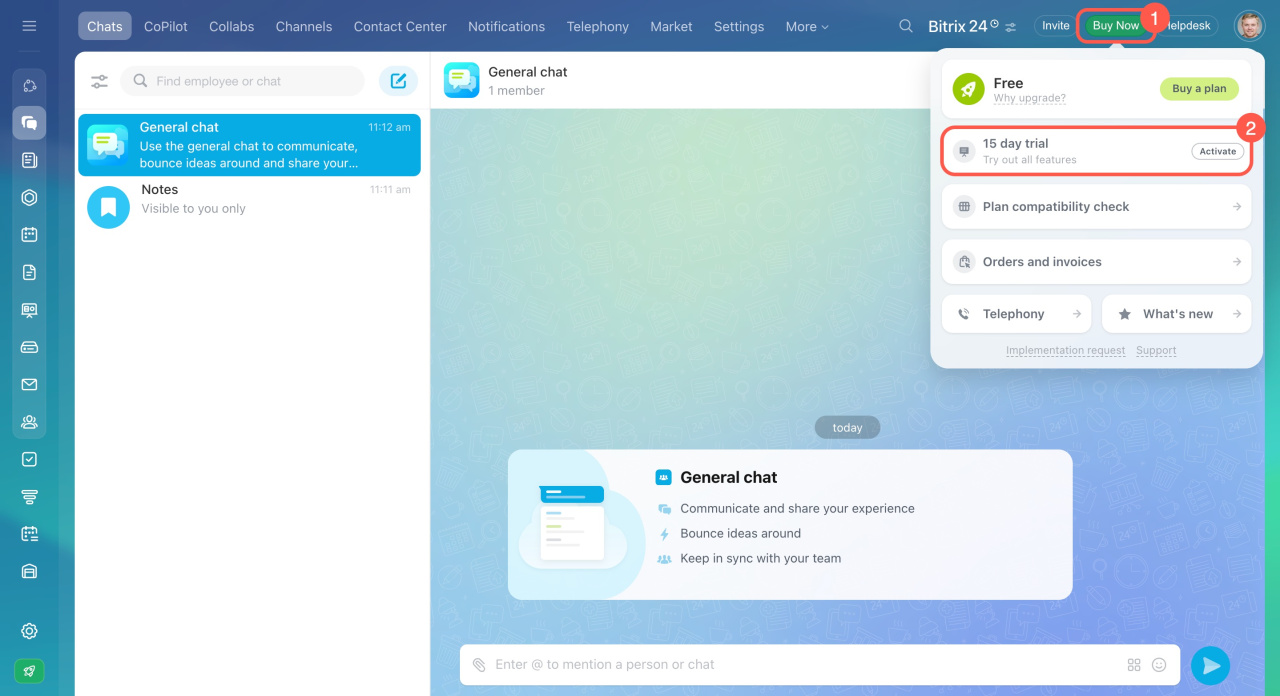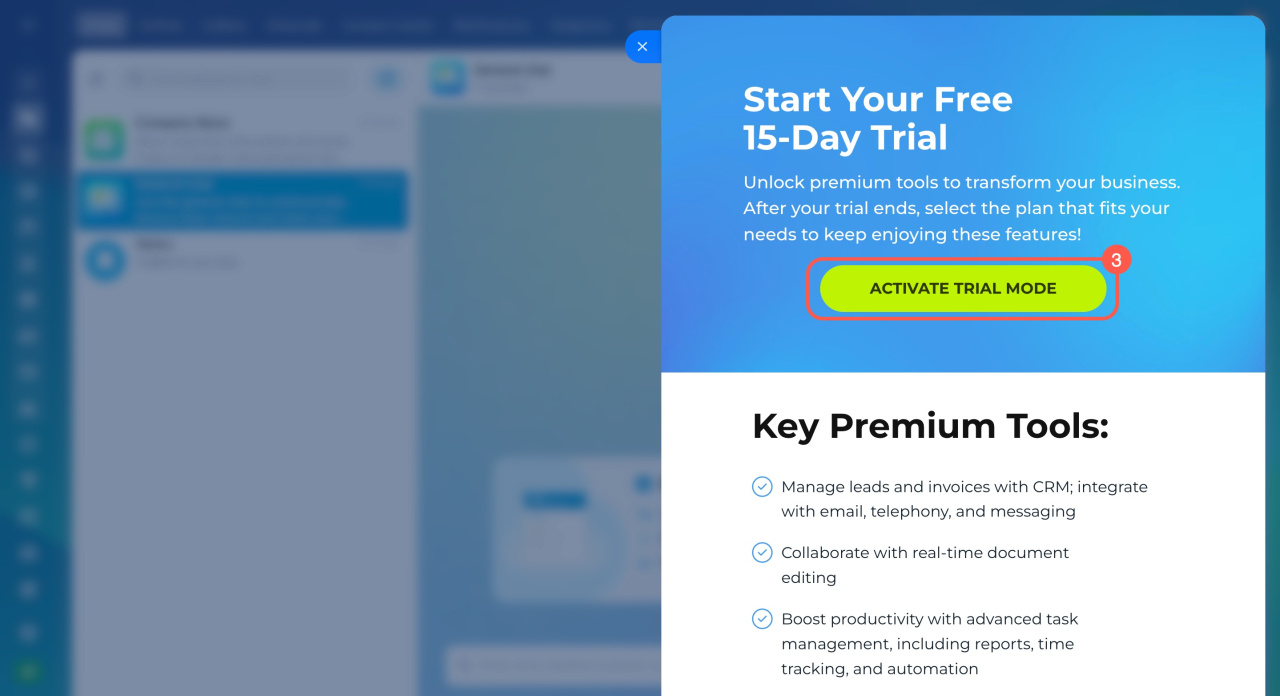The trial mode gives you access to the features of the Professional plan for 15 days. It helps you try various Bitrix24 tools before purchasing a plan. You will have access to:
-
Cloud storage: Use 50 GB for file storage and sharing.
-
Time tracking and work reports: Set up work schedules and monitor employee tasks.
-
Automation rules and triggers: Automate work processes like sending messages, updating deal stages, or setting tasks.
-
Workflows: Set up document approvals, invoice processing, or vacation confirmations.
-
Online document collaboration: View and edit documents with colleagues.
-
Recurring deals and invoices: Automatically create recurring deals.
-
Sales pipelines in CRM: Set up different pipelines for working with customers and suppliers.
-
Telephony: Rent a number and make calls from Bitrix24.
Activating the trial
Any user can start the trial. Here's how:
- Open the My plan widget in the top right. If you're on the Free plan, click Buy Now.
- In the 15-day trial section, click Activate.
- In the slider panel, click Activate Trial Mode .
You can enable the trial mode only once. If you use it for 10 days and then turn it off, you cannot use the remaining 5 days later.
To see how many days are left, click Trial mode in the top right, or go to Subscription > Trial mode.
If you already use a commercial plan, your subscription won't be suspended during the free trial period. You will be using days from both plans simultaneously.
Limitations of the trial
There are several limitations in the trial mode:
-
Email campaigns via Marketing are not available.
-
Publishing sites is not available on commercial plans.
-
Custom HTML and JS are not available in the site editor.
-
Dynamic blocks are not available in the site editor.
-
CRM forms are not available.
-
BI Builder is not available.
-
You cannot change the text of the invitation to Bitrix24 or remove "Powered by Bitrix24" on items like CRM forms and Live chat.
-
The number of CRM items for analytics is limited to 1,000 items.
-
Each user can connect only one mailbox and grant access to three other users.
-
You can create only one online store with a maximum of 100 items in the product catalog.
-
You can rename the account address only once.
-
Telephony can be used in trial mode, but it must be paid separately. It is not available on the Free plan.
-
Only commercial plan subscribers can access Bitrix24 Support. It is not provided to the Free plan users with an active trial mode.
What happens when your trial ends
When your trial ends, tools not included in your plan will be disabled and become completely inaccessible, but the data will be saved. Access to this data will be restored if you switch to a plan that includes these tools.
To see which features need to be disabled, use the Plan compatibility check.
Plan compatibility check
Cloud storage. If you used more space during the trial than your current plan allows, the data will remain in view-only mode. To remove the limitation, switch to a suitable commercial plan or clean up space.
Cloud storage
Telephony. Bitrix24 Telephony is available on any commercial plan. Free plan users can test calls during the trial. After the trial, you cannot make or receive calls, even if you have money left on your balance. Rented numbers will remain with you and can be used again when you upgrade to a commercial plan.
Telephony connection options overview
Disconnect the rented number
Automation rules and triggers. All configured rules and triggers will be saved, but they will stop working on the Free plan. They will start working with the same settings if you upgrade to a commercial plan.
Interface for adding automation rules and triggers
In brief
-
Activate your free 15-day trial mode to try all the features of the Professional plan.
-
You can enable the trial mode only once, and your plan subscription is not suspended during this period.
-
In trial mode, you get access to the tools of the commercial plan with some limitations.
-
When your trial ends, tools not included in your plan will be disabled, but the data will be saved.
-
After the trial, the administrator needs to check and disable incompatible tools using the Plan compatibility check tool.