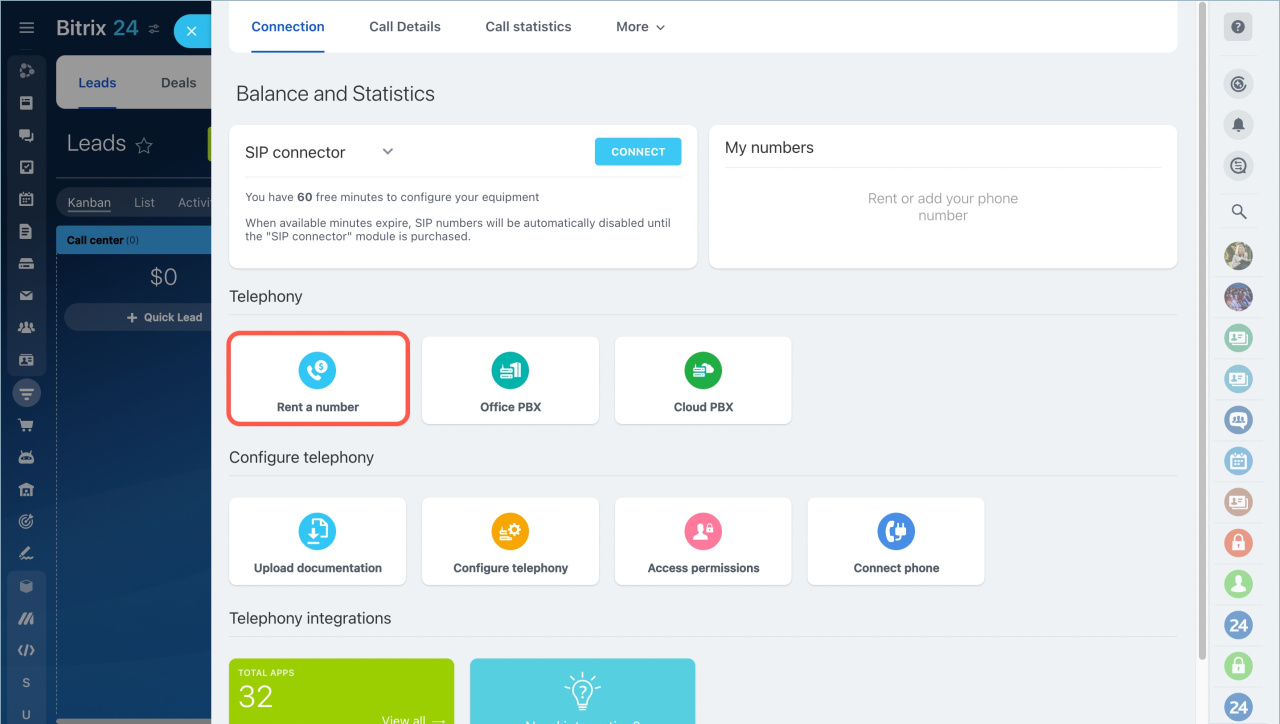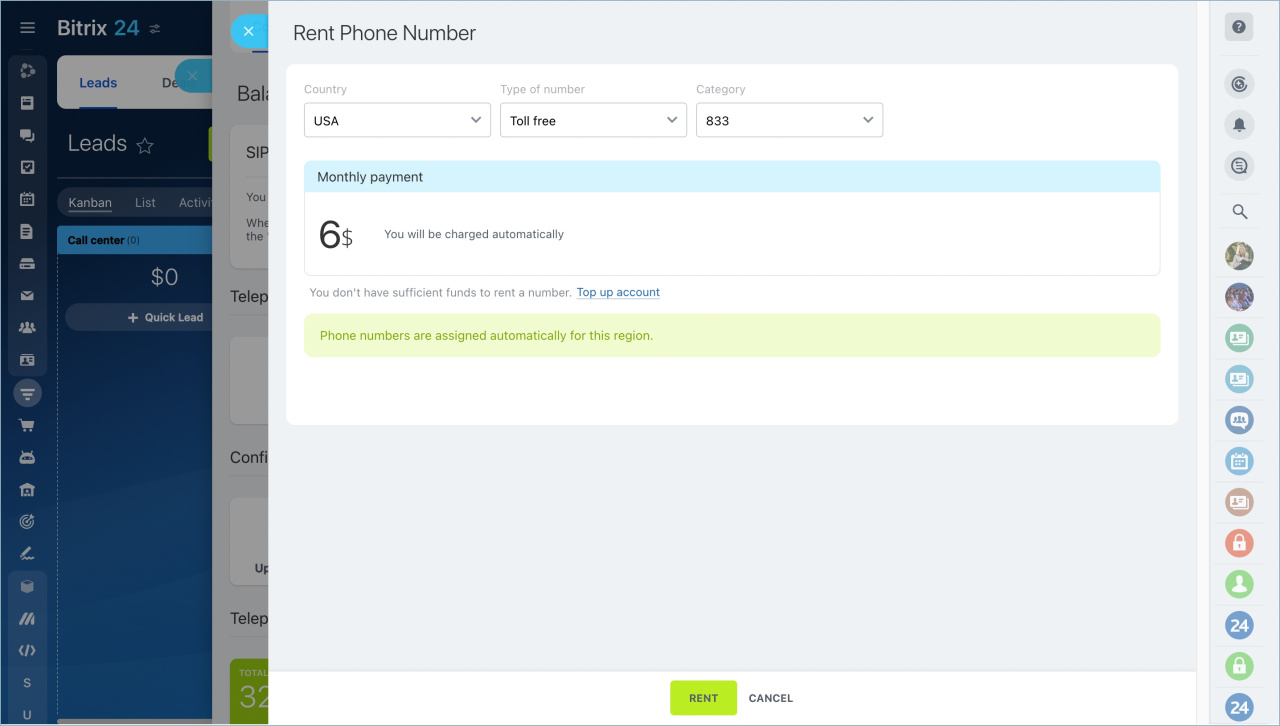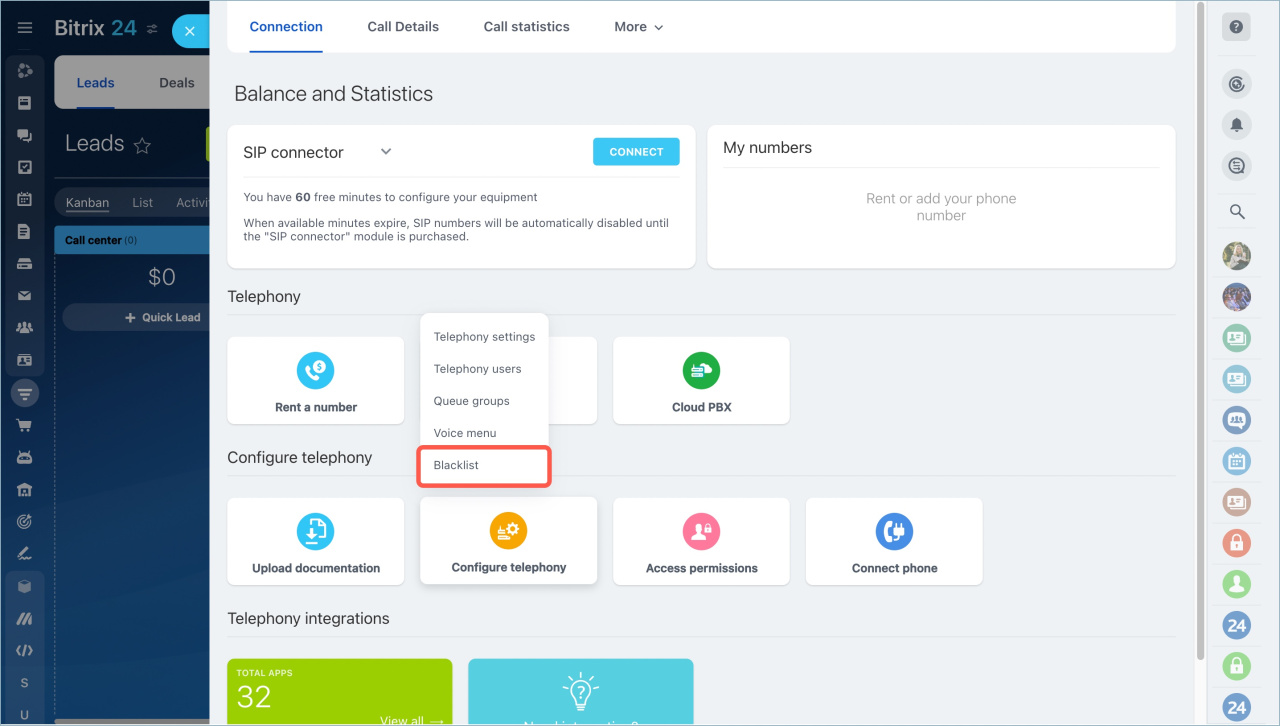Rent a toll-free number and your clients will not be charged for calling you. According to statistics, companies using toll-free numbers get 30% more inbound calls from clients.
Go to the CRM section - Add-ons - Telephony - Connection - Rent a number.
Select the country, the type of number and the category.
Connection features
A toll-free number has all the same features as a regular local number - you can configure inbound call routing, specify its working hours, etc.
But there are some important details:
- Monthly payment. A toll-free number is more expensive than a local number - $6/mo. instead of $4/mo. (USA)
- You get charged for incoming calls. When using a toll-free number, you get charged for incoming calls, as your client doesn't pay for an outgoing call to this number. In fact, you pay instead of your client.
- Outgoing calls from toll-free numbers are not available in most countries. We recommend using local numbers for outbound calls. To clarify the information about the toll-free numbers in your country, please contact Voximplant support service at support@voximplant.com.
- Charges for call forwarding. If you use a call forwarding, you get charged for an inbound call (as it's a toll-free number) and for an outgoing call (in fact, call forwarding is an outgoing call). Call forwarding will work only if the outgoing calls are available for this number.
How to save money on inbound calls received during off hours
You may get inbound calls during off hours. It doesn't matter if someone answered the call or not, you will be charged for an inbound call anyway.
There is a possibility of changing the phone number time settings. This option informs your clients that the calls performed during off hours cannot be assisted.
Working time settings for phone numbers
Also, there is a Blacklist option. You can find it in CRM - Add-ons - Telephony - Configure telephony - Blacklist.
Here you can add particular numbers to the blacklist and inbound calls from these numbers will be rejected.
You can use Auto block phone numbers outside office hours option. It automatically adds a phone number to the blacklist if a call originates from the same caller ID too many times in a row within a short period of time.
In brief:
- Rent a toll-free number and your clients will not be charged for calling you.
- You get charged for incoming calls. When using a toll-free number, you get charged for incoming calls, as your client doesn't pay for an outgoing call to this number. In fact, you pay instead of your client.
- Call forwarding will work only if the outgoing calls are available for this number.
- You may get inbound calls during off hours and you will be charged for an inbound call. Change the phone number time settings or add particular numbers to the blacklist and inbound calls from these numbers will be rejected.
Read also: