Bitrix24 Booking is a tool for scheduling customer appointments with specialists and reserving equipment or devices.
Online booking is what makes Bitrix24 CRM a unique solution on the market.
It is not a standalone tool within Bitrix24, but an integral part of our CRM. All processes, from booking to client interaction, are fully integrated into the CRM. You can manage bookings in the "Booking" section or directly in the CRM without switching between them.
How it works
- The client selects a convenient time, either independently on the website or by contacting an employee.
- The booking is added to the schedule, saved automatically in the CRM, and the client receives a notification with booking details.
- Reminders are sent to the client to make sure they don't forget their appointment.
- Once the service is provided, the agent marks the booking as completed, and the entire interaction history is stored in the CRM.
Companies that benefit from the Booking option
Online booking is suitable for any business where coordinating and reserving time with customers is essential:
-
Companies offering services by appointment or renting out equipment:
- Renting spaces, vehicles, or equipment
- Specialist consultations (medical, legal, psychological)
- Cargo delivery
For such companies, it's crucial to ensure that every resource – specialist, equipment, or device – is utilized to the maximum.
For example, in consulting, the system helps to efficiently allocate consultation time, taking each expert's workload into consideration.
-
Companies selling products and providing related services:
- Product delivery
- Installation of household appliances, furniture, or structures
- Repairs (plumbing, electrical, appliances)
- Maintenance services (regular equipment or vehicle servicing)
Booking helps to manage the workload of technicians and transportation.
For instance, in climate control equipment sales, after purchasing an air conditioner, the company ensures delivery, installation, and regular maintenance.
Types of booking
Solo (booking a single resource)
This involves reserving one resource, such as an employee's time, equipment, or space.
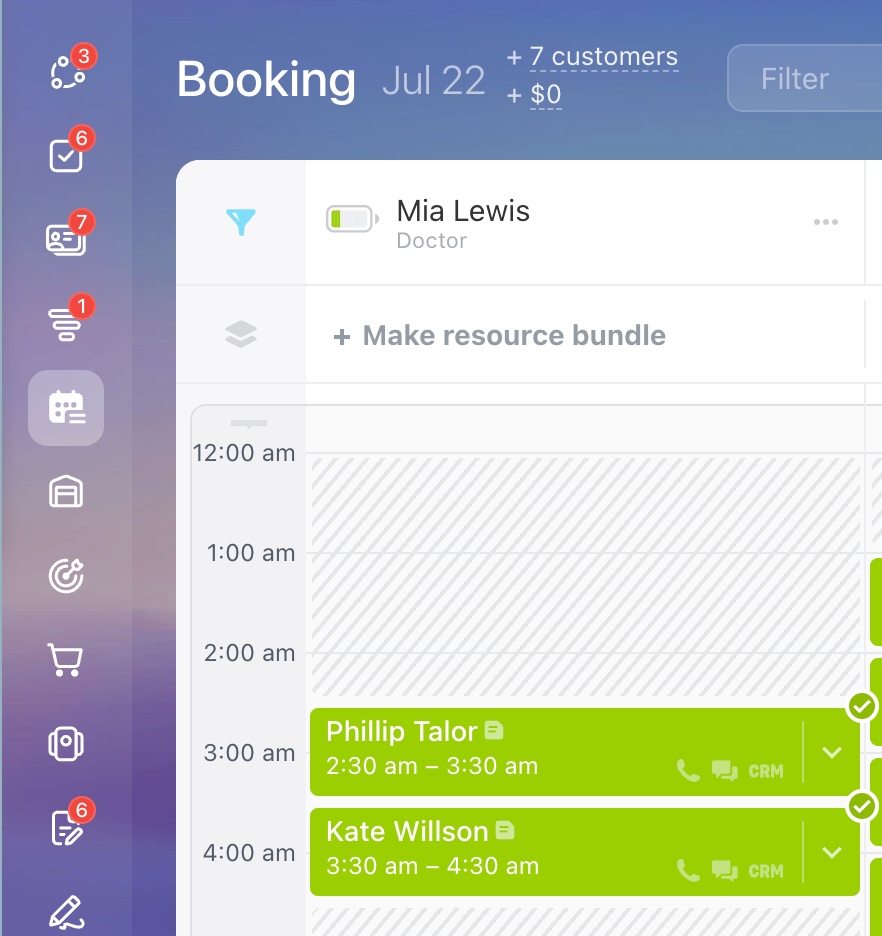
Here are some examples of when this could be useful:
- Delivery: Booking a team for delivering furniture, equipment, or construction materials.
- Installation: Booking a crew for installing kitchens, office furniture, or appliances.
- Rental: Reserving cars, apartments, houses, halls, or photo studios.
- Specialist appointments: Booking time for services like mechanics, lawyers, doctors, veterinarians, or beauty specialists.
- Equipment servicing: Scheduling regular or on-demand maintenance.
Multi (booking multiple resources)
This involves coordinating several resources that work together.
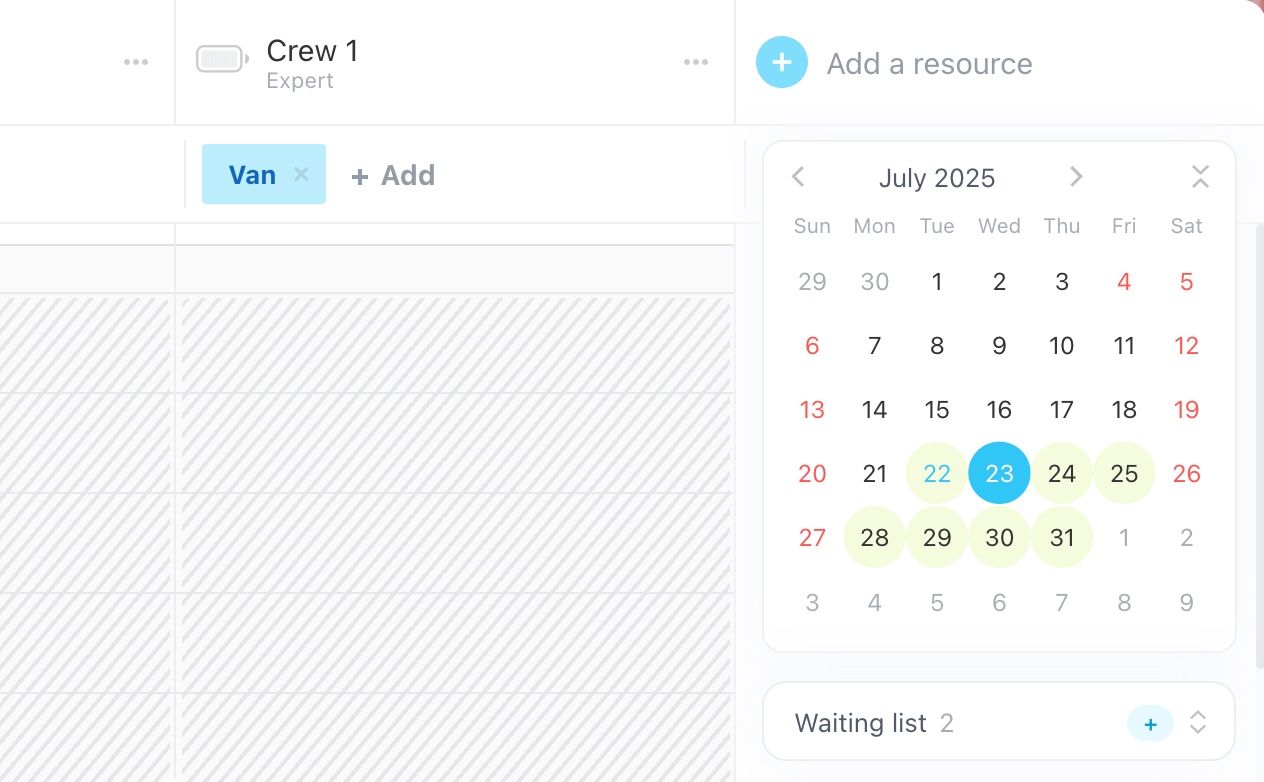
Here are some examples of such combinations:
- Specialist + workspace: Booking a mechanic and a repair bay for car maintenance.
- Specialist + transport: Reserving an engineer and a company vehicle for fieldwork.
- Equipment + operator: Booking a crane and its operator for construction or a camera and its operator for video shoots.
- Multiple specialists: Reserving assistants or helpers.
- Technician + tools: Booking a massage therapist and a massage table.