In Bitrix24, you can schedule customer appointments directly from the CRM item form.
All data is automatically saved in both the CRM item form and the Booking schedule.
To schedule an appointment for a customer:
- Go to the CRM section > Deals.
- Open the required deal form.
- Click Booking in the timeline.
- Select a time under the desired resource and click Create.
- The appointment details will appear in the timeline of the CRM item form.
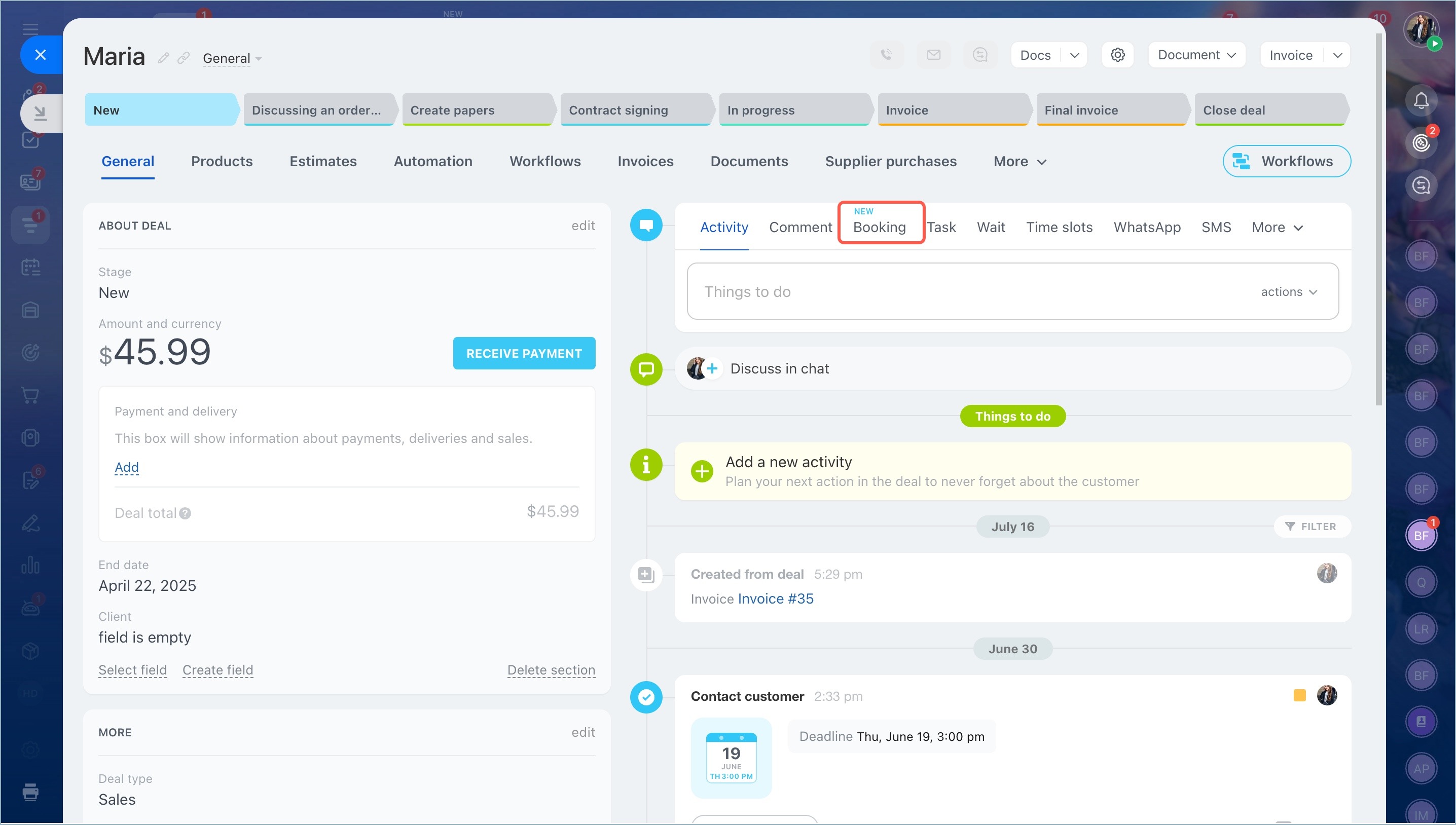
From the CRM item form, you can:
- Send appointment reminders
- Change the time or resource
- Confirm or cancel the appointment
Message statuses, such as sent or read, are also displayed here.
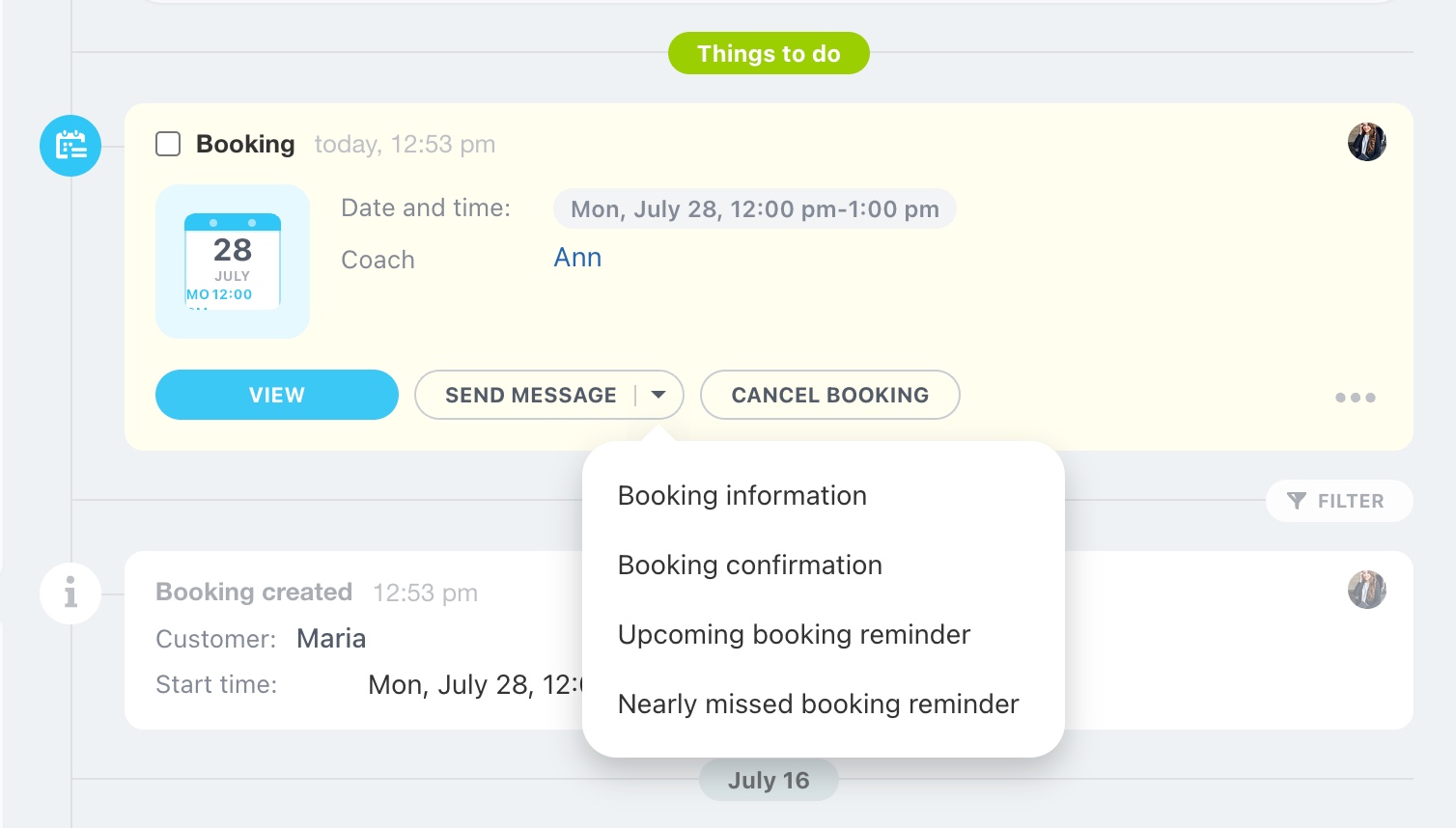
When you click View, the schedule board will open with the specific appointment highlighted. You can edit the booking here (change the visit time, select another specialist, or apply other available actions on the schedule board).
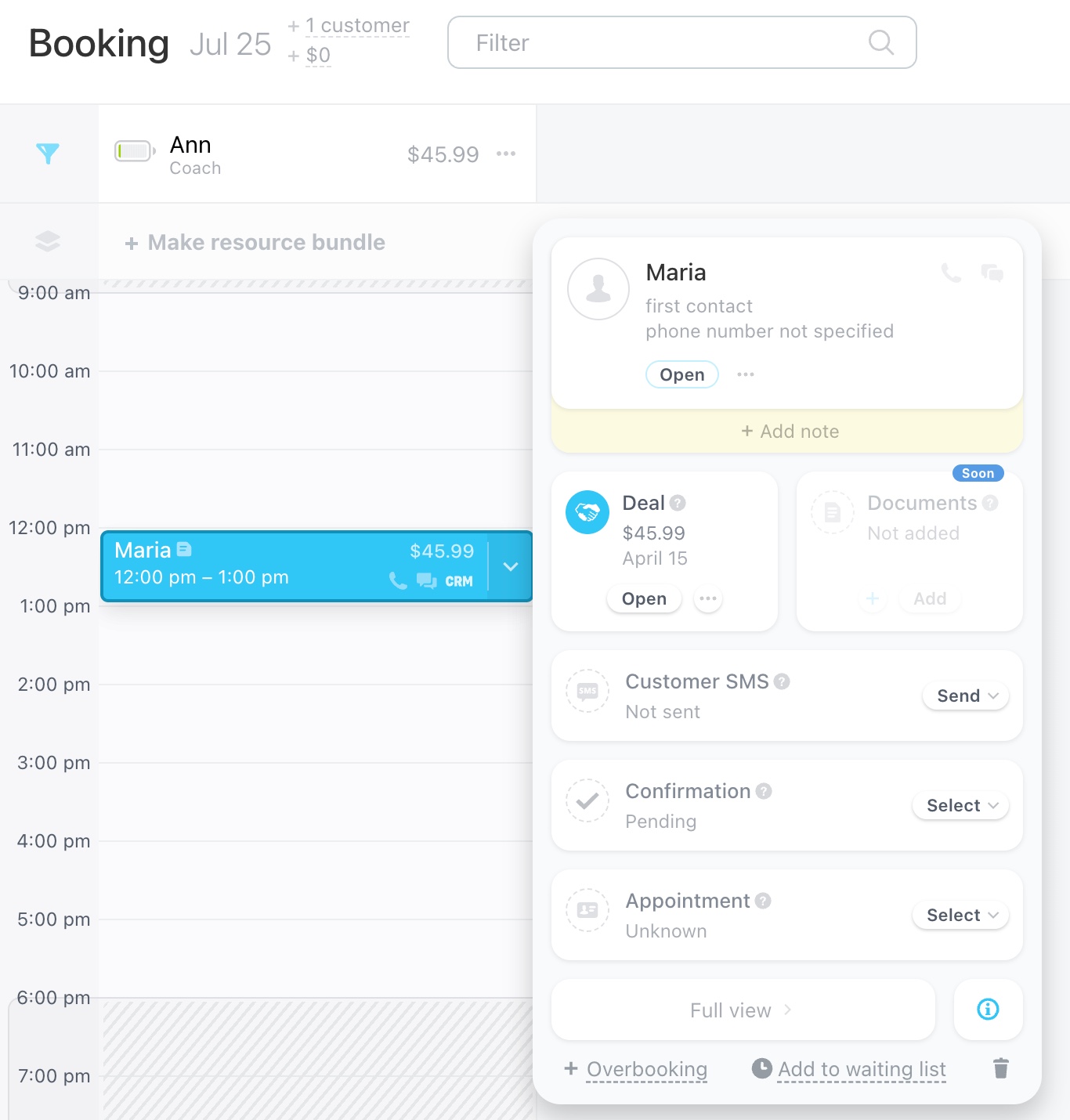
Useful