Make your booking form easy to find and use – the simpler the process, the more booking you will get from your customers. Offer multiple ways to access the form to increase the chances that visitors will take action and schedule a visit.
Working with CRM forms
CRM forms are a flexible and practical tool designed to meet any business needs. For example, if you offer multiple services, create a separate form for each one.
Additionally, you can customize forms for different specialists. Plus, they’re great for promoting special offers, like discounts or free consultations.
To access your created forms, go to Booking → Booking forms → All forms. There, you'll also find the code and public link needed to publish and share the form.
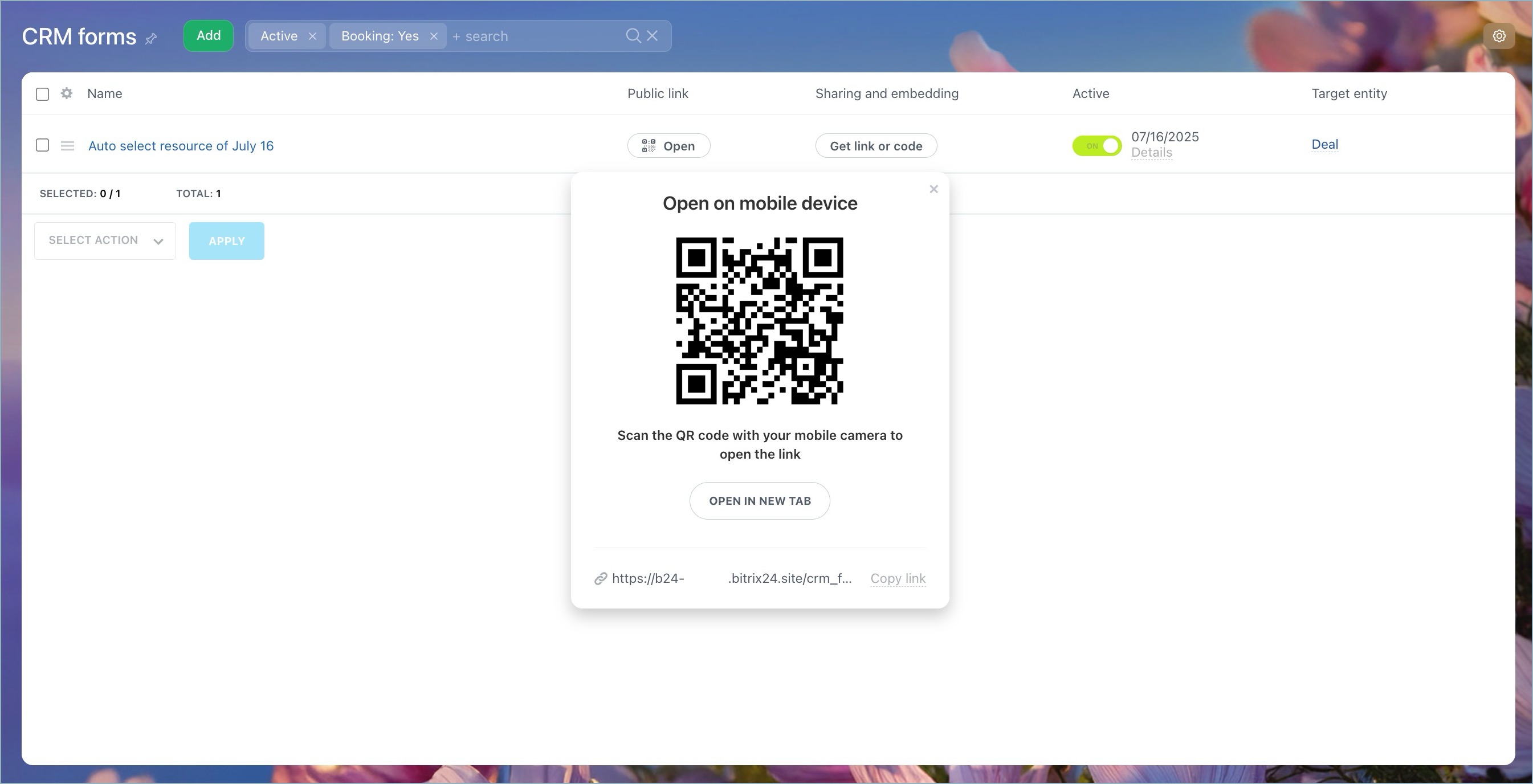
Where to share your forms
- On your website or landing page – Add a "Book Online" button in a widget, header, or side menu.
- In advertisements – Include a "Book Now" button in banners, posts, and ads.
- In Open Channel chats or SMS – Let customers book directly without leaving the messenger.
- In emails and email campaigns – Insert a link to the form in messages sent to customers.
- On social media pages – Add the booking link to your profile, business card, stories, or posts.
- On maps – If you have a business profile in Google Maps, add your booking link there.
- In messengers – Use the booking link in auto-replies and chatbots.