When a company is just starting out, managing customer flow and scheduling services is simple. A spreadsheet or notebook is enough. However, as your business grows and the number of appointments increases, the process becomes more complex and calls for new solutions.
In this guide, we’ll explain how to use the Bitrix24 Booking to easily organize customer appointments and resource reservations for service-based businesses, rentals, or deliveries.
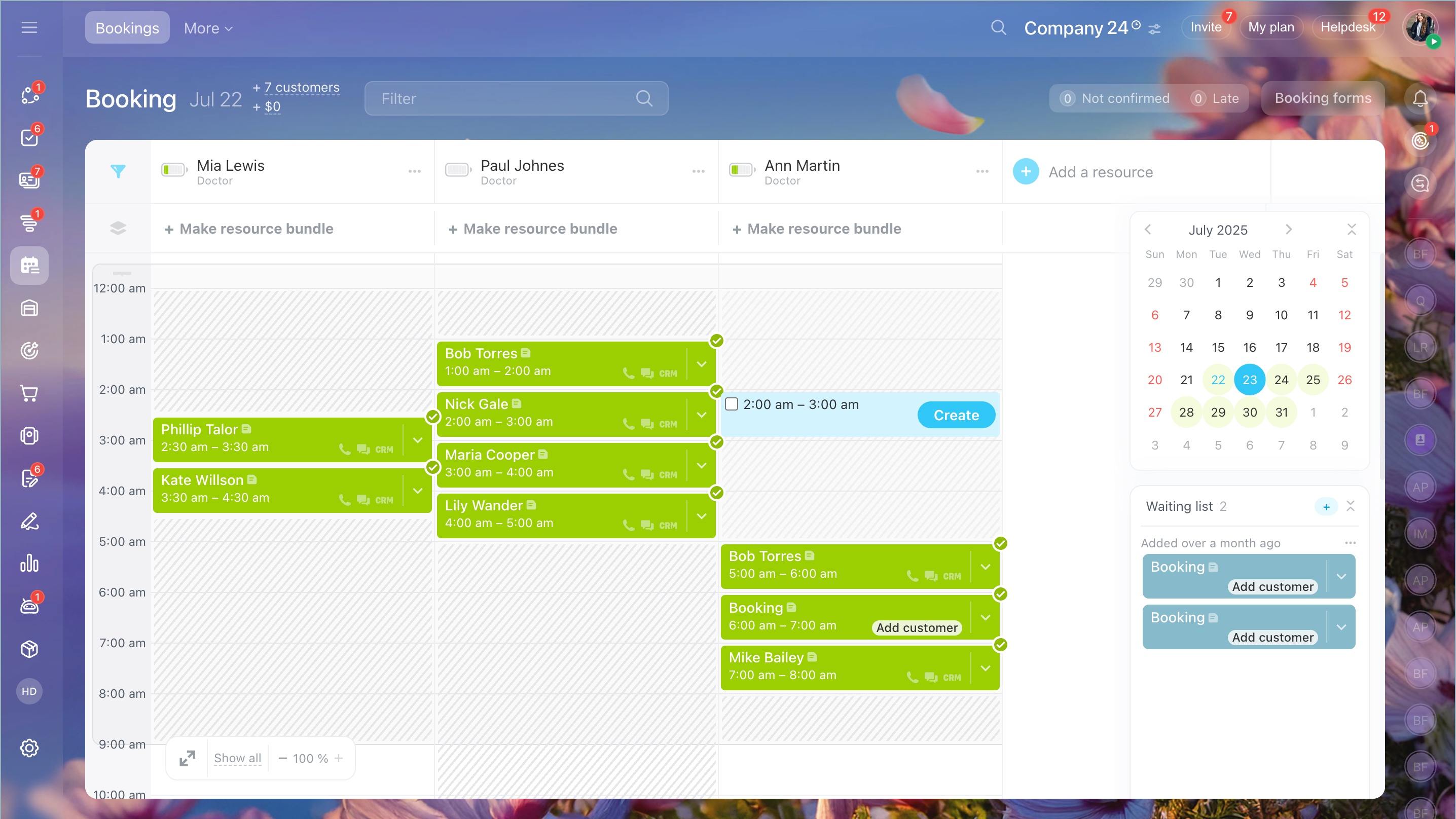
Bitrix24 Booking is ideal for companies that provide services by appointment or rent out any resources, such as equipment, workspaces, or tools.
-
Convenient scheduling
Booking helps to organize appointments and instantly displays the availability of each resource. You can add bookings and manage employee schedules without errors or overlaps. -
Customer self-scheduling
Customers can independently select a convenient time using a booking form. This simplifies the booking process, reduces staff workload, and improves service quality. -
Automatic notifications for booking agents
If a customer doesn't confirm their visit or runs late, the system will automatically notify the agent. This allows for quick responses to unexpected schedule changes. -
Automatic reminders for customers
Forget about calling customers – the system will remind them of their appointment and request confirmation. It frees agents from routine tasks and ensures 100% resource utilization. -
Building a customer database
Contacts, visit history, and provided services – all customer interactions are stored in CRM. You can offer additional services based on previous bookings.
If you're already using Bitrix24, you'll find Booking integrated into a familiar interface. Next, we'll show you how easy it is to set up.
Not a Bitrix24 client yet? Create your free account now!