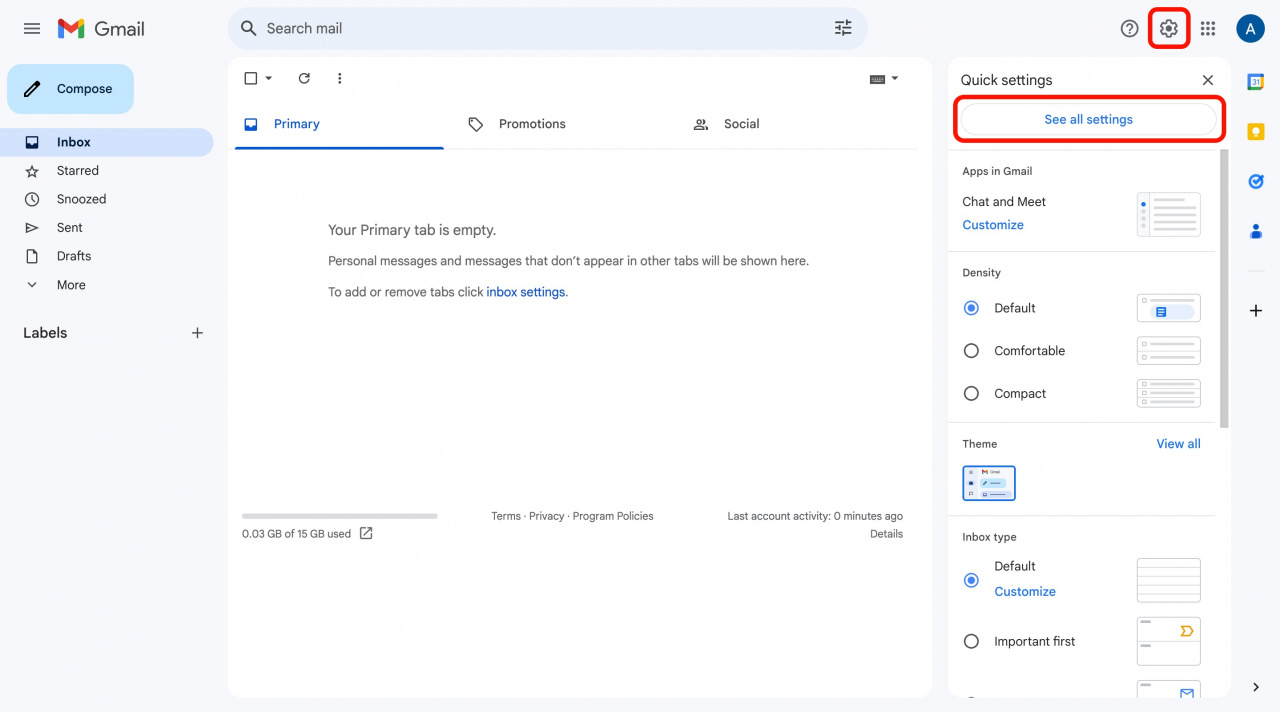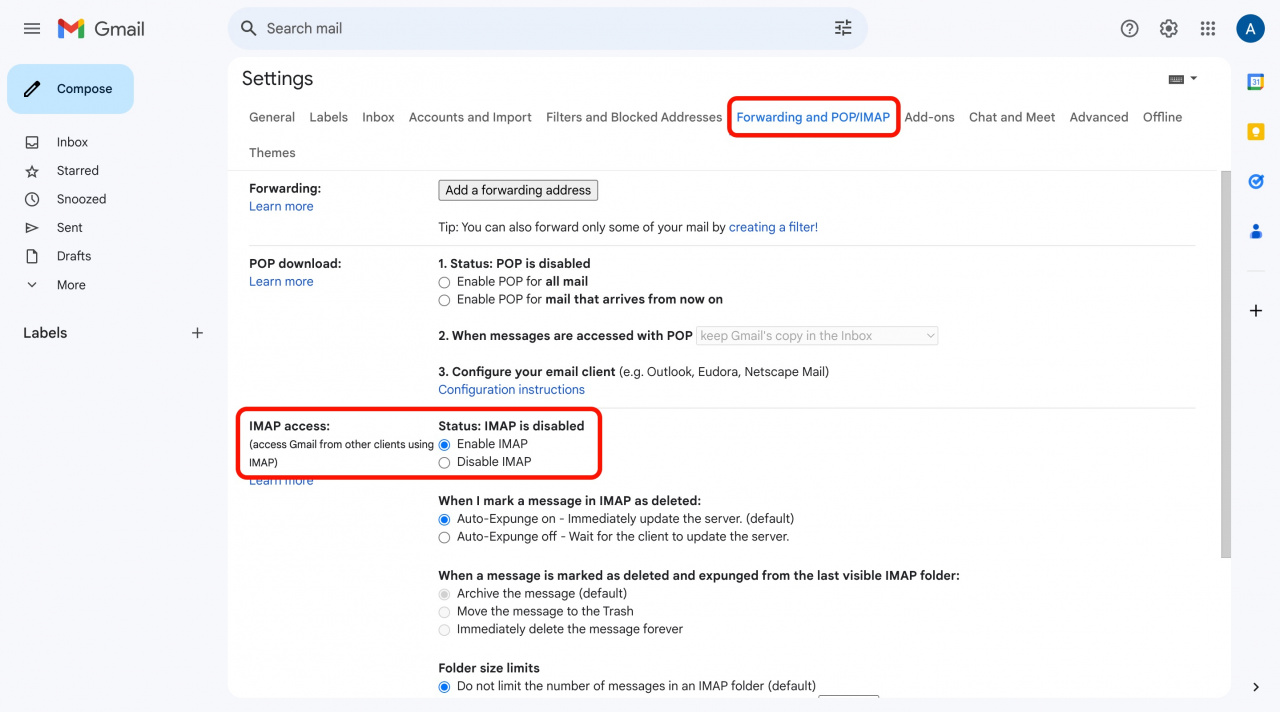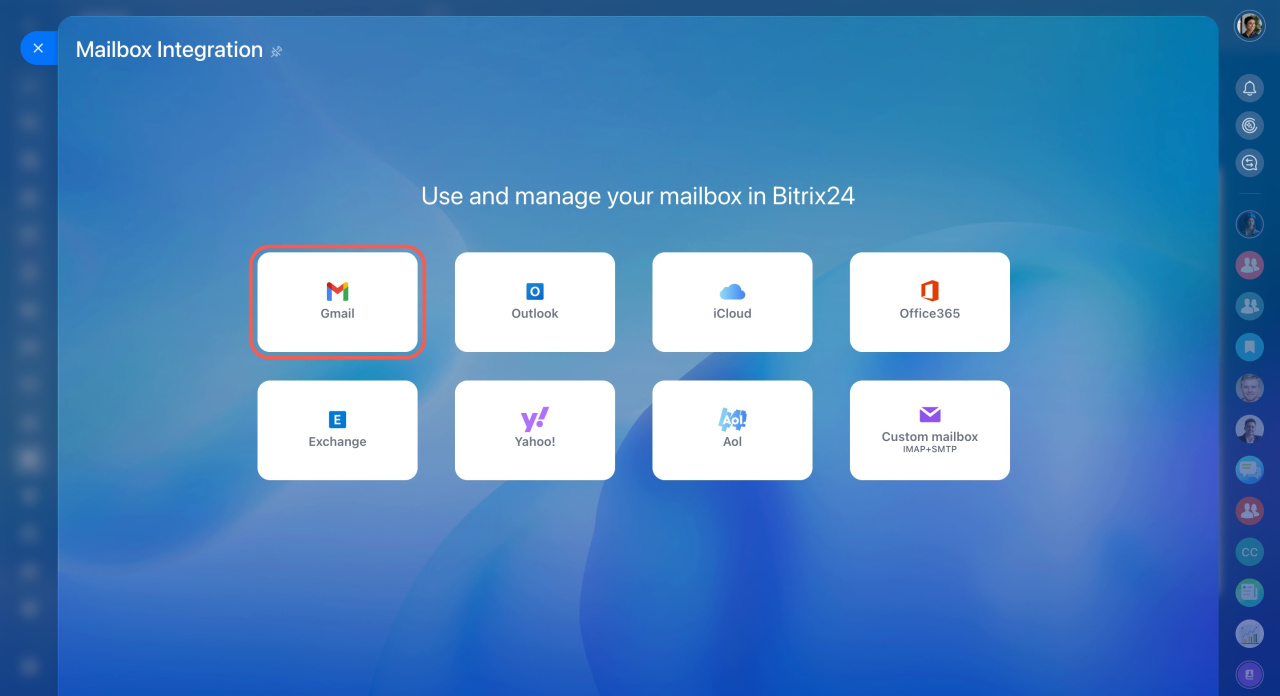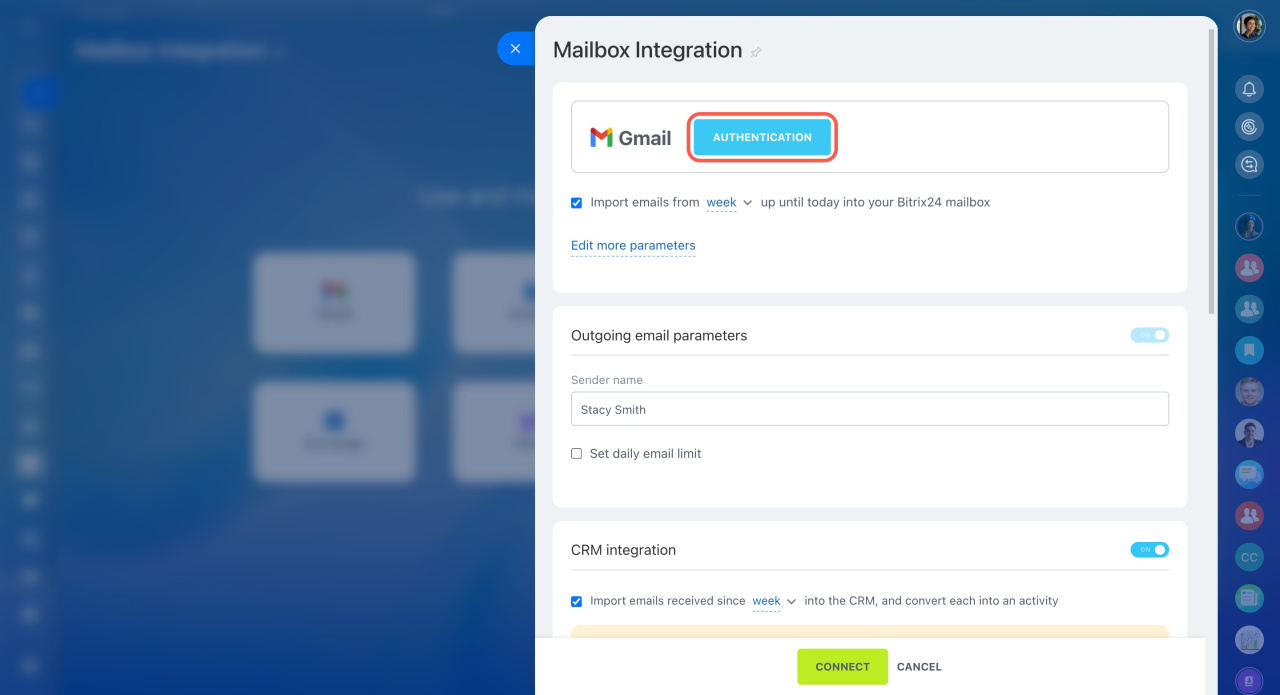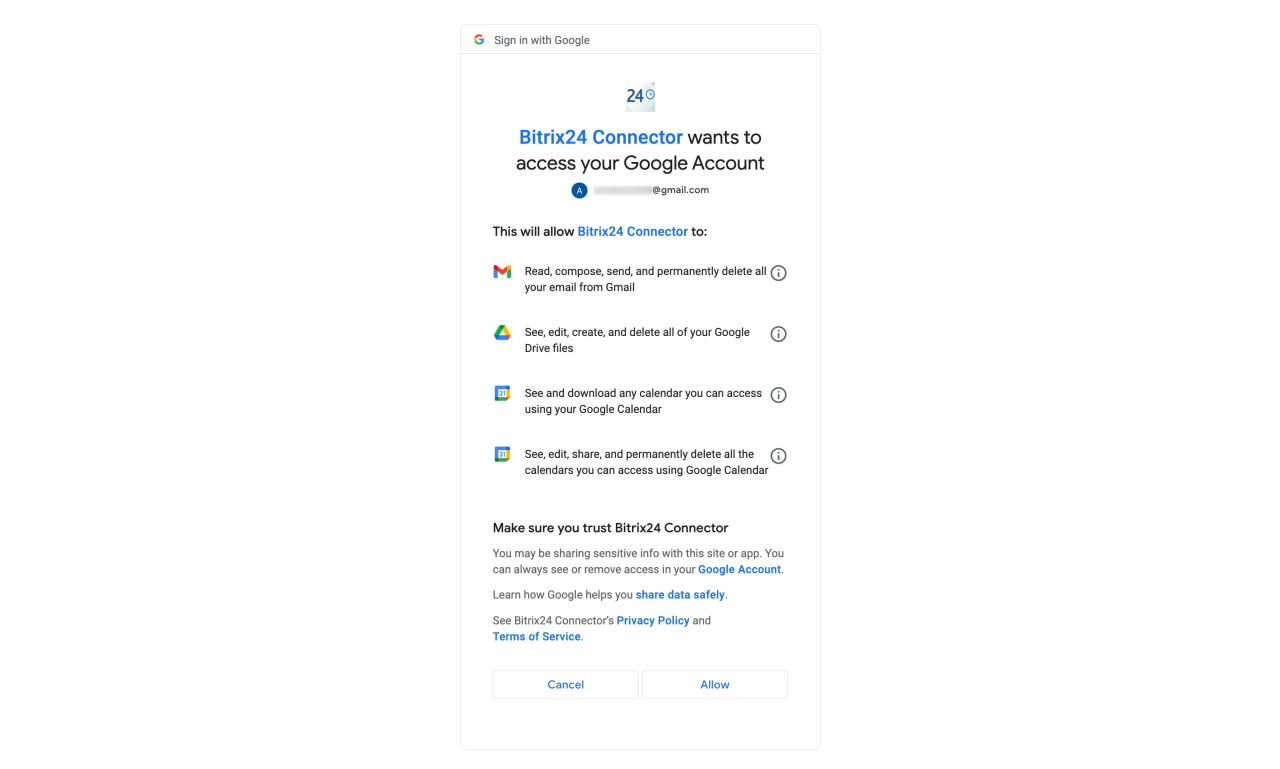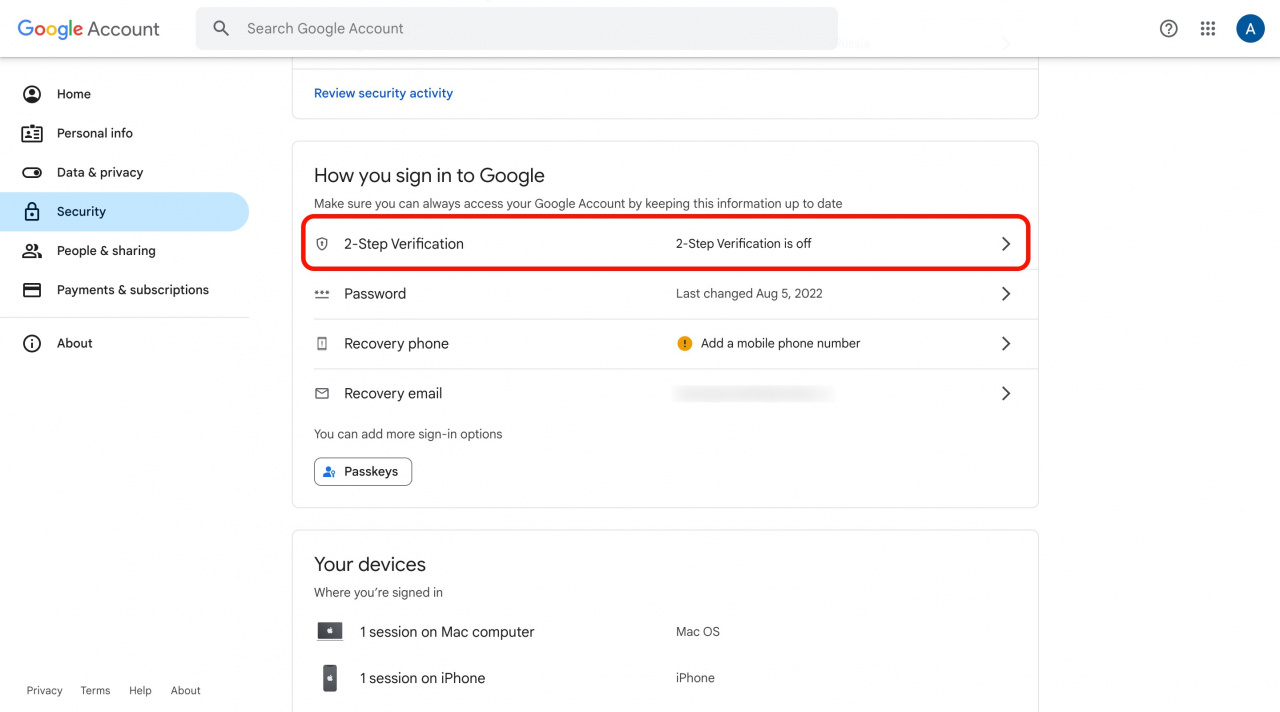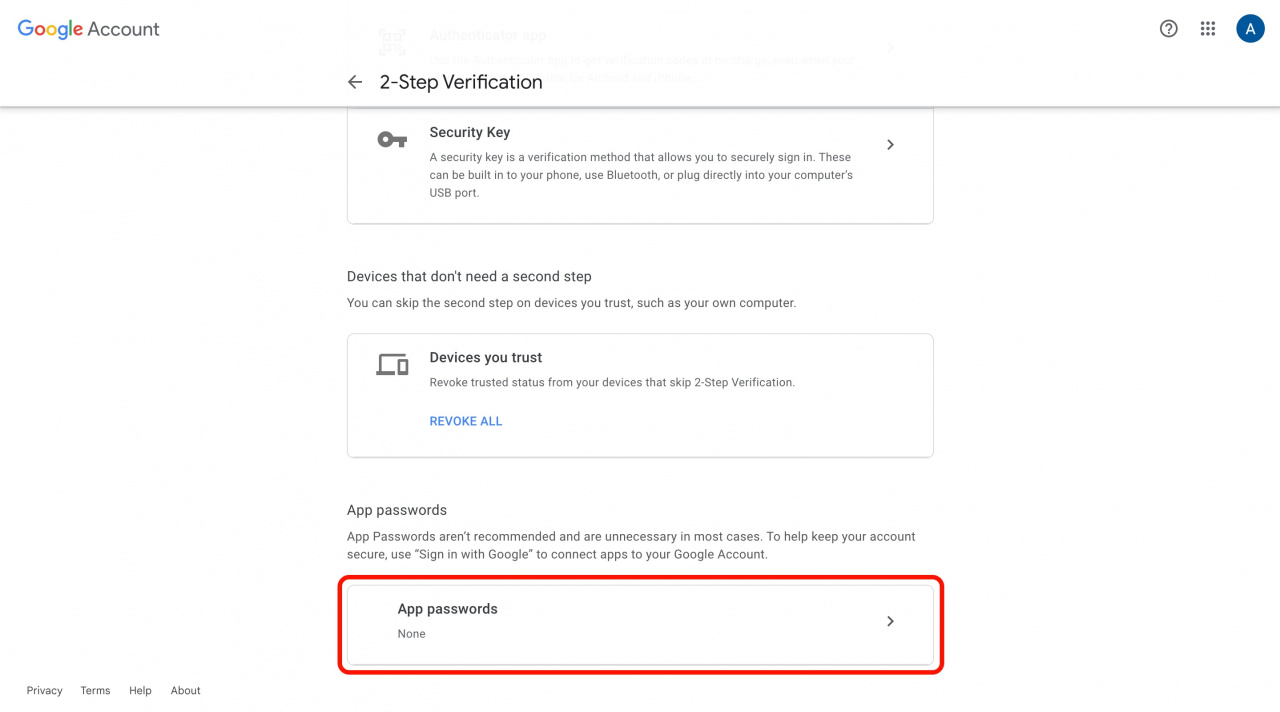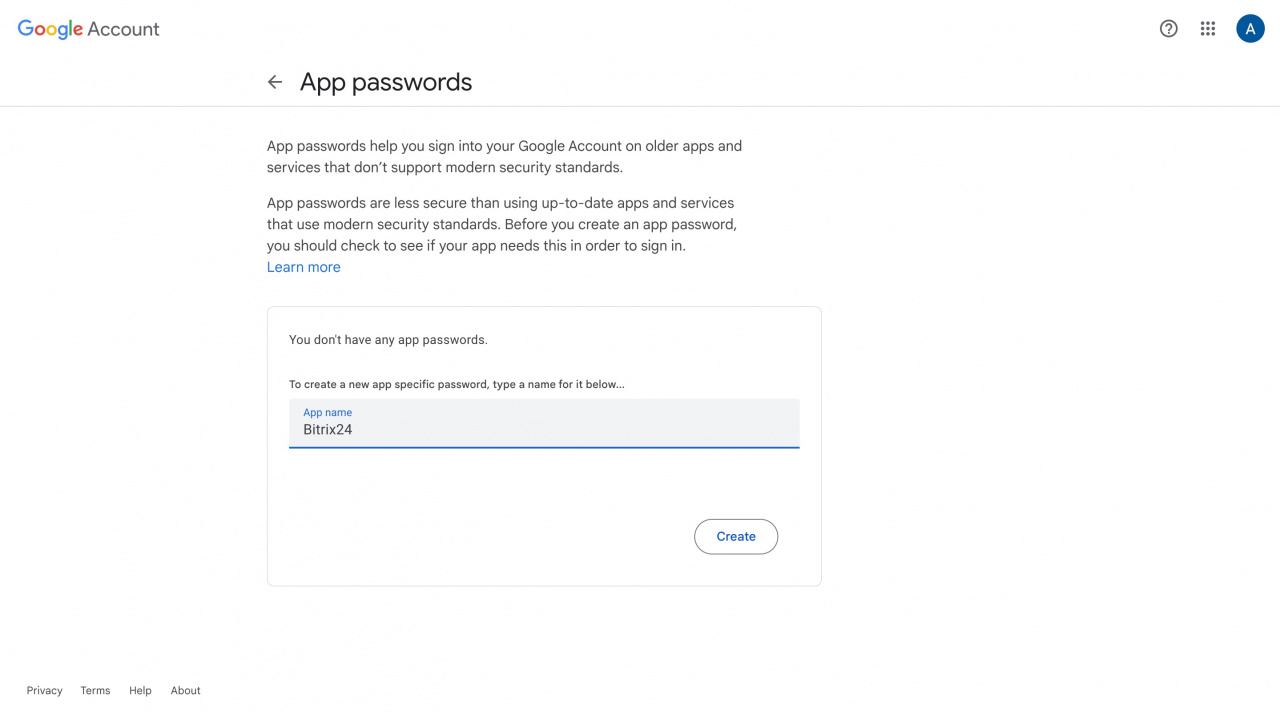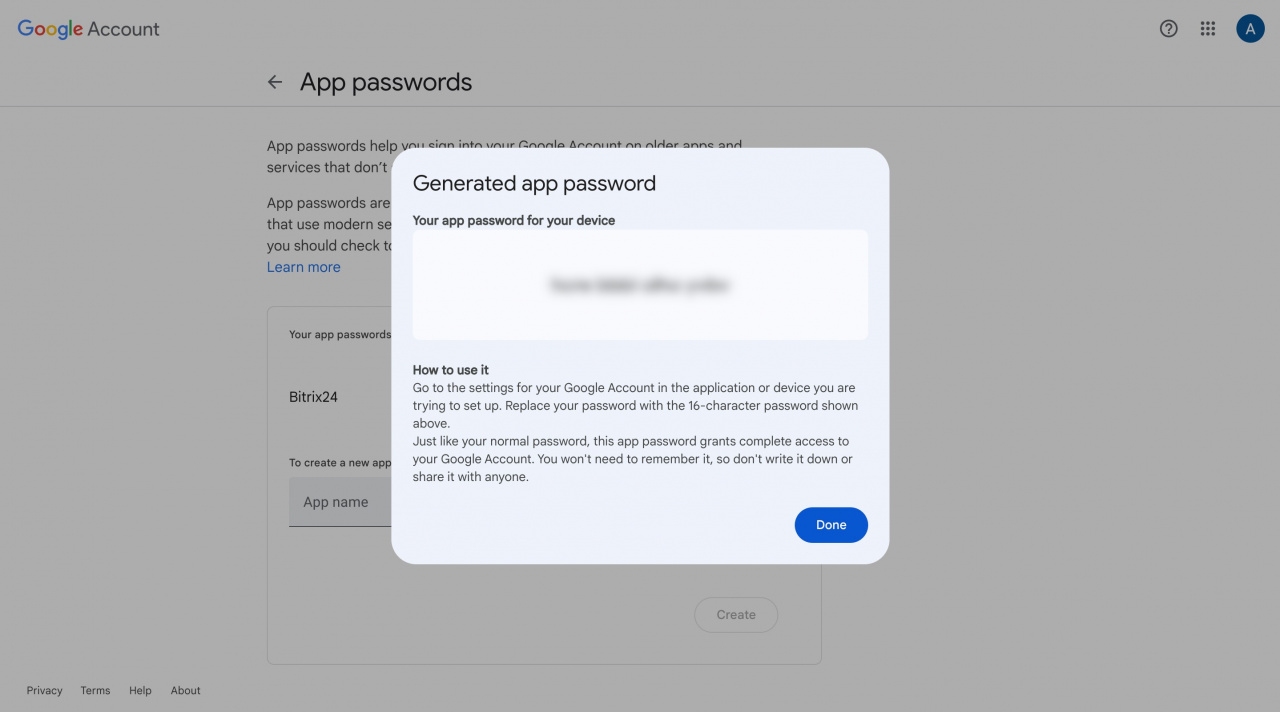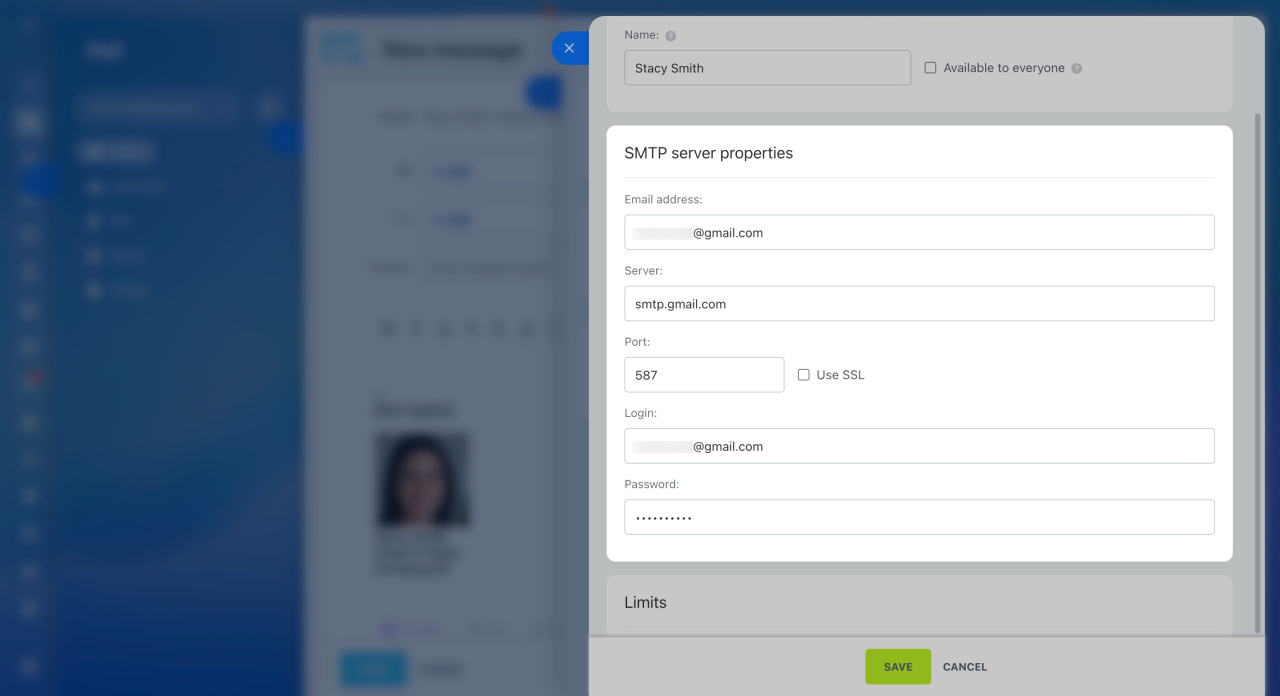In Bitrix24, you can integrate mailboxes from different email service providers. This article explains how to connect your Gmail mailbox to Bitrix24 and configure outbound mail through Google servers.
Connect Gmail to Bitrix24
To link your Gmail inbox with Bitrix24, follow these steps:
In Gmail:
- Click the gear button in the top right corner.
- Select See all settings.
- Open the Forwarding and POP/IMAP tab.
- Check the Enable IMAP option.
- Save your changes.
In Bitrix24:
- Go to the Webmail section.
- Select Gmail as your provider.
- Click the Authentication button.
- Sign in to your Google account.
- Grant Bitrix24 the needed access permissions by clicking Allow.
- Click Connect at the bottom to complete the process.
Your Gmail inbox is now connected to Bitrix24.
Configure outgoing mail
To send outgoing mail from Bitrix24 via Google servers, create a separate app password. If you use such a password, Bitrix24 will have access to your emails and won't receive any other information from your Google account.
In Gmail:
- Open your Google account settings.
- Under the Security tab, find the Signing in to Google section.
- Enable the 2-Step Verification option by following the on-screen instructions.
- Once enabled, go to the App Passwords section at the bottom.
- Enter the app name, like Bitrix24, and click Create.
Copy the unique app password provided. It will only be shown once. You don't need to remember the password—it is only needed to grant Bitrix24 access to your Google account.
In Bitrix24:
- Go back to your Bitrix24.
- Open the Webmail section and click New message.
- Click the arrow next to the From field, select Add sender, and then choose SMTP.
- Provide SMTP details. Paste the app password in the Password field.
- Click Save at the bottom to complete the setup.
Use SMTP server to send emails
You've successfully configured outgoing mail via the Google server.
In brief
-
To connect your Gmail to Bitrix24, check the Enable IMAP option in Gmail settings under Forwarding and POP/IMAP > IMAP Access.
-
Create an app password to send emails from Gmail via Bitrix24. This password will grant access only to emails and will not allow Bitrix24 to retrieve other information from your Google account.
-
Enable the 2-Step Verification option in your Google account settings to create an app password. The password is generated automatically and shown once, so be sure to copy it.
-
In Bitrix24, you can set up your mailbox to send using external SMTP. When providing SMTP details, enter the app password from Gmail. This setup allows you to manage both incoming and outgoing emails.