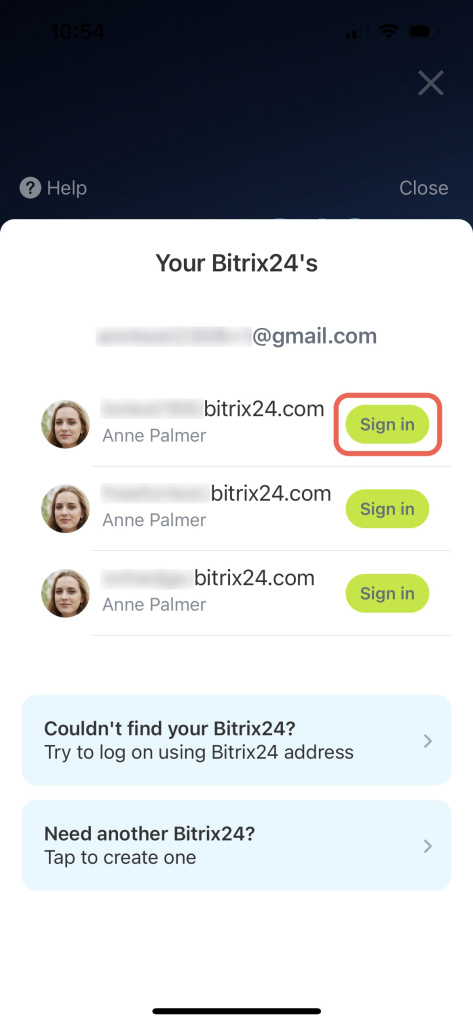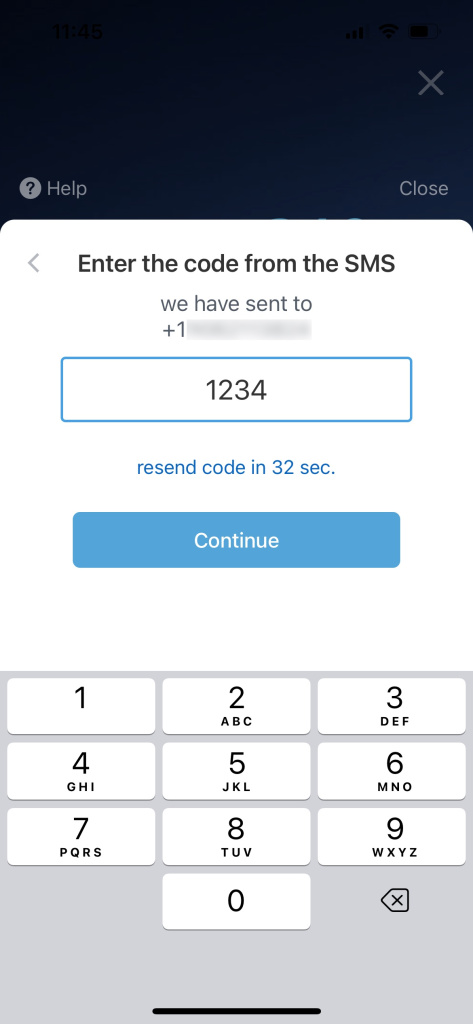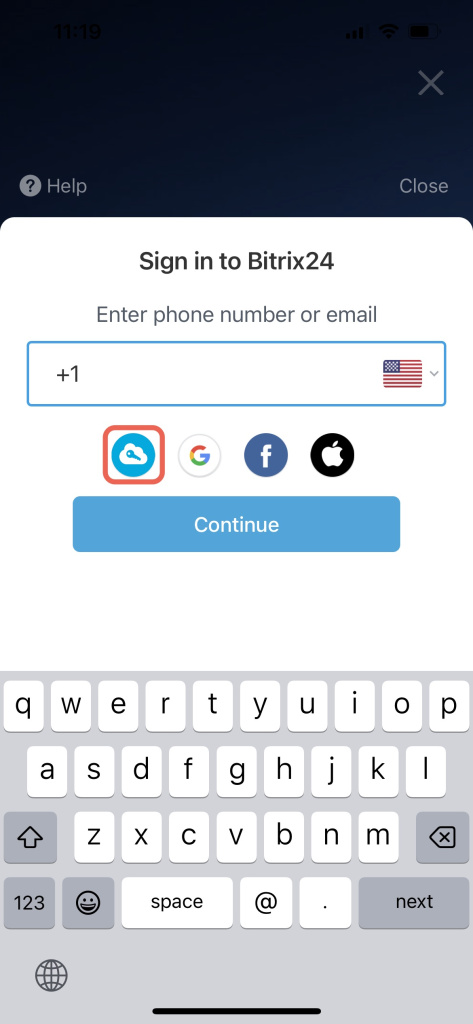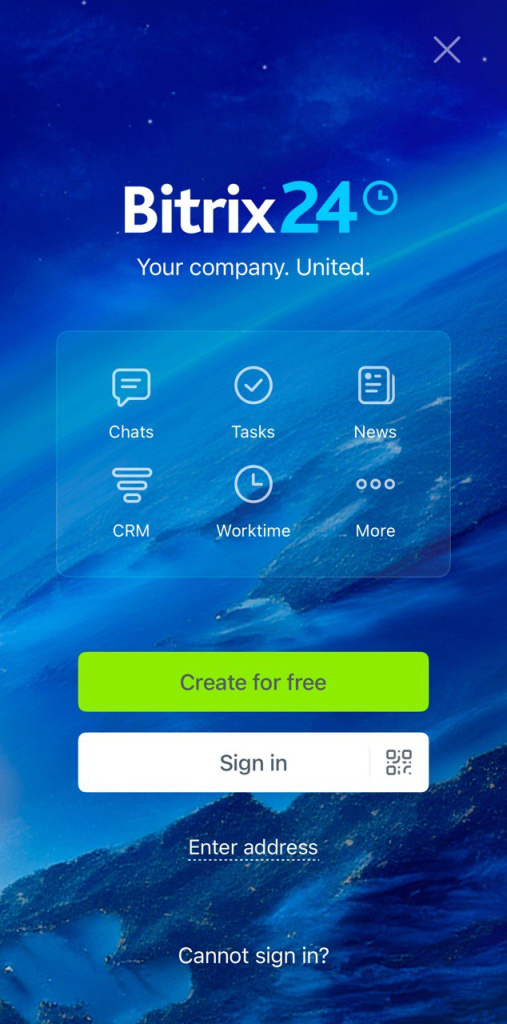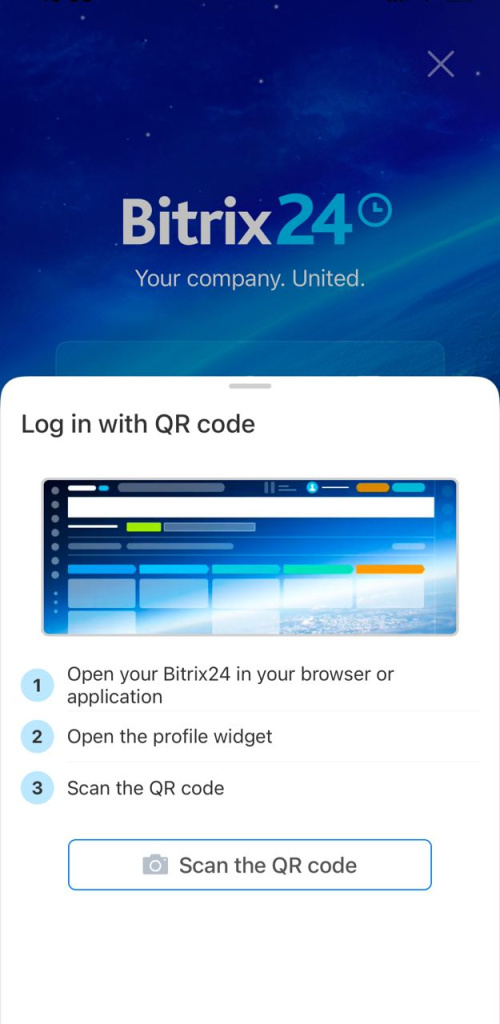To sign in to your Bitrix24, you can use:
Bitrix24 On-Premise account login is provided by your Bitrix24 administrator. Contact them for login details.
Email address. Tap Sign in and enter your email. Then enter your password and tap Continue. If you've forgotten your password, tap the Forgot password? button and follow the instructions.
If you have several Bitrix24 accounts, select one to sign in.
Mobile phone number. Enter your phone number to log in. If the system recognizes it, you'll receive an SMS with a code. Enter it into a special field.
Single Sign-on. Tap the service icon, then enter your corporate email and password.
Social login. Tap the social network icon (Facebook, Google, Apple ID, etc.) to log in using a specific service linked to your Bitrix24 Network profile. Then allow the app access to your account.
Scan the QR code. Connect to the mobile app without login and password if you are already authorized in a browser or the Bitrix24 desktop app. Open the user widget and click Show QR code.
Then tap the QR code icon in the mobile app.
Tap the Scan the QR code button at the bottom and point your phone's camera to the QR code on the screen.
After the login is successful, you can start working with Bitrix24.