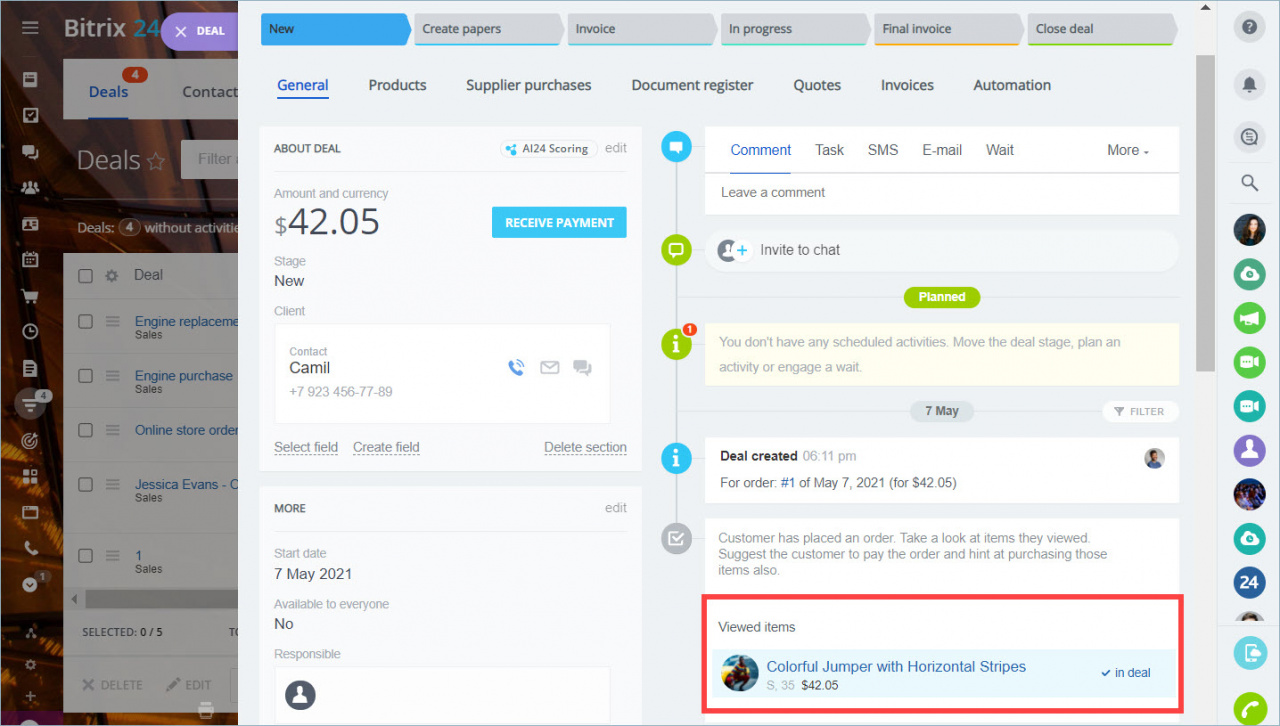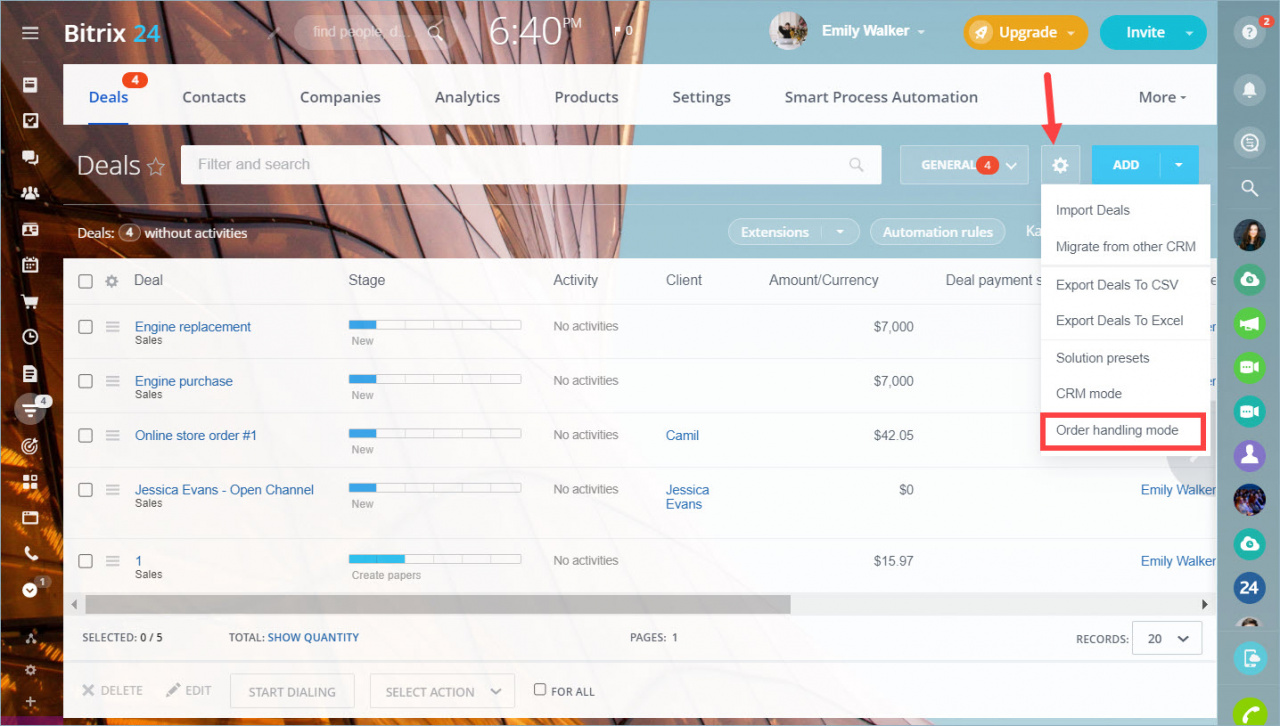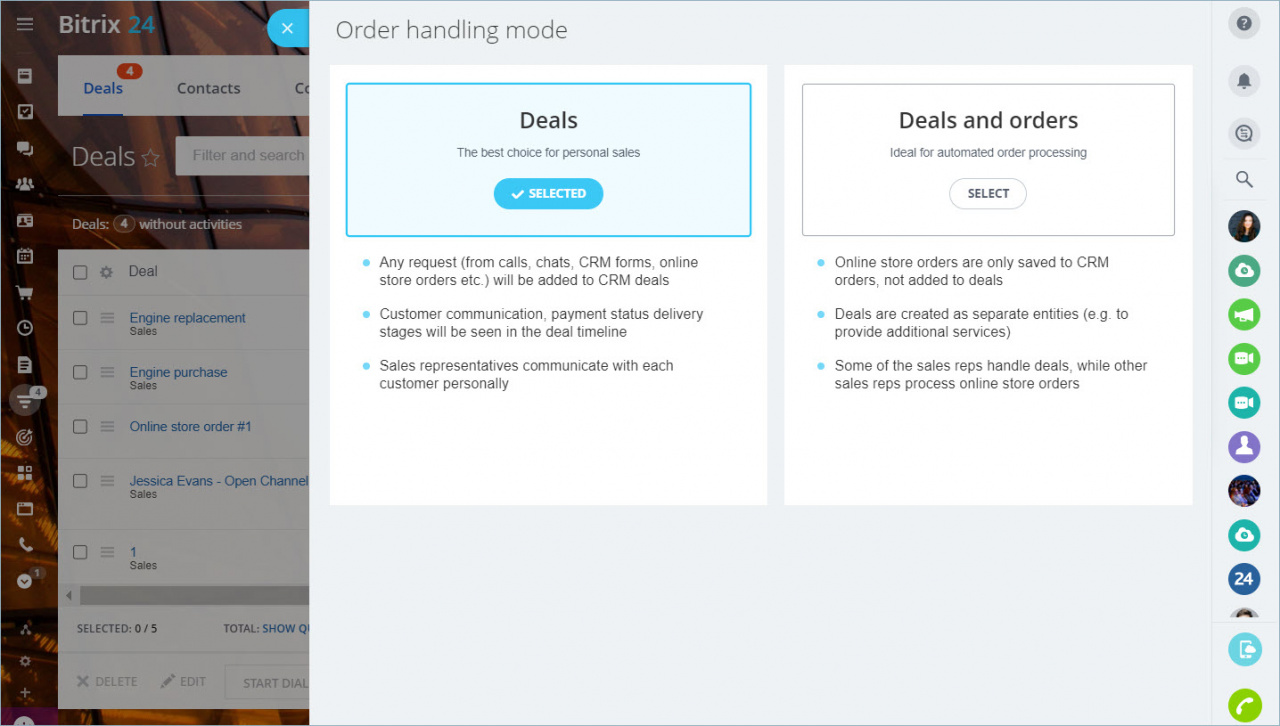In the Online Store, a scenario of work Without Orders has appeared. In this scenario, you can work in the deal, not in orders.
Work with deals has a number of advantages:
- This is a more familiar work scenario that is easier to use.
- All information is collected in one card. You will be able to find information about the customer or the sales process faster.
- You can use automation tools: business processes, applications and tunnels.
This scenario is suitable for companies that don't have employees to handle orders or e-commerce is not the main business.
If you are working in the "Deals + Orders" mode, it will continue to work without changes.
If you switch to "Deals", you will not be able to go back to the "Deals + Orders" mode.
In the deal timeline, you will see information about payment, delivery and communication with the client: SMS, emails and chat.
Enable/disable work without orders
Open Deals in CRM, click the gear and select Order handling mode.
Select the appropriate mode: Deals or Deals + Orders.