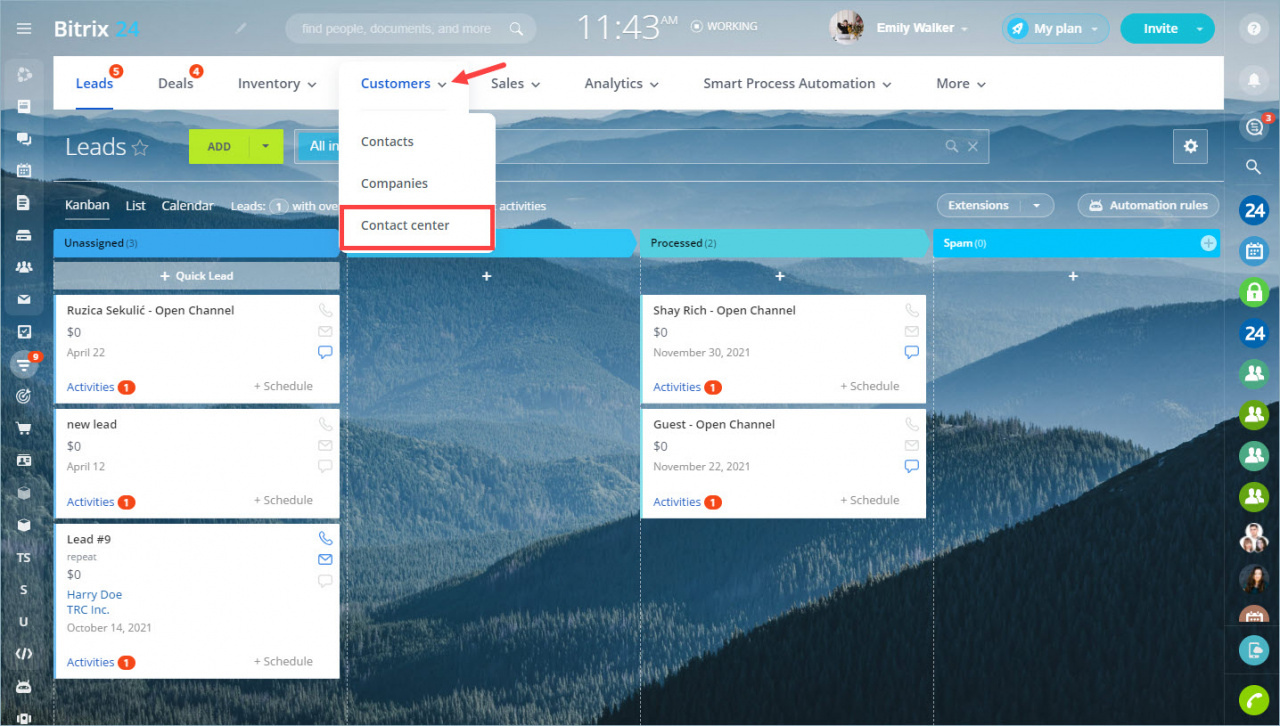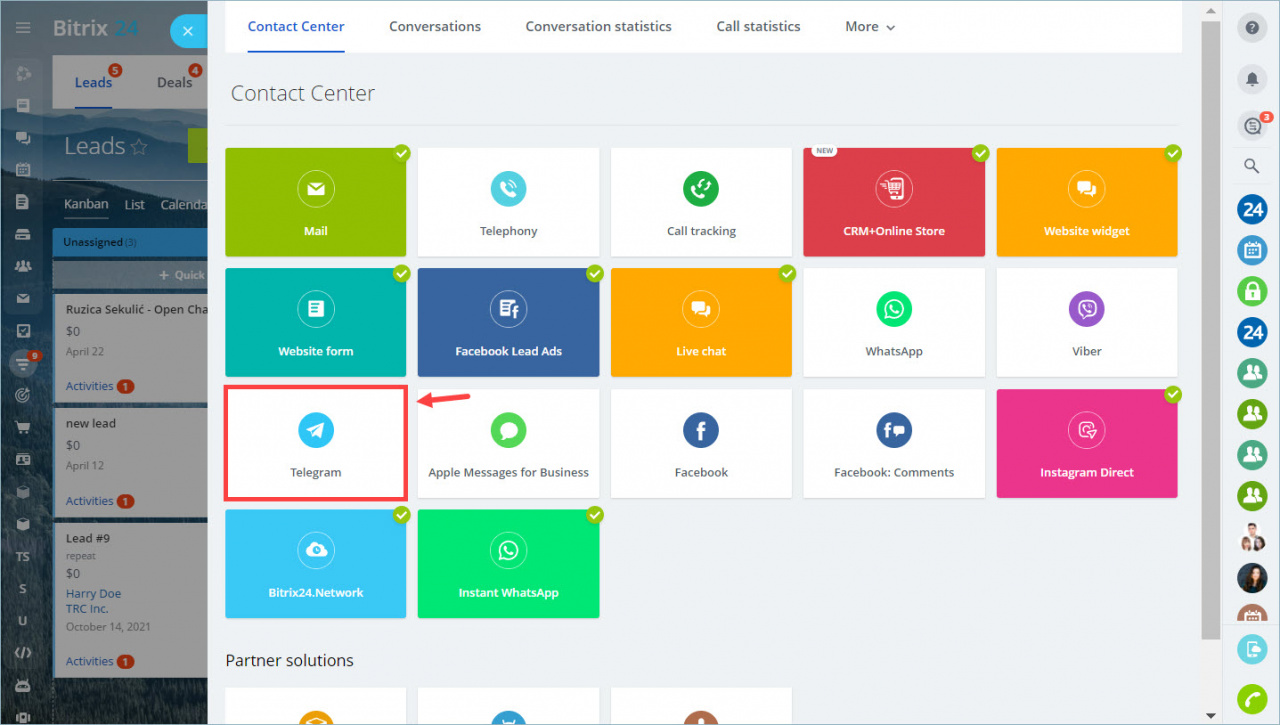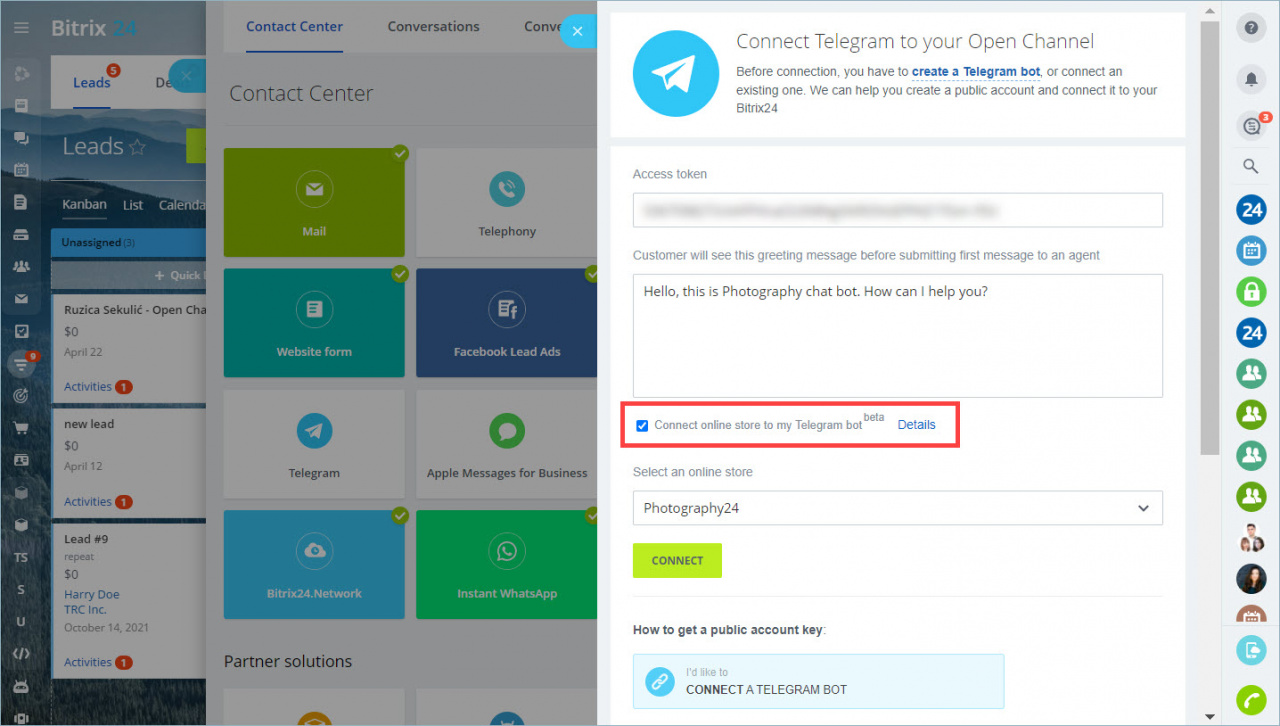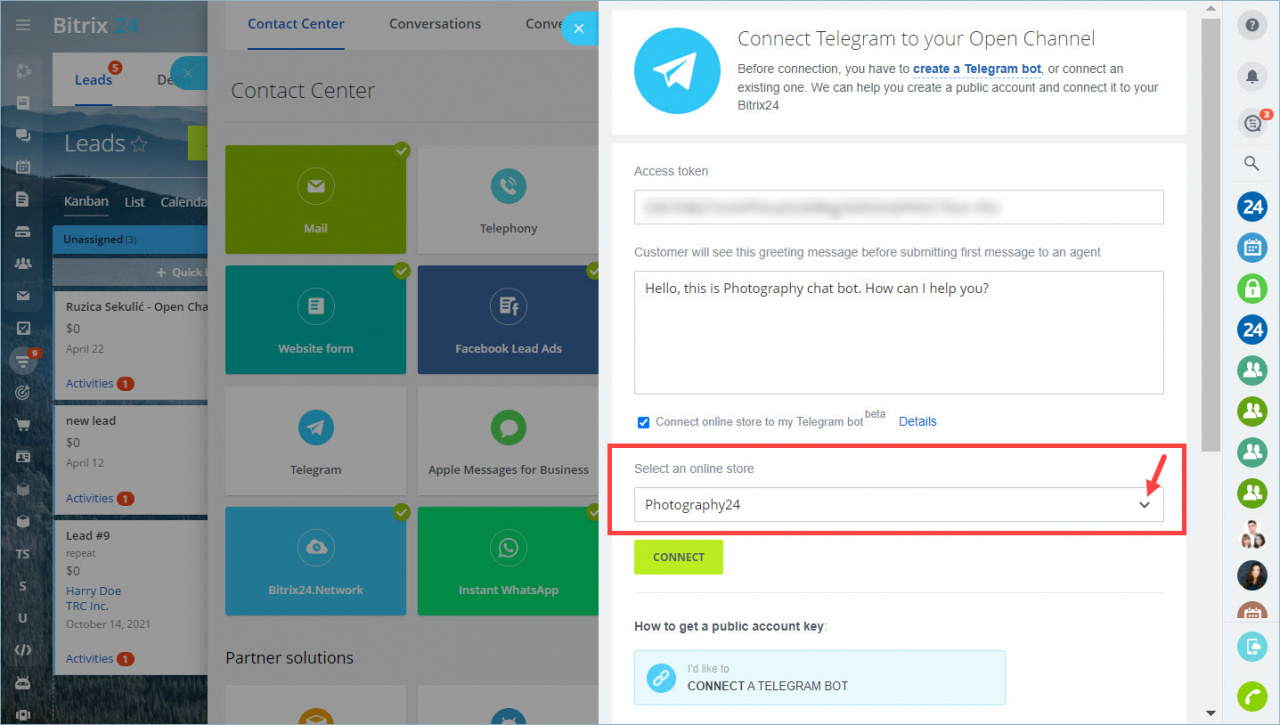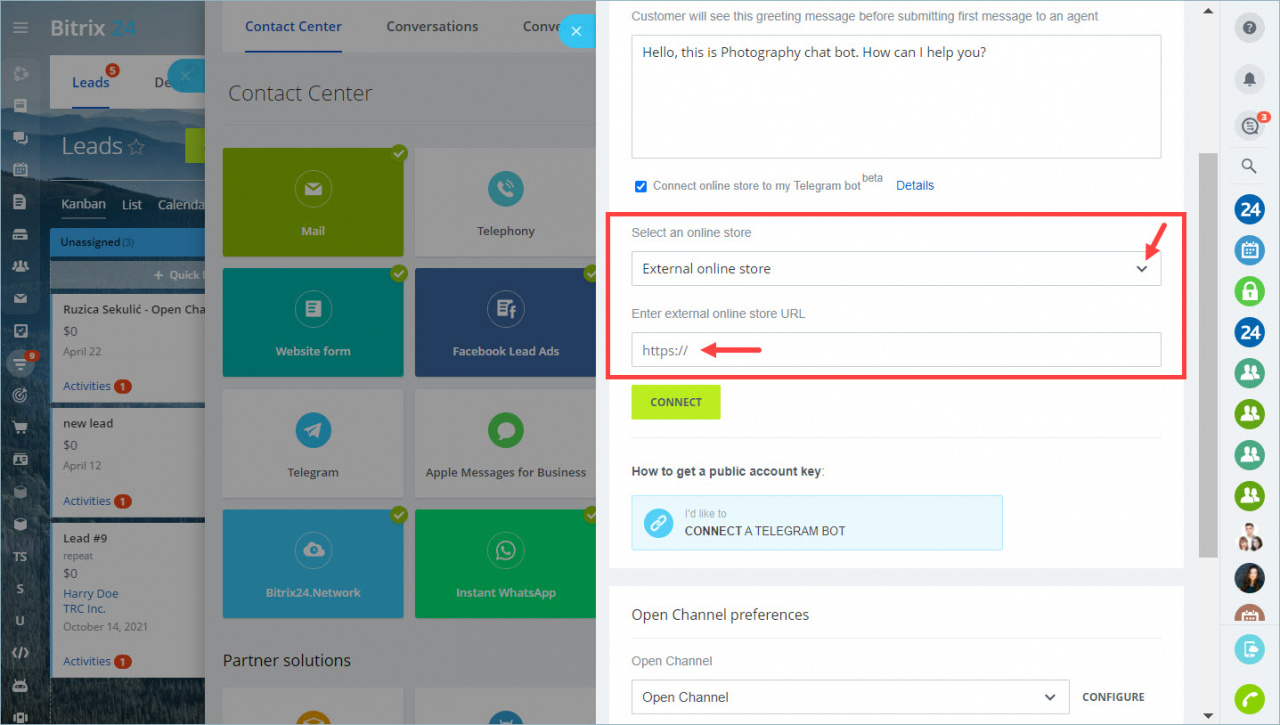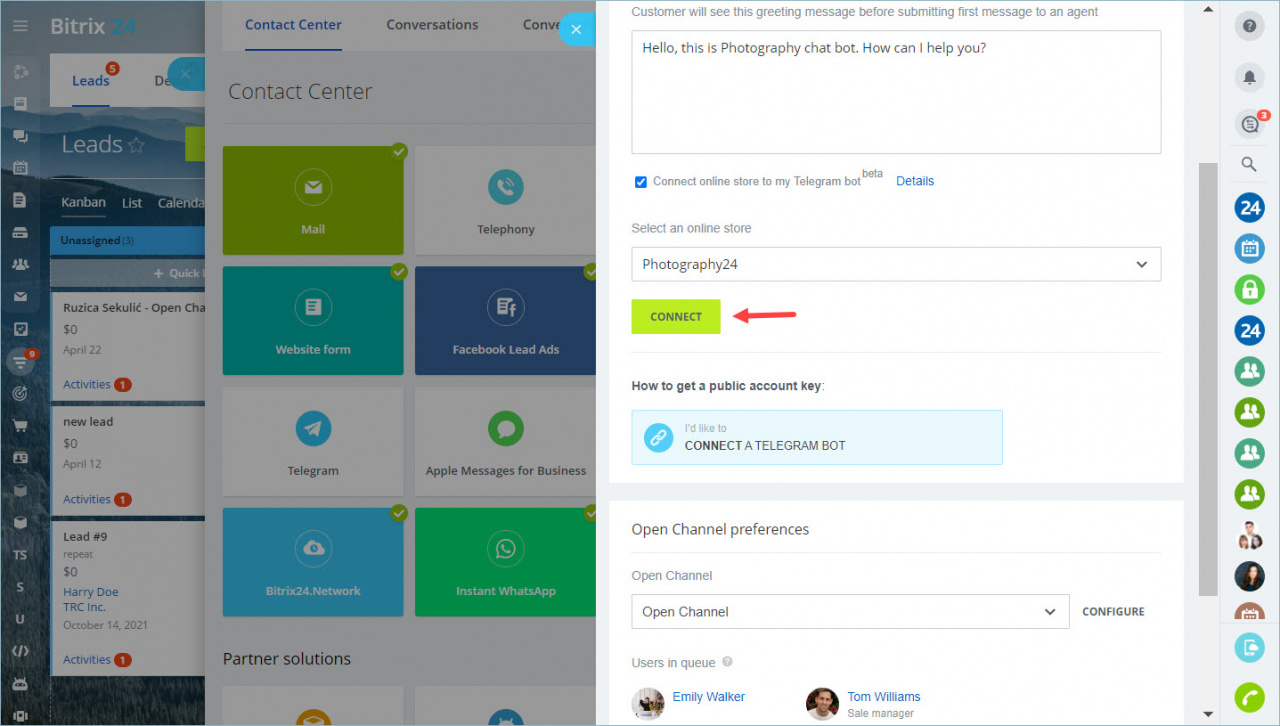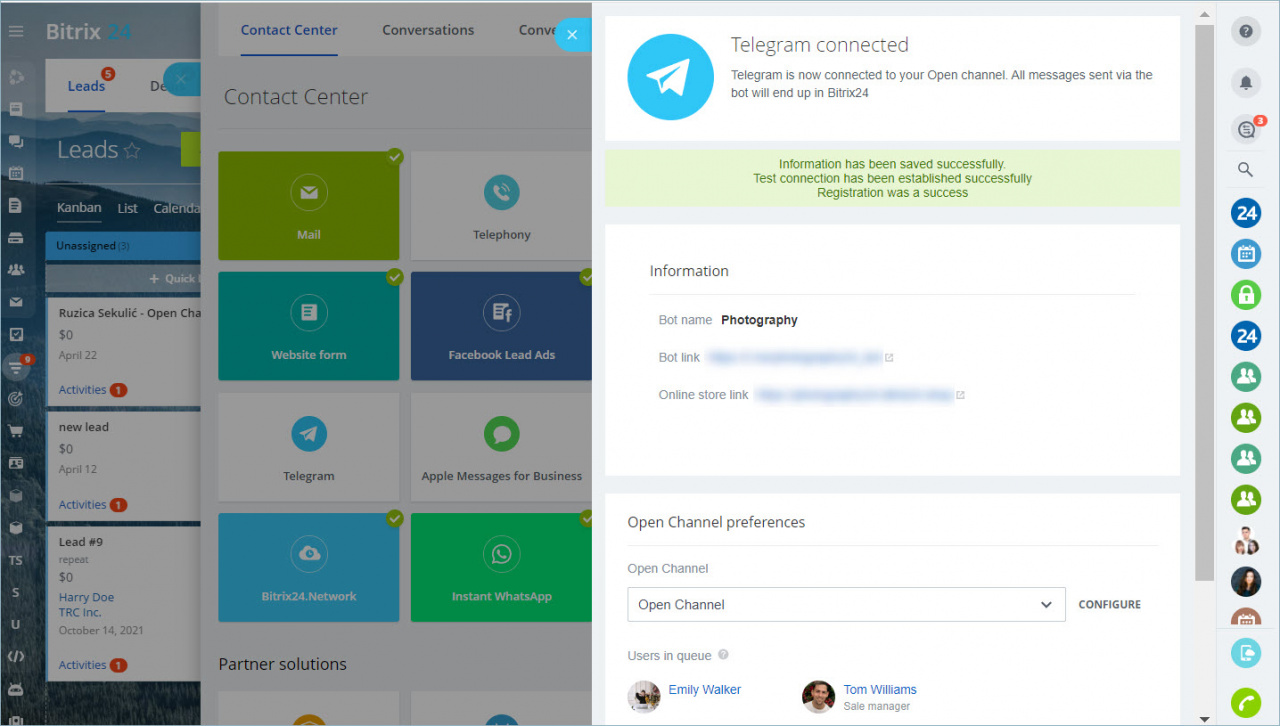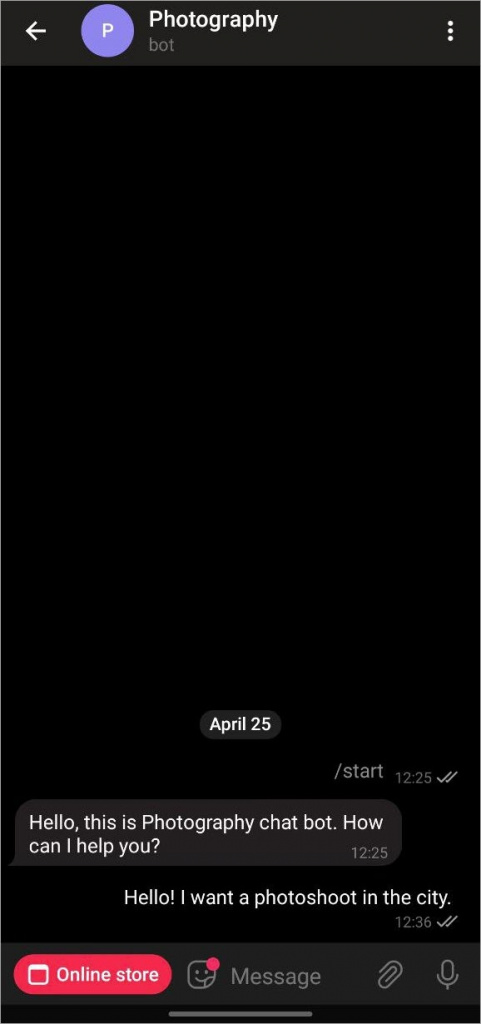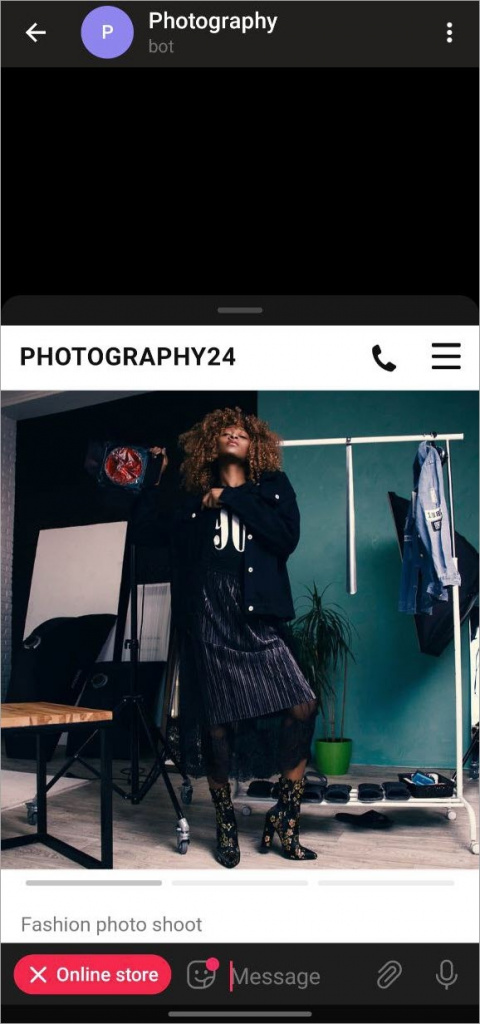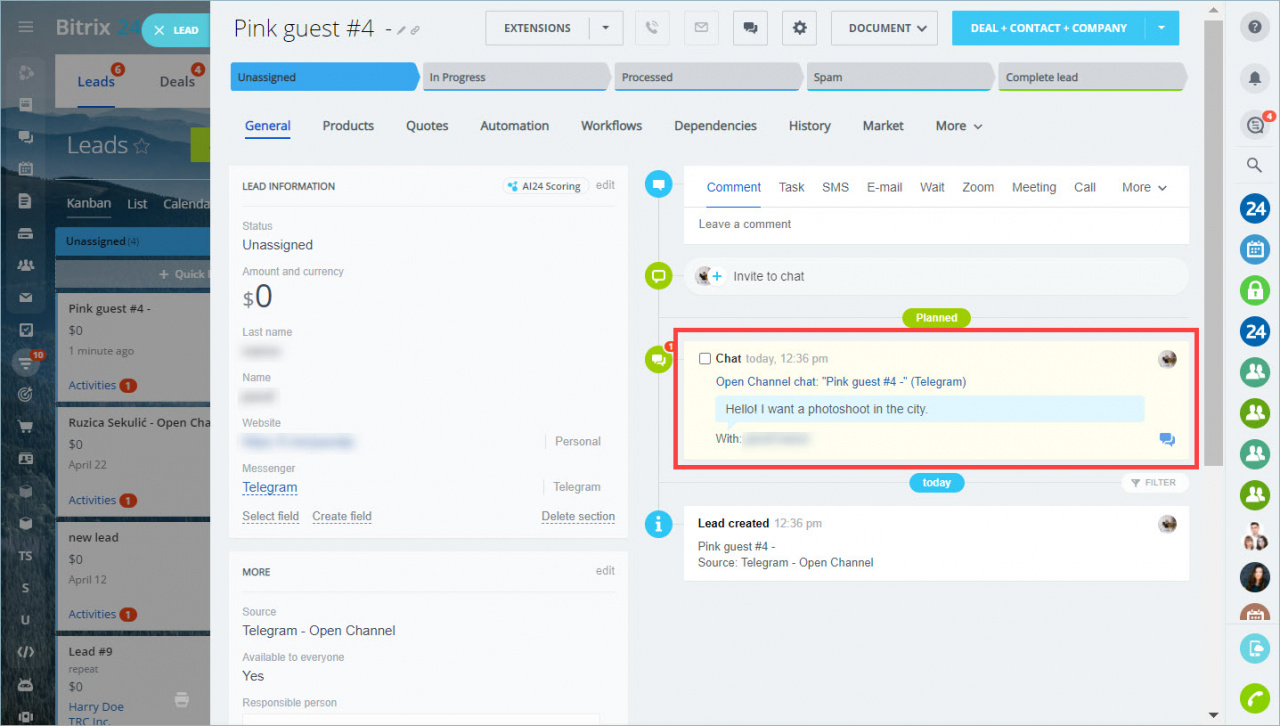New possibilities for online trading have appeared in Bitrix24. Now you can connect your online store to Telegram and accept orders and payments with the help of a bot.
So your clients will not only be able to communicate with an operator via the Telegram open channel, but also to choose and order products without leaving the messenger.
Connect online store to Telegram
First, you need to connect or configure an existing Telegram channel. Go to the CRM section > Customers > Contact center.
In the connection settings, check the option Connect online store to my Telegram bot.
Then select an online store you want to connect to the bot.
You can also connect an external online store.
Select External online store option in the list and specify its address in the field below.
In this case, the online store will appear in your bot, but you will not be able to accept orders and payment on the side of Bitrix24.
Then click the Connect button.
If you have done everything correctly, you will see a message about the successful bot connection.
How it works
When customers open your bot, they can use the Online store button to select and order the product.
After the order is placed, the manager receives a message in CRM. He/she can make a call to the customer or send a payment link from the CRM form.
Telegram + Bitrix24.Store integration is in beta stage now. It is still being developed.
On Android devices, errors can occur that affect performance.
For example, while navigating to the second page of the store, an external browser will be opened and the current session will be lost. Therefore, the notifications related to the order will not come to the Telegram bot.