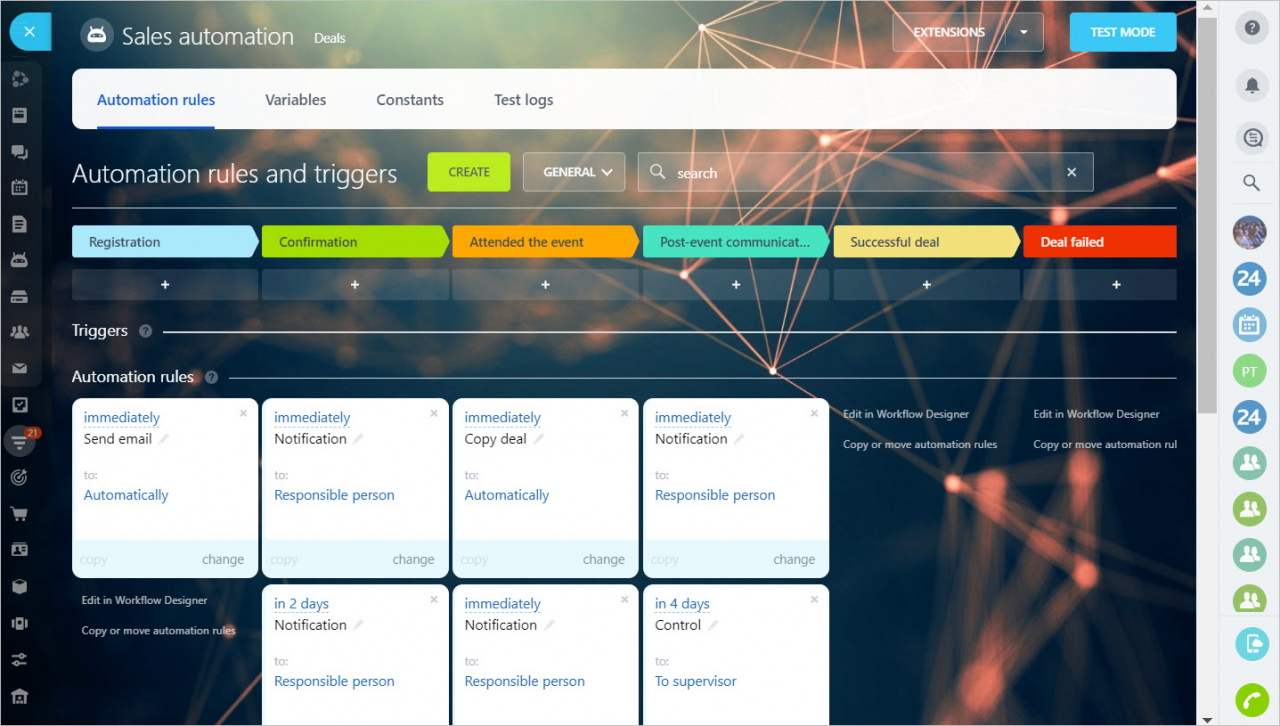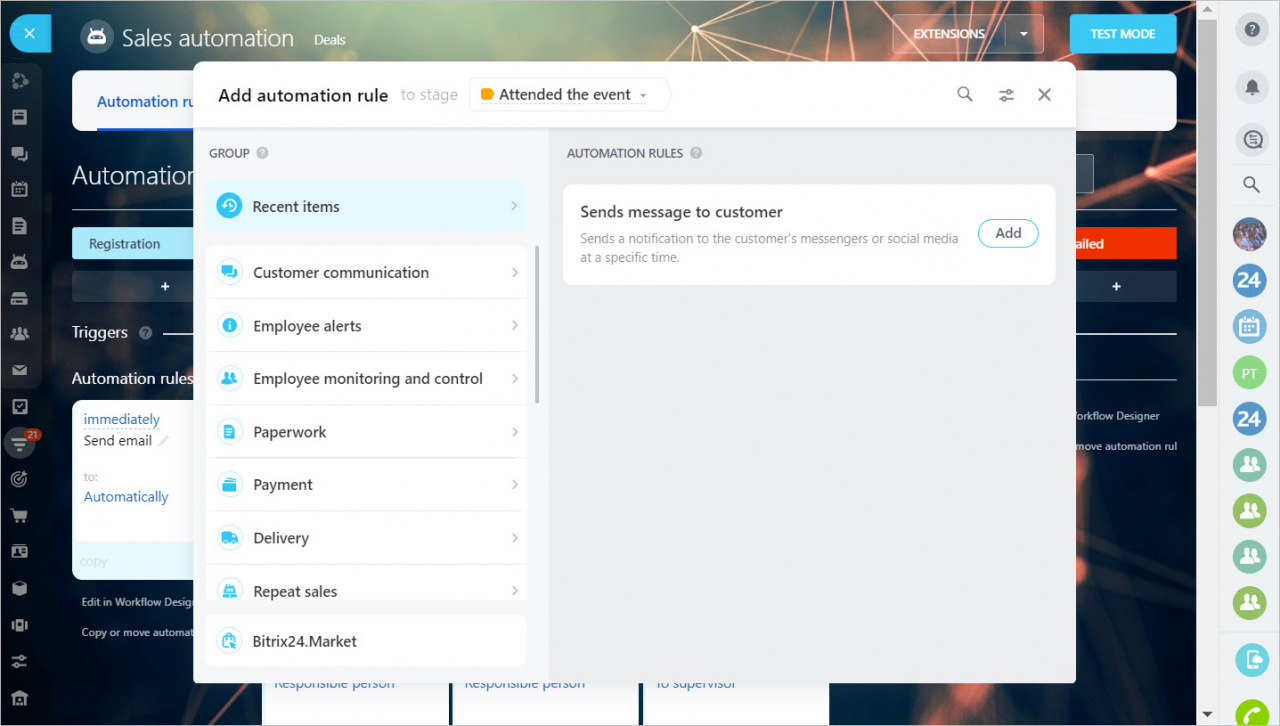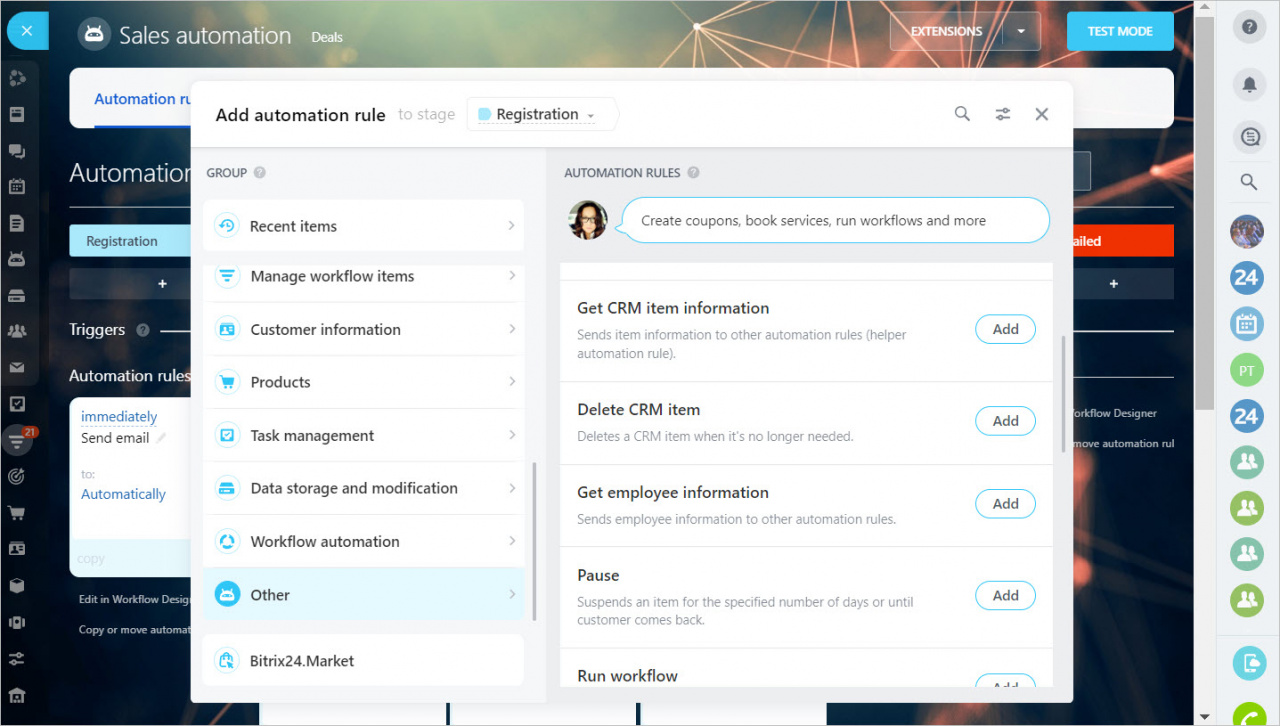We have updated automation rules and triggers. We tried to make processes much faster: create and configure automation rules in few actions, find them faster, and so on.
If you don't use automation rules and haven't automated your processes yet, it is time. We've added a description of automation rule actions, made the interface more convenient, and reduced the number of steps to start automating processes.
Changes in automation rules and triggers
We have updated the Sales automation page: there is only one button for adding automation rules and triggers.
The main change in automation rules is the new window where you can add automation items. We've added automation rules search bar, a detailed description of actions, a filter that lets you switch between automation rules and triggers.
The automation rules are divided into leads and deals into several new groups depending on the action the automation rule performs. To find an automation rule that performs a task, you need to go to the Task Management group. This is much faster than scrolling through a large list of automation rules and looking for the desired one.
There is the Other category of automation rules. They do not perform any actions themselves, but give the opportunity to use more information in the basic ones.