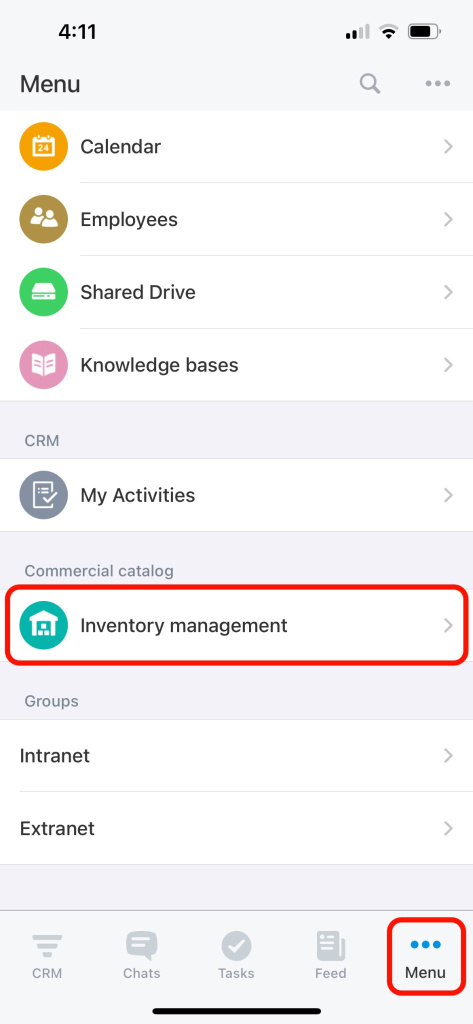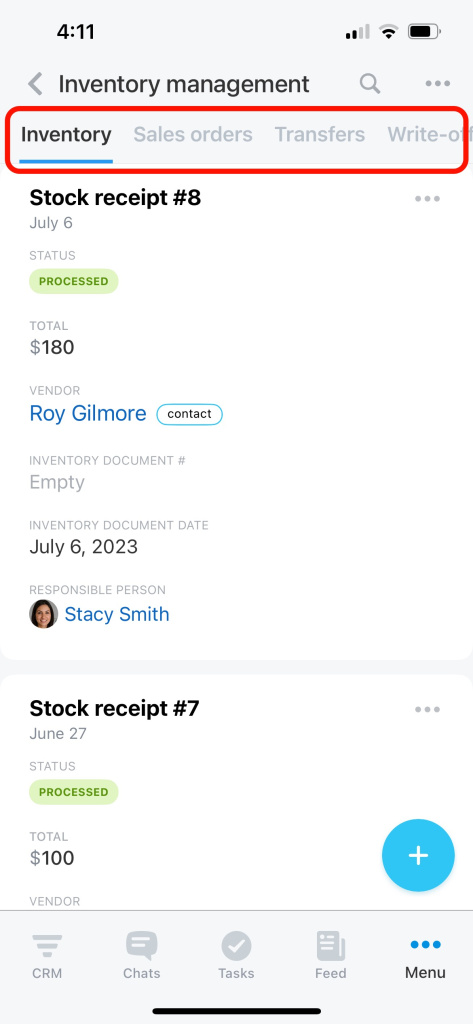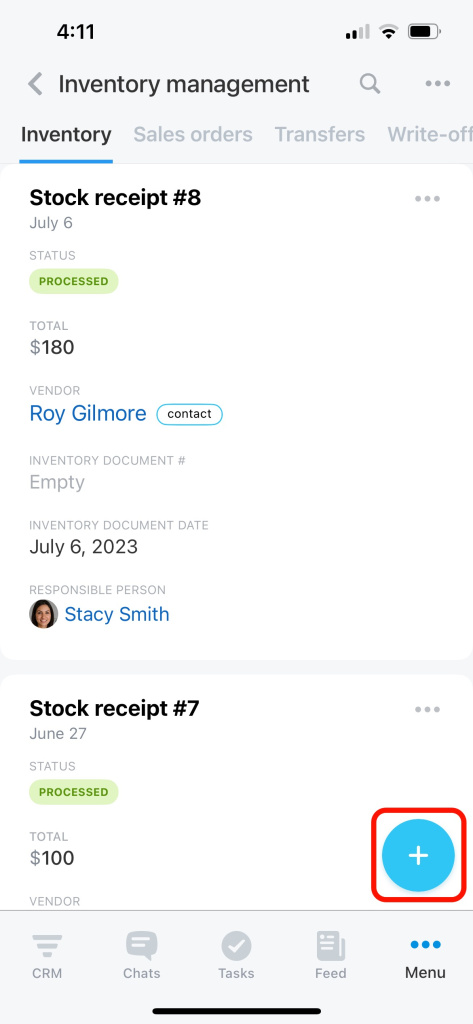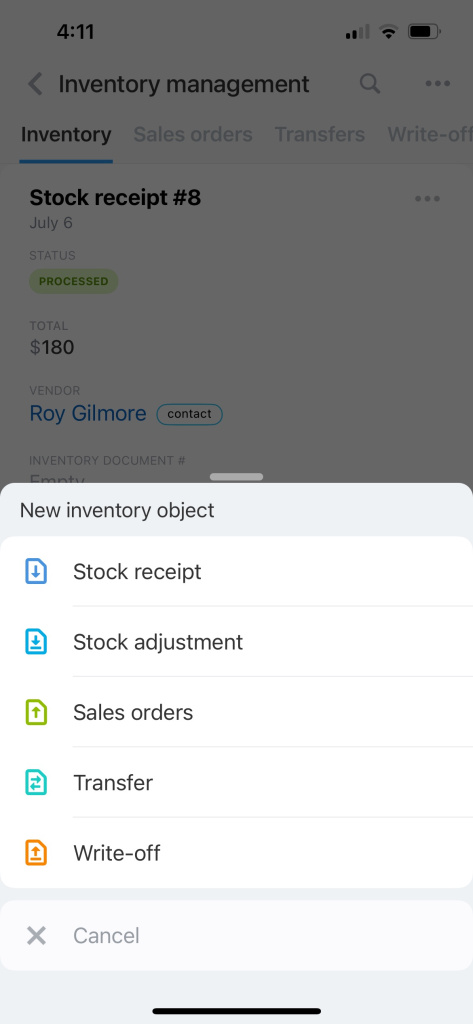Inventory management is available in the Bitrix24 mobile app. It will help you accept new products from a vendor and immediately account for them in the system.
Go to the Menu and tap Inventory management.
Switch the tabs at the top to access various inventory objects. These include drafts and processed documents.
Learn more about access permissions for inventory objects
To create a document, tap on + in the bottom-left corner and select a document type.
See these topics to learn how to work with different inventory objects: