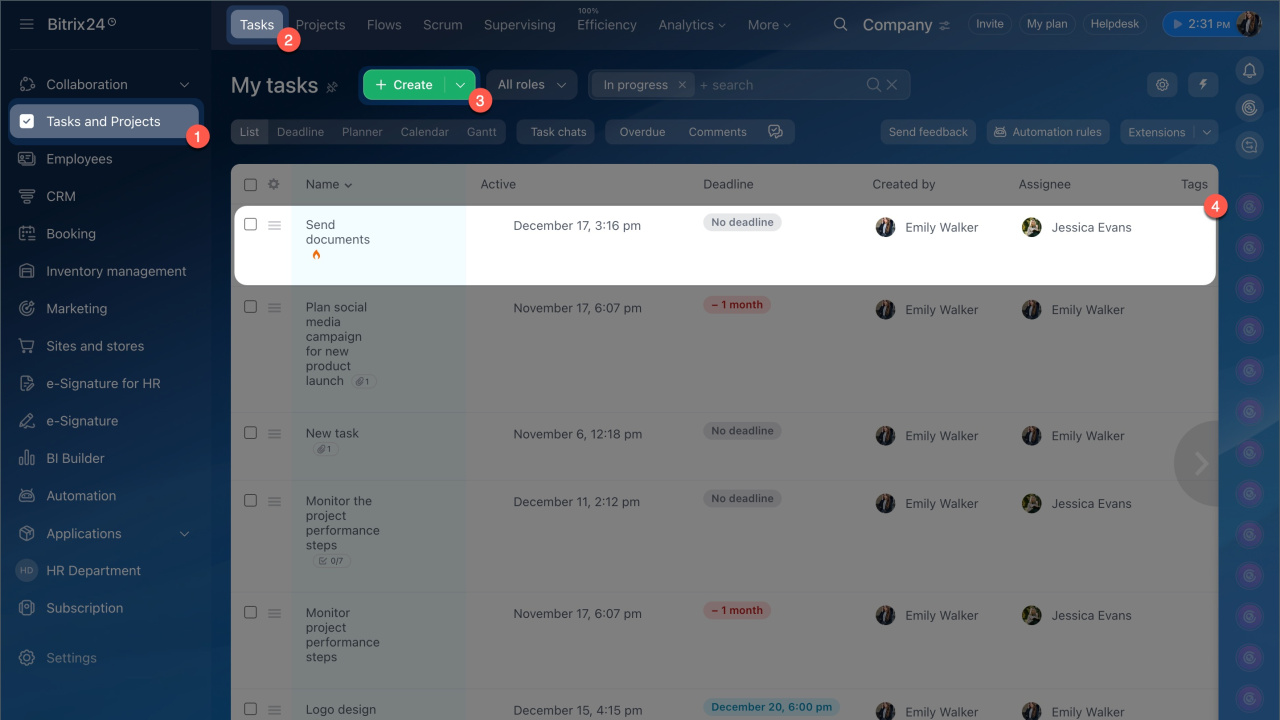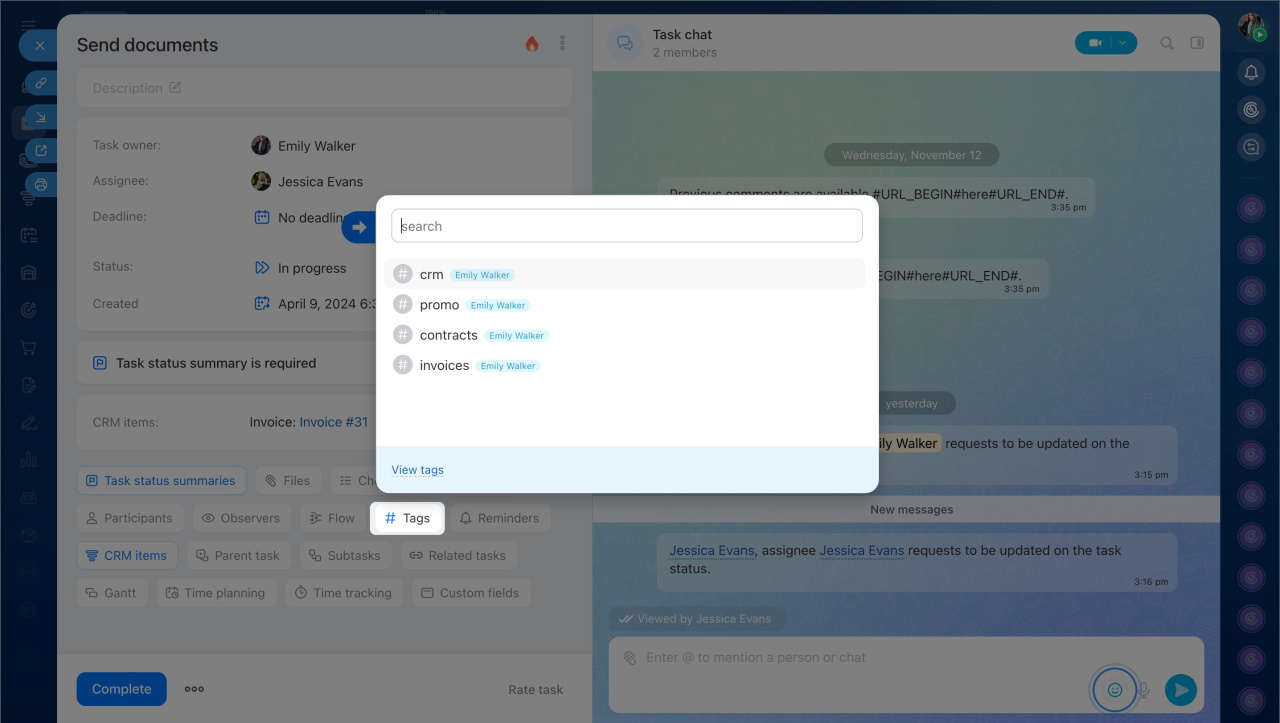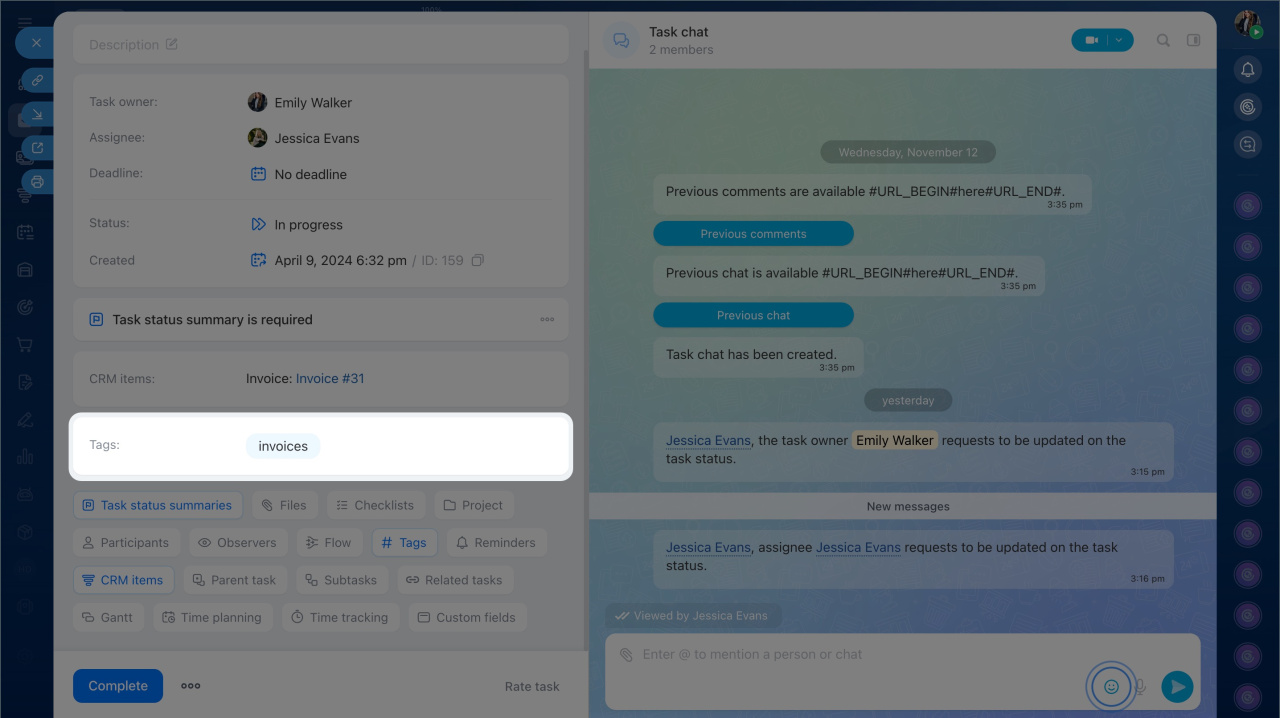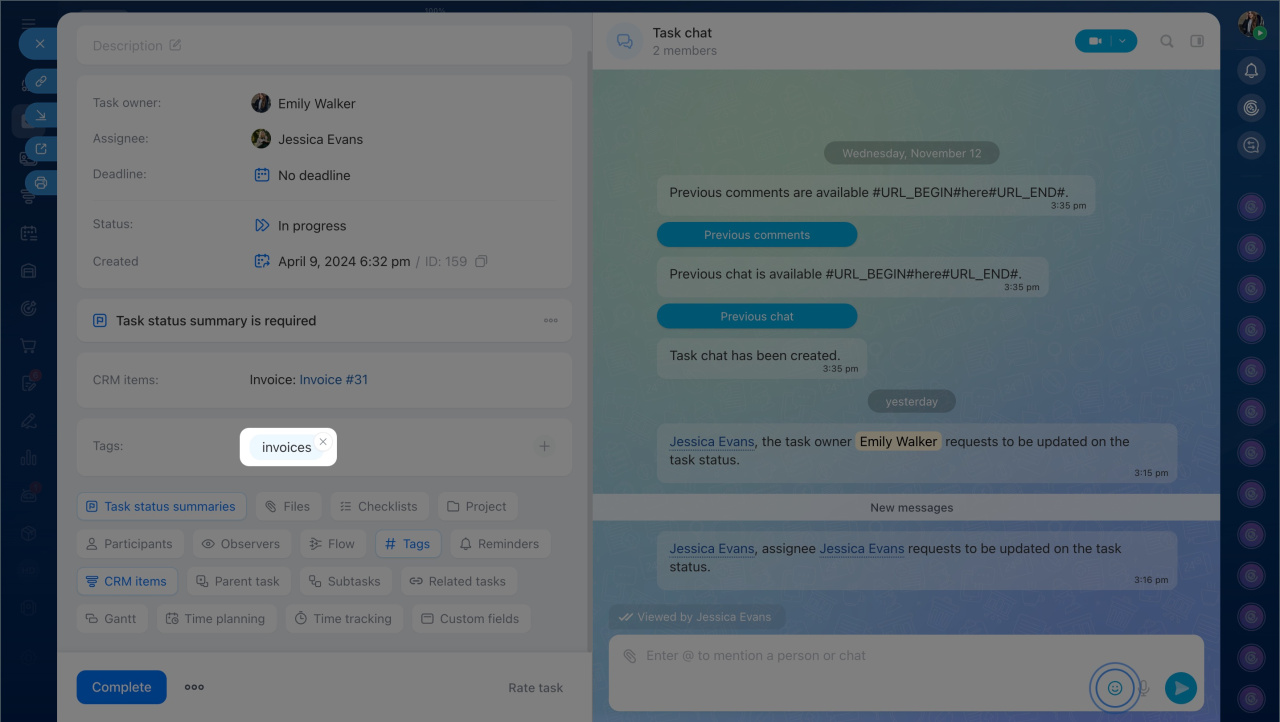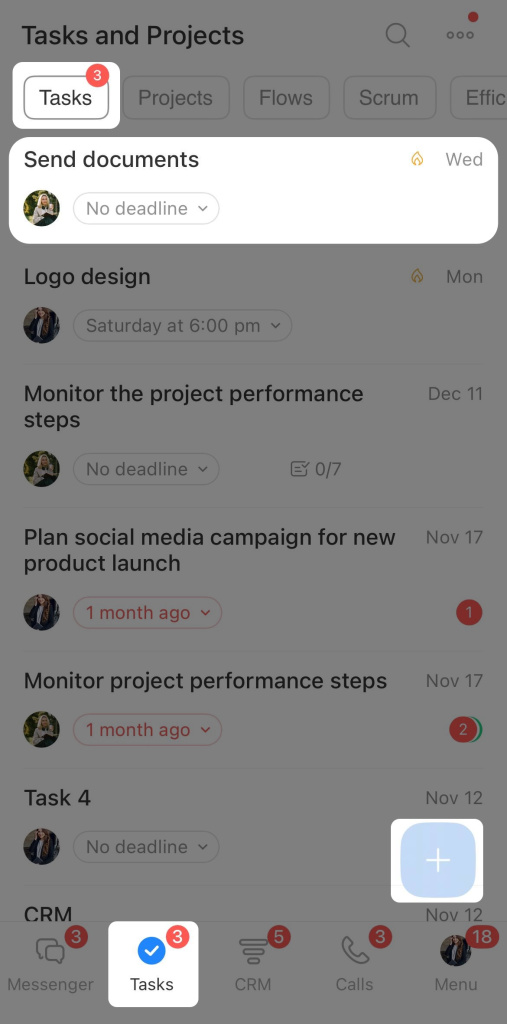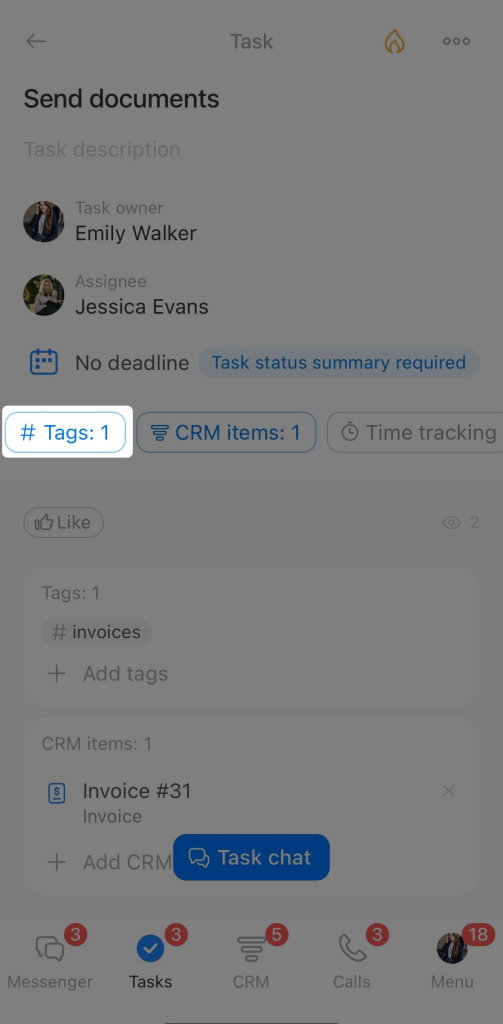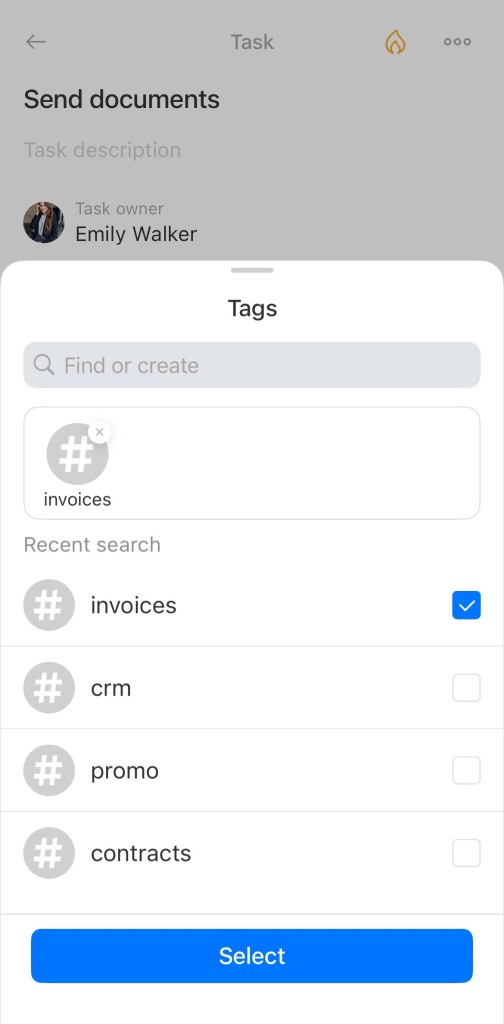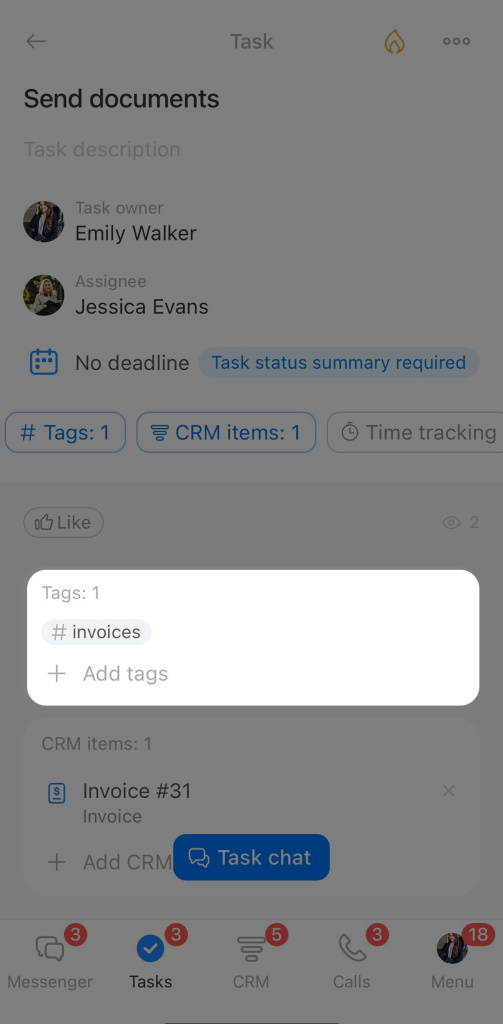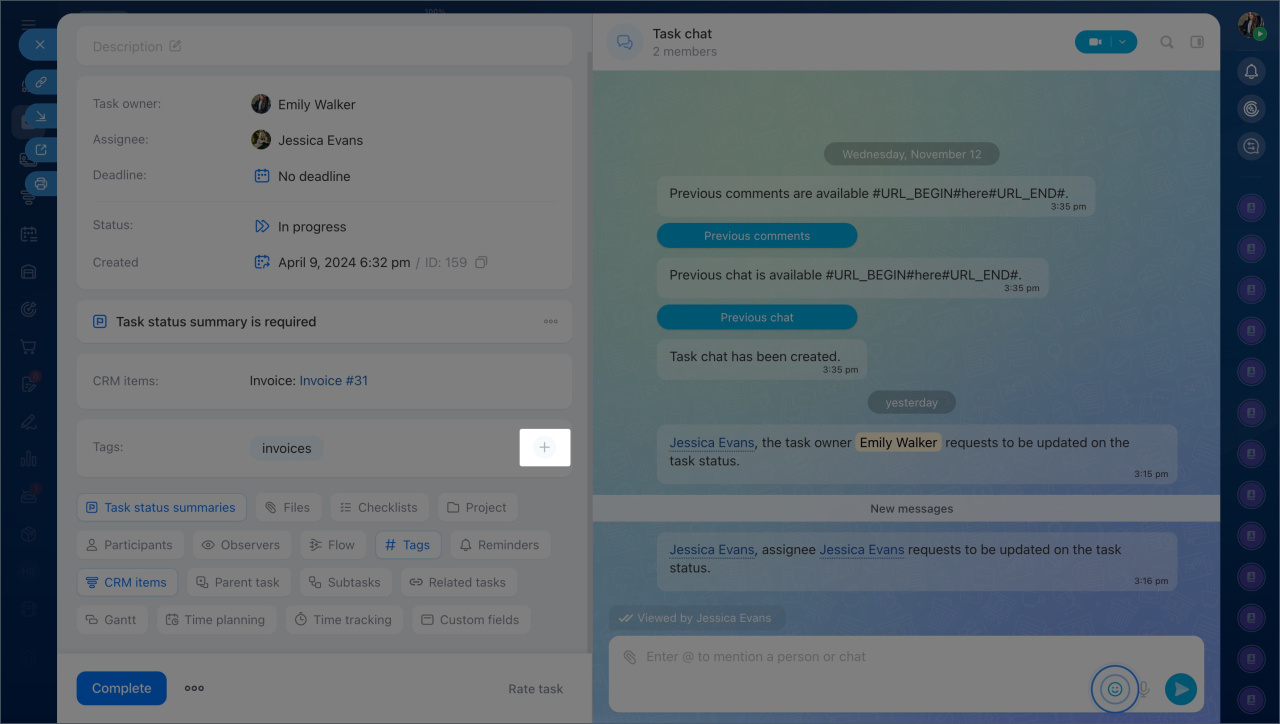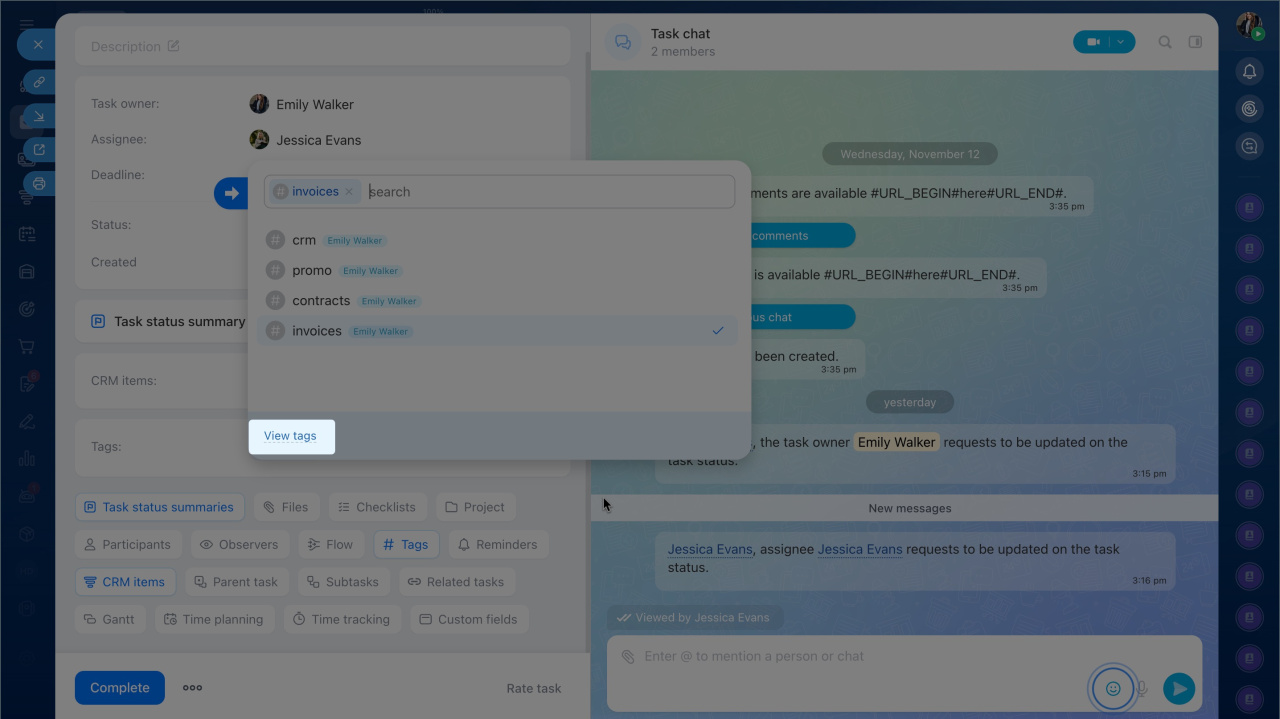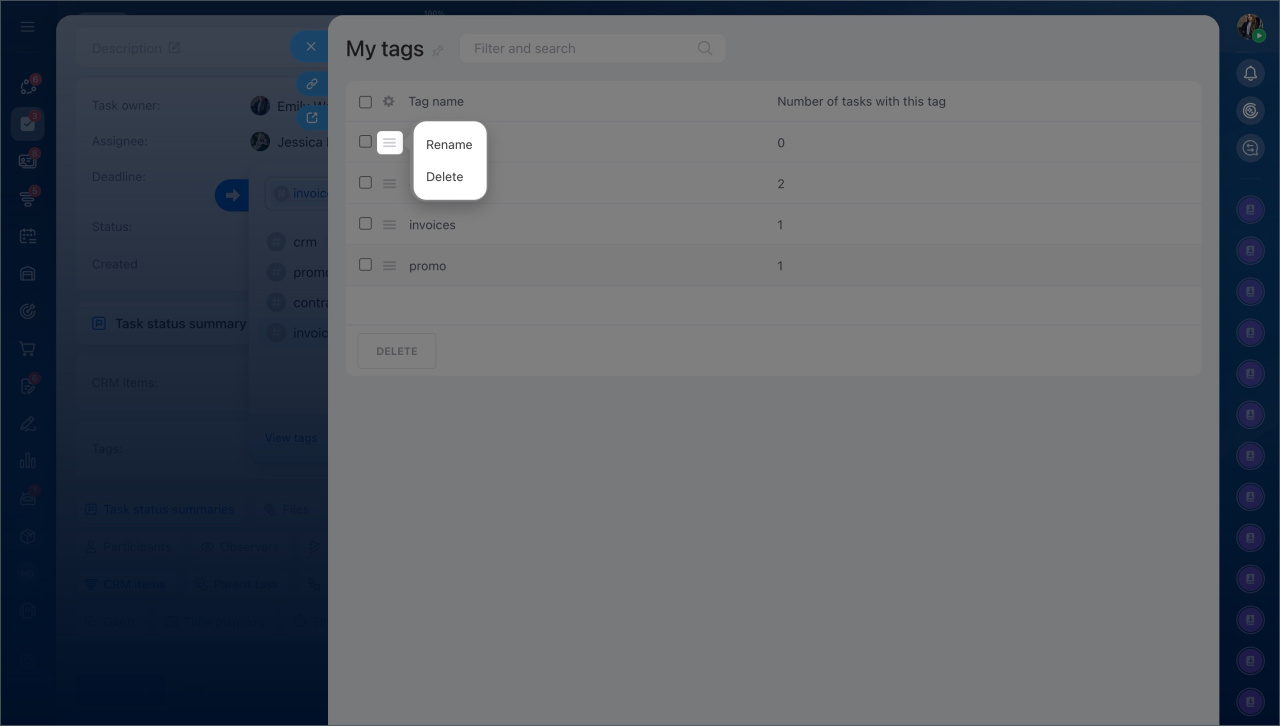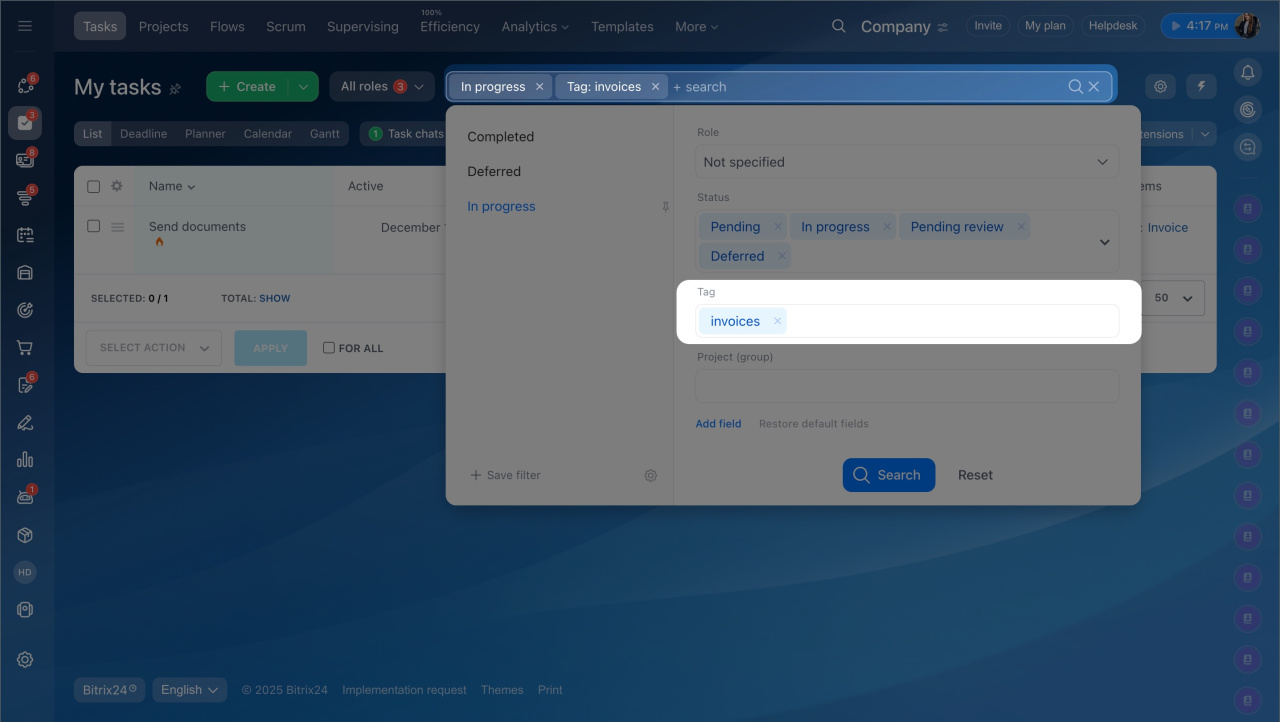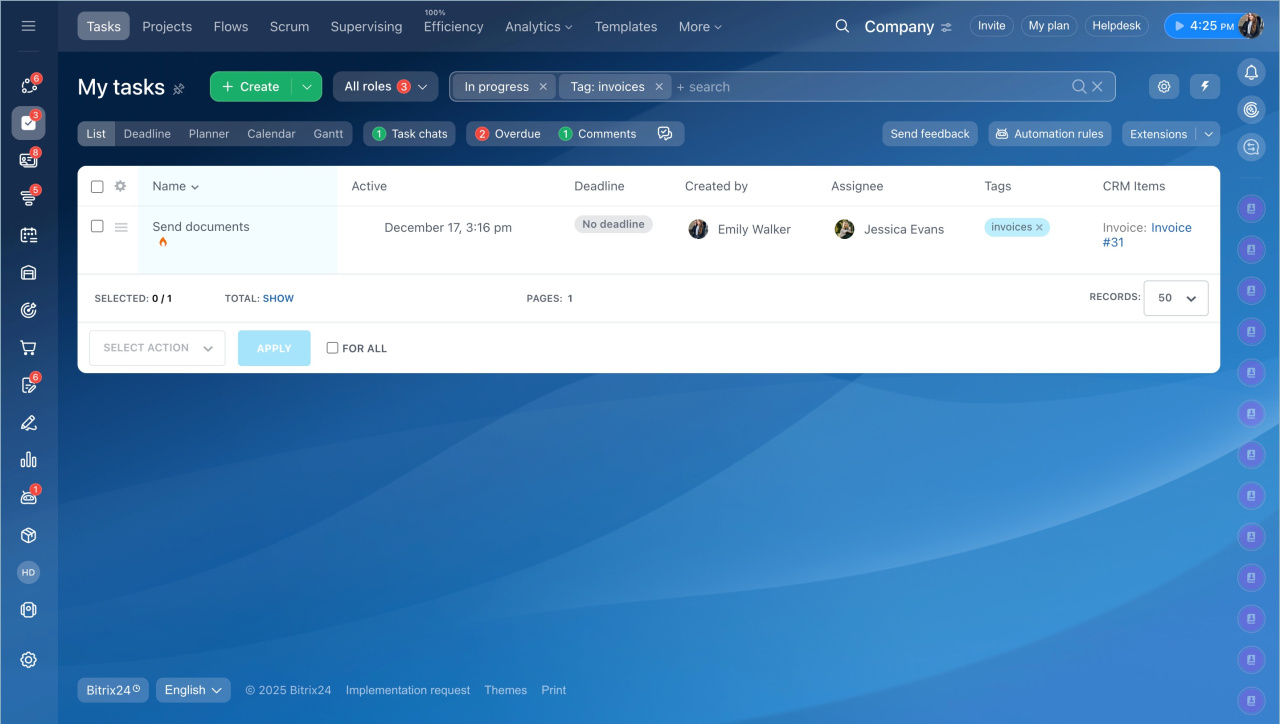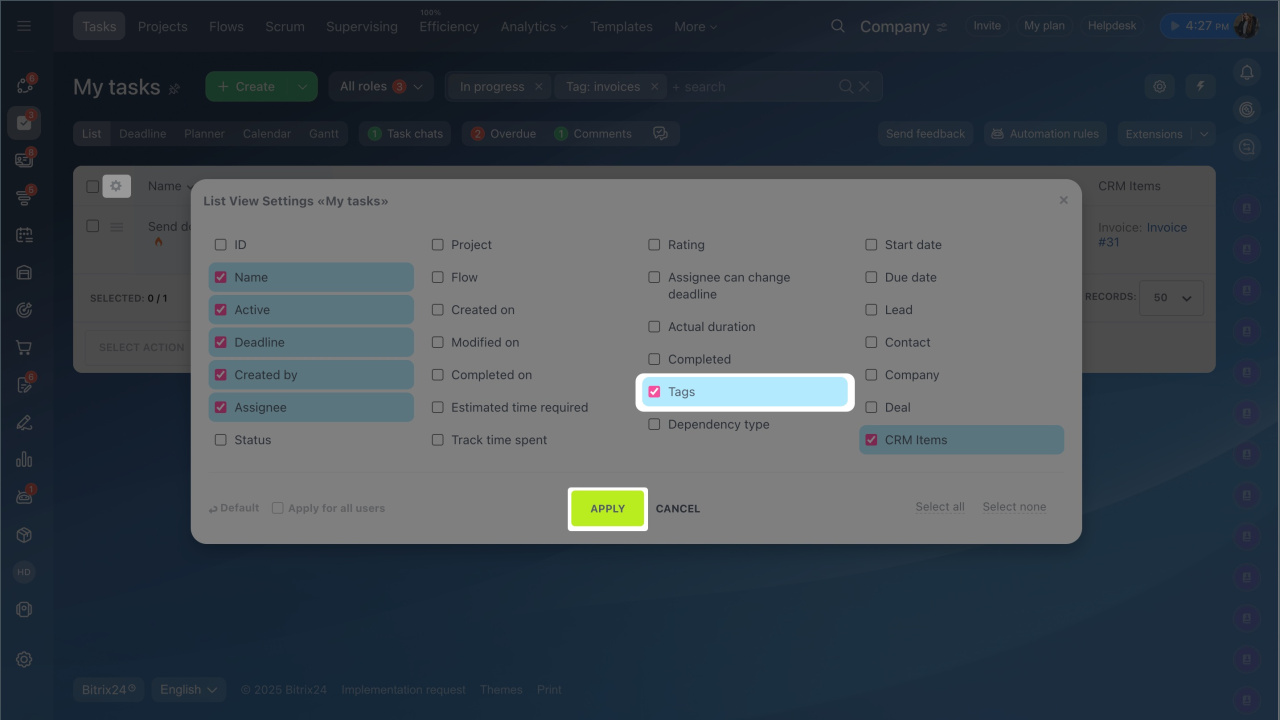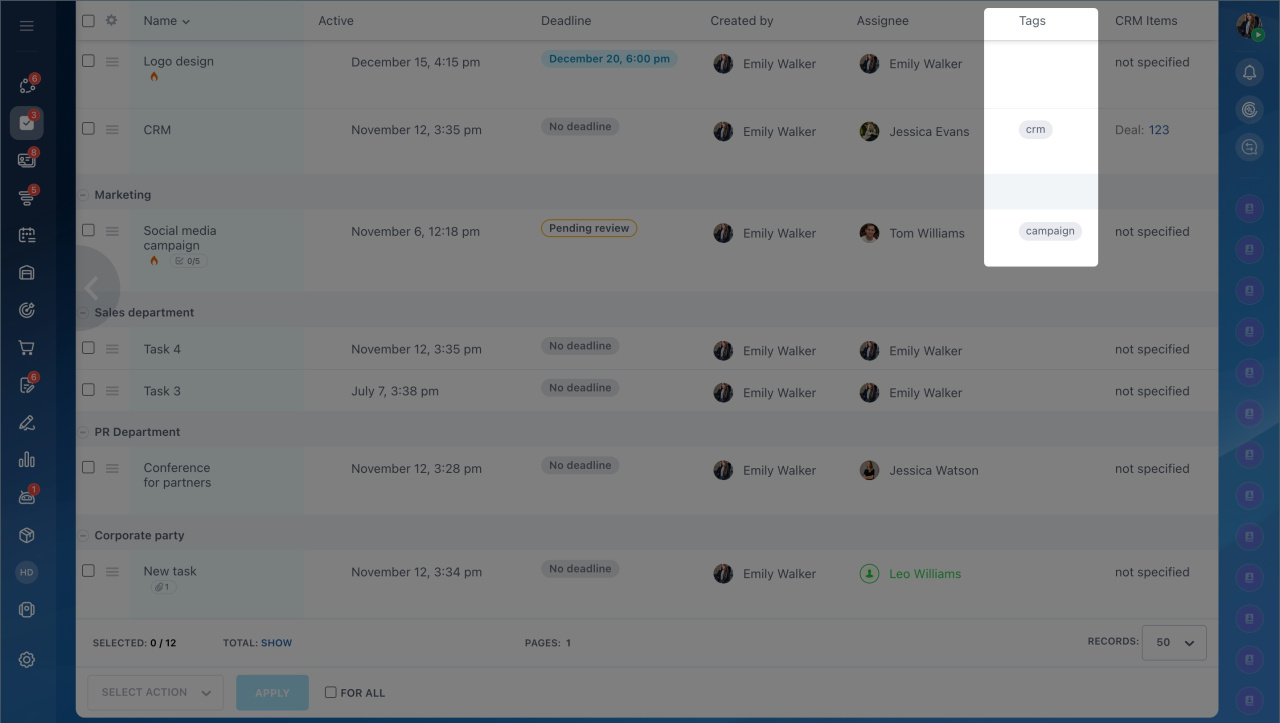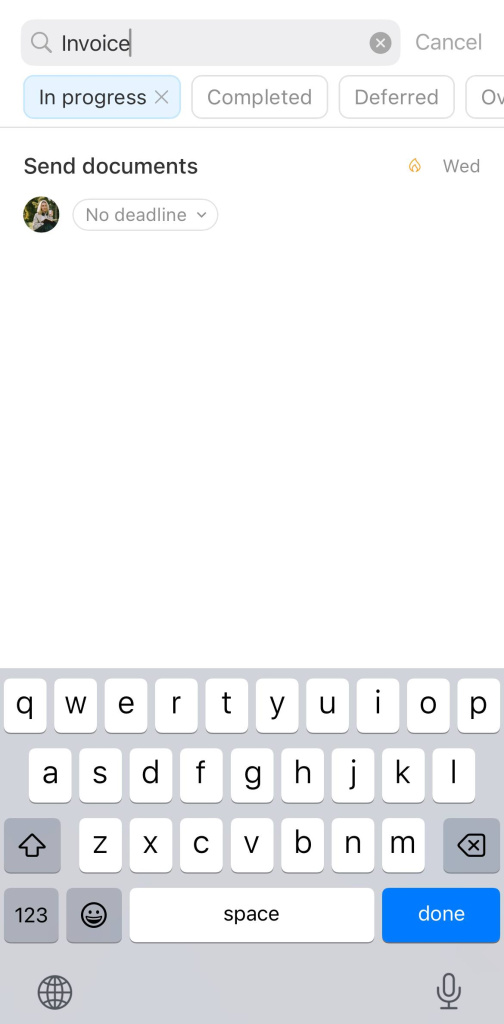Tags are labels that help group tasks and quickly find the ones you need. They are useful when managing multiple parallel tasks and need to quickly navigate a topic or type of work.
In this article:
- Add tags when creating and editing tasks
- Use tags in projects
- Edit and delete tags
- Search and filter tasks by tags
Adding tags to tasks
- Go to the Tasks and Projects > Tasks.
- Create a new task or open an existing one.
- Click Tags. Select the desired tag from the list or start typing a name to create a new one.
The tag will then appear in the task form.
Tags can also be created in the task description. If you include a word with the # symbol, such as #Contract, Bitrix24 will recognize it as a tag and add it to the general list.
If an incorrect tag is added to a task, you can remove it. Select the tag in the block and delete it.
- Go to the Tasks tab.
- Create a new task or open an existing one.
- Tap Tags. Select the desired tag from the list and tap Select.
- To create a new tag, enter the name and tap ➕.
- Select the new tag from the list and tap Select.
The tags will then appear in the task form.
To remove a tag from a task, tap the tag block, uncheck the unnecessary tag, and tap Select.
How tags work in projects
If a task belongs to a project and you add a tag to it, the tag becomes a group tag—accessible to all project members. This is convenient when tasks are united by a common theme, direction, or stage.
Key principles:
- Tags created within a project are available to all project members.
- Tags created in personal tasks are not displayed in projects.
- If a task is added to a project, its tags are retained—missing tags are automatically added to the project.
- If a task is moved from one project to another, missing tags are transferred to the new project.
Editing and deleting tags
Editing and deleting tags is only available in the web version of Bitrix24. To rename or delete a tag, open the task, click ➕ in the tag block, and select View tags. Choose a tag from the list, click Menu (≡), and select Rename or Delete.
Filtering tasks by tags
- In the task list, open the filter, add the Tag field.
- Select the tags, and click Search. The list will display tasks containing the selected tags.
You can also search for tasks by tags in the task list. Add a tag field: open Settings (⚙️), check Tags, and click Apply. Then, click the tag name in the list — the filter will be applied automatically.
In brief
- Tags help group tasks and quickly find the ones you need.
- You can add tags when creating or editing a task in Bitrix24 on both desktop and mobile apps.
- In projects, tags become group tags — accessible to all project members.
- Tags can only be edited or deleted in the web version. Personal tags can only be modified by their owner.
- You can search for tasks by tags using the filter in the web version or the search bar in the mobile app.