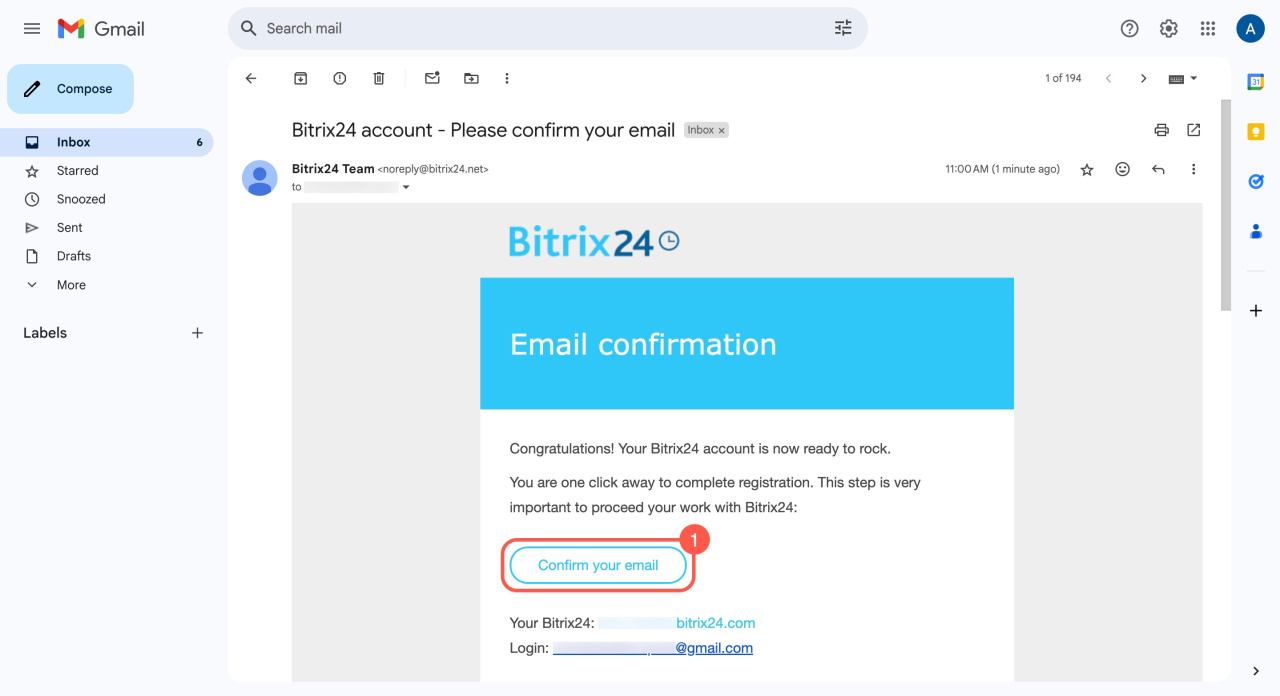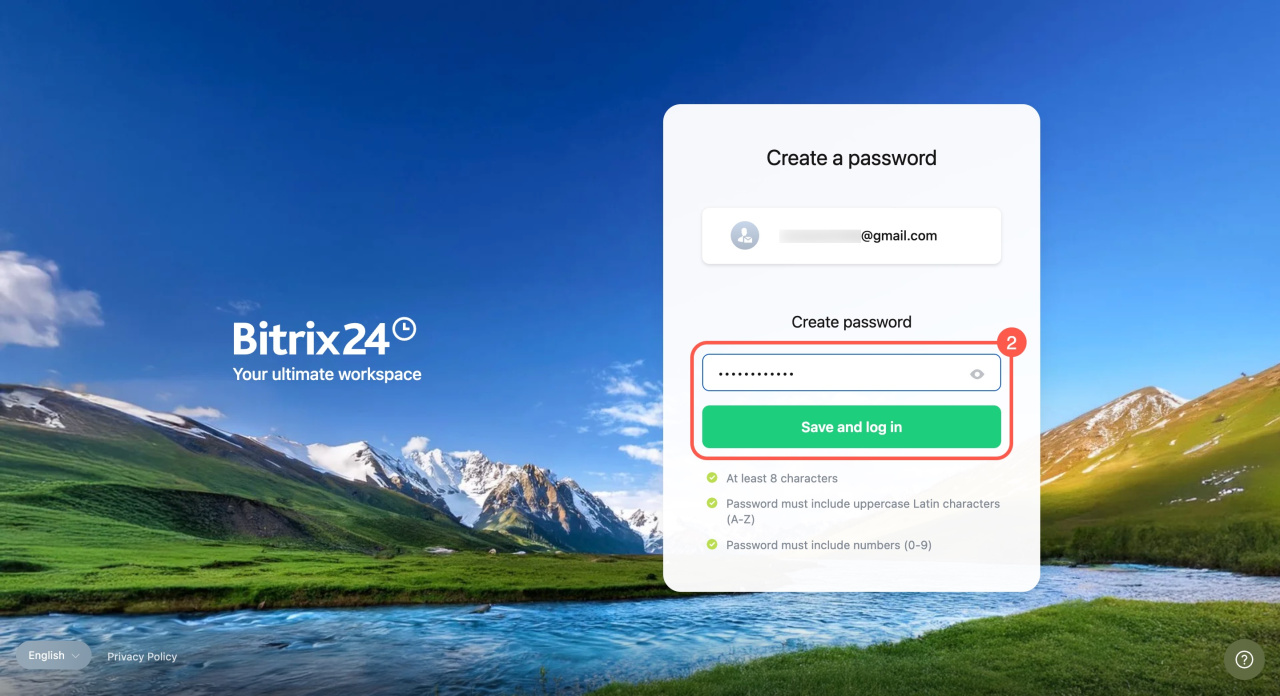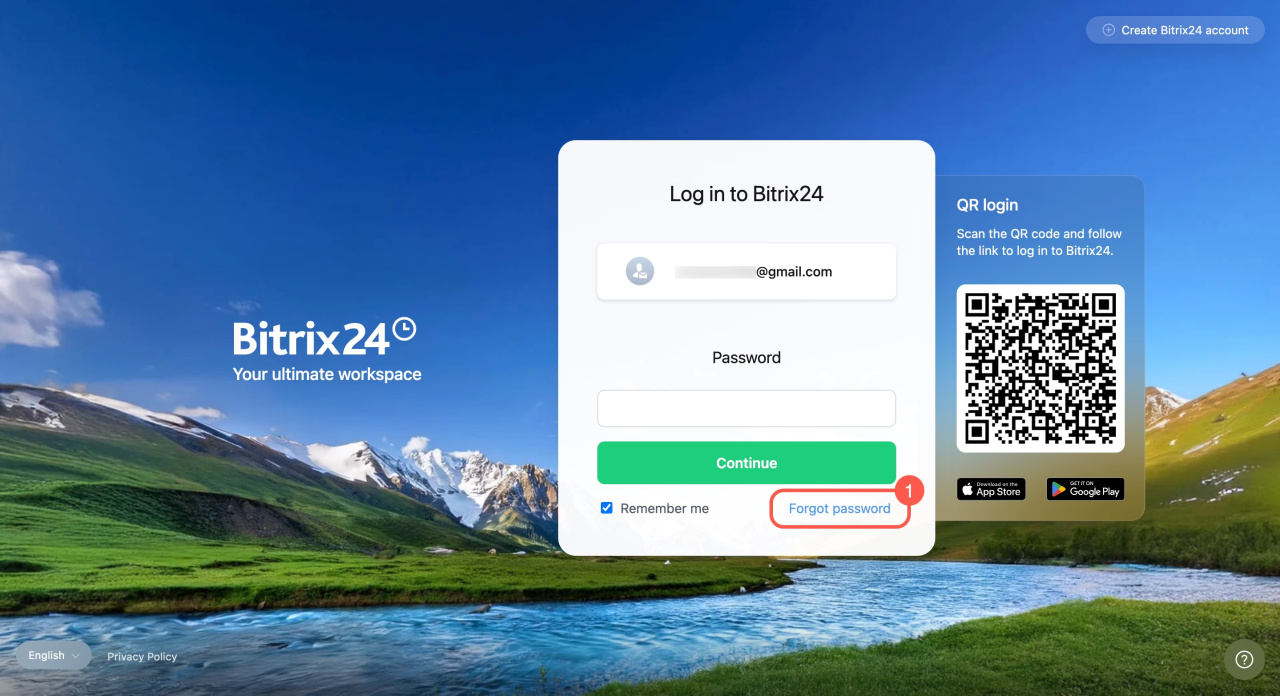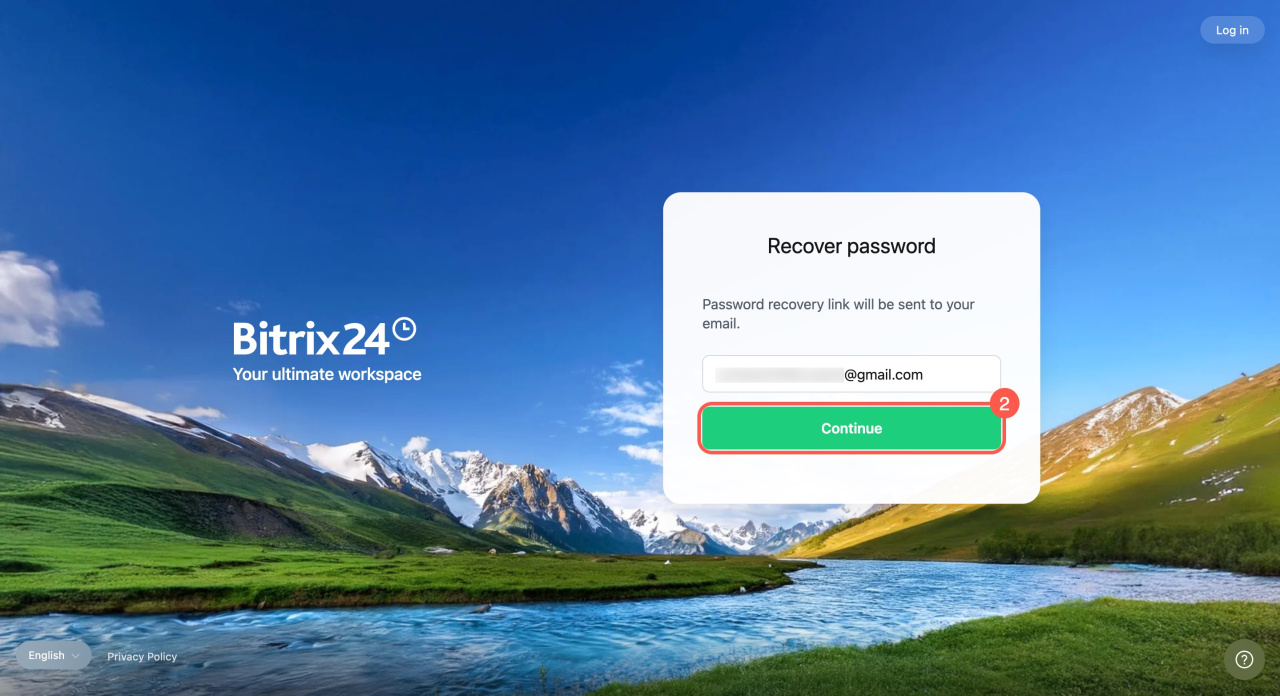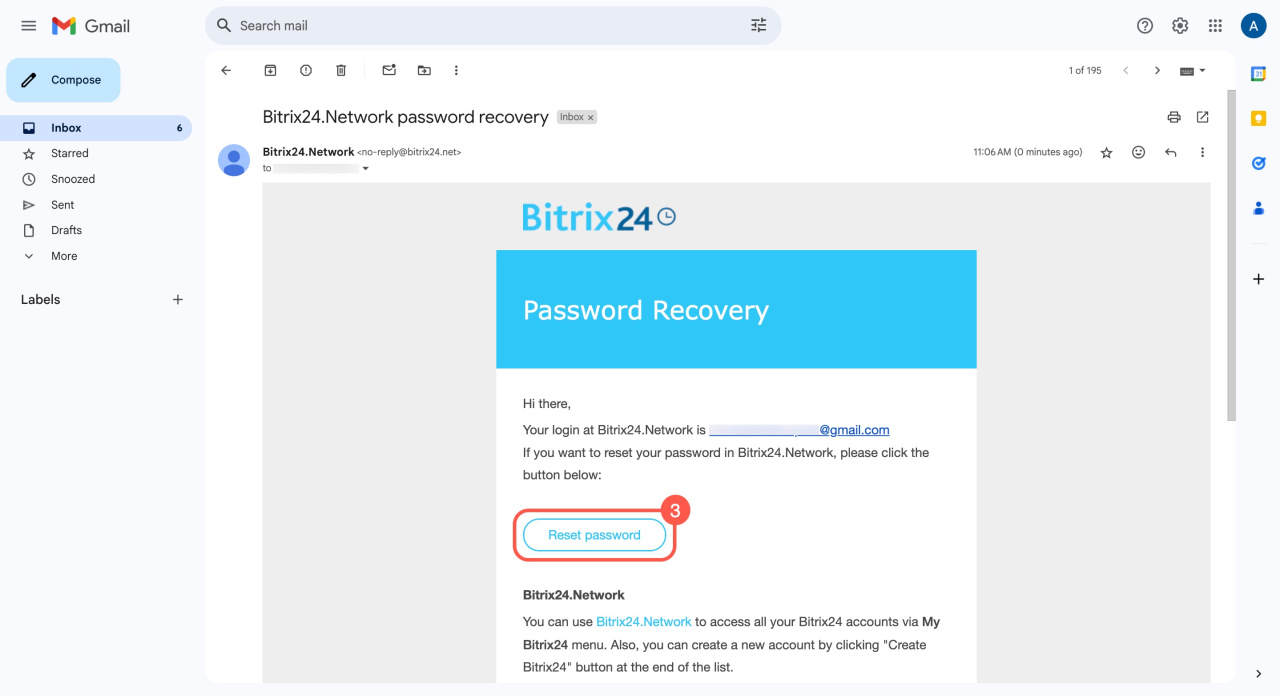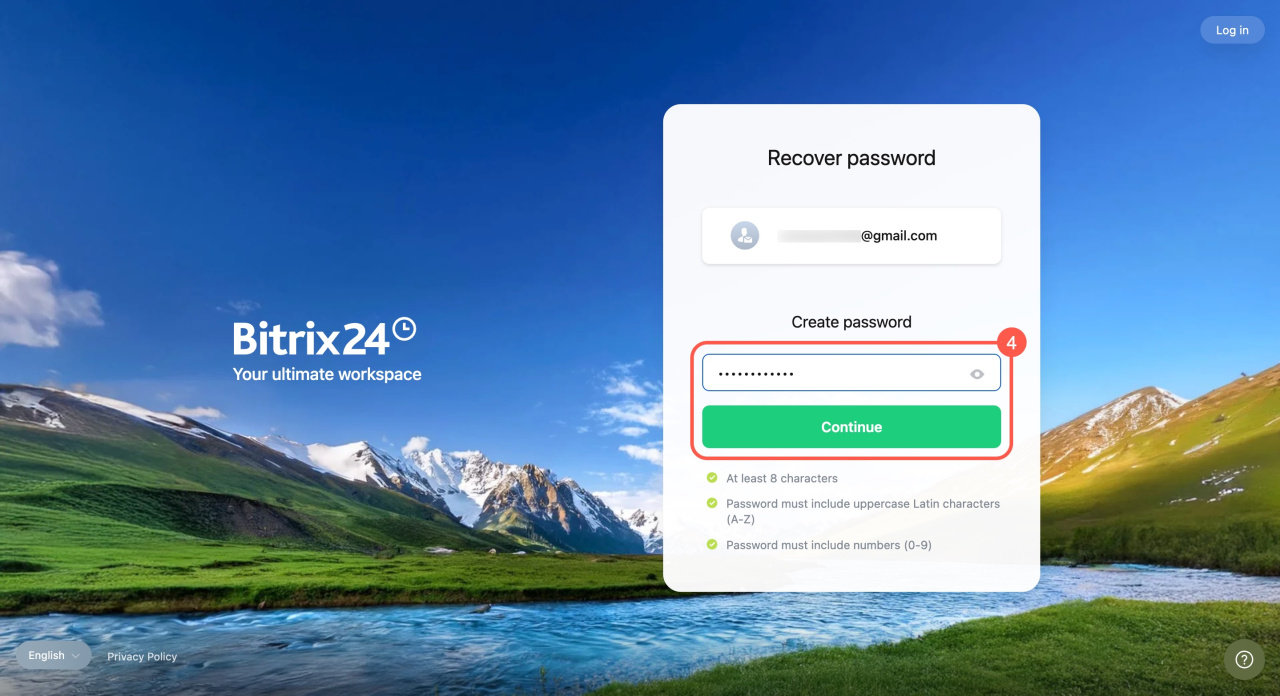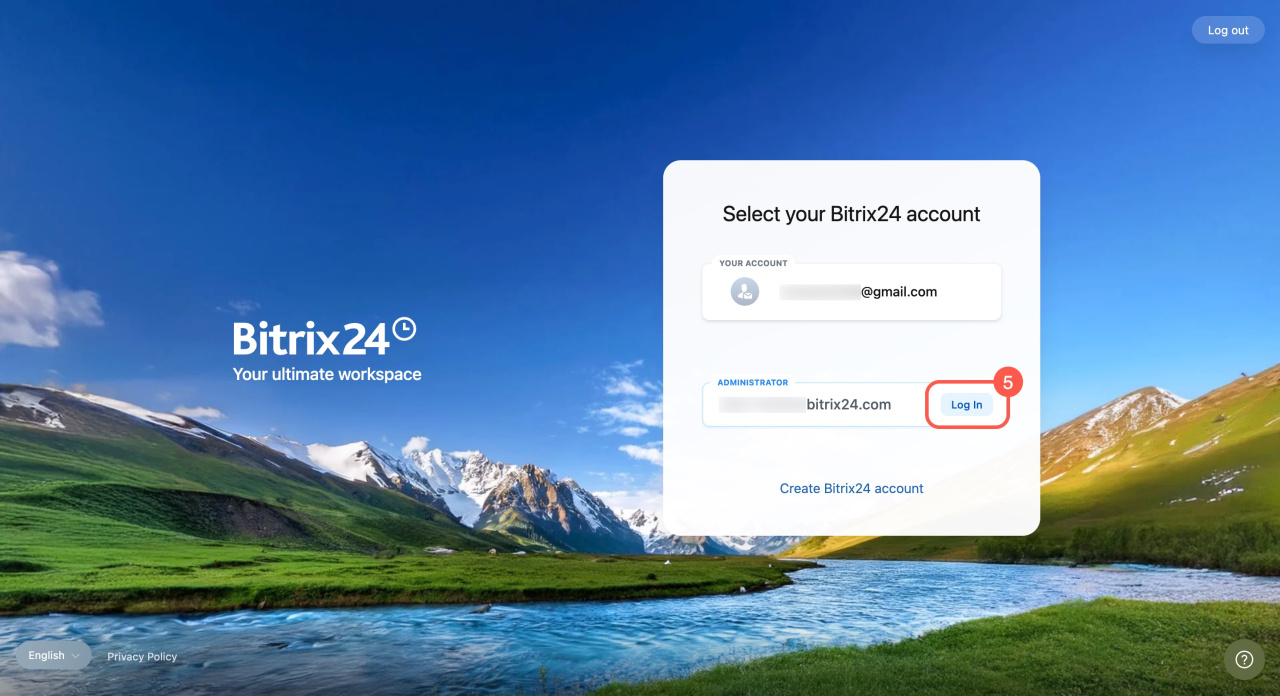After you register a Bitrix24 account, you’ll be logged in automatically. For future logins, you need to set a password. There are two ways to do this:
If you registered using a social network, log in to Bitrix24 with the same credentials from that service.
Set login and password when using social network login
Confirm your email
-
Check the inbox of the email address you used to register. If you don’t see a message from us, check the Spam folder. Open the email and click Confirm your email.
-
Create a password and click Save and log in. You can now use this password to access your account.
Reset your password
-
Click Forgot password on the login page.
-
Click Continue.
-
Check the inbox of the email address you used to register. Open the email and click Reset password. If you don’t see a message from us, check the Spam folder or request a new password recovery email.
-
Create a new password and click Continue.
-
Click Log in. You can now use this password to access your account.
In brief
-
After you register a Bitrix24 account, you’ll be logged in automatically. For future logins, you need to set a password.
-
You can create a password by confirming your email or resetting your password.
-
If you registered using a social network, log in to Bitrix24 with the same credentials from that service.