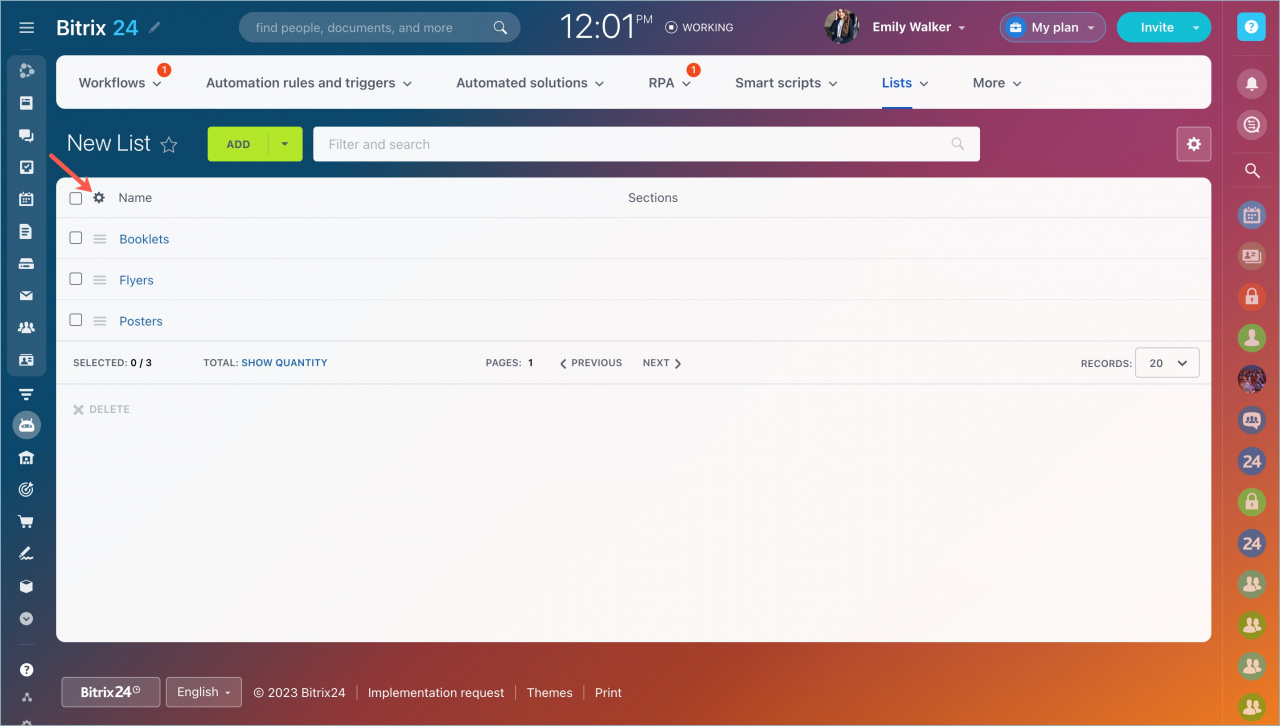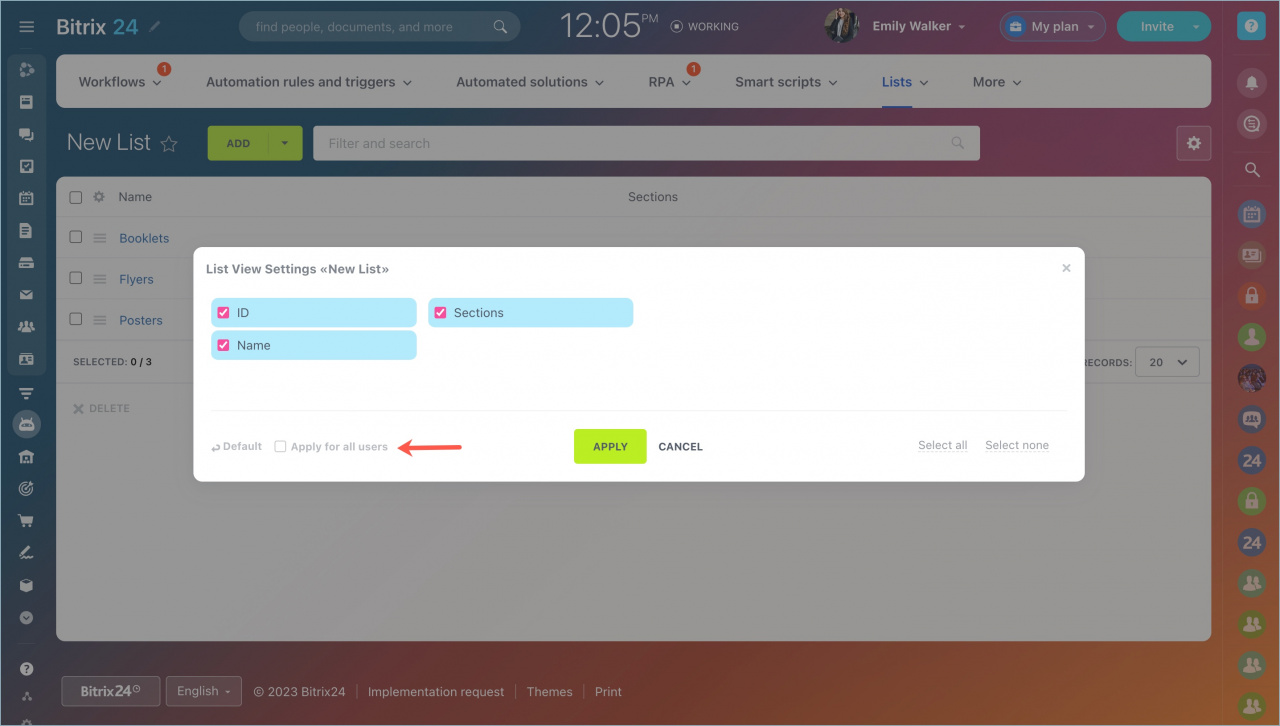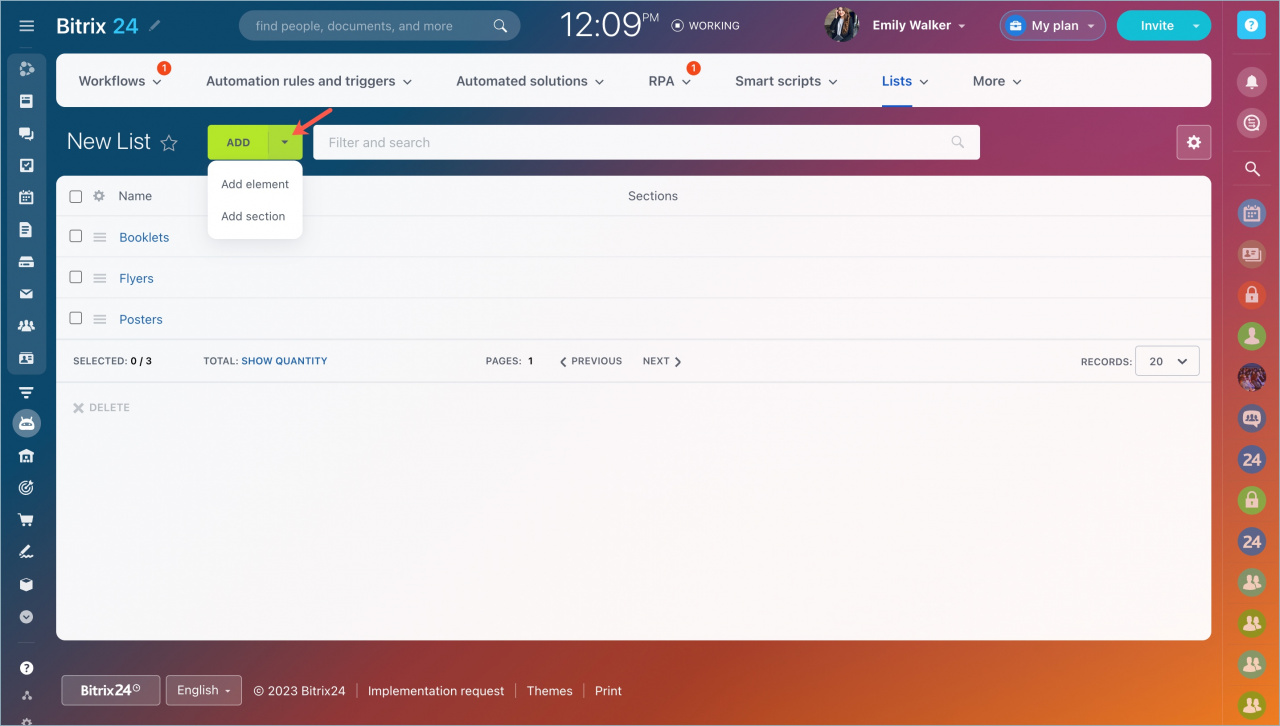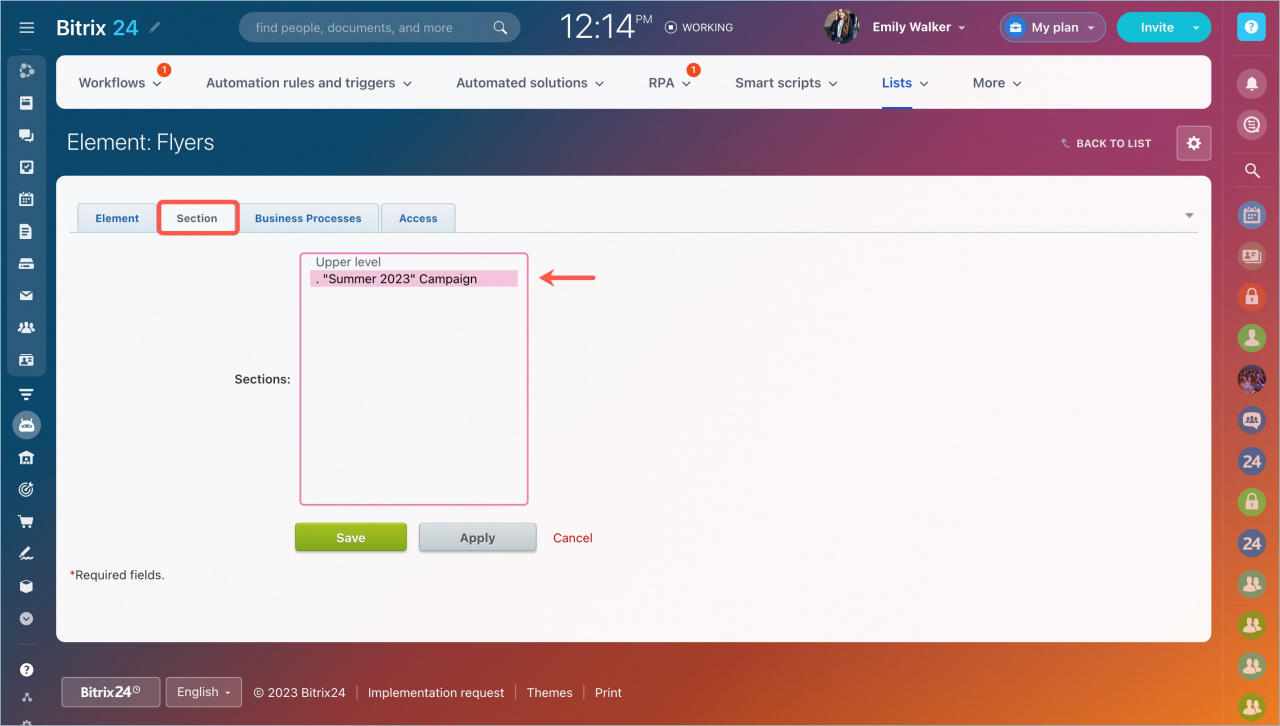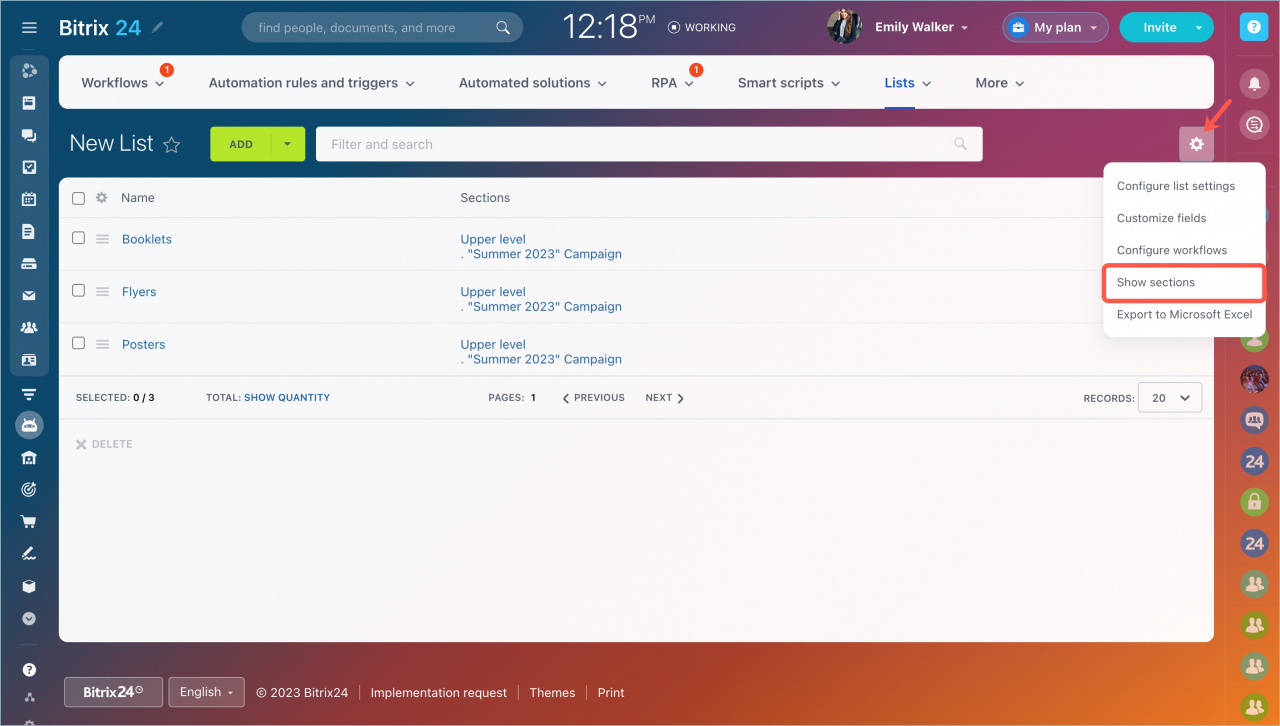You can customize list view: click the settings icon to configure columns.
Check the desired boxes and apply the changes.
Use the Apply for all users option to set this list view for other employees.
Using sections
Sections are folders for your list elements. It's easy to add new sections – just click on the menu next to the Add button and select the option.
You can specify the sections when adding or editing an element.
You can show or hide sections by choosing the corresponding option in the actions menu.