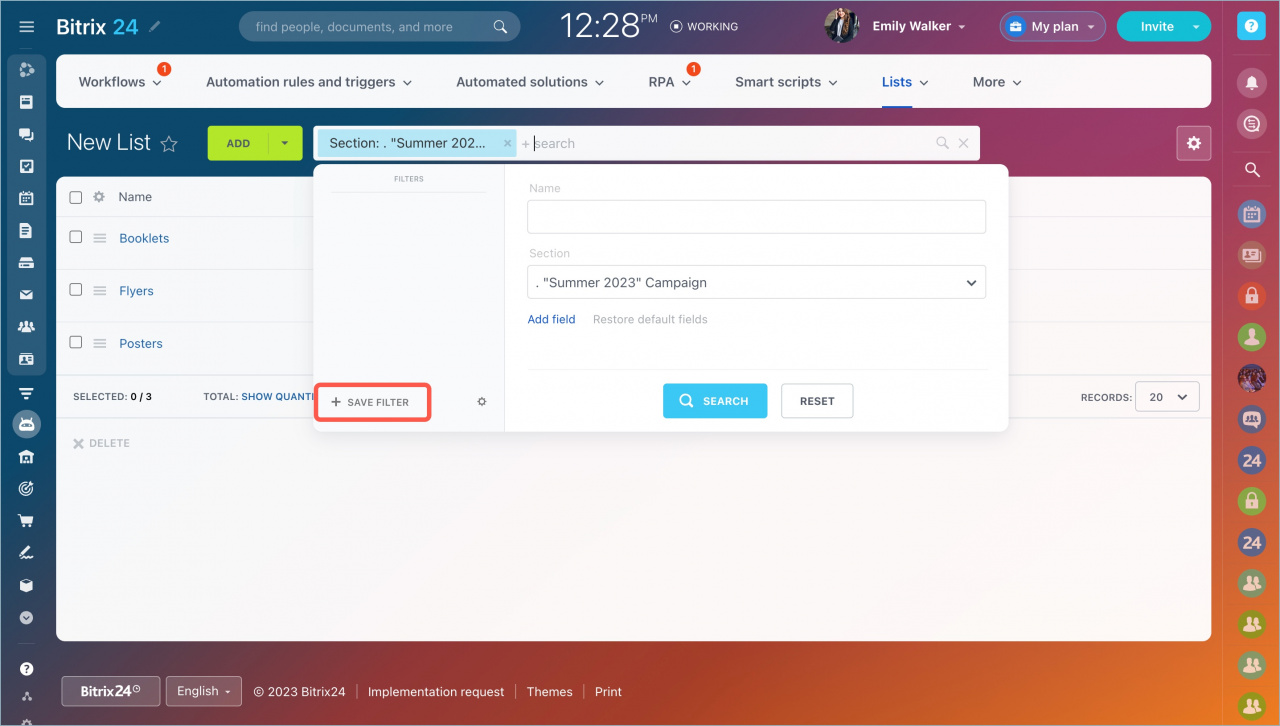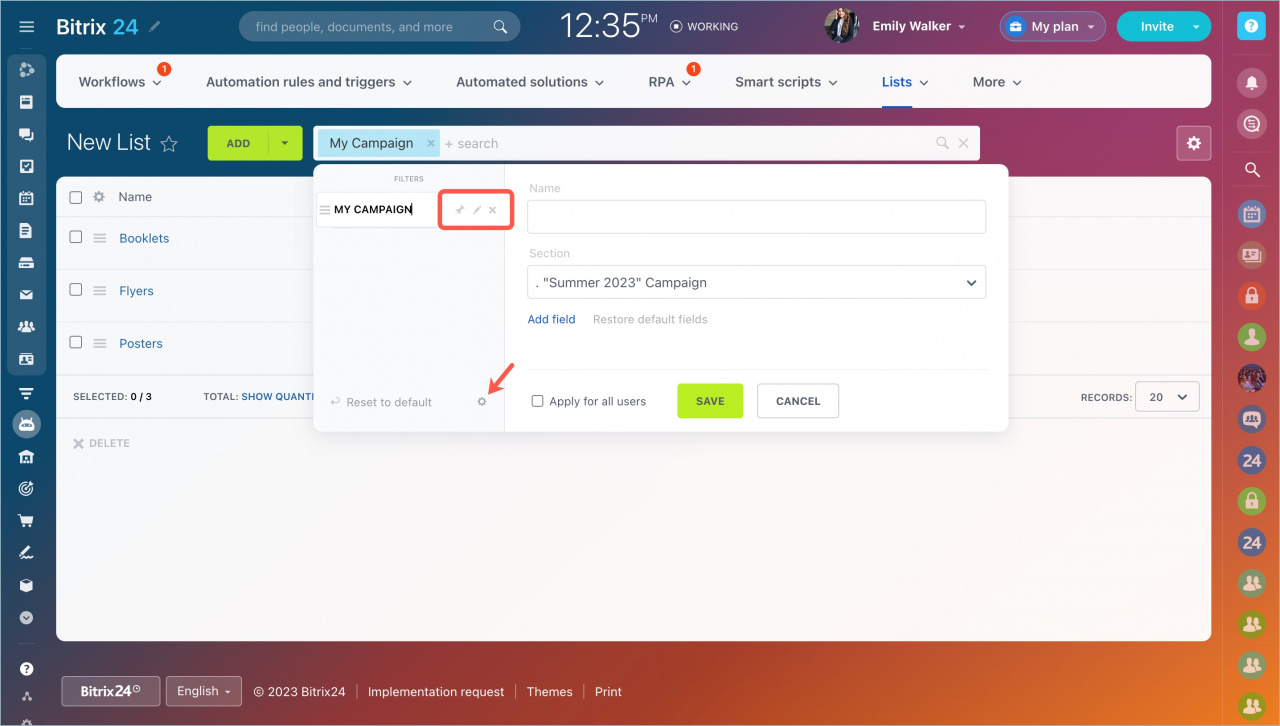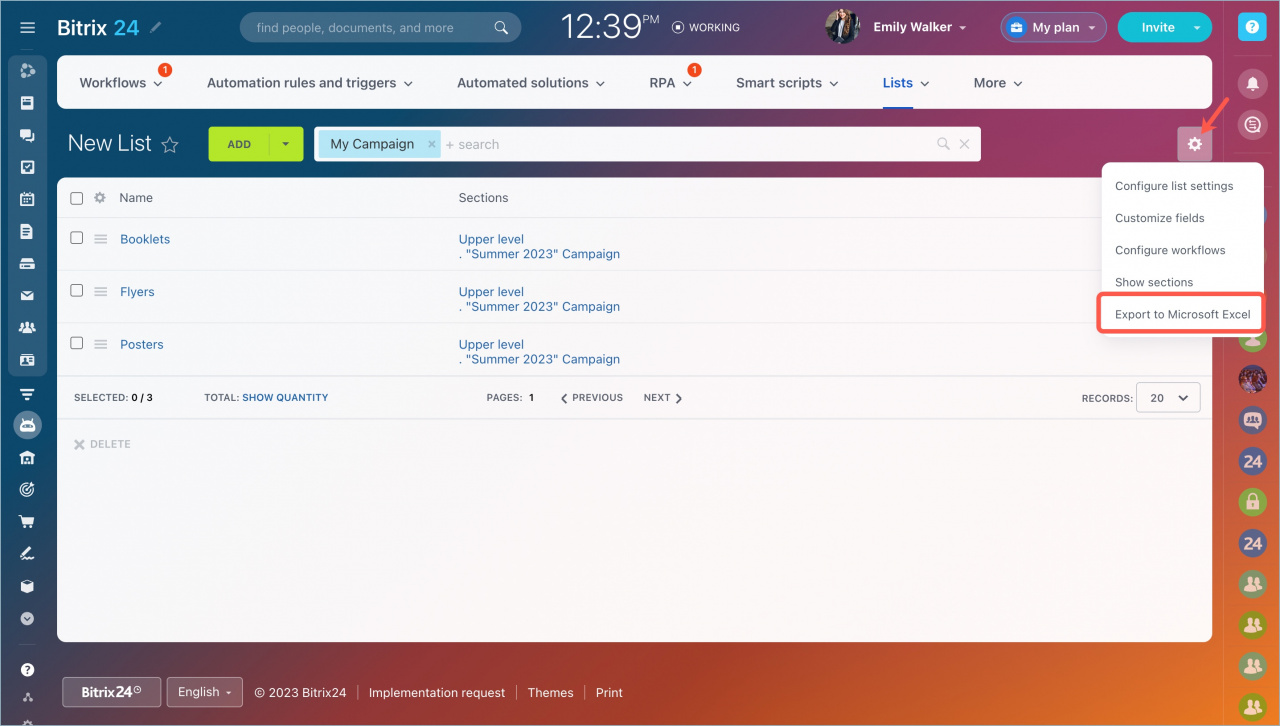You can create and save filters according to your needs. This will help you not to spend time on configuring the same parameters when searching for the specific elements.
The system will search both for whole words and part words. If you enter 'Post', you will get the list elements starting with 'Post': posters, postcards etc.
Edit filter
To edit the filter, click the gear icon. Then you can pin, edit or delete the filter.
Save the changes. You can apply filters for all employees using Apply for all users option.
Export list to Excel
You can export a list and save it on your computer. Select this option in the Settings menu.
-
The data from a field that is hidden in the List View Settings won't be exported into a final .xls file.