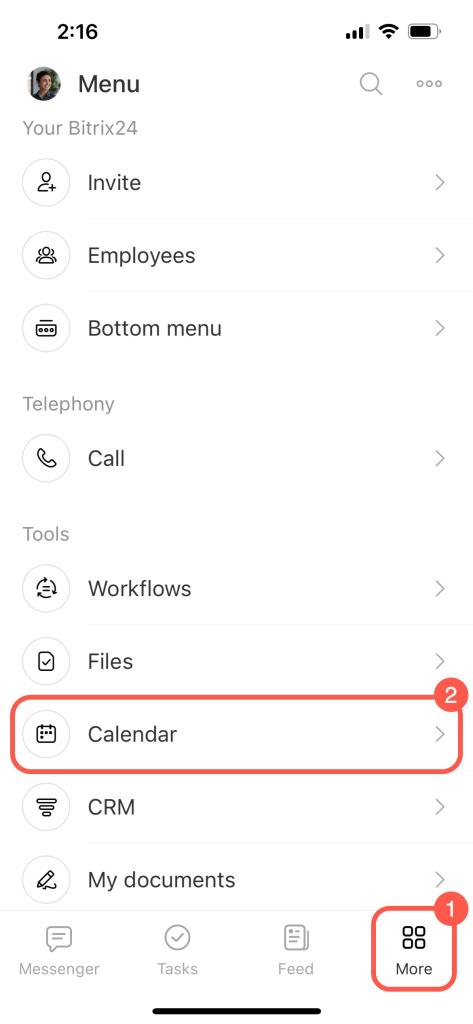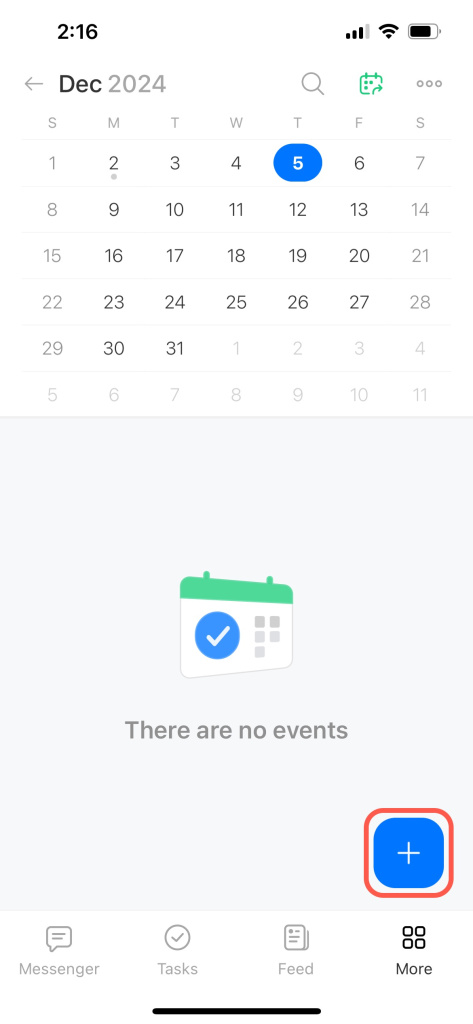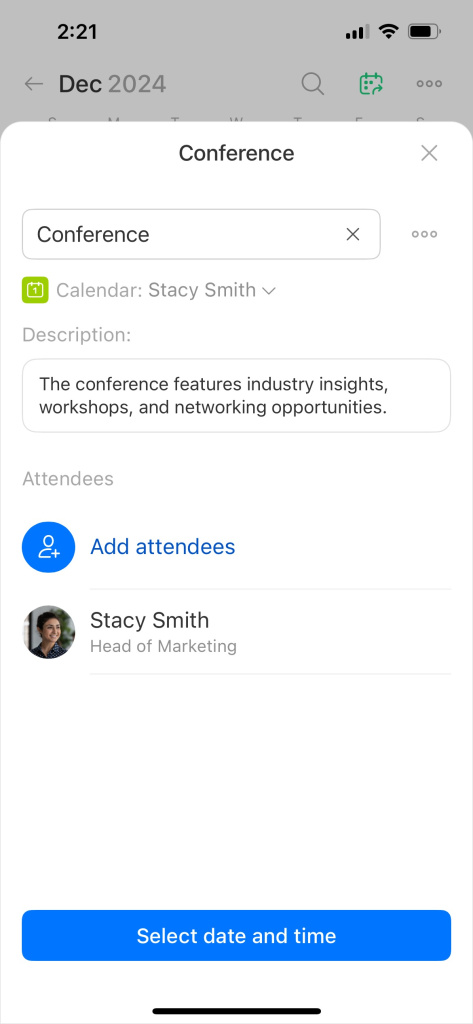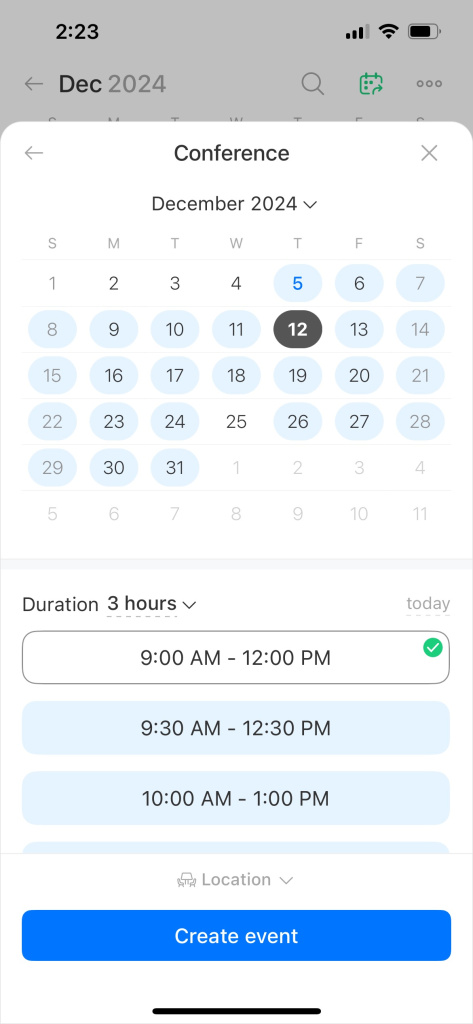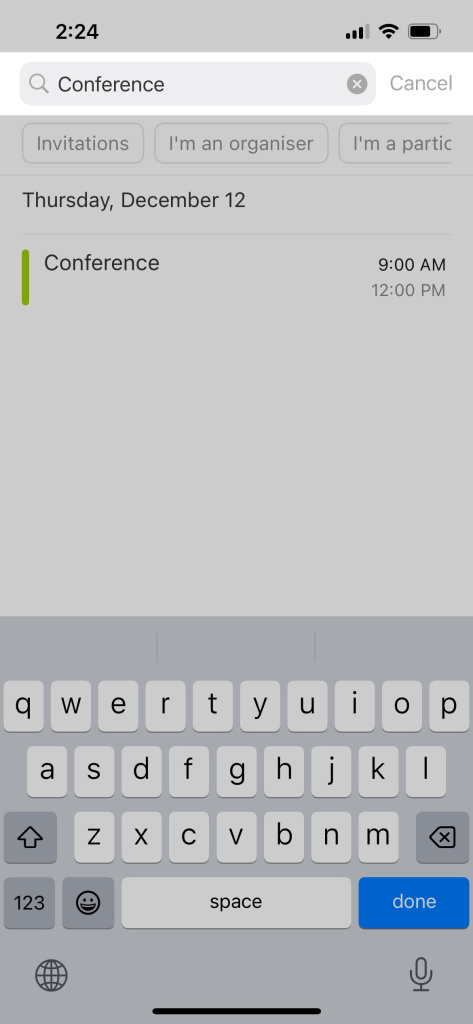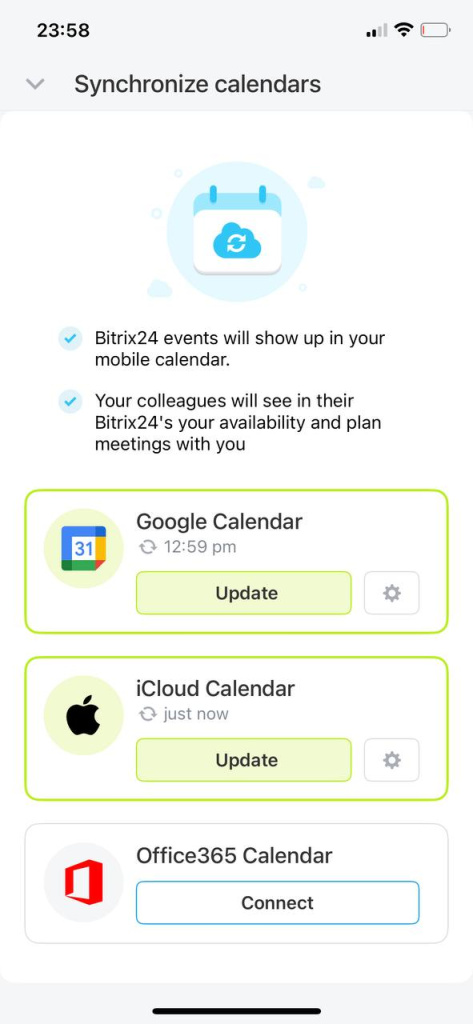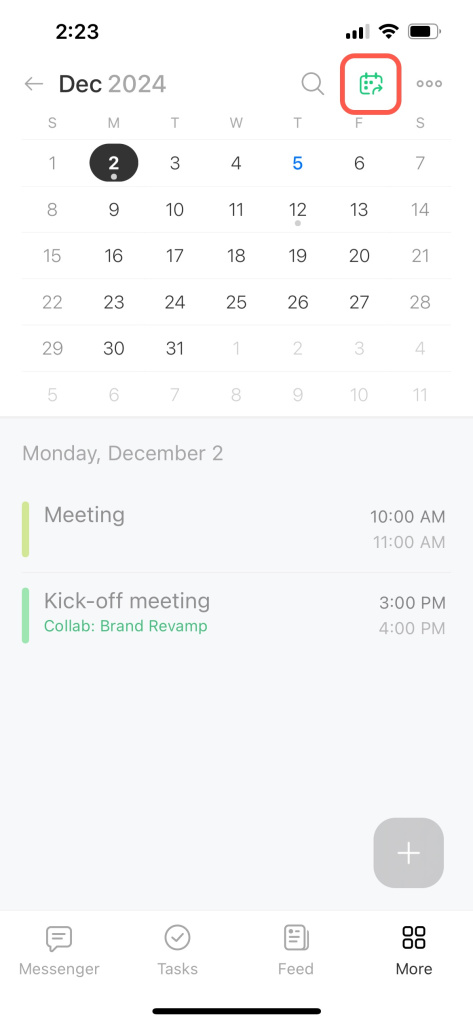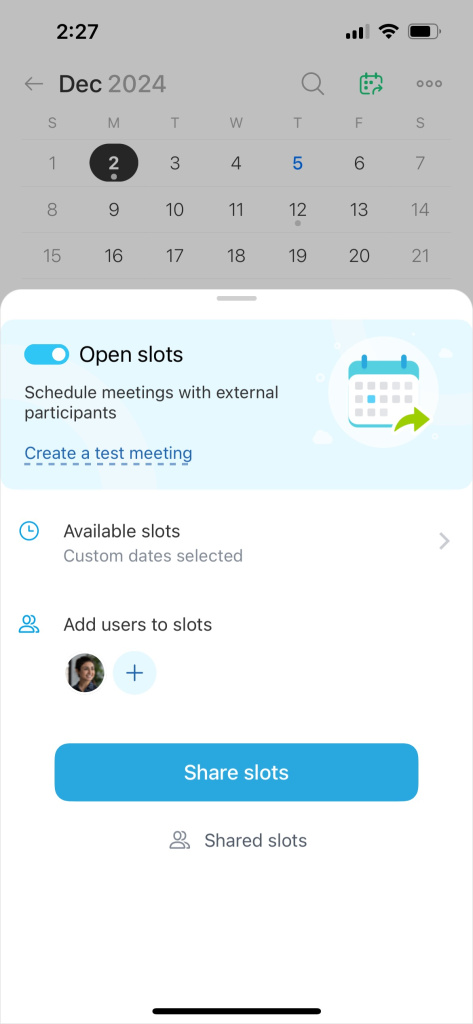Use the calendar in the Bitrix24 mobile app to plan personal events and company meetings.
- Tap More in the bottom menu.
- Select the Calendar section.
- Tap the plus (+) icon in the lower right corner.
Create an event. Specify a meeting name and description, set time and location, then tap Create event.
Search events. Use the quick search and filters. Tap on the search bar and start typing the name of the event.
Select a filter by role and actions on events.
Synchronize calendars. Configure synchronization of your Bitrix24 calendar with Google, Microsoft, and iCloud services. Select a service, tap Connect, and sign in to your account.
If synchronization fails, you'll receive a notification that it needs to be resumed.
Open slots. Share your open slots with meeting attendees to let them choose the day and time.
Open slots in Bitrix24 calendar
In brief
- The updated calendar will help you plan events on your mobile phone.
- Bitrix24 calendar can be synchronized with Google, Microsoft, or iCloud services.
- You can share your open slots with external users to let them select the meeting day and time.