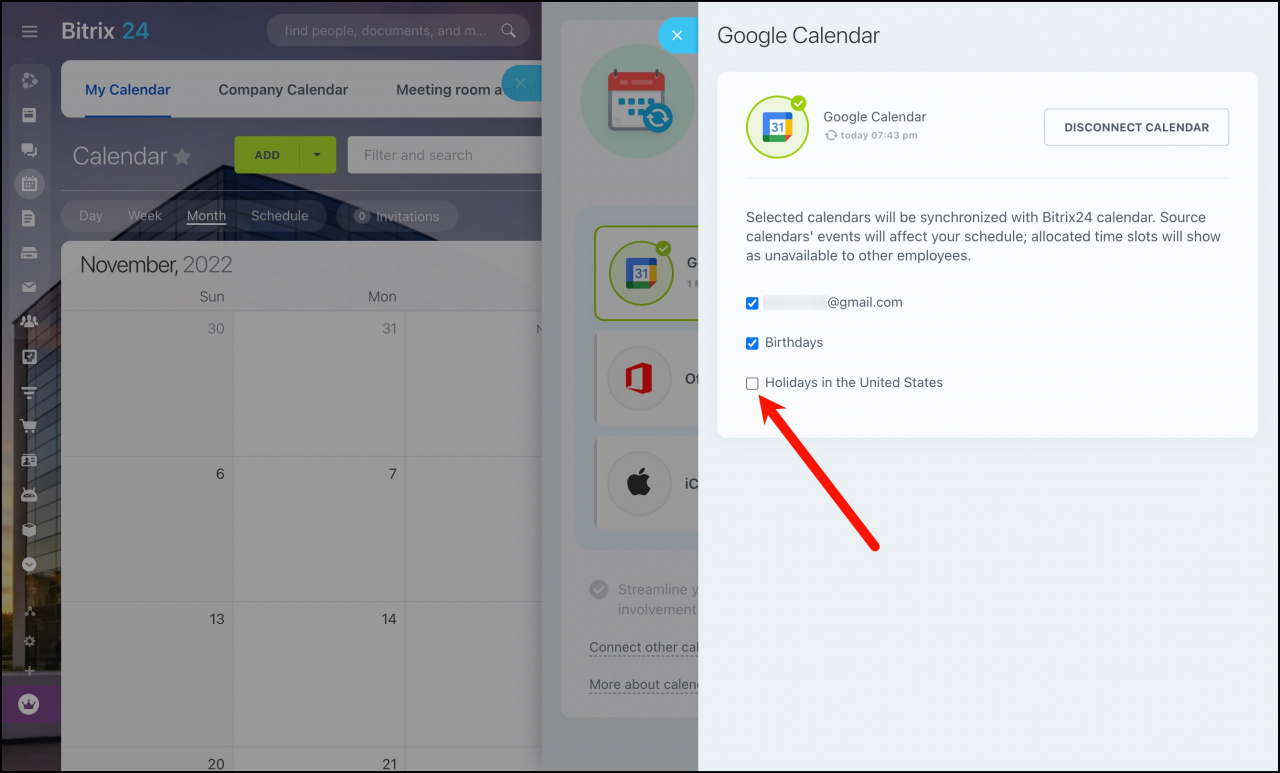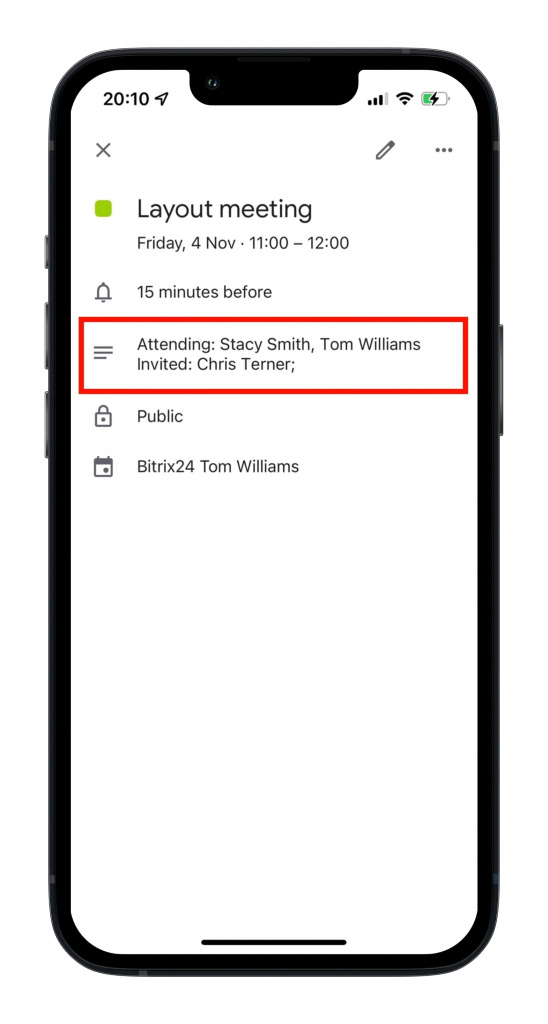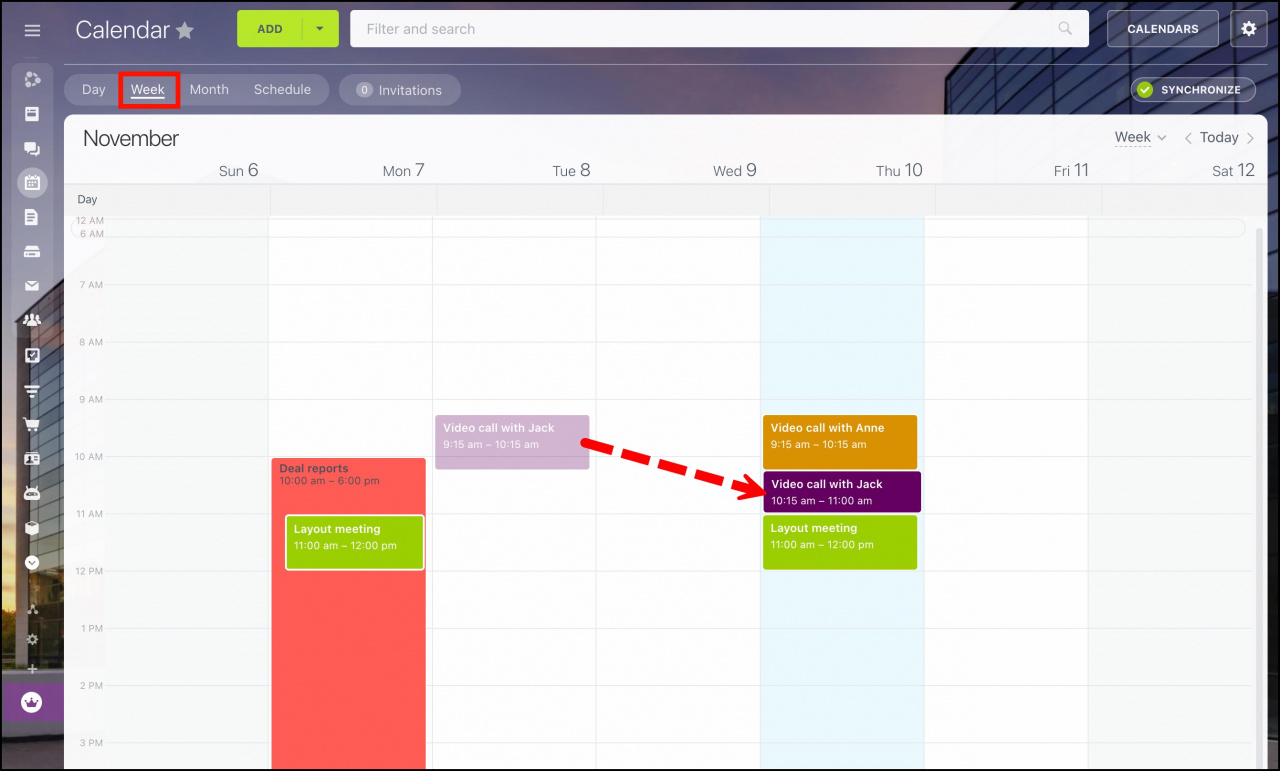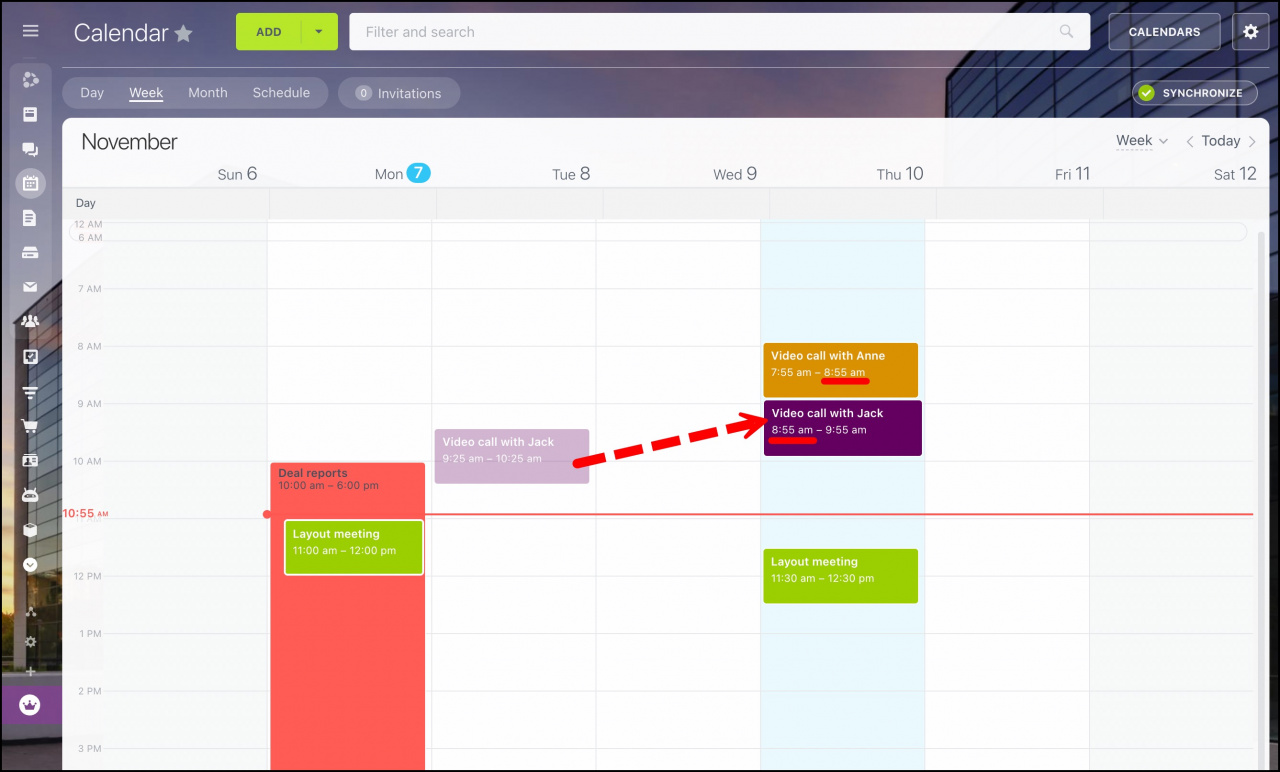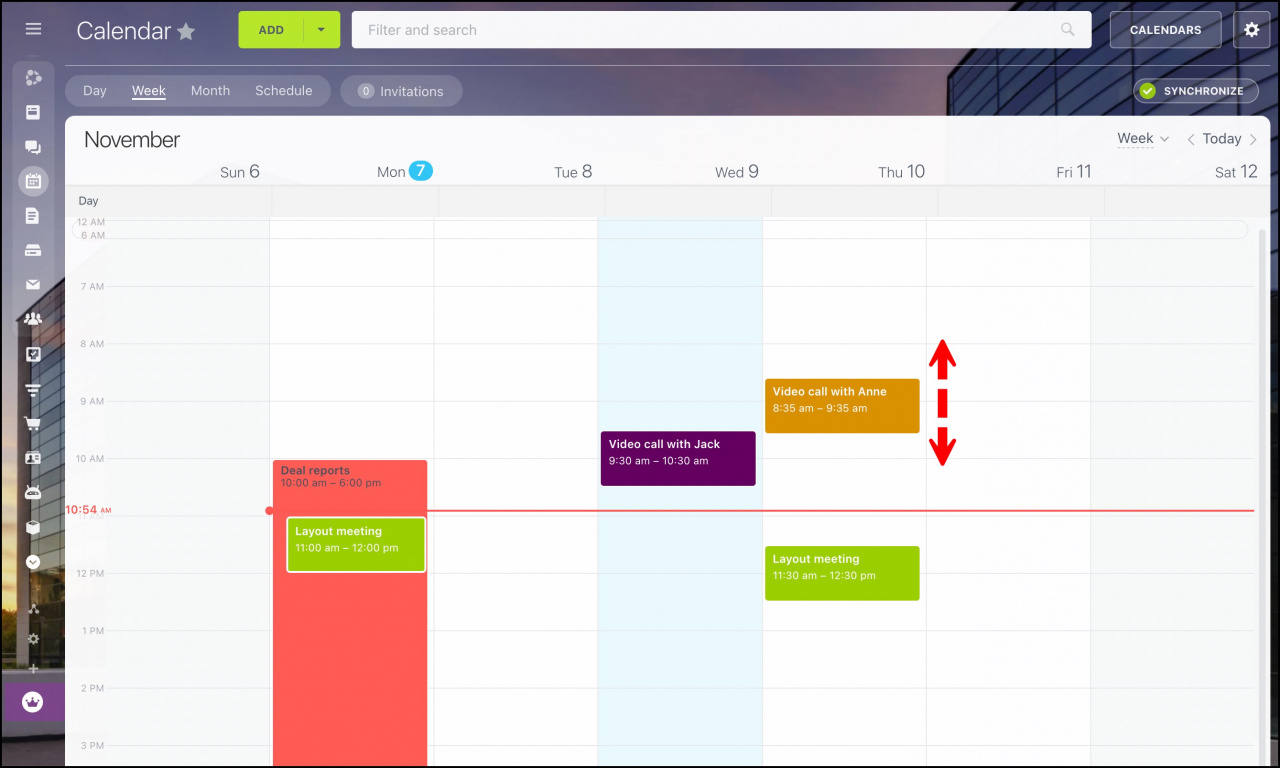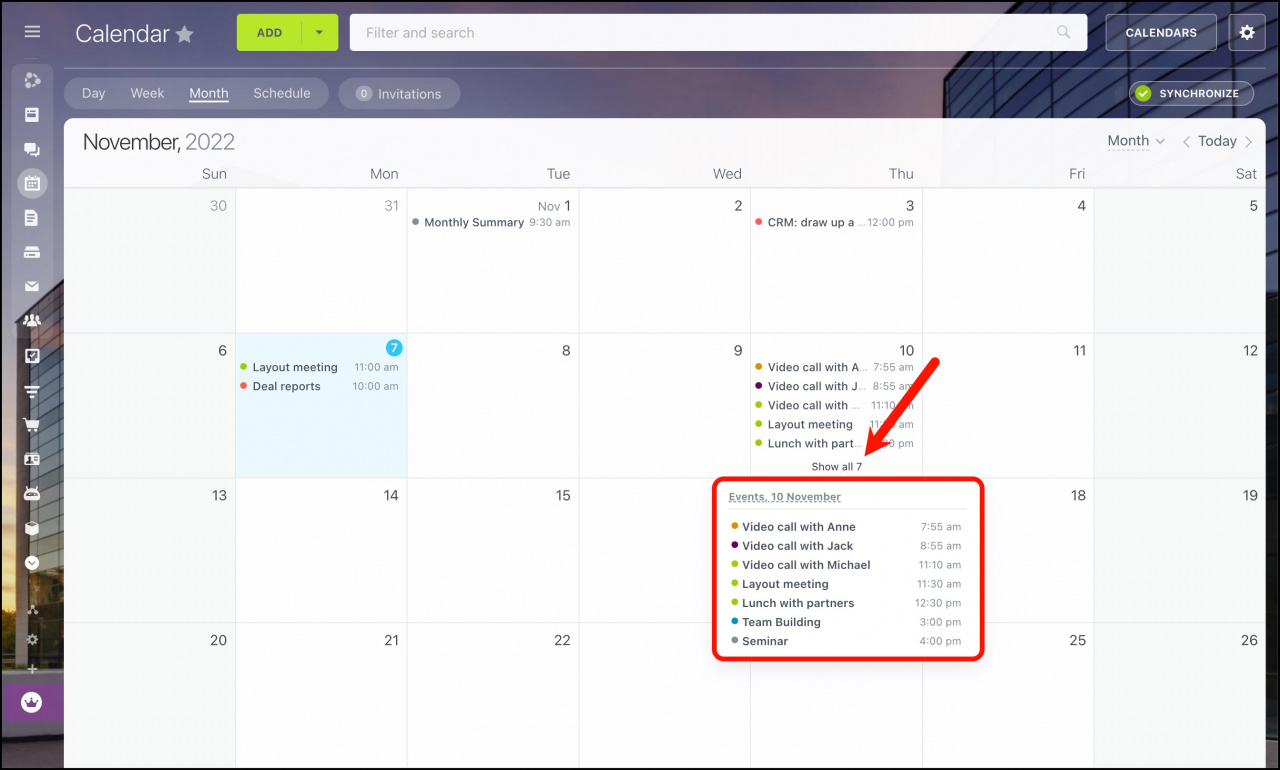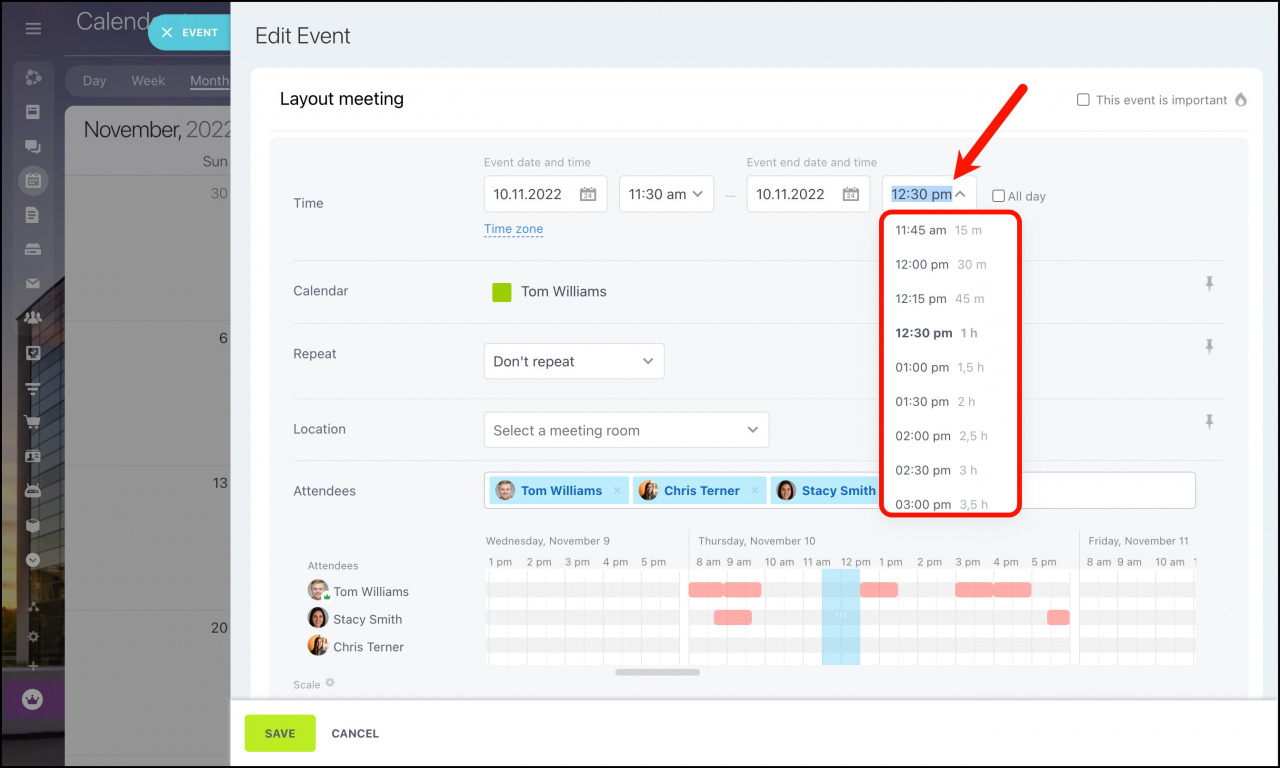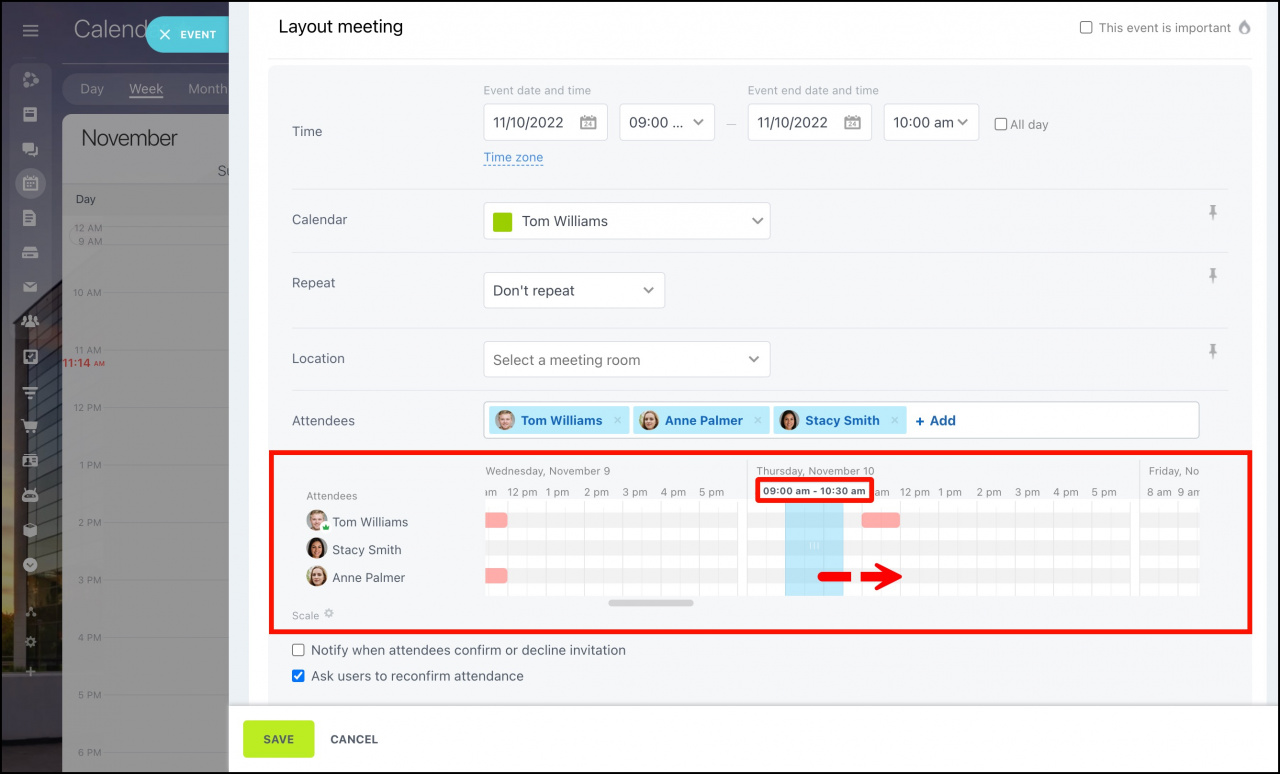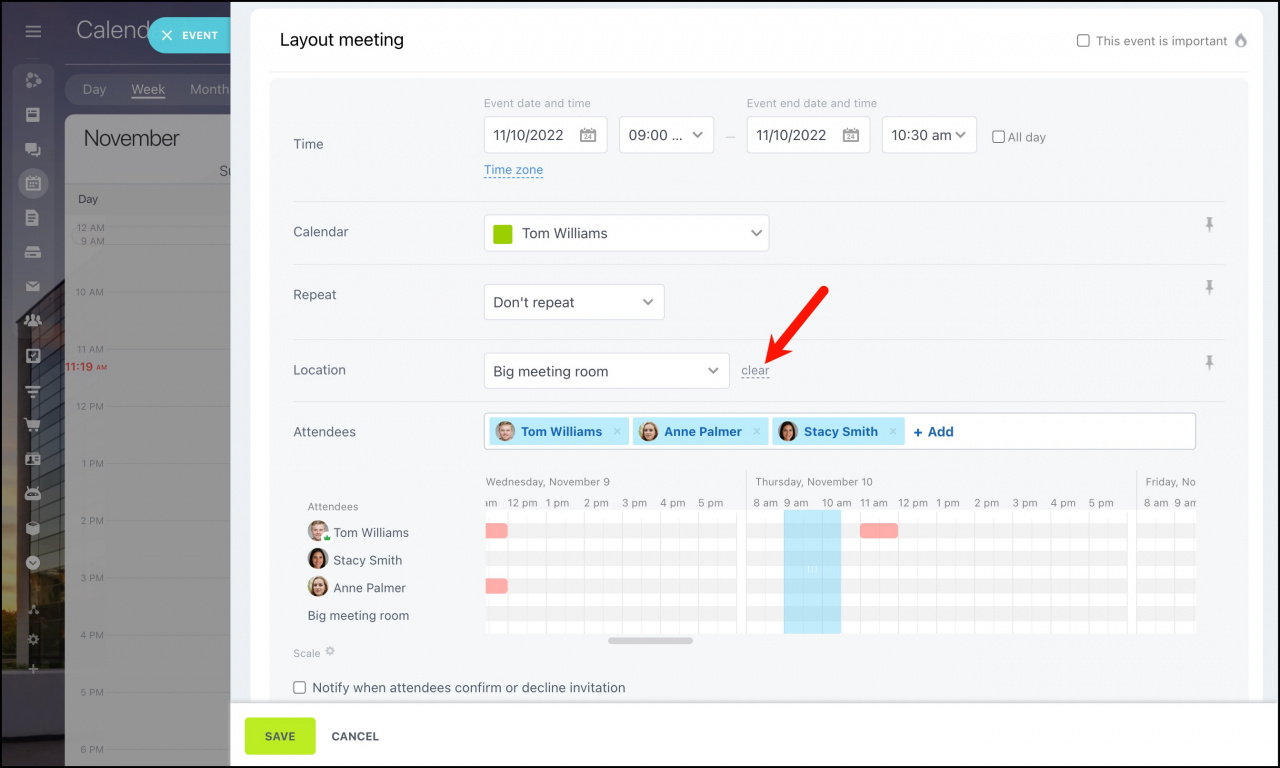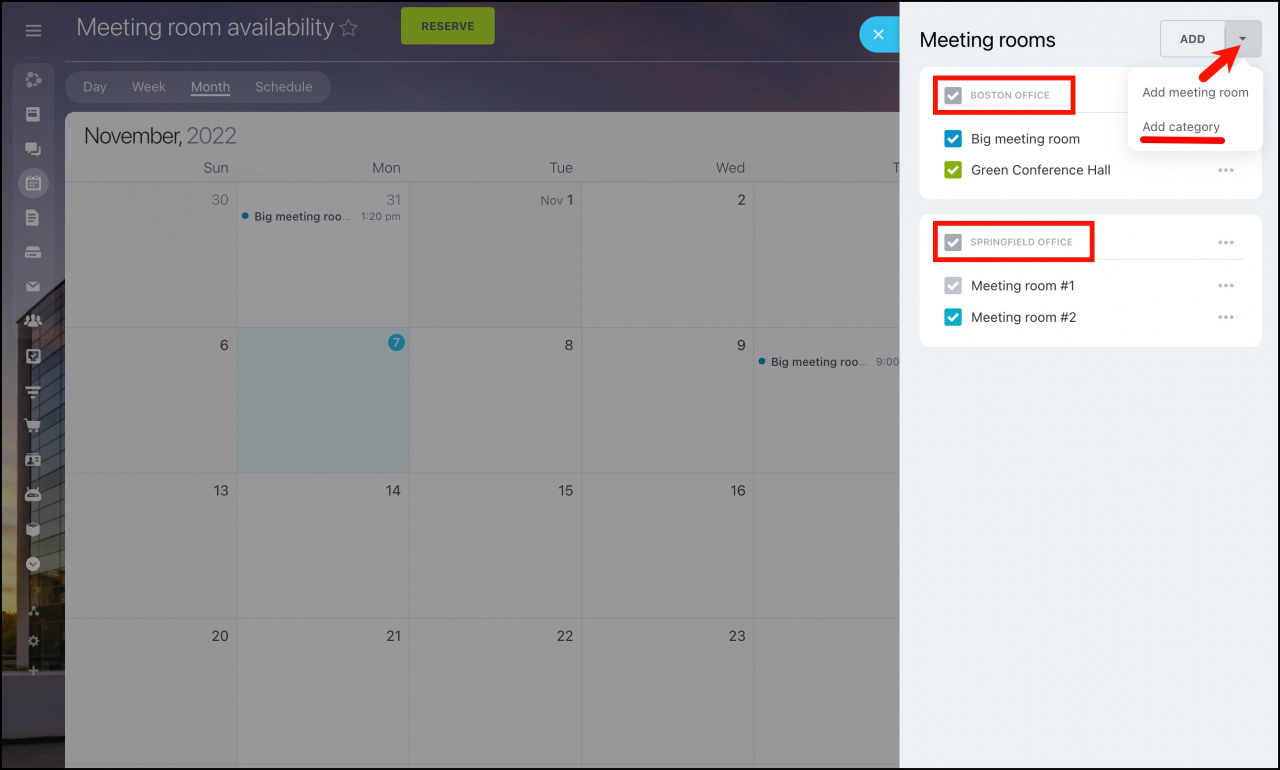Calendar in Bitrix24 has been updated! Scheduling events and sharing calendars is now even more convenient!
Synchronized calendars
We simplified the way you can select calendars that will be synchronized with Bitrix24 calendar. For example, if you have connected Google Calendar, you can untick the boxes in the list to disable displaying of unnecessary calendars in Bitrix24.
When using the Google Calendar mobile app you will see the list of attendees who accepted the invitation as well as the list of invited persons.
Event slots
We also updated the Week view in Calendar.
-
Previously, when you moved an event to the available time slot that was shorter than the original one, the event duration did not change and two events overlapped each other. Now you don't need to change the event duration manually in such a case – it is automatically adjusted to the time gap between the other two events.
The system can shorten the event duration by up to 30% only. For example, if you have an event of 1 hour, its duration can be reduced automatically to 45 minutes. -
It has become more convenient to move events on the grid. There is no need to put the sequentual events carefully one right after another anymore. Such events will be pulled together like two magnets. Press Shift to disable this option and keep a break time of a few minutes between the events.
-
Change the event duration without opening the editor. Drag the event slot up and down to specify the start and end time of the event down to the minute.
There are some changes in the Month view too. If you have many events in one day, you can see them in a mini list. Then you can go to the day view or open one of these events to see the details.
Event duration
You don't need to calculate the event duration in your mind anymore. Now it is displayed when setting the event end time.
Event planner
Planner is a special section where you can view the availability of participants and select the most convenient date and time. The updates in this section allow you to:
- change the event duration by dragging the blue slider forward;
- see the configured time of the event that will also be updated in the corresponding fields.
Also, the sequential events in planner will be pulled together the same way as on the grid.
Meeting rooms
Now you can clear the Location field when creating or editing an event. If you have selected the wrong meeting room or you don't need it anymore, remove it in one click. Your colleagues may need it and they will be able to book it then.
We added categories in meeting rooms. For example, if you have several offices in different cities, combine meeting rooms into categories for convenience.
Read also: