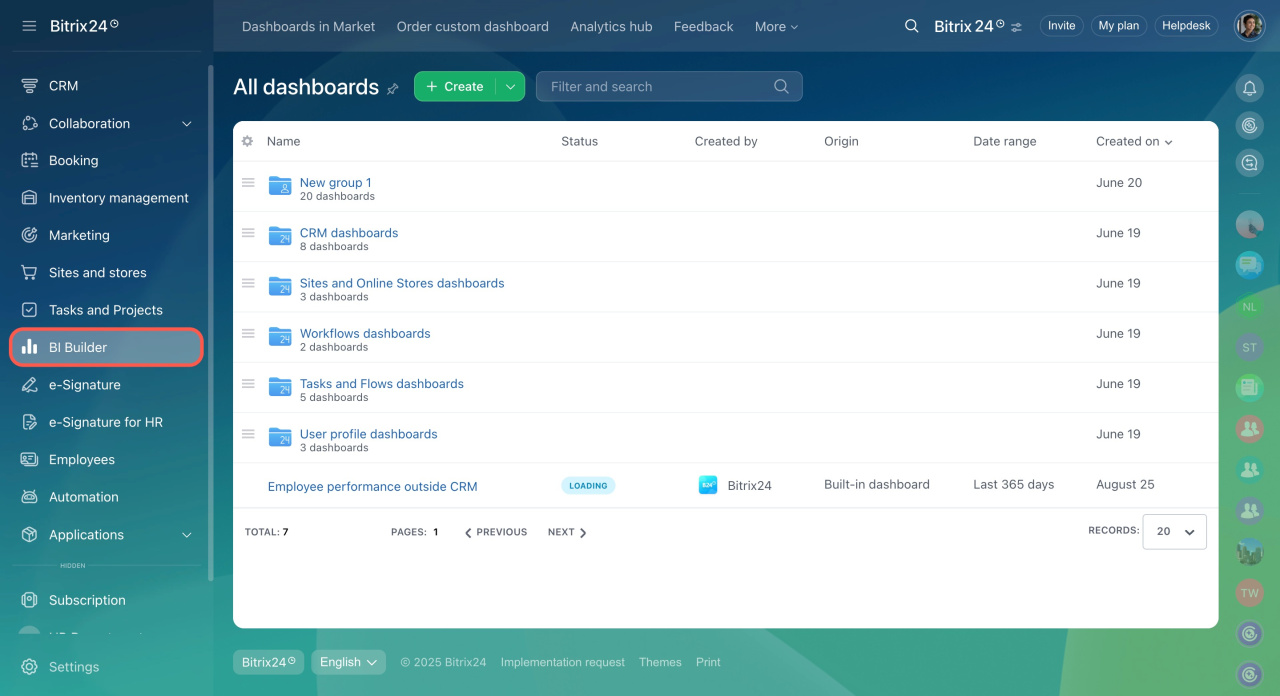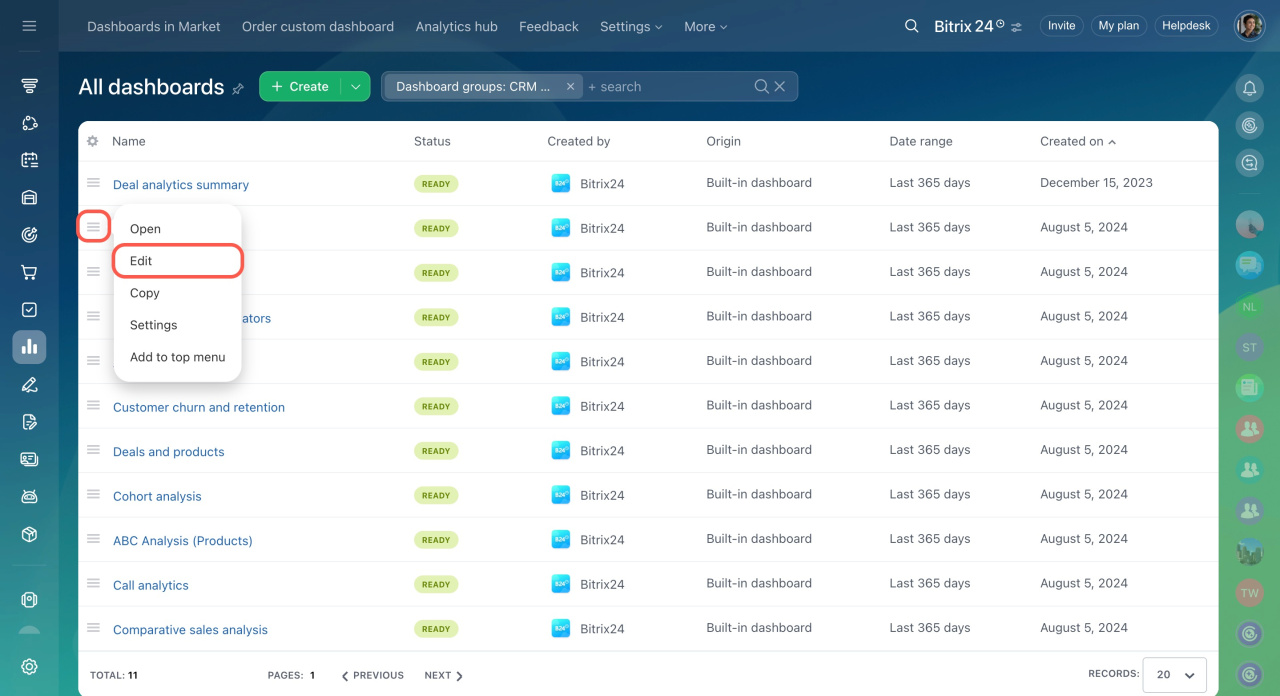BI Builder is a business intelligence tool built on Apache Superset 4.0. It allows you to create analytical reports using data from your Bitrix24 account.
BI Builder is similar to Google Looker Studio, but it works on Bitrix24 internal infrastructure. You do not need to transfer data to other systems or buy licenses. There are enough options to create reports of any complexity.
Get started with BI Builder
To view reports, go to the BI Builder section. Select a report from the list and start analyzing business metrics.
When you open the report, it will automatically gather information from Bitrix24.
Getting started with BI Builder
What BI Builder can do
Create new reports or edit standard ones. To get a better understanding of the BI Builder features, try copying a standard report and adding new charts or tables to it.
Go to the BI Builder section, select a report, and open the Menu (≡) icon - Edit.
Create and edit dashboards in BI Builder
In brief
- BI Builder allows you to create analytical reports based on data from your Bitrix24 account.
- Try copying a standard report and adding new graphs and tables to it to see the builder capabilities.