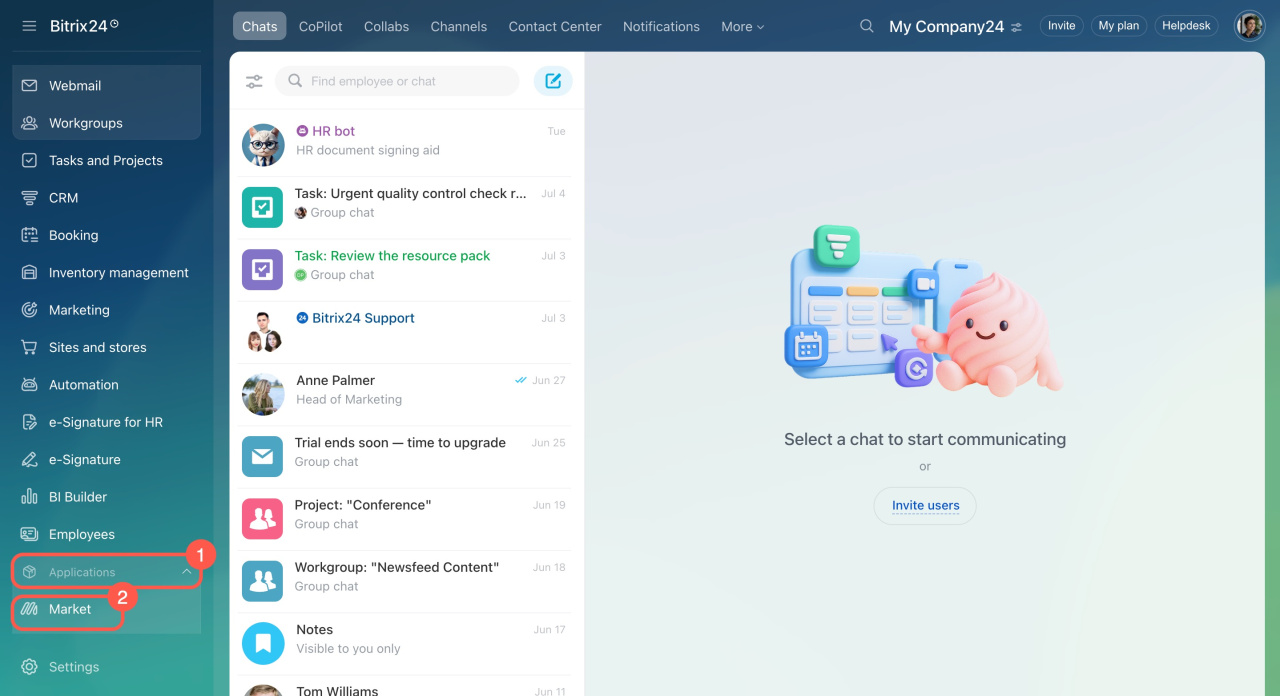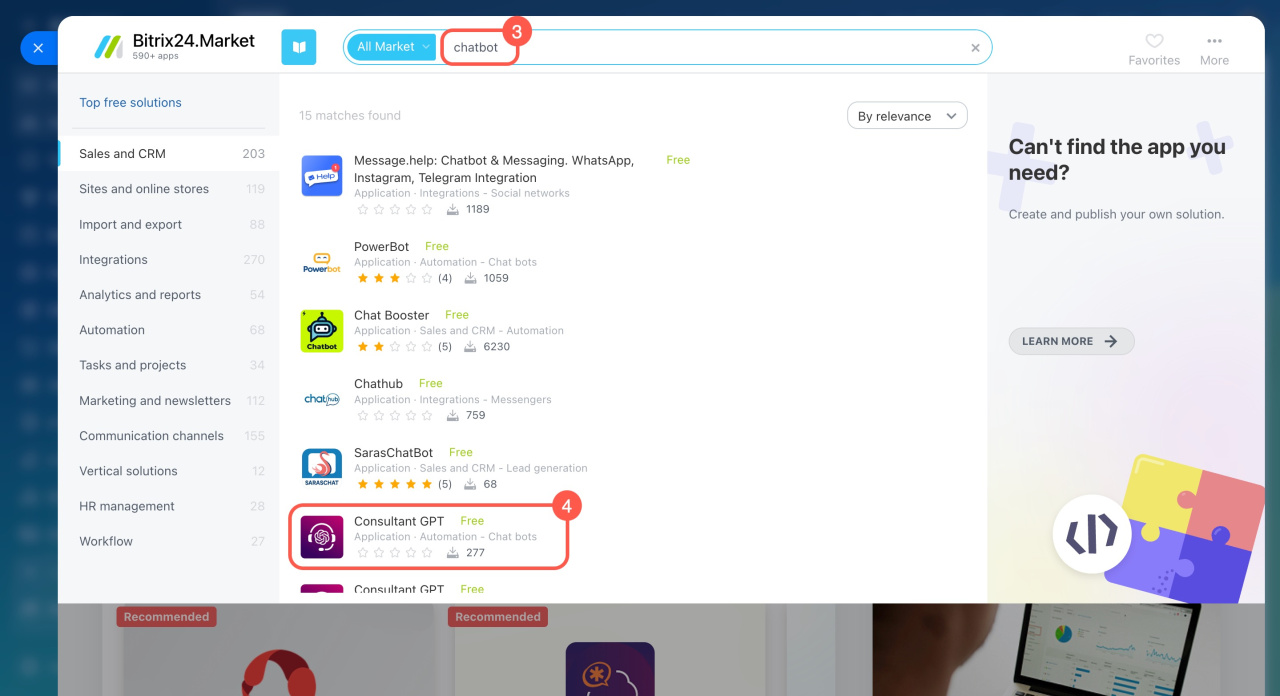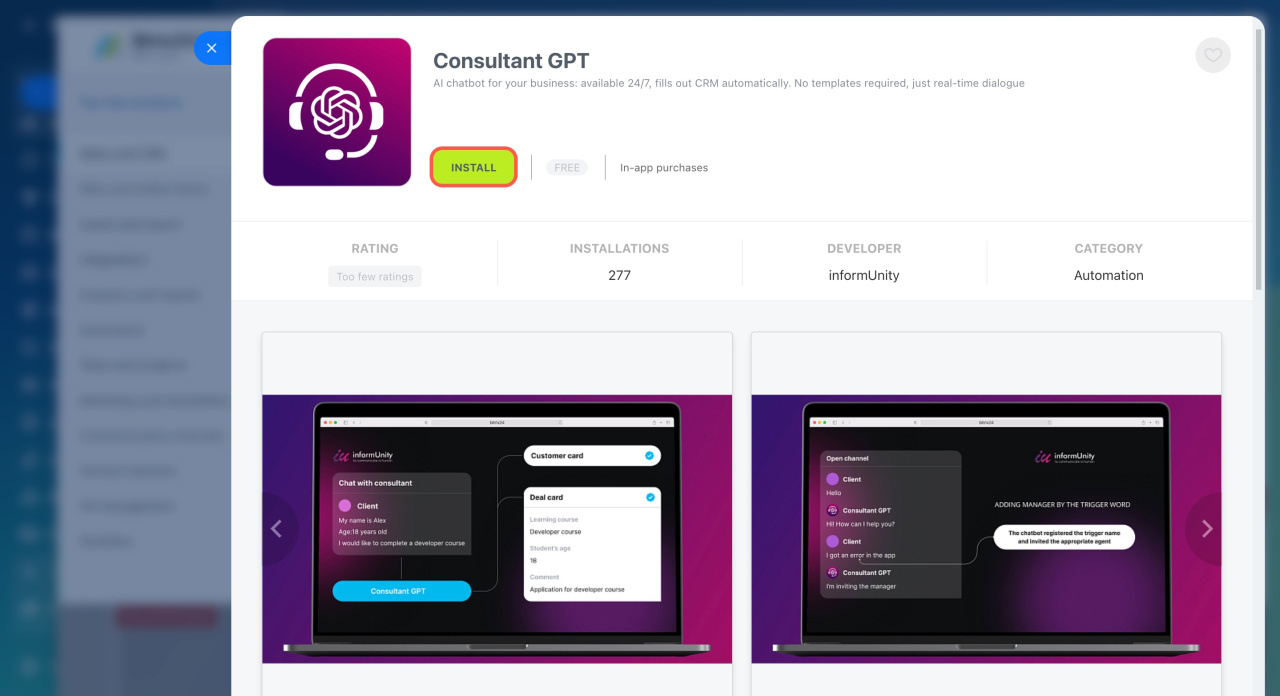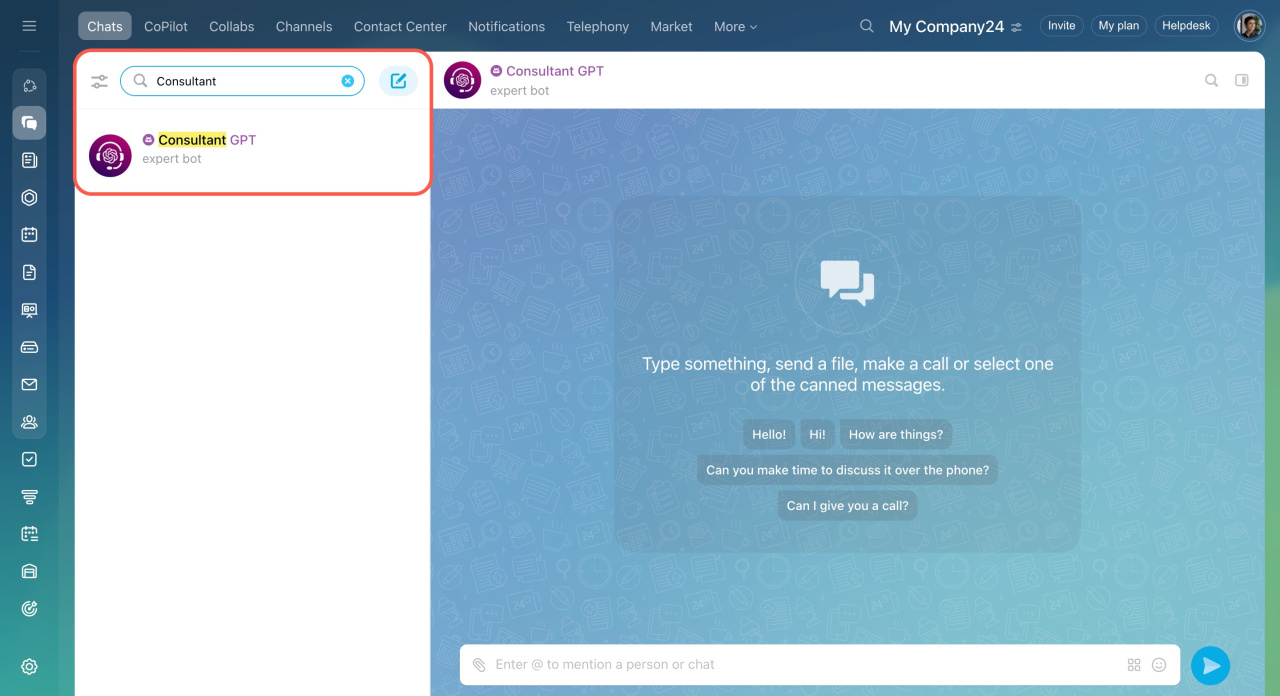A chatbot is a virtual assistant that can perform simple tasks, such as sending event reminders, answering questions, or searching for information on request.
You can find many chatbots in Bitrix24 Market. Use the search bar to see what’s available.
In this article, you will learn how to:
Install a chatbot from the Market
Here’s how to install a chatbot:
- In the left menu, click Applications.
- Select Market.
- Use the search bar to find the chatbot you want.
- Click on the application icon.
- Click Install.
- Read and accept the three terms and conditions.
To start using the chatbot, go to Messenger, open the Chats section, and look for your new chatbot.
Create your own chatbot
You can create your own chatbot and connect it to Bitrix24 via REST API. If you don’t want to build it yourself, reach out to a certified Bitrix24 partner for assistance.
Bitrix24 REST API: Create a chatbot
Bitrix24 Partners
In brief
A chatbot is a virtual assistant that can perform simple tasks, such as sending event reminders, answering questions, or searching for information on request.
There are many chatbots in Bitrix24 Market.
Only Bitrix24 account administrator can install or uninstall chatbots.