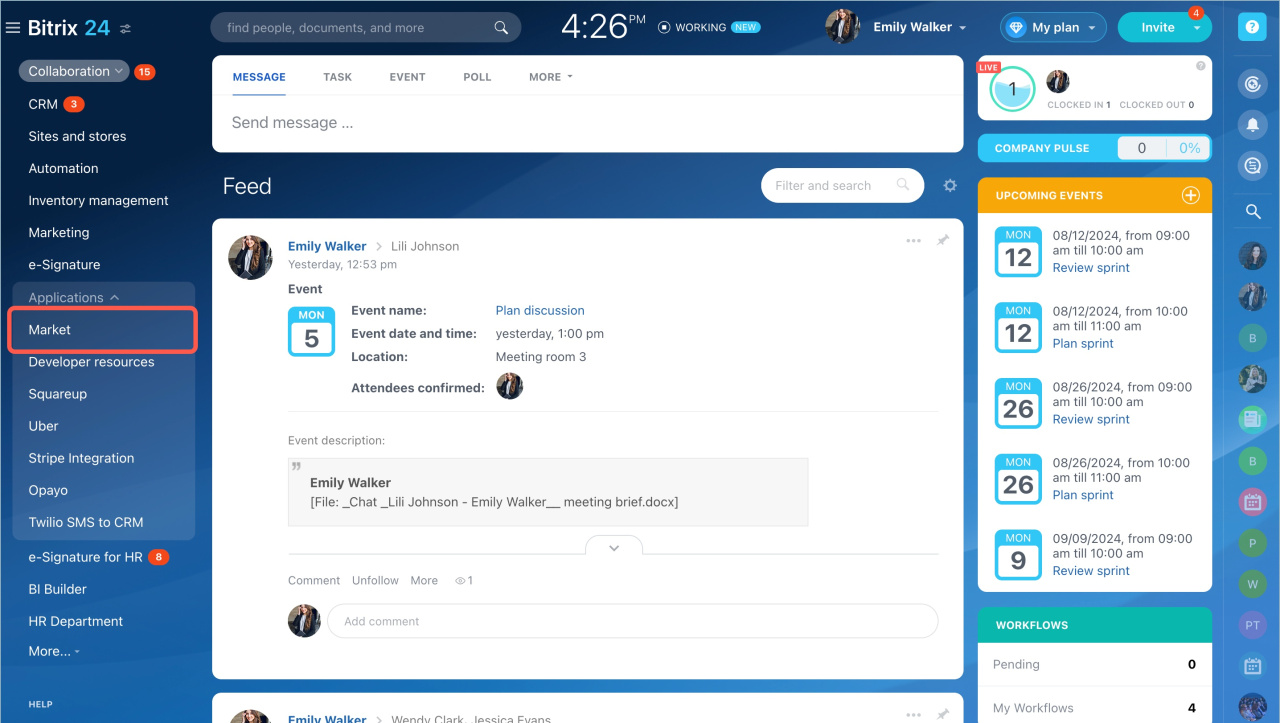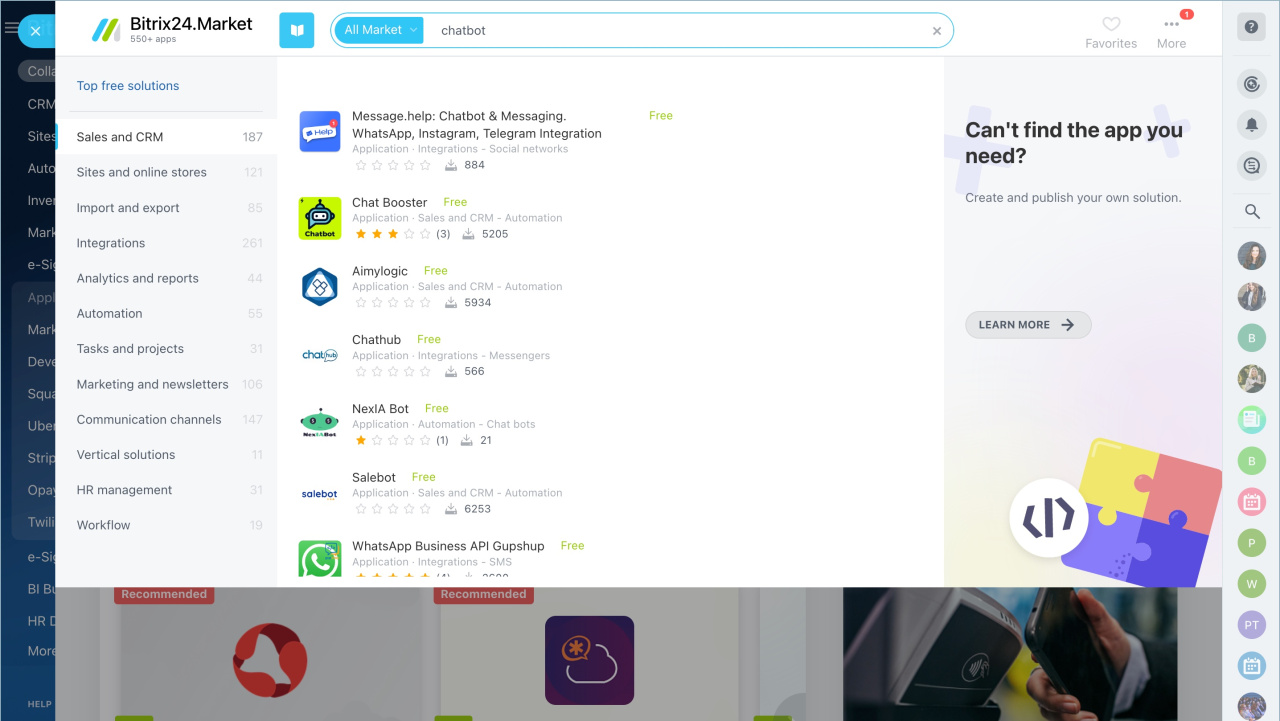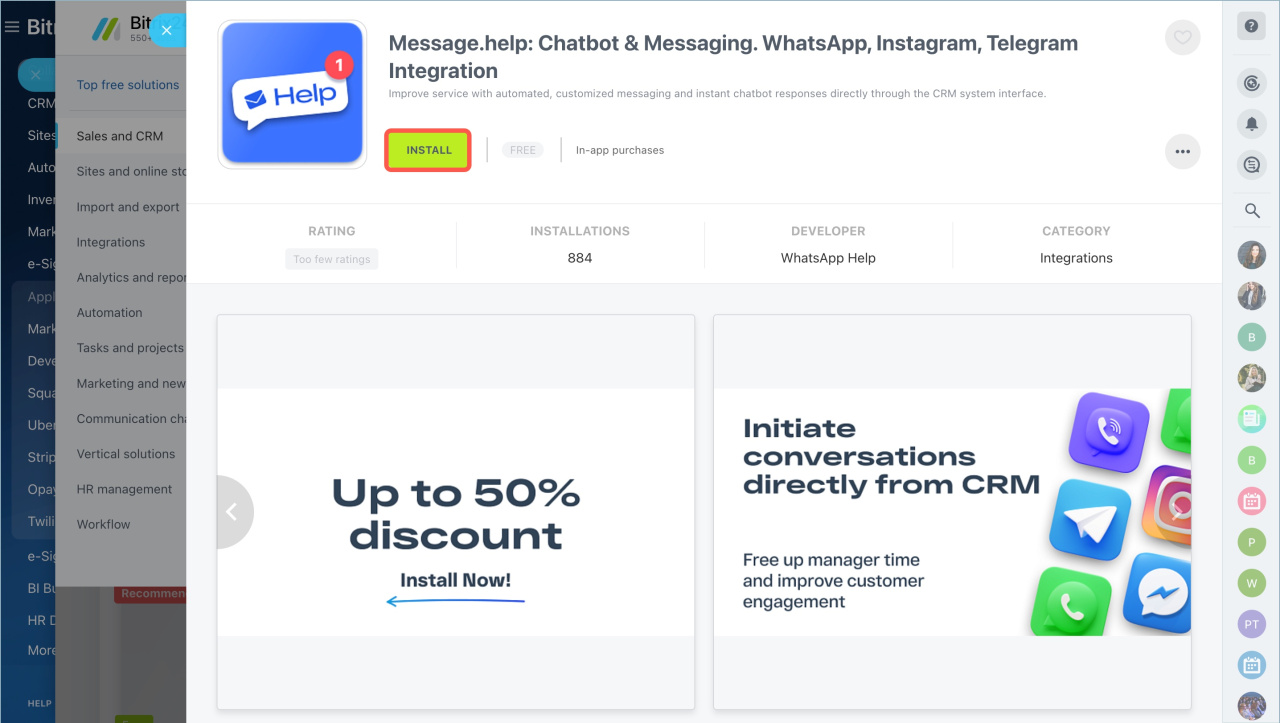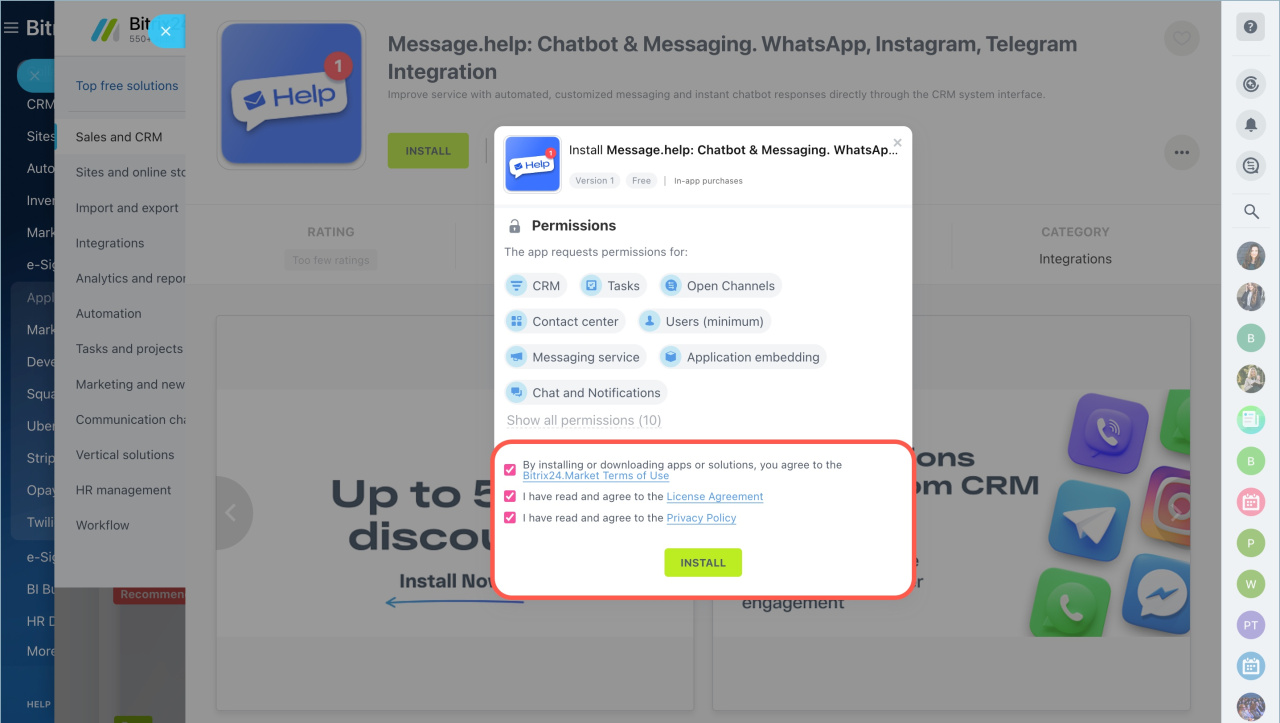A chatbot is a virtual assistant that can perform simple tasks, such as reminding about an event, answering questions, searching for information on request.
There are many chatbots in Bitrix24 Market. To see a list of all available chatbots, use the search bar.
In this article, you will learn how to:
How to install a chatbot from the Market
Let us show you how to install a chatbot. Click Applications in the left menu - Market. Enter the name of the chatbot in the search bar and click on the application icon.
Click Install. Study the three regulations and accept them.
To continue working with the chatbot, find a chat in the Messenger - Chats section.
Enable and disable a chatbot
Giphy chatbot. The bot allows you to quickly find a relevant GIF image from the web while chatting.
- Open the app
- Search by keywords
- Send a GIF to a recipient
Create your own chatbot
You can create your own chatbot and connect it to Bitrix24 via REST API or delegate the development to official Bitrix24 partners. Leave a request on our website.
- A chatbot is a virtual assistant that can perform simple tasks, such as reminding about an event, answering questions, searching for information on request.
- There are many chatbots in Bitrix24 Market.
- Only Bitrix24 account administrator can install or uninstall a chatbot.
In brief:
Read also:
Uninstall Bitrix24 Market appsConfigure access permissions to Bitrix24 Market applications