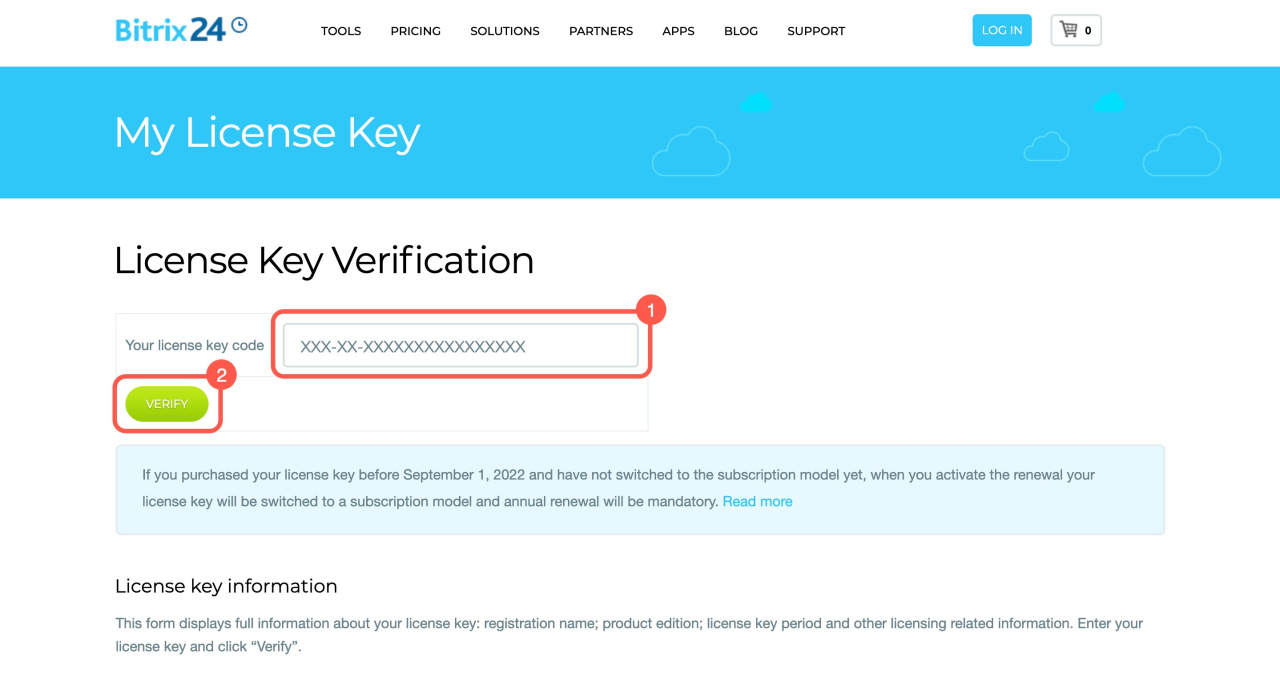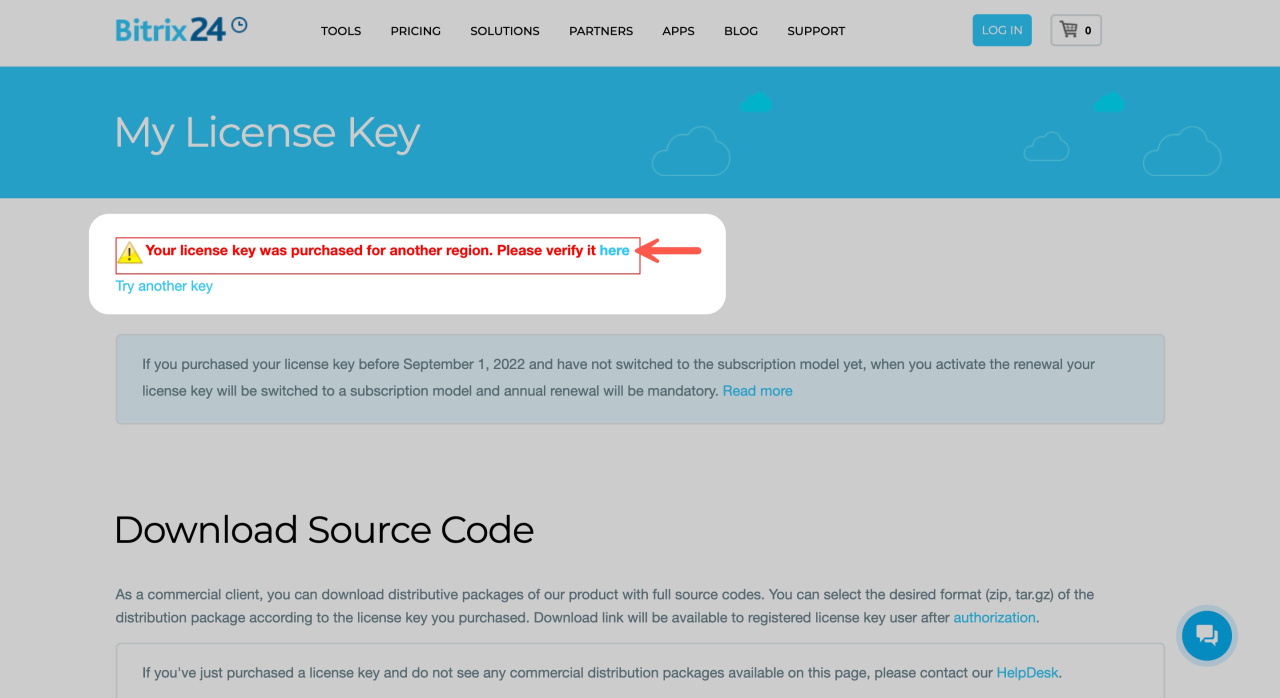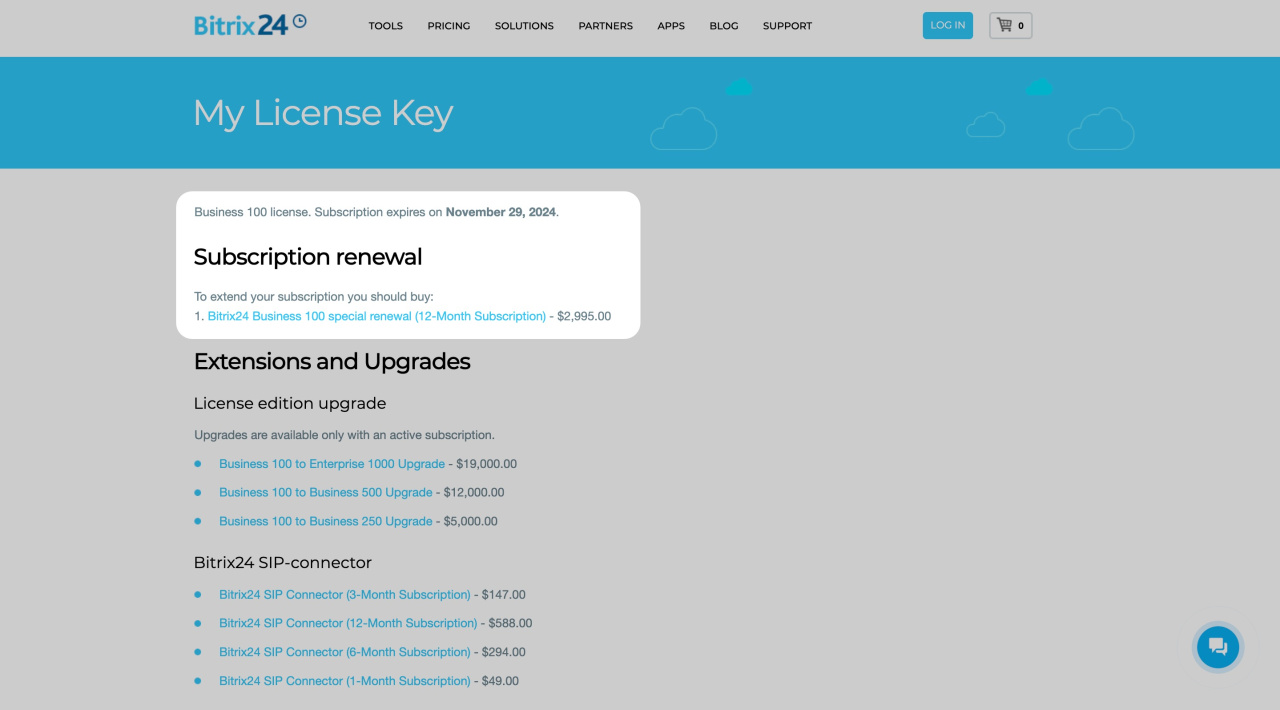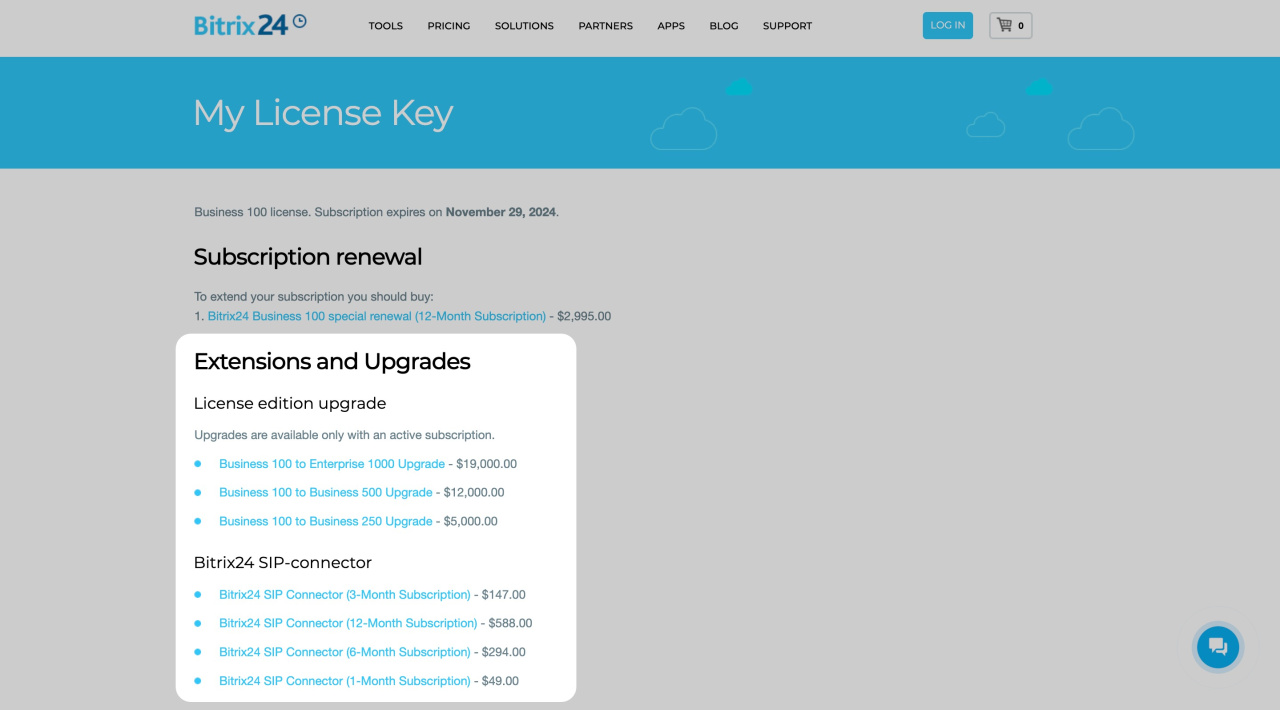Starting from September 2024, you can only purchase a license renewal, upgrade, and SIP connector subscription through License Key verification. This allows you to safely make purchases, applicable to a specific license key.
License Key verification
To verify your license key, follow these steps:
1. Go to the License Key Verification page.
2. Enter your license key code and click Verify.
3. If your license key is for another region, you'll be redirected to the correct page.
After successful verification, you'll see two main sections to choose the needed option from.
Subscription renewal
If the license is expired or about to expire, you'll see a renewal purchase link. By default, each commercial license includes a 1-year subscription. Once it expires, it can be renewed for another 12 months.
Switching Bitrix24 On-Premise license to a subscription model
If your license wasn't registered at the time it was purchased, you will need to complete the registration form first.
Extensions and Upgrades
License edition upgrades. All the available upgrade options are listed in this section.
Bitrix24 SIP connector. A list of available SIP connector subscription options is shown in this section. Select the one you need and proceed with payment.
SIP connector
Additional user packs for Enterprise edition. Additional 1000-user packs are available exclusively for the Enterprise 1000 On-premise edition and are not compatible with any other editions. Upon purchase, the additional 1000-user pack will be automatically applied to your license key, inheriting its current subscription expiration date. Annual renewal of the additional 1000-user pack is required along with the On-premise subscription renewal for access to product installation.
Once your payment is confirmed, the changes will automatically apply to the license key.