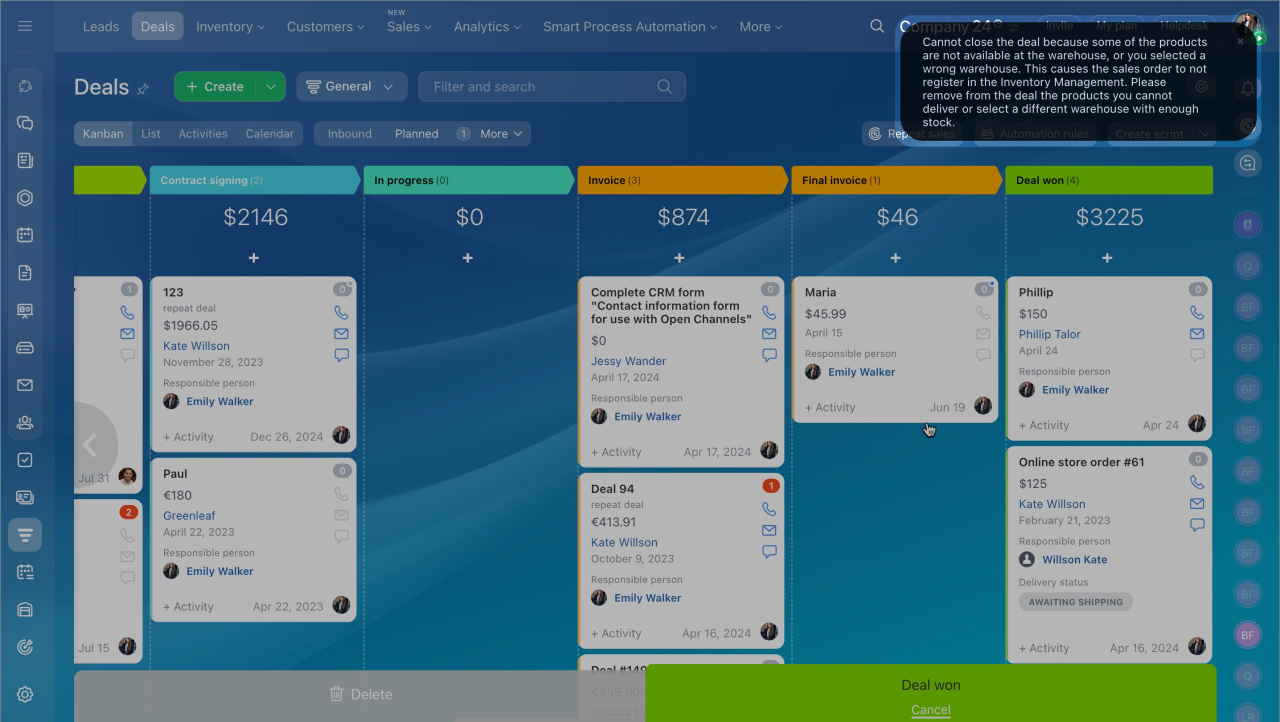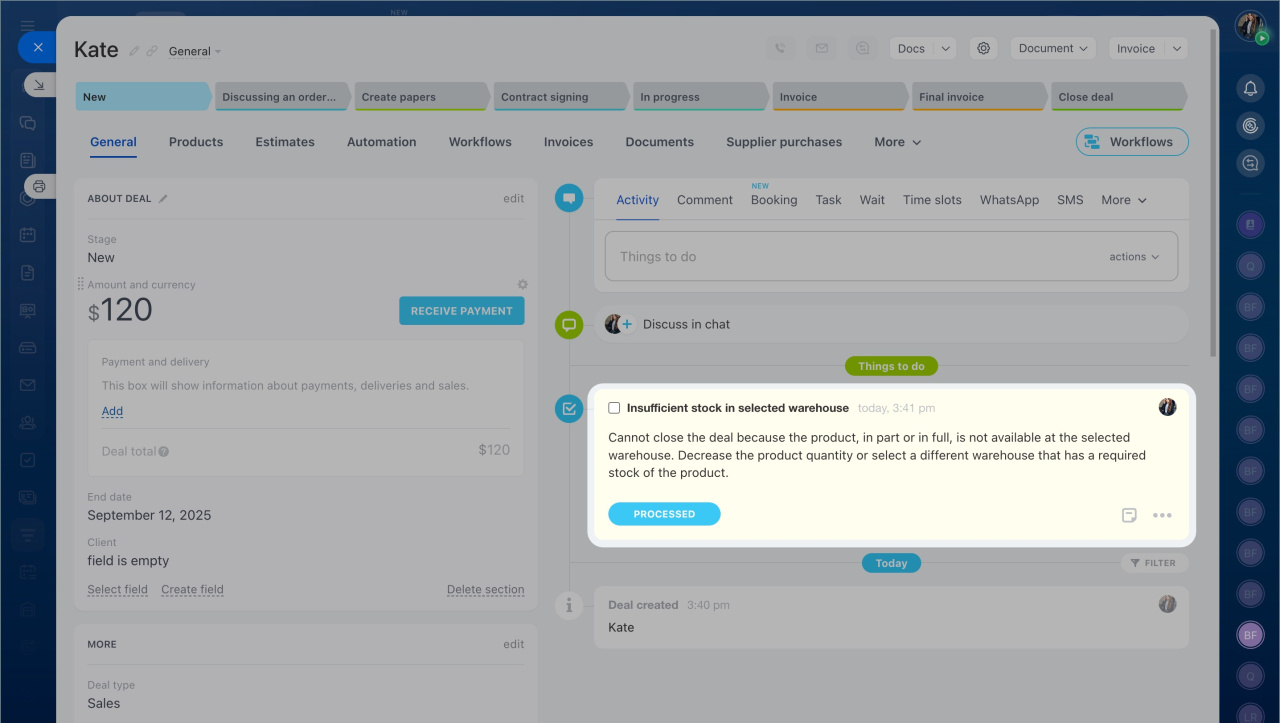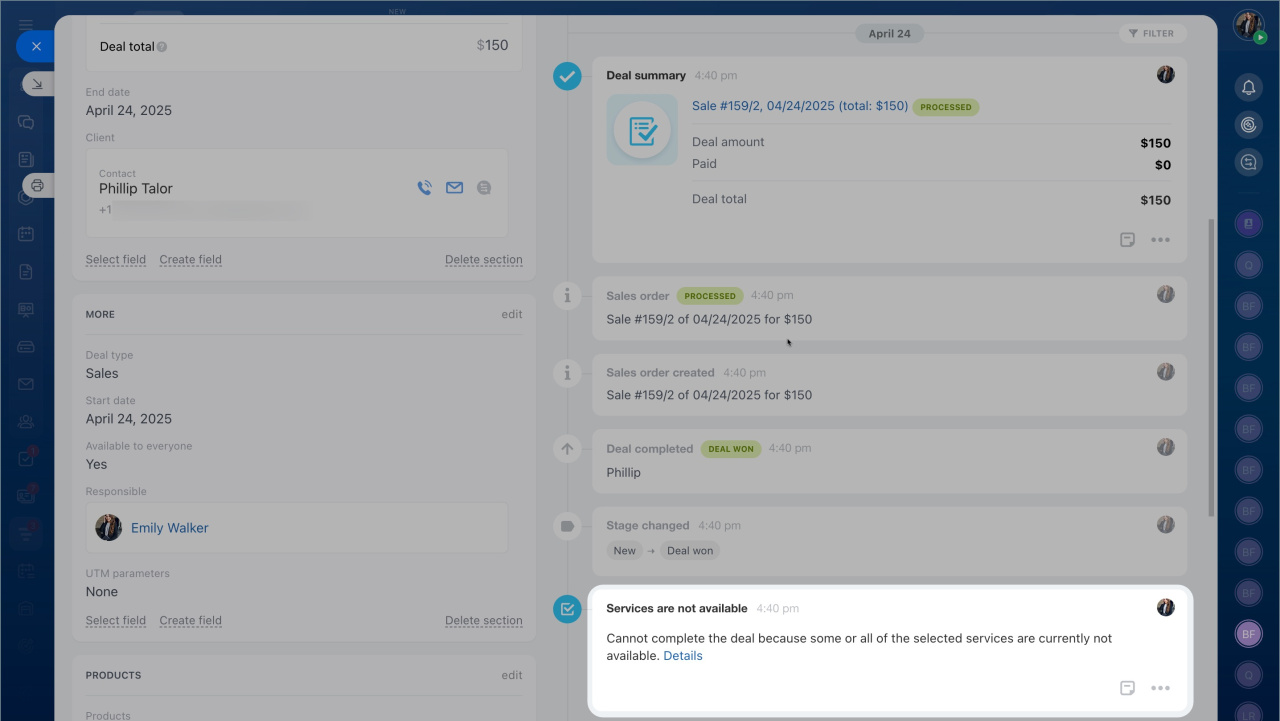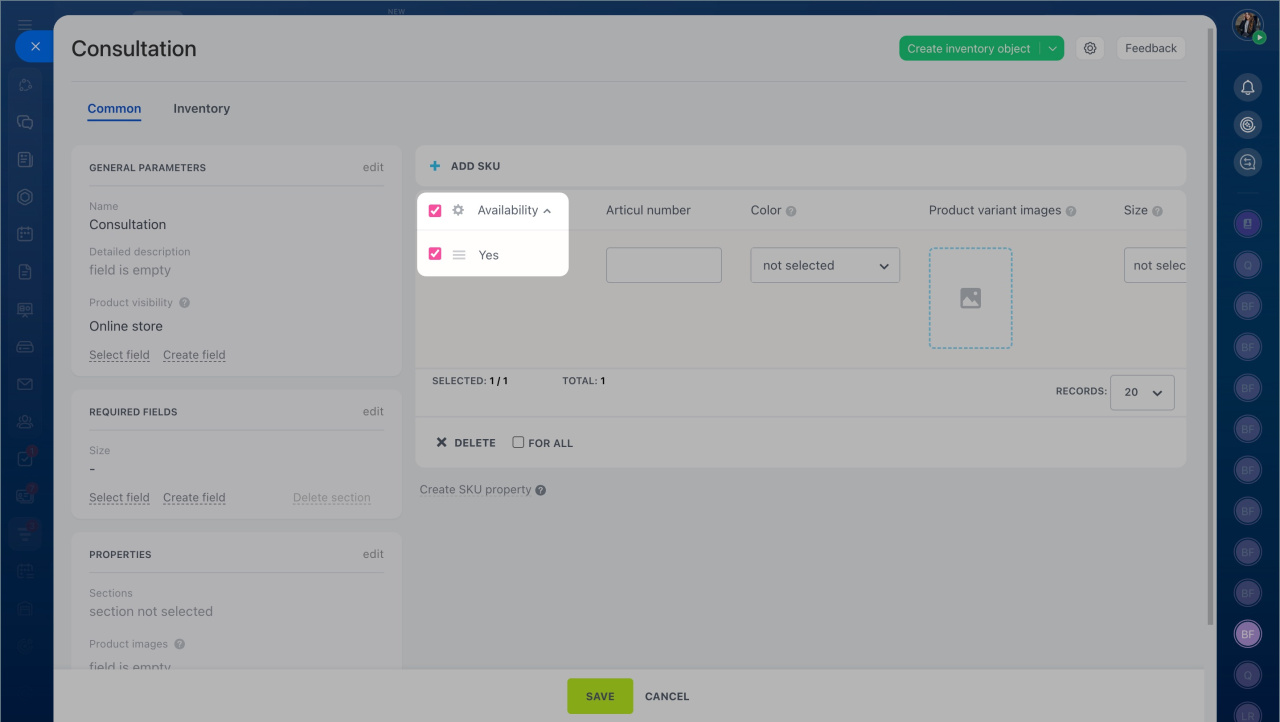A sales order is automatically generated when a deal is closed. The system writes off products from the warehouse and records the services provided. This helps manage inventory and avoid accounting errors.
Insufficient stock in selected warehouse. When you close a deal, the system checks product availability in the warehouse. If there are not enough products in the warehouse, the deal cannot be closed. A notification will appear. In this case, you can reduce the quantity or select another warehouse.
Services are not available. This notification appears if a service is marked as unavailable.
To close the deal, click on the service name and enable the Availability option in the service form. After that, the service can be included in the sales order.
In brief:
- A sales order is automatically created when a deal is closed.
- Product is written-off automatically if it is available in the warehouse.
- If products are insufficient or services are unavailable, the system will notify you of the error and suggest the solution.