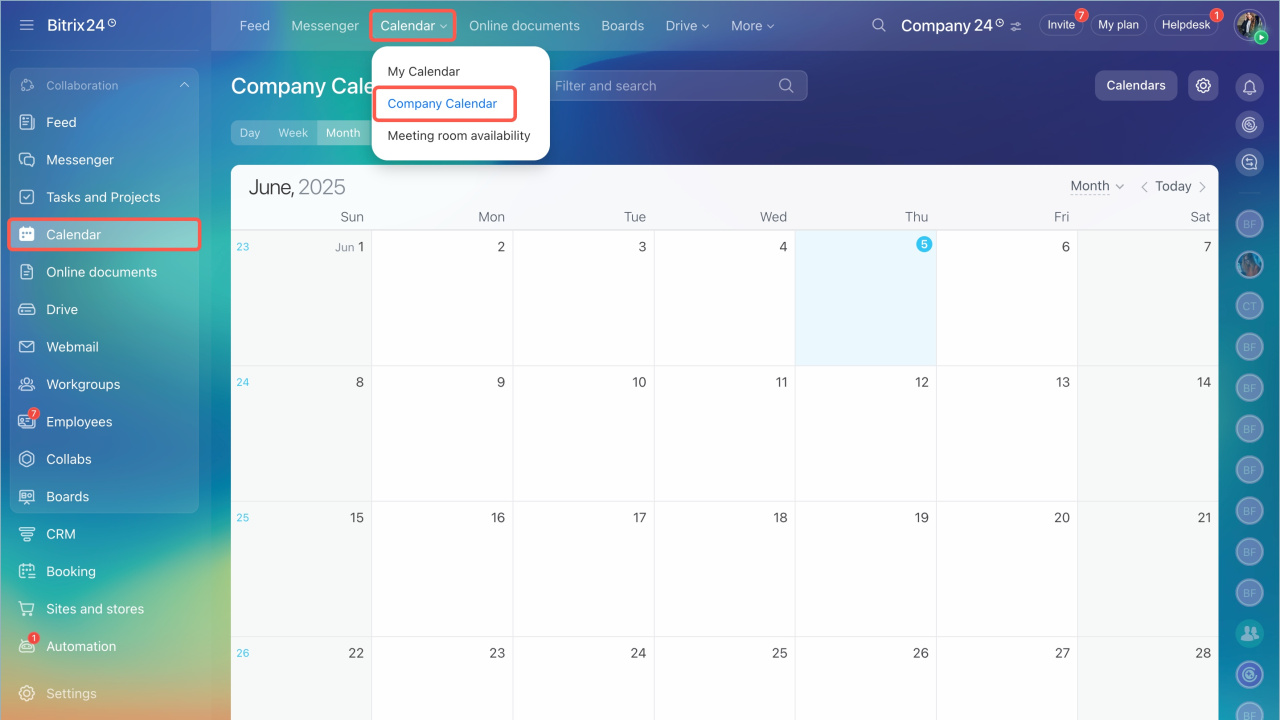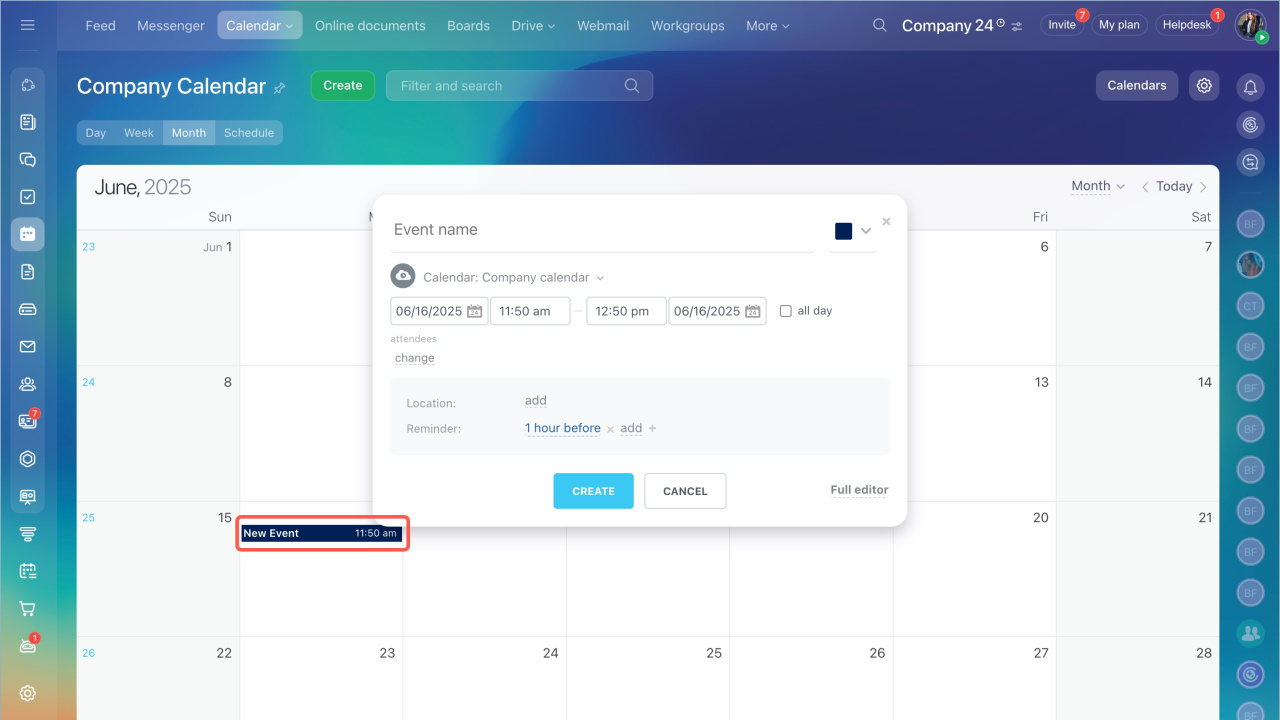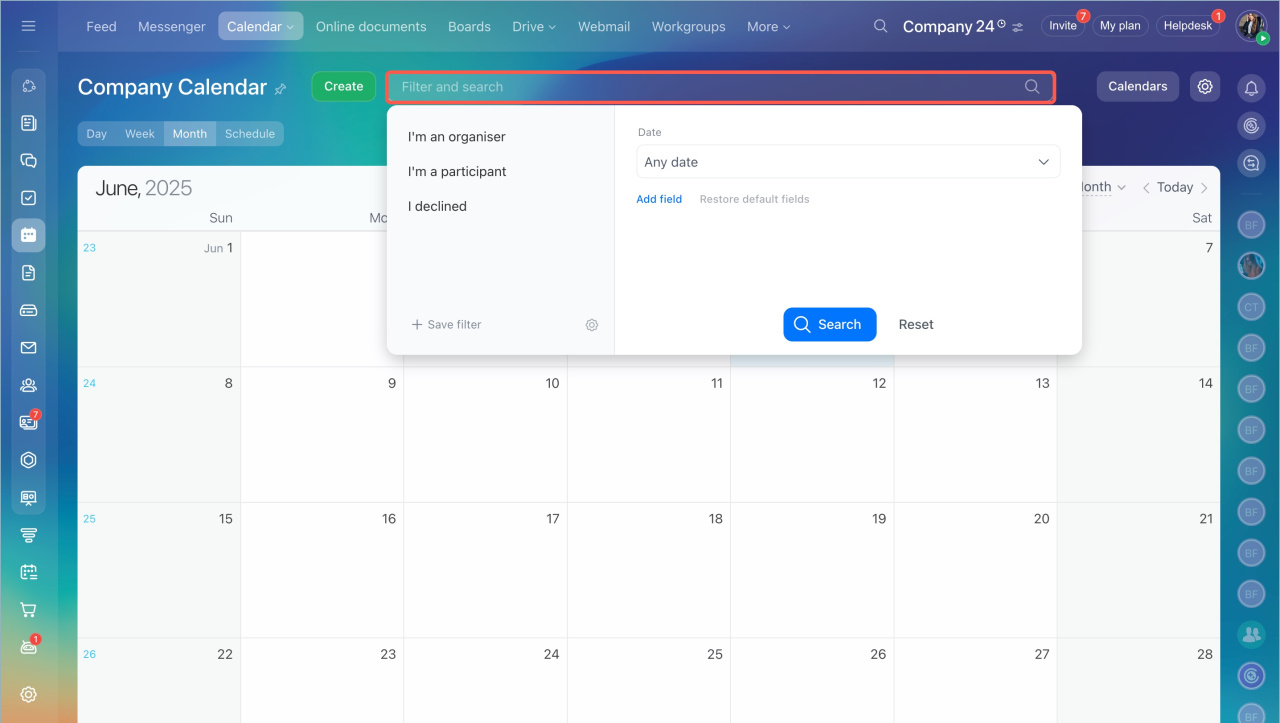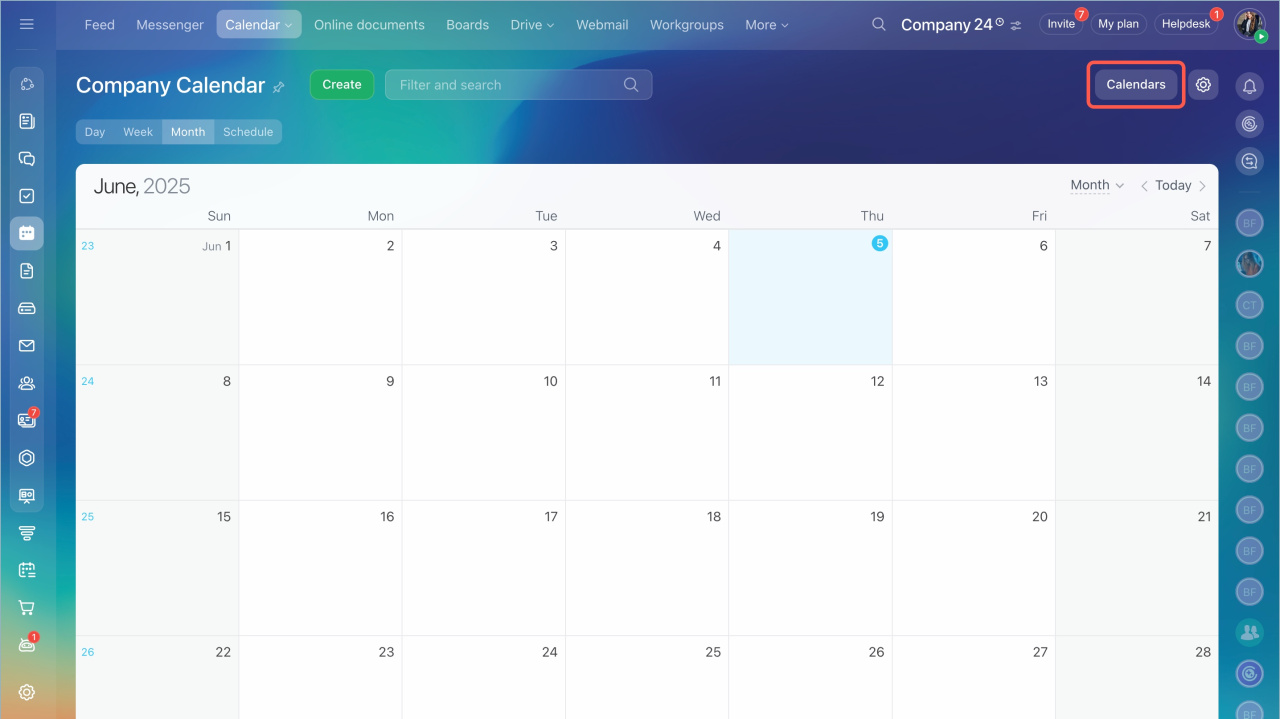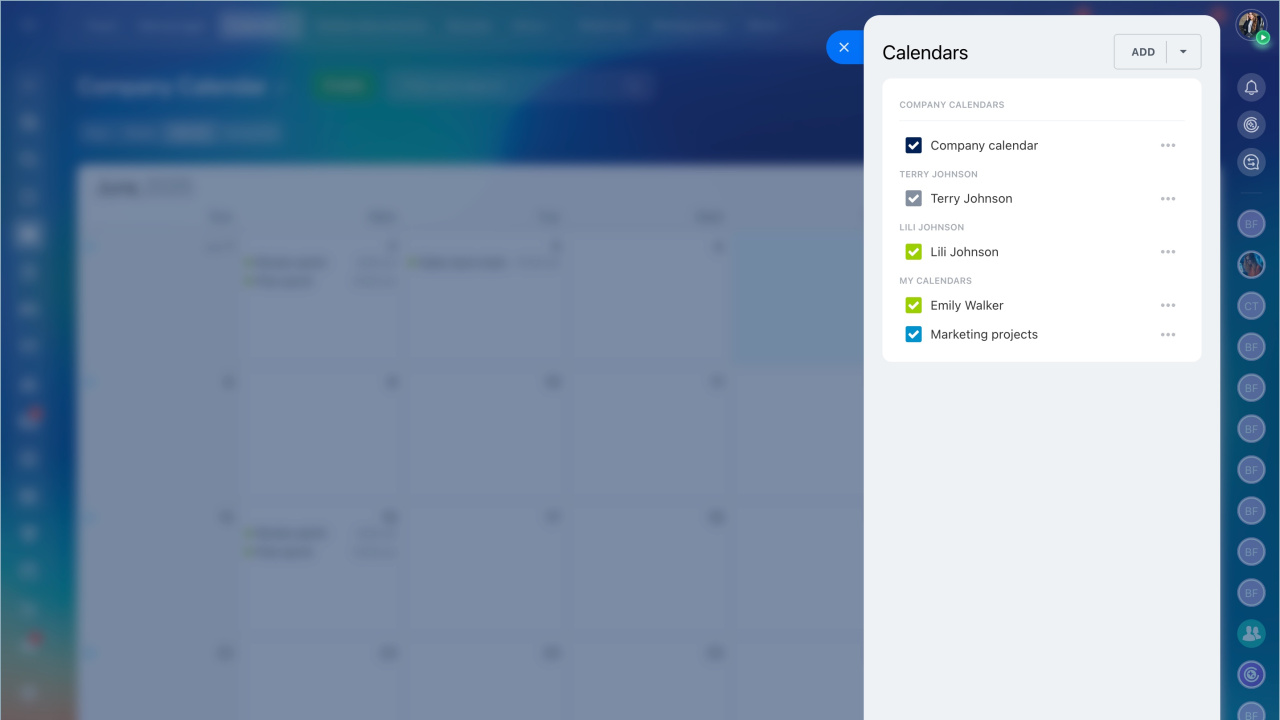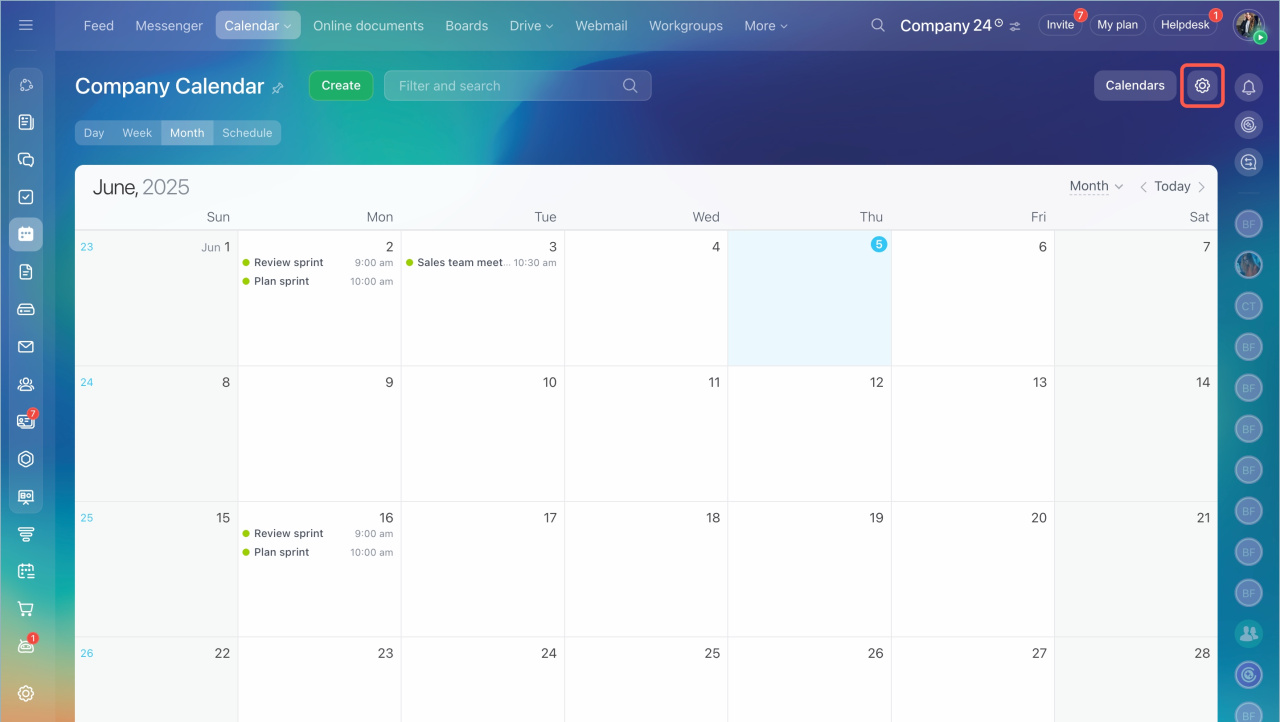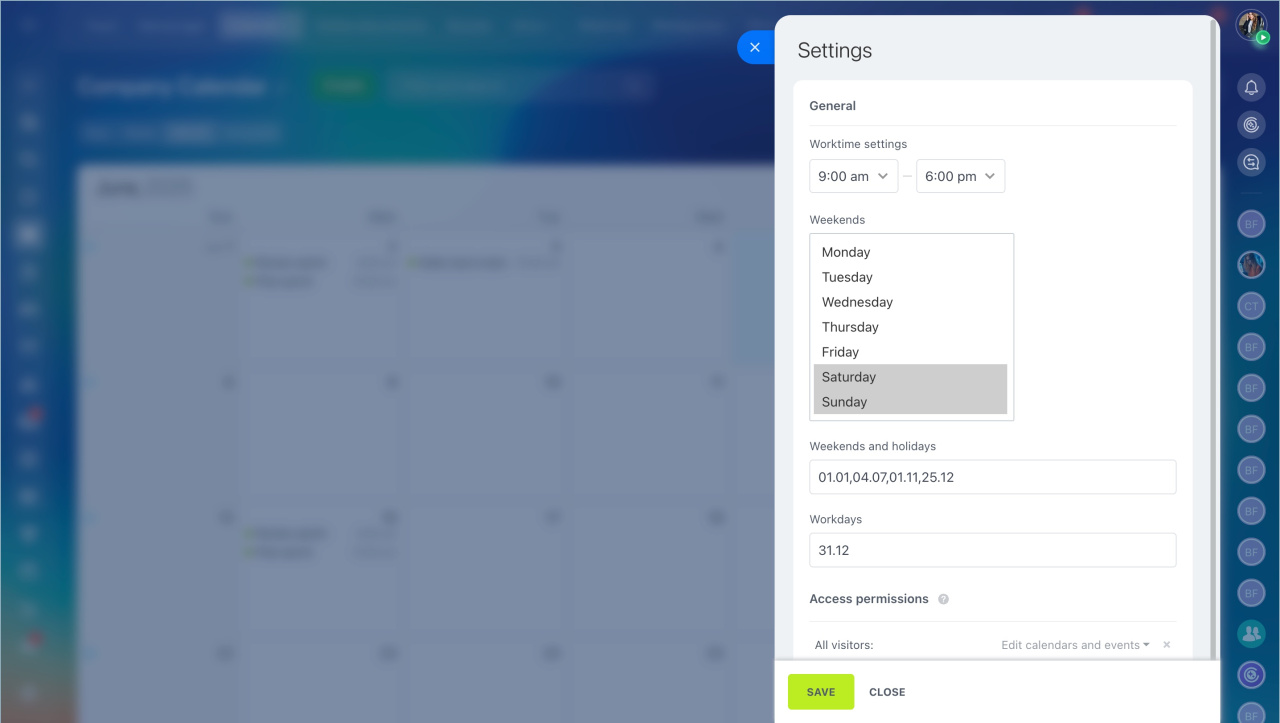The company calendar in Bitrix24 is a shared calendar for planning internal events. It is convenient for creating events, inviting colleagues, and tracking company-wide activities.
Go to the Calendar section > Calendar > Company calendar.
Access permissions to calendars
In the company calendar, you can:
Create events. Plan activities, invite colleagues and external users. Click Create or select the desired date in the calendar and fill in the event details.
Create a calendar event
Send event invitation by email
Choose viewing modes. Select how the calendar grid is displayed: by day, week, or month. The Schedule mode shows a list of upcoming events by day.
Search for events. Enter the event name or use filters to find what you need. For example, you can view events with specific participants.
Show and hide calendars. You can add new calendars and choose which calendar events will appear in the schedule. For example, you can create separate calendars for parties and training sessions.
Add a new calendar
Add other users' calendars
Customize the calendar to meet your company's needs and make it convenient for collaboration. Click Settings (⚙️) and configure the parameters. For example, set the company's working hours and days off.
Add other users' calendars
- The company calendar in Bitrix24 is a shared calendar for planning internal events.
- Go to the Calendar > Calendar > Company calendar.
- The calendar displays all company events, even if you are not participating in them.
- By default, all employees can create events in the company calendar. The Bitrix24 administrator can change these permissions in the settings.
- You can create multiple company calendars to separate events, such as training sessions and parties.
- The company calendar can be customized to suit your needs: set working hours, days off, and more.