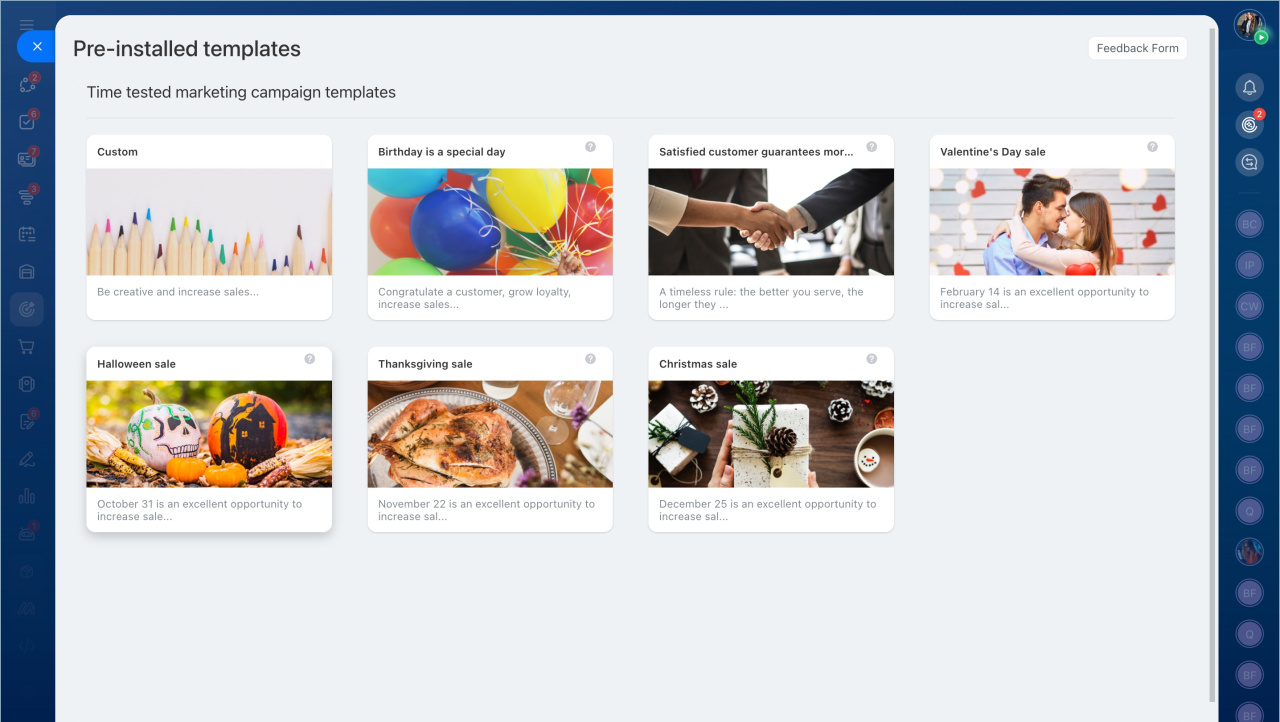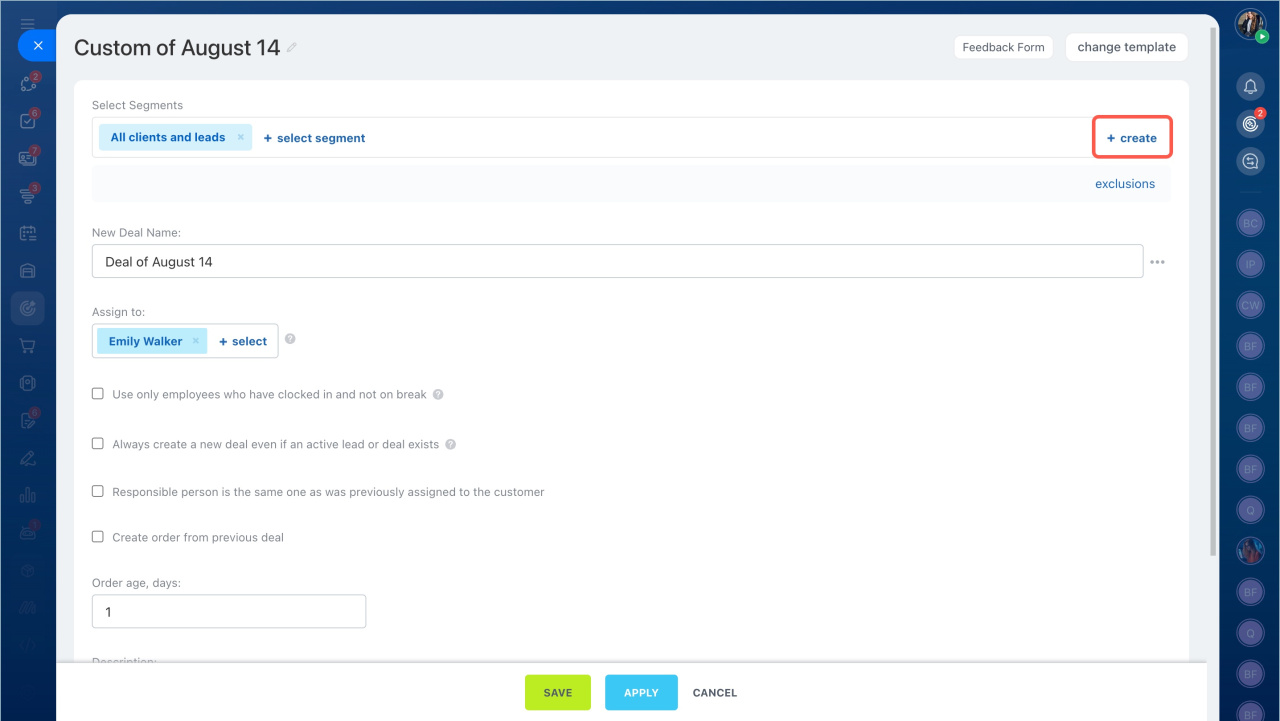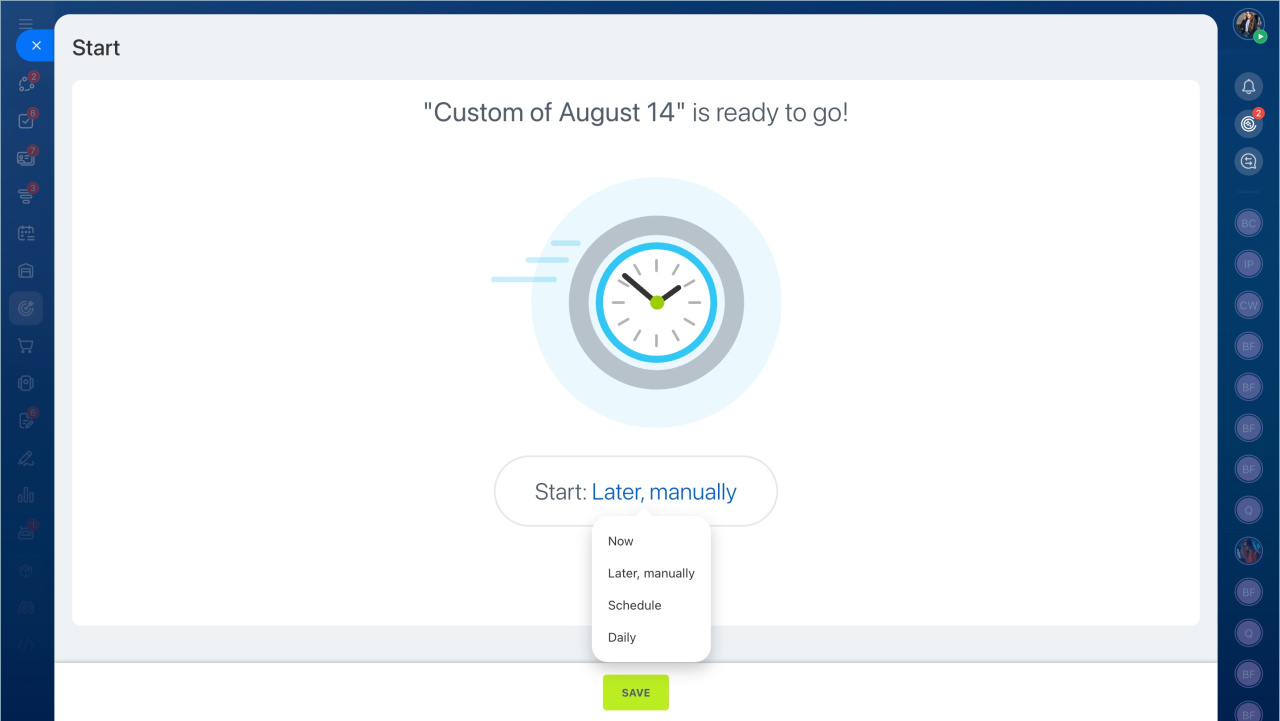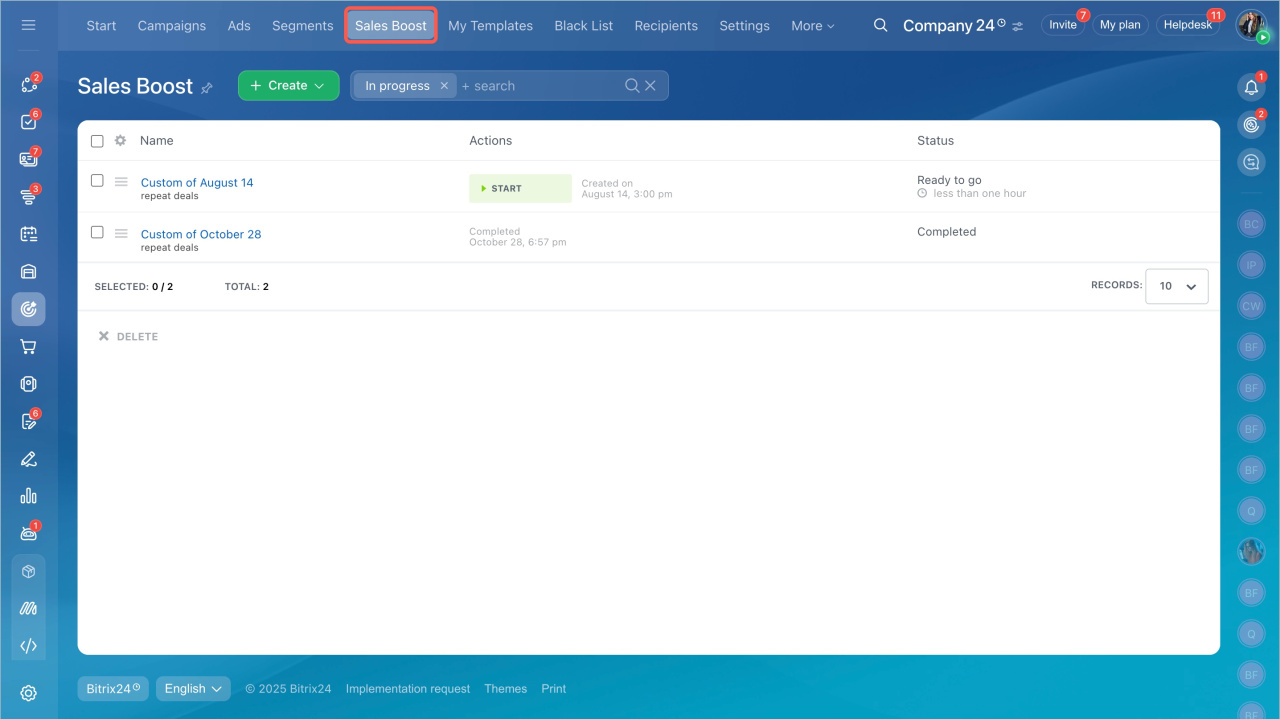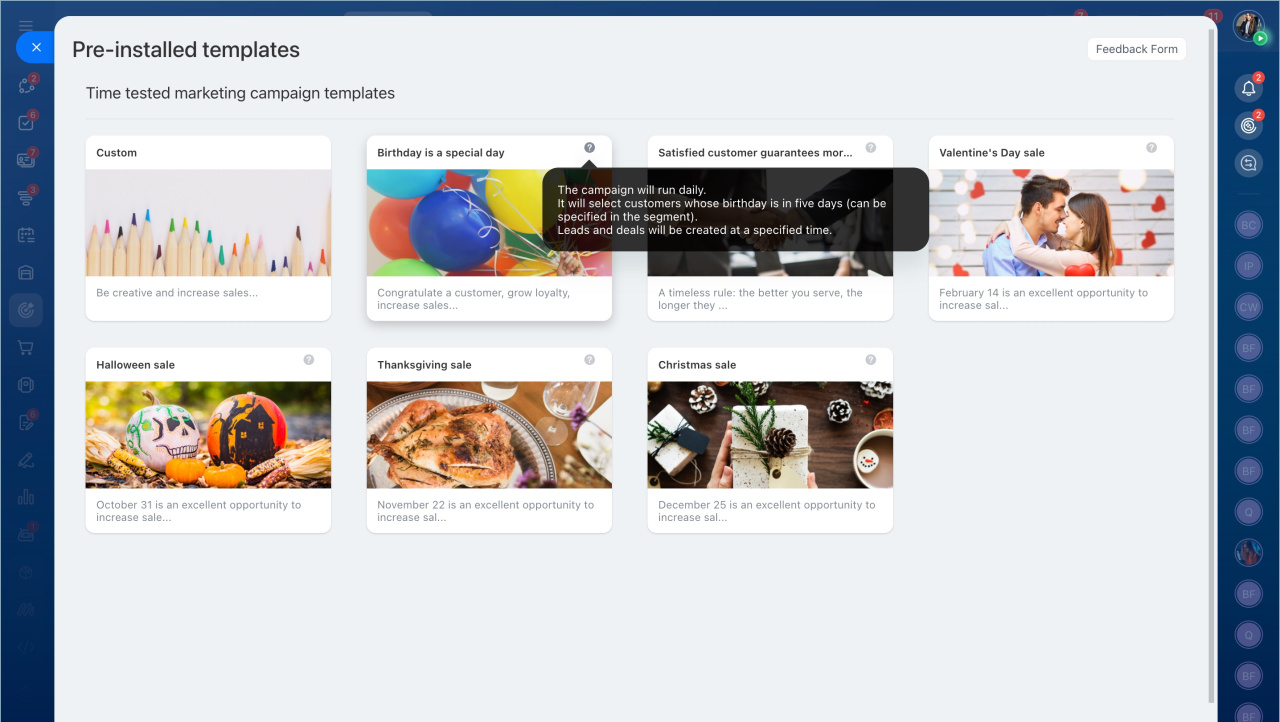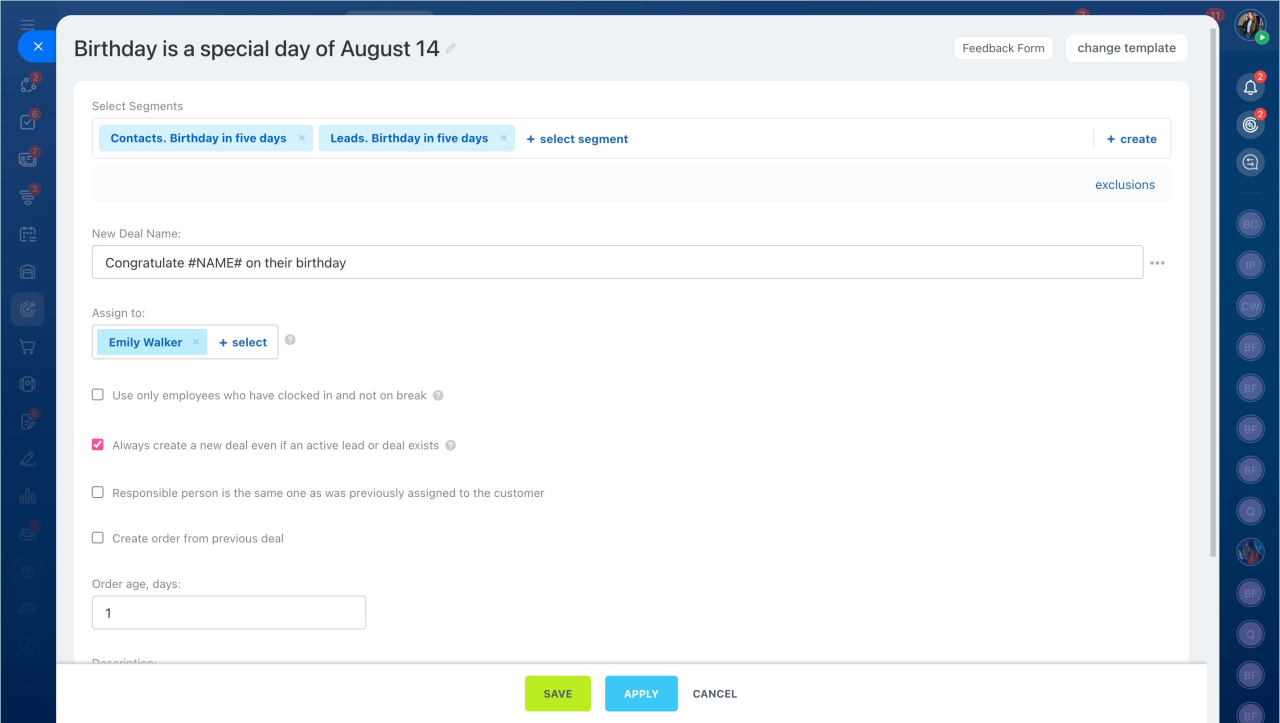When the company customer base is gradually growing, it becomes not easy to attract new clients. So it is important to work with your audience and achieve repeat sales. In Bitrix24, you can easily run a repeat sale process for a group of clients.
Sales Boost is a tool to automatically create repeat leads and deals. You can create special offers for your clients, such as a birthday discount.
How it works
- Go to the Marketing section in the left menu.
- Select the Repeat Deals block.
You can choose one of the pre-installed templates or a custom one.
Create a new customer segment. Specify details.
Click Save and start the sales boost.
Bitrix24 system will create repeat deals with a comment for managers.
You can find the work status on the Marketing > Sales Boost page.
Pre-installed templates
When you start the sales boost, you can choose a pre-installed template. We have prepared templates for birthdays, recent deals, and different holidays.
Hover your cursor over the question mark to see the campaign details.
The templates also contain blanks for the conversation with the client. All you have to do is to choose a script and start working with repeat sales.
In brief
- Sales Boost is a tool to automatically create repeat leads and deals. You can create special offers for your clients, such as a birthday discount.
- Go to the Marketing section in the left menu. Select the Repeat Deals block.
- You can choose one of the pre-installed templates or a custom one.
- Create a new customer segment. Specify details.
- Save and start the sales boost. Bitrix24 system will create repeat deals with a comment for managers.