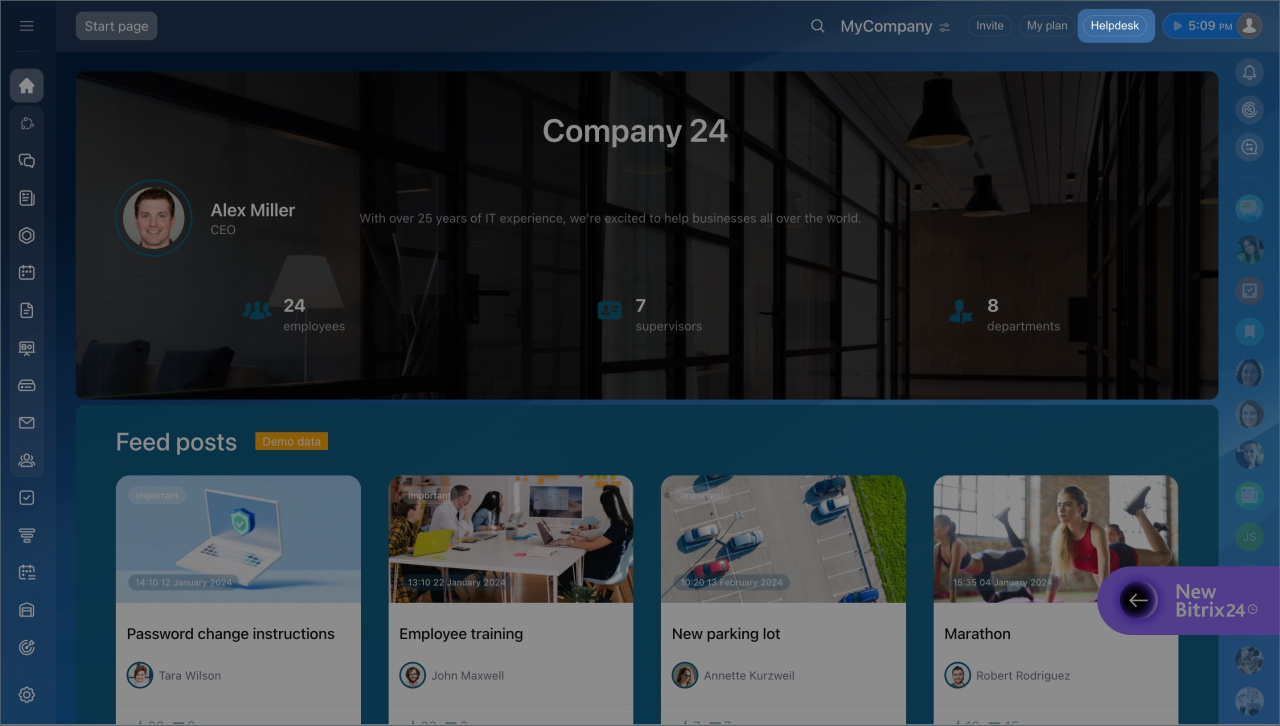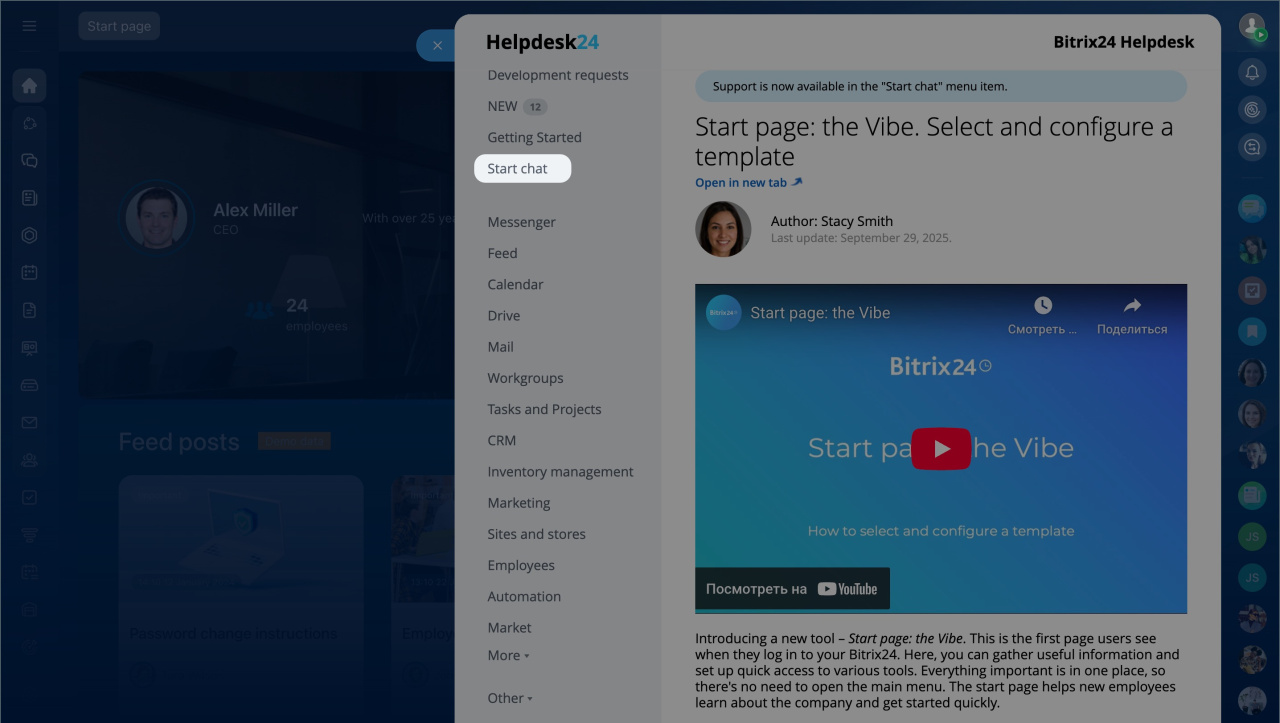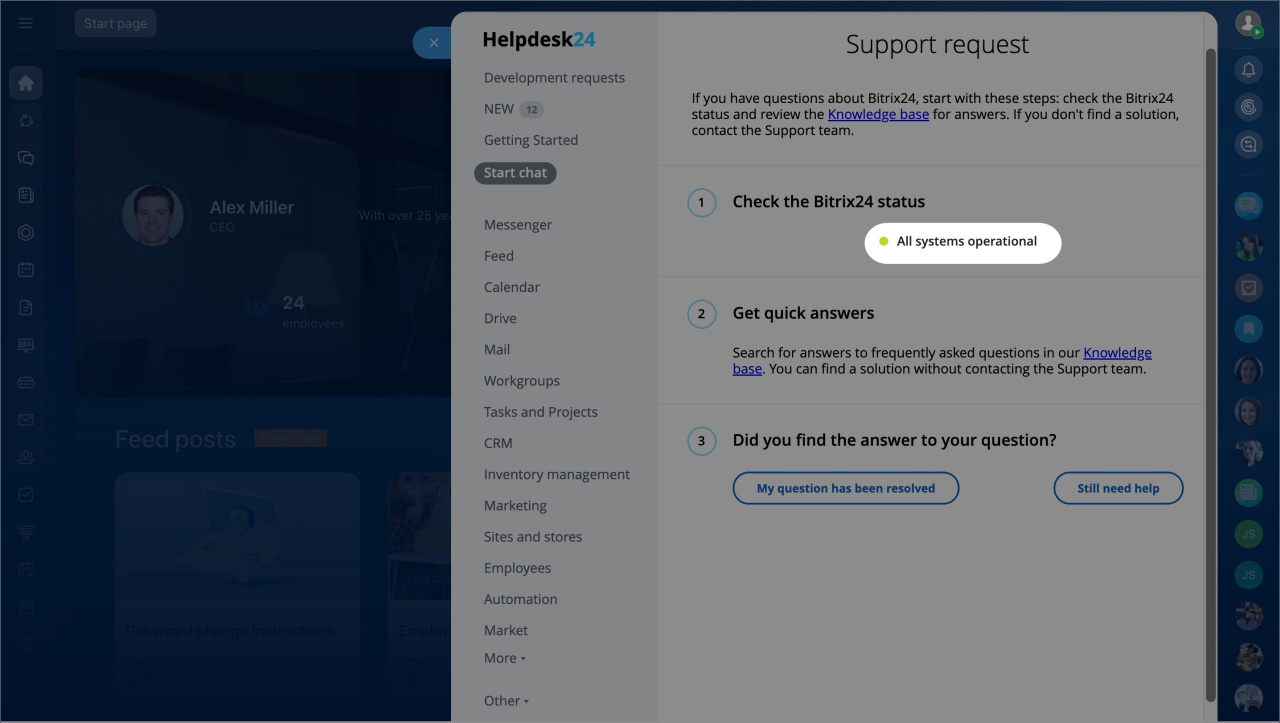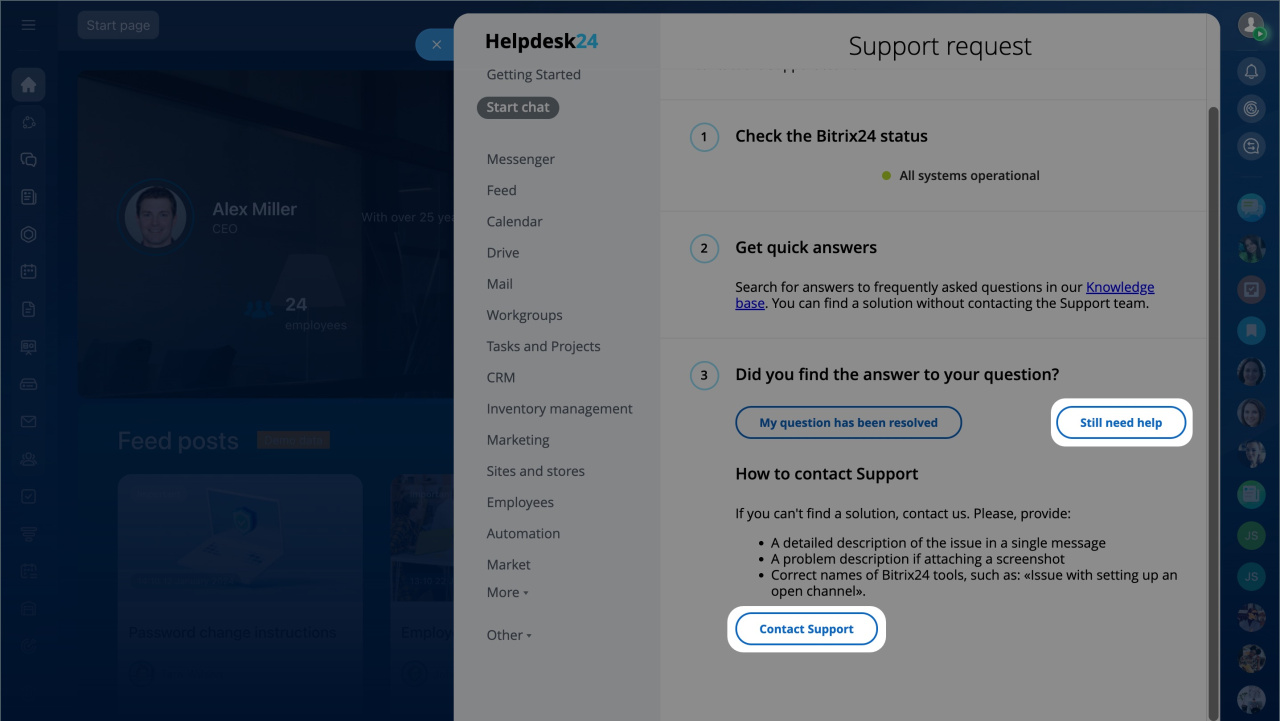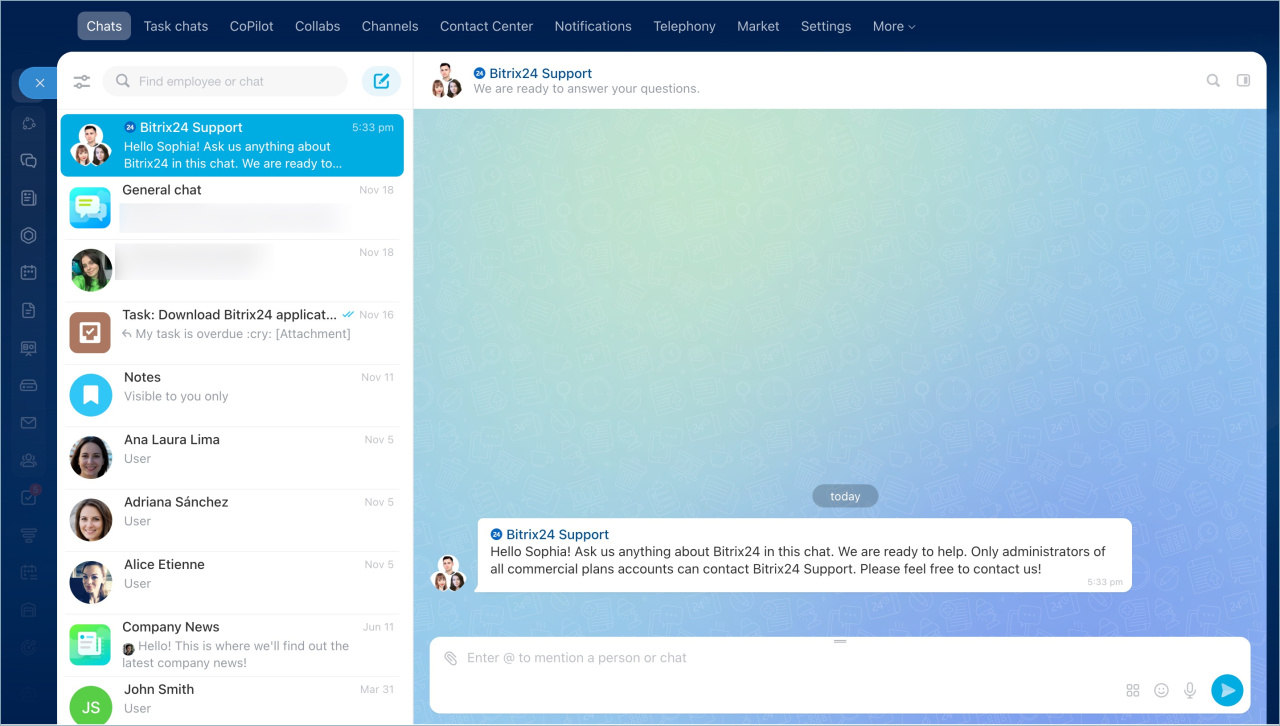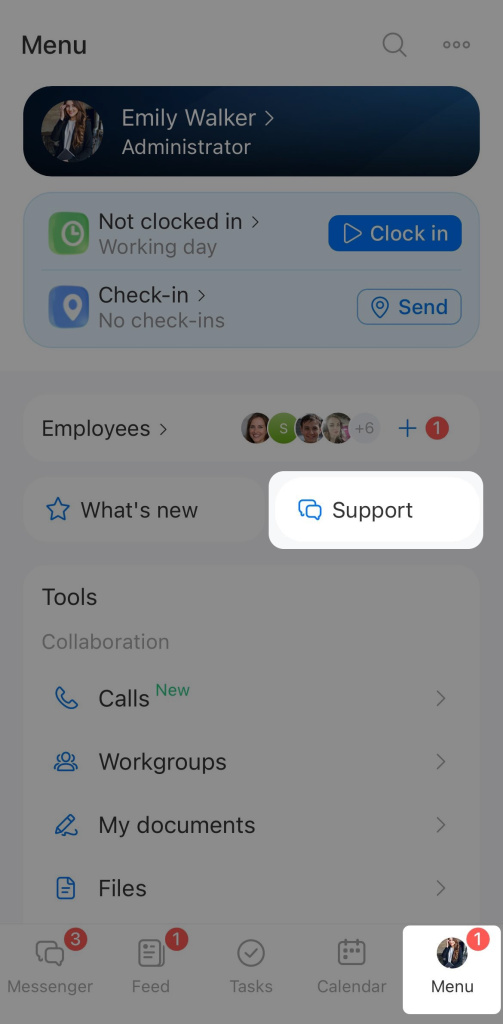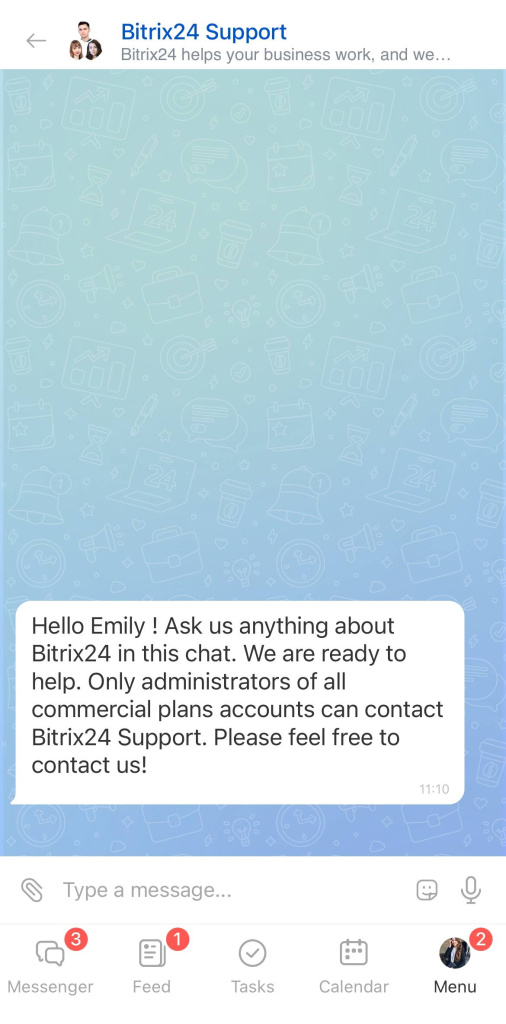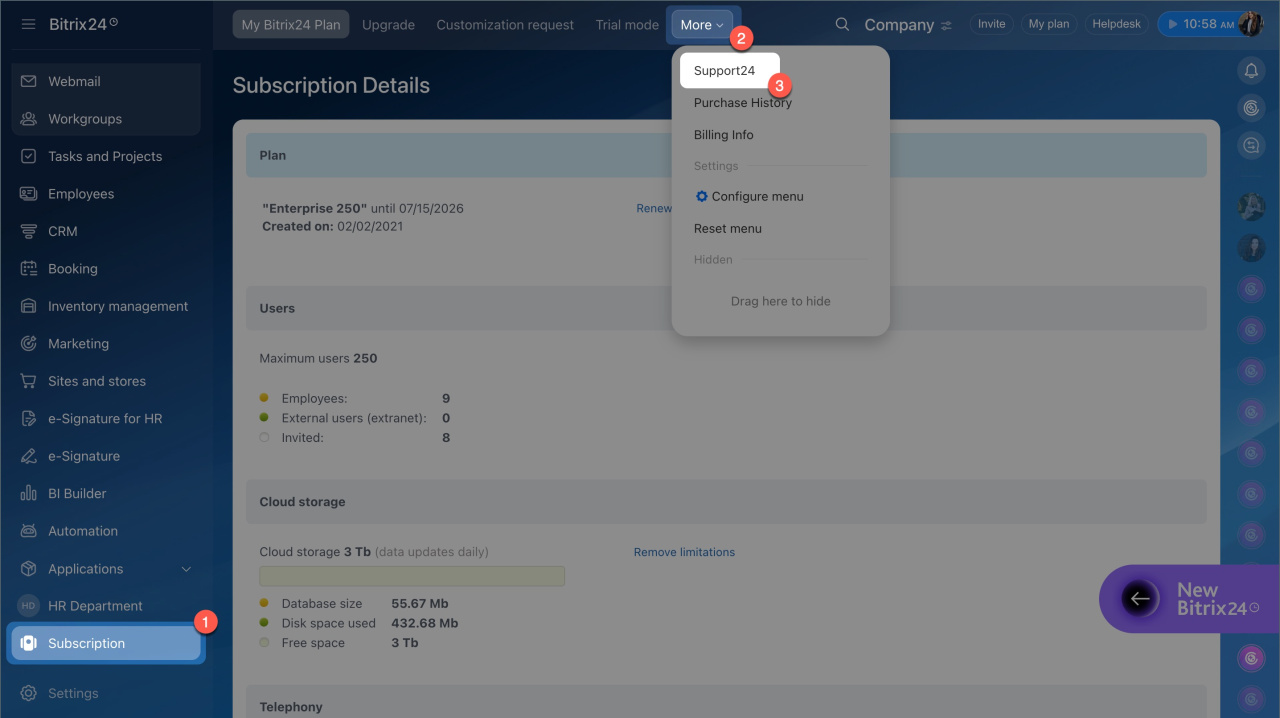If you have any questions about Bitrix24 tools, you can contact the support specialist.
Bitrix24 plans and pricing
Only account administrators and Bitrix24 partners can contact Bitrix24 Support.
Bitrix24 Support specialists will help:
- Configure Bitrix24 tools
- Find information in Bitrix24 documentation
- Find and fix errors in work of tools
- Solve problems with plans and payments
Bitrix24 Support does not advise on:
- Developing and implementing Bitrix24 tools
- Creating and operating applications for Bitrix24
- Designing scenarios for workflows and automation rules
- Integrating SIP phones, PBX systems, and third-party telephony apps
If you have questions about Bitrix24 tools, start with these steps.
Check the Bitrix24 status. Сlick Helpdesk > Start chat.
A green status means that everything is fine. If it is red, it means that we are already working on the issue and there is no need to write to Support. Everything will be working soon.
Check the answers in the Knowledge base. The articles contain answers to many questions about the Bitrix24 tools.
If you can't find a solution, click Still need help > Contact support.
A support chat will open. Describe the issue in detail: your actions, the result you expect to get, and attach screenshots. First, a virtual assistant will respond to your message. If it cannot help, a Bitrix24 support specialist will join the chat.
A support specialist solves only one issue in one chat. If you have several questions, create new dialogs. Support specialists will consider the issues simultaneously, each in a separate chat.
To contact a support specialist in the Bitrix24 On-Premise version, the administrator needs to enable the setting.
Create multiple dialogs with Bitrix24 Support
Technical support for Bitrix24 On-Premise version
If you can't find the Bitrix24 Support chat
- Check if you are an account administrator on your profile page.
Assign admin permissions - Make sure you do not have a Partner Support connected. In this case, you need to find a support chat with your partner and ask for advice. Go to the Subscription section > Support24 tab.
Activate support from Bitrix24 partners
You can contact Partner Support or return to Bitrix24 Support. To do this, disable Partner Support in the Subscription section > Support24 page.
In brief
- Chat with the AI support agent is available on any plan. Only commercial plans allow the AI support agent to transfer chats to a support specialist.
- Only account administrators and Bitrix24 partners can contact Bitrix24 Support.
- Click Helpdesk in the top right select Start chat tab.
- If you can't find a solution, click Still need help > Contact support.
- A chat with Bitrix24 Support will open. Describe your question in detail and attach screenshots.
- If you have different questions, you can create several dialogs.