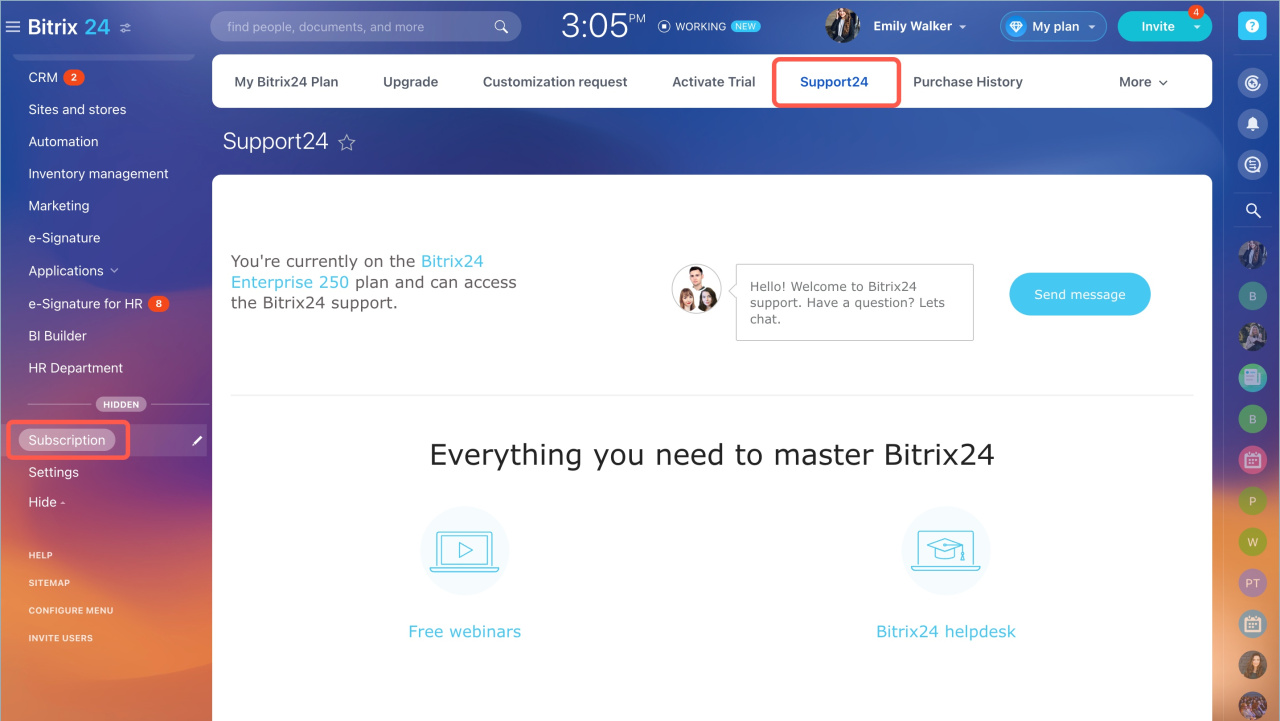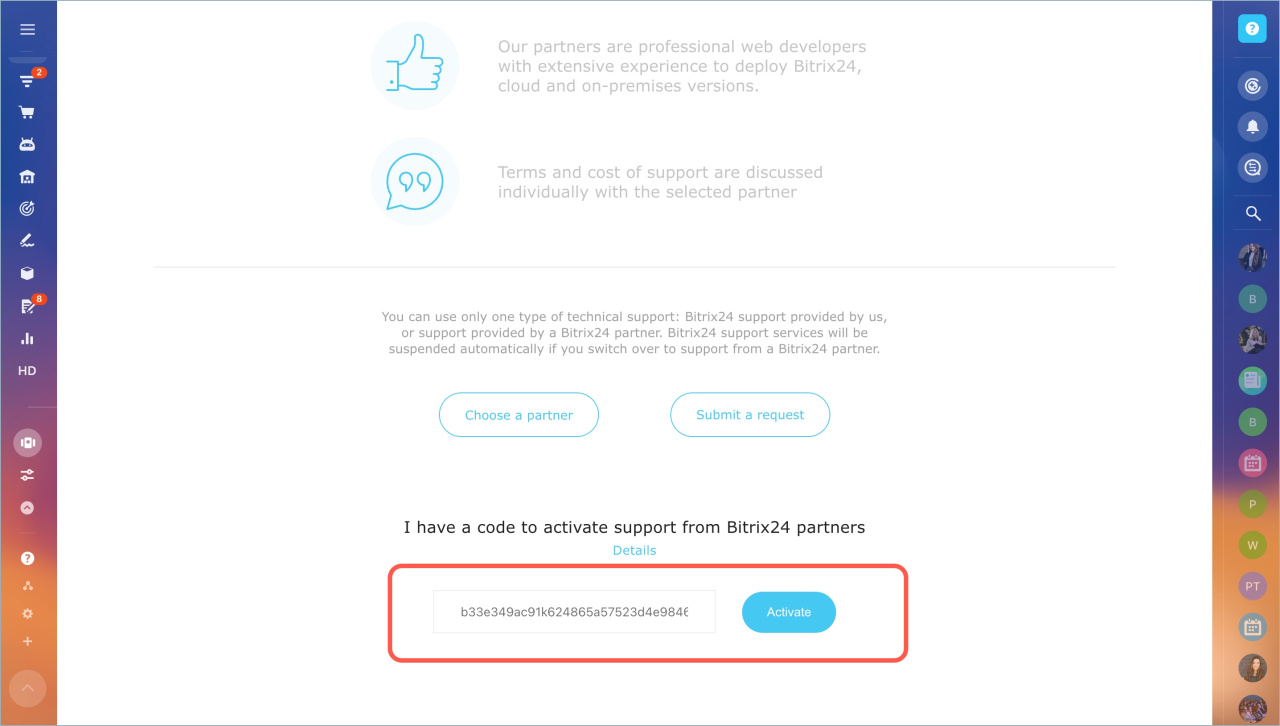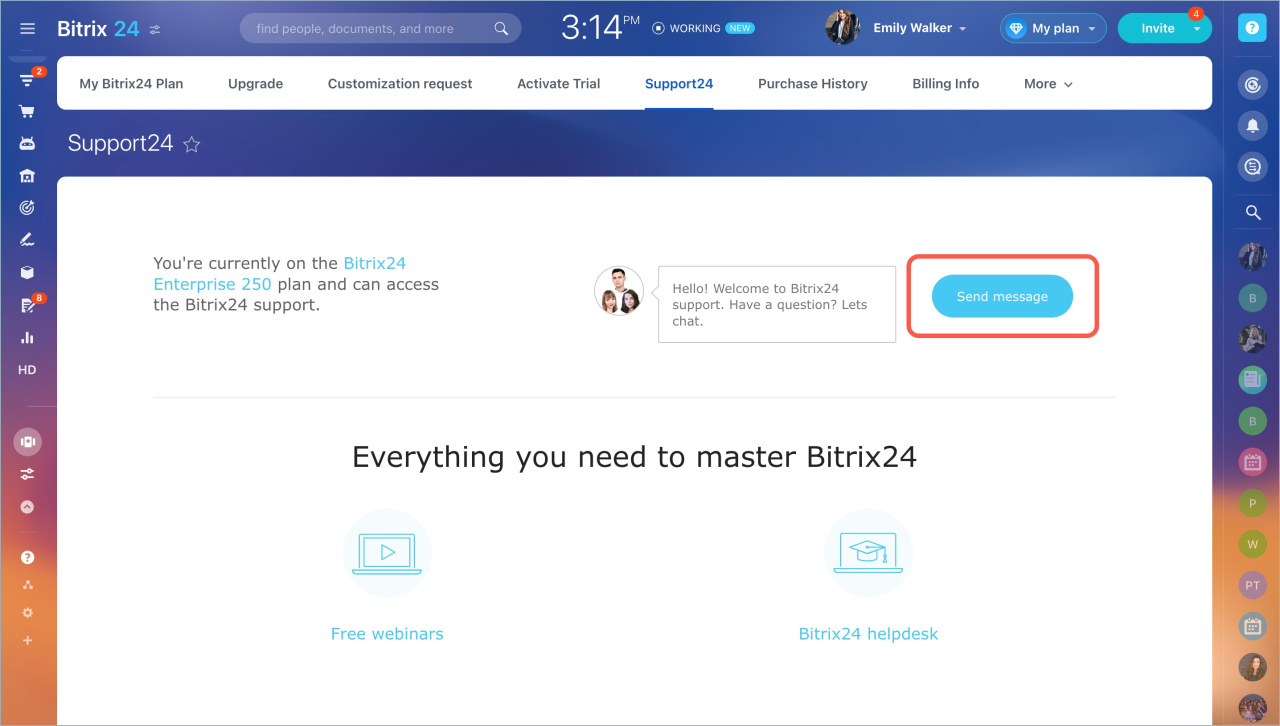Quick answer
An account administrator can connect partner support on any Bitrix24 plan.
- Choose a partner on Bitrix24 website or leave a request and we will find a partner for you.
- Sign a support contract with a partner.
- Get a code from your partner.
- Go to the Subscription section - Support24, insert the code and click Activate.
- Send a message to the support.
Detailed answer
If you have any questions about Bitrix24, you can contact Bitrix24 Support in the chat or send a request to Bitrix24 partners. Partners are certified companies that help customize Bitrix24 tools.
To activate partner support:
- Choose a partner on Bitrix24 website or leave a request and we will find a partner for you.
- Sign a support contract with a partner.
- Get a code from your partner.
- Go to the Subscription section - Support24, insert the code and click Activate.
- Send a question to the support.
To ask a question, click Send message. A chat with support will open. The name of the chat is highlighted in blue with an icon to help you quickly find it in the chat list.
How to change the support type
You can connect support of another partner or return to Bitrix24 support at any time.
Connect support of another partner. Sign a contract with another partner and receive a new code.
Go to the Subscription section - Support24 and click Disable support form a partner. After that activate the code from another partner.
The support chat will remain the same, but the other partner will answer your questions. The history of correspondence with all partners will be saved.
Connect Bitrix24 support. Disable support from a partner. After that Bitrix24 support will be enabled automatically.
Read also: