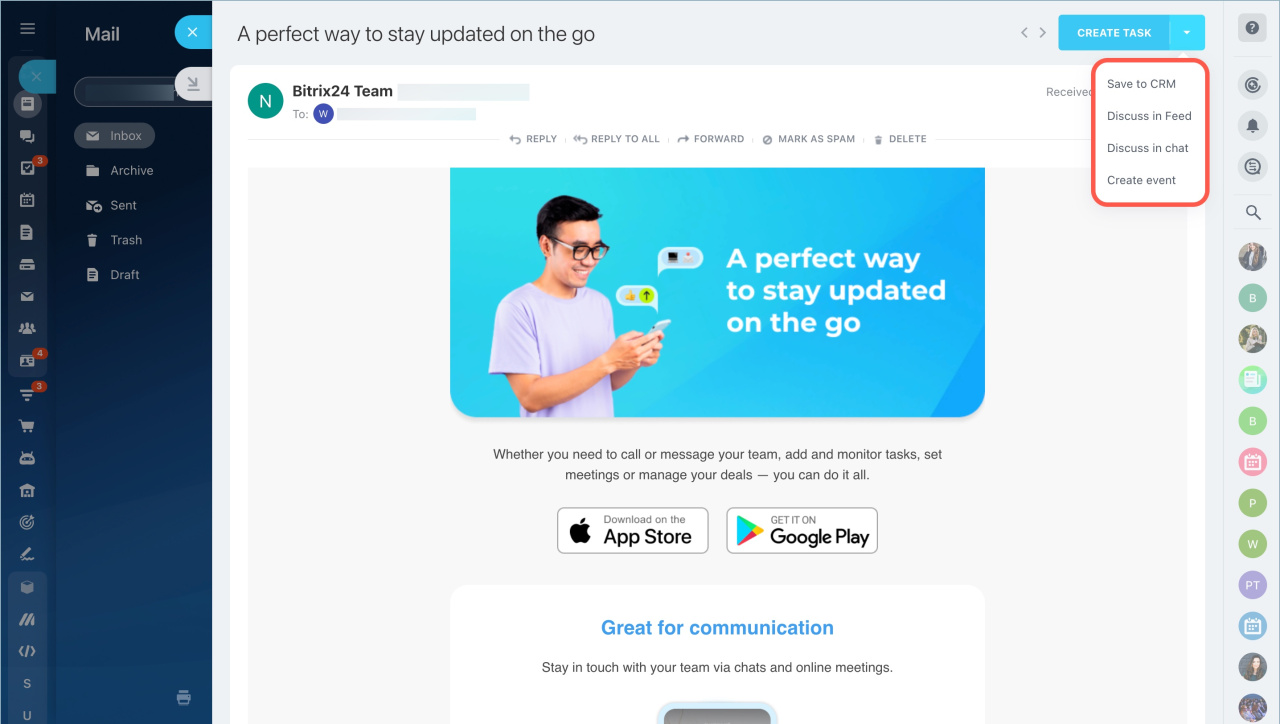In Bitrix24, you can receive and send emails directly from the interface via Gmail, Outlook, iCloud, Office 365, Exchange, Yahoo!, Aol, Yandex, or corporate mail.
Bitrix24 Mail can be integrated with other tools of the service. Some features depend on the plan.
Integration with Bitrix24 tools
You can write, read, bind to tasks, and save emails to CRM in Bitrix24 Mail. You can create a chat with colleagues or an event in the calendar based on an email.
Storage and deletion of emails
Emails in Bitrix24 mail are copies of emails from mailboxes that you have connected. Emails that are not related to tasks and CRM are stored for a certain period, after which they are automatically deleted. The storage period depends on the plan.
Mail retention time
Automatic deletion at the end of the retention period.
Emails are deleted from Bitrix24 mail, but remain on your mail server.
Manual deletion.
The email and attachments are deleted from Bitrix24 and your mail server.
Emails on Trial period or when switching from commercial to free plan.
When the Trial mode ends or you switch from a commercial plan to a free one, mail synchronization stops. Emails that are not linked to tasks are deleted from Bitrix24.
Emails linked to tasks.
They remain in Bitrix24 even after the retention period expires. To delete such an email, delete the linked task.
Emails linked to CRM.
When you save an email to CRM, Bitrix24 creates an activity with a copy of the text and attachments by default. Emails are stored for 7, 30, 60 or 90 days depending on the plan. After that they are deleted from the Mail section. Copies of emails and attachments are stored in CRM activities.
Plan options
Number of connected mailboxes per employee.
- Basic — 1 email inbox.
- Standard — 5 email inboxes.
- Free, Professional, Enterprise 250 — 10 email inboxes.
- Enterprise 500 — 11 email inboxes.
- Enterprise 1000+ — 12 email inboxes.
The number of mailboxes you can give access to other users.
- Basic, Standard, Professional, Enterprise 200, Enterprise 500, Enterprise 1000, if more - unlimited.
- Free — 3 email inboxes.
Emails retention duration
- Basic — 7 days.
- Standard and Free — 30 days.
- Professional, Enterprise 250, Enterprise 500, Enterprise 1000, if more — 90 days.
Ages of emails, copies of which Bitrix24 will transfer when the mailbox is connected.
- Basic — 7 days.
- Standard and Free — 30 days.
- Professional, Enterprise 250, Enterprise 500, Enterprise 1000, if more — 90 days.
The number of emails per month that can be sent from Bitrix24.
- Basic — 10 000 emails.
- Standard — 50 000 emails.
- Professional — 100 000 emails.
- Enterprise 250 — 250 000 emails.
- Enterprise 500 — 500 000 emails.
- Enterprise 1000 — 1 000 000 emails.
- Enterprise 2000 — 2 000 000 emails.
- Enterprise 3000 — 3 000 000 emails.
- Enterprise 4000 — 4 000 000 emails.
- Enterprise 5000 — 5 000 000 emails.
- Enterprise 6000 — 6 000 000 emails.
- Enterprise 7000 — 7 000 000 emails.
- Enterprise 8000 — 8 000 000 emails.
- Enterprise 9000 — 9 000 000 emails.
- Enterprise 10000 — 10 000 000 emails.
Maximum size of attachments: 14.3 Mb on any plan.
Bitrix24 Mail is a convenient tool for managing emails. Mail can be integrated with other Bitrix24 tools, such as tasks and CRM. Bitrix24 mail capabilities depend on the plan.