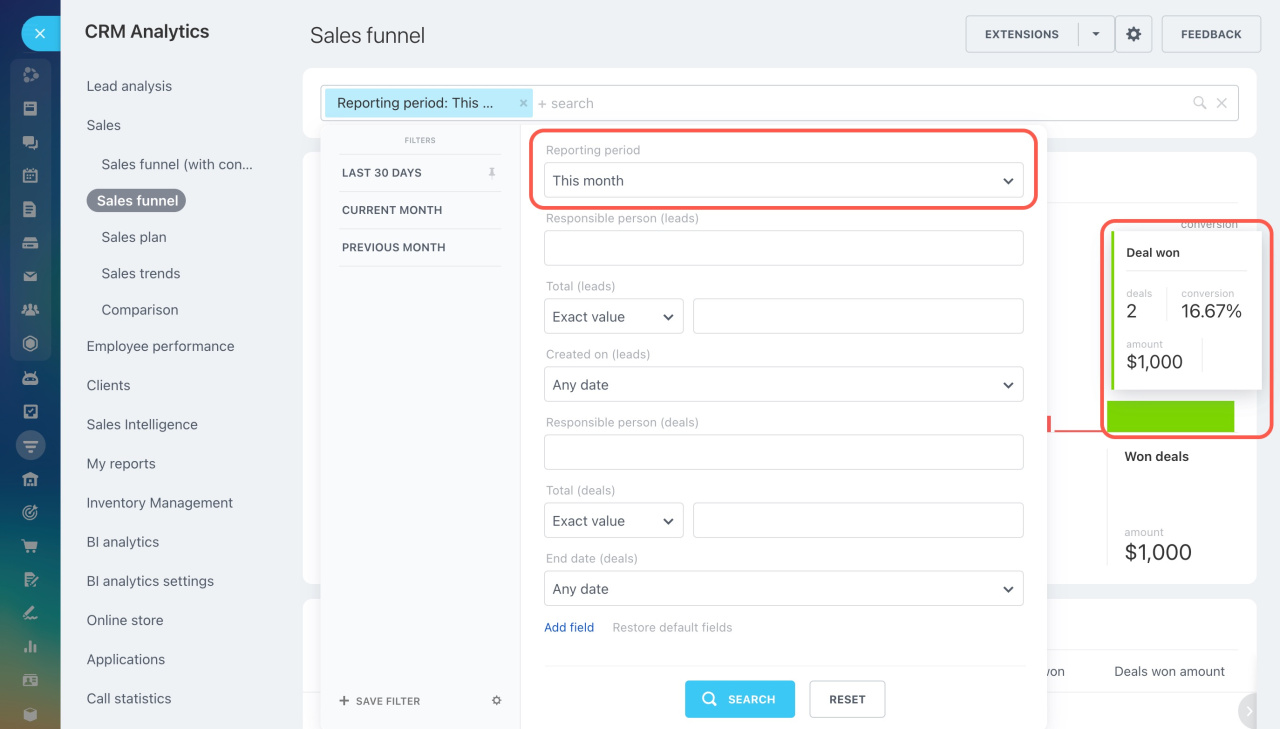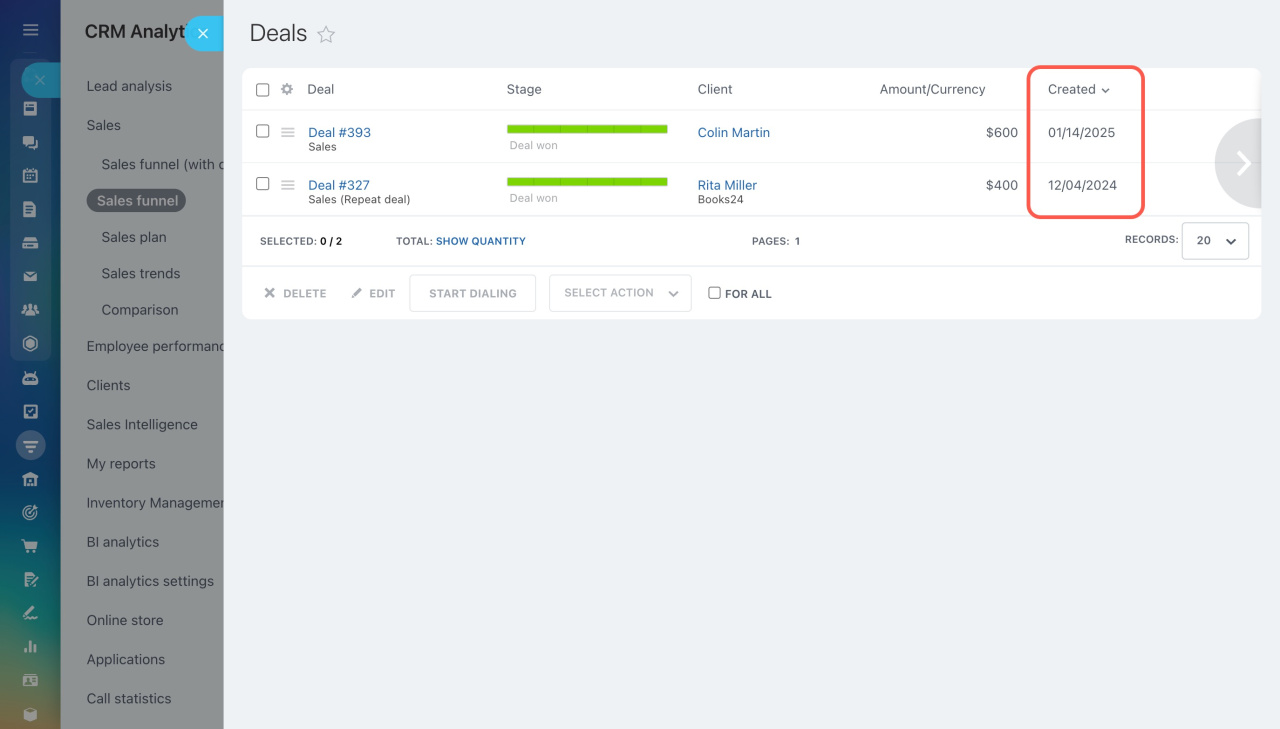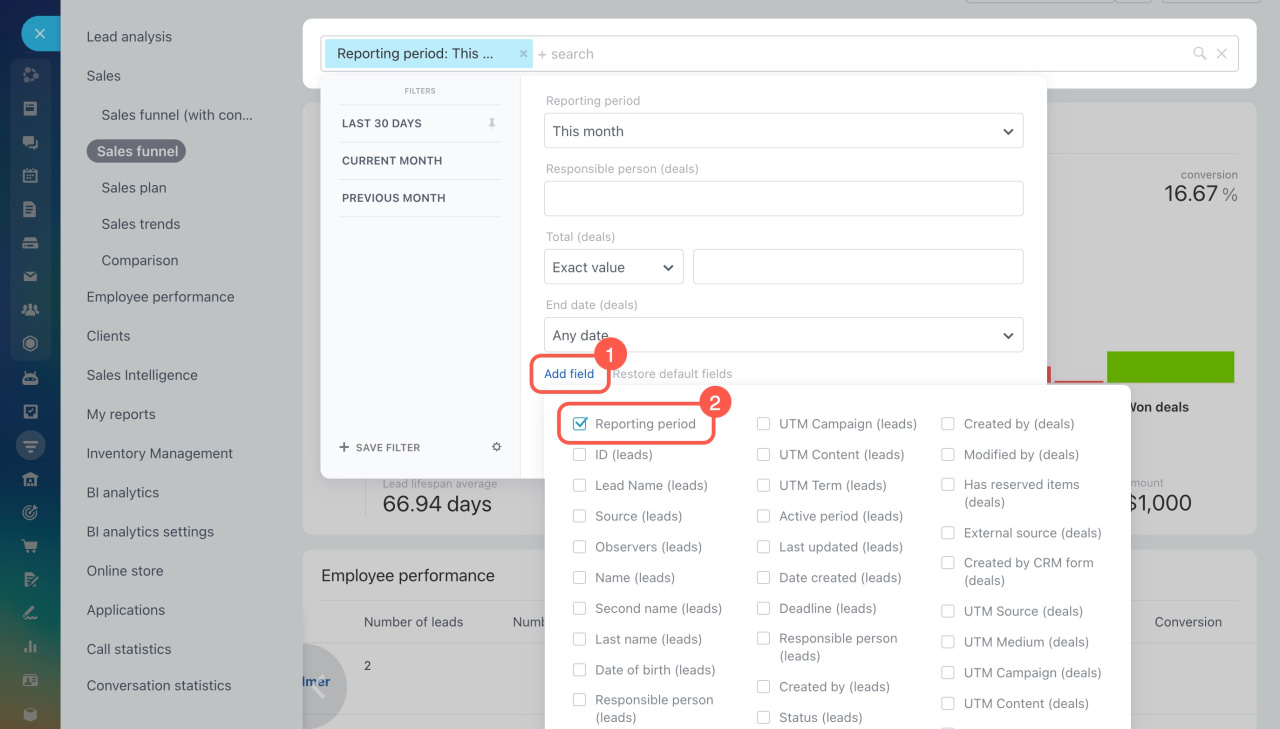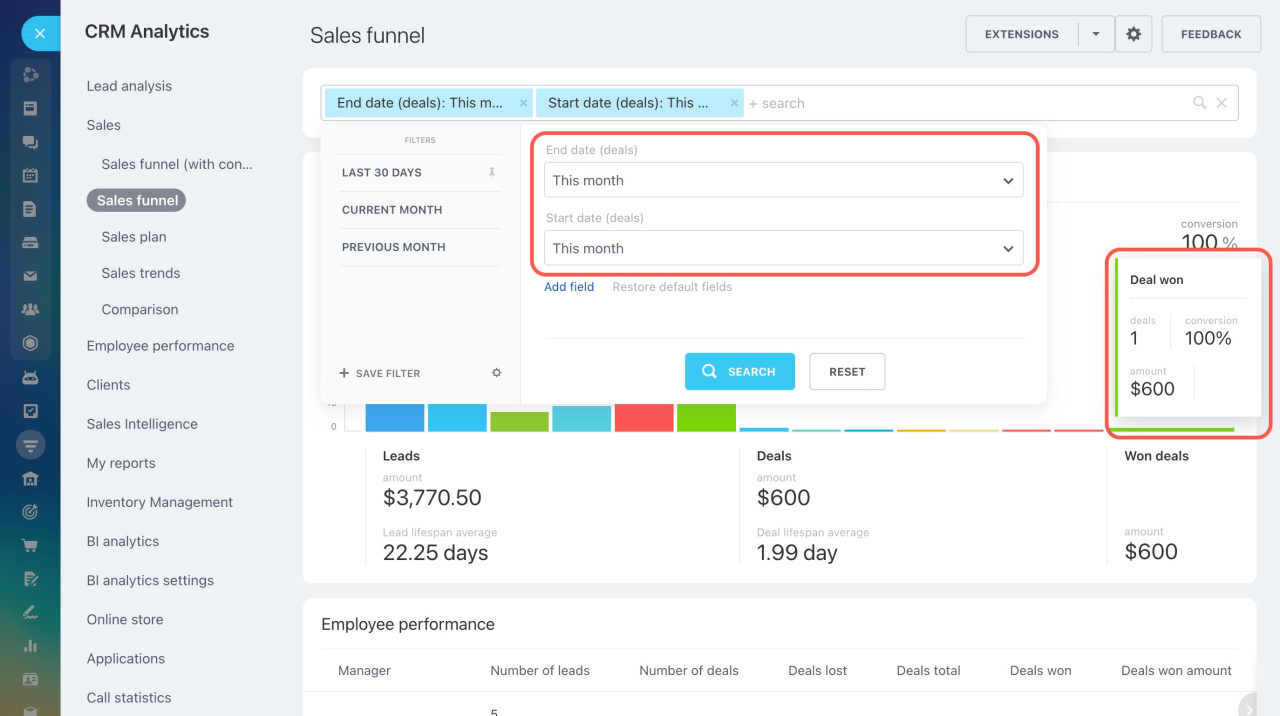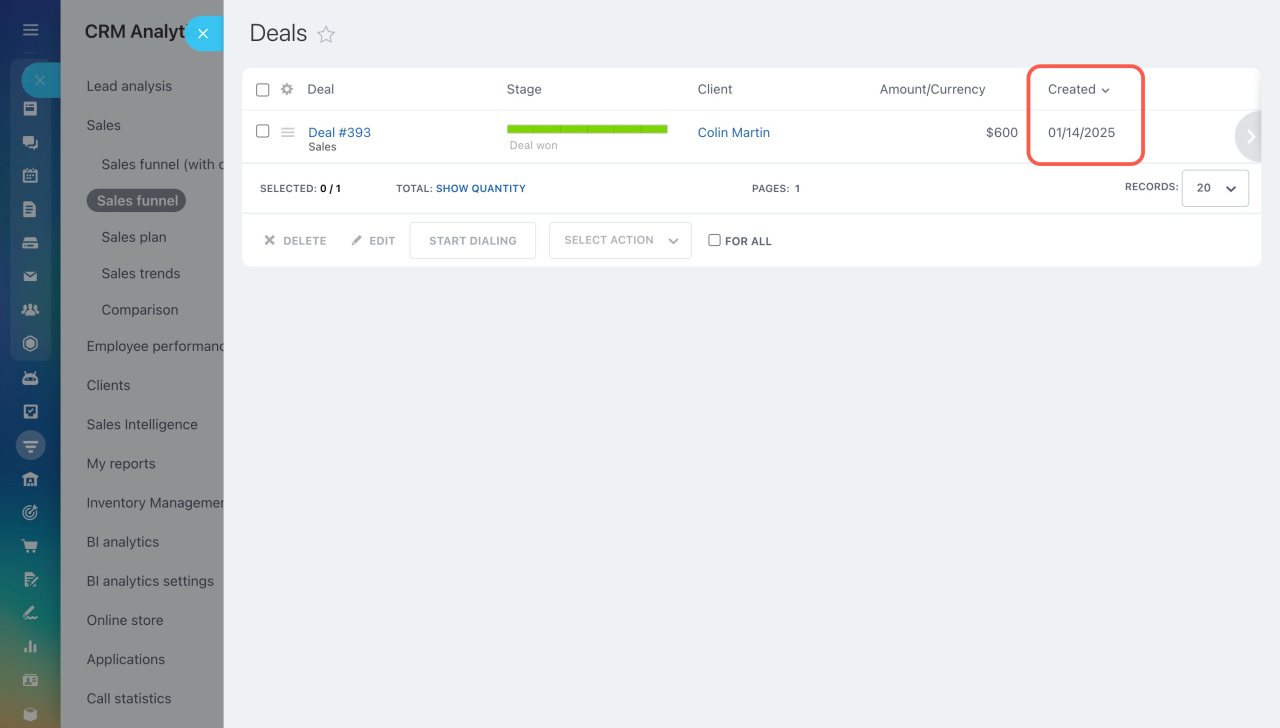The reporting period is an important parameter for creating analytical reports in CRM, as it helps track the items an employee has worked on.
Criteria for including deals in the reporting period
A deal is included in the reporting period if:
-
It was added, edited or closed during this time. For example, if the reporting period is March 2025, a deal created in 2024 and closed in March 2025 would be included.
-
It was closed earlier, but a new activity, like a call or email, was added. For instance, if you completed a deal two months ago but sent a final invoice this month, it counts.
-
It is still in progress and hasn't been closed yet. For example, a deal created in 2024 that remains open.
Difference between "Reporting period" and "Start date" and "End date" filters
See how data in analytical reports varies based on the filter applied, using the Sales funnel report as an example.
If we select This month as the reporting period, we might see two won deals. By reviewing these deals, we find one was created last month but closed today, which is why it's included in the report.
To focus only on deals created and closed this month, remove the Reporting period field by clicking Add field and unchecking it.
Then, add and fill in the Start date and End date fields with This month. This will leave only the deal created and closed within the current month.
If the reporting period is set incorrectly, the data might be incomplete, even when using other filters. Before hiding the field, set the date range in the report to cover several years. Then, refine your selection with other filters.
For example, if the reporting period is hidden and set for June, and you're searching for deals from July, the report won't display the necessary data. To avoid errors, set the reporting period to the maximum range, then filter the report by the Start date field. If the data seems incorrect, check the reporting period value.