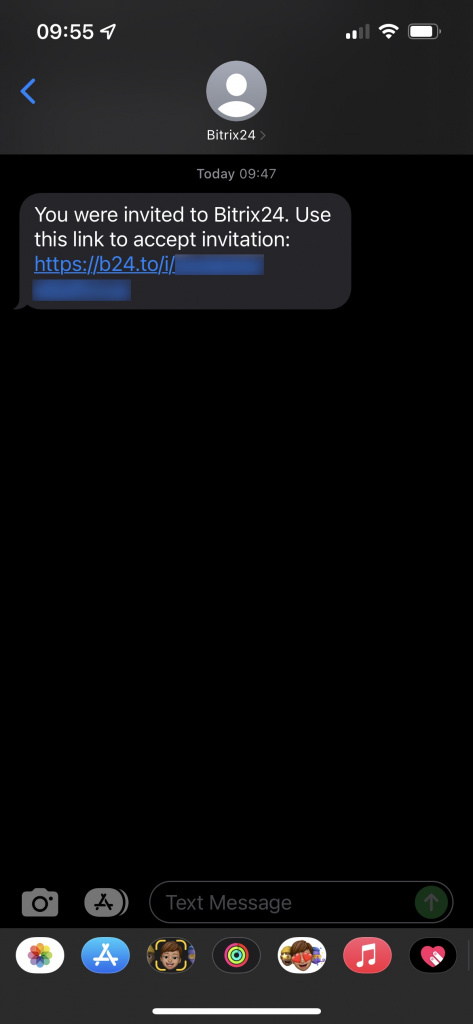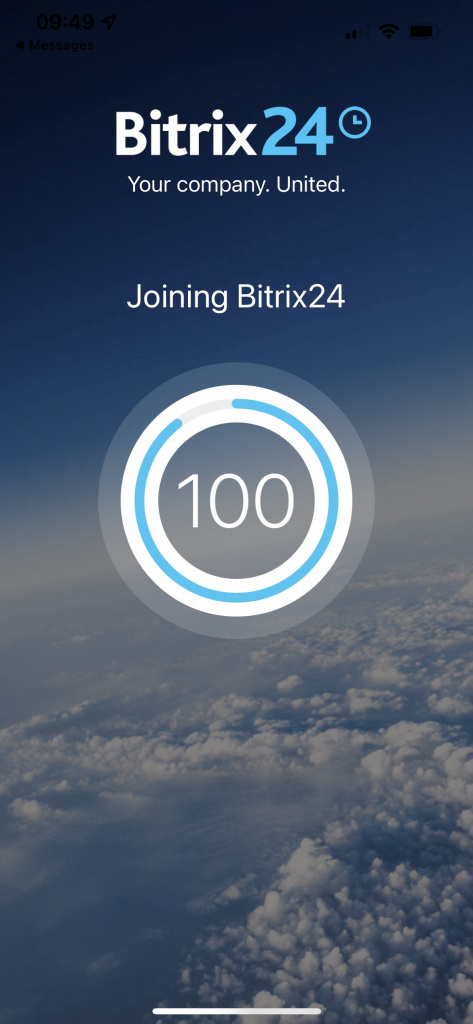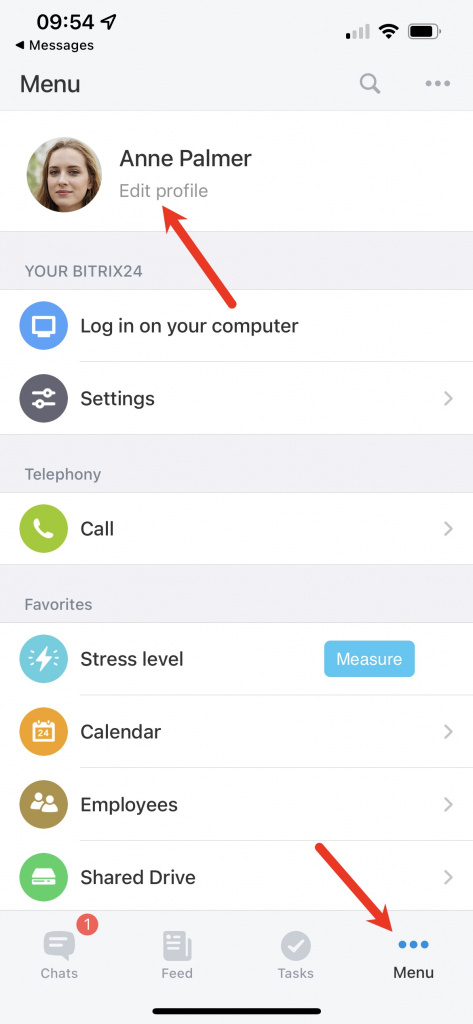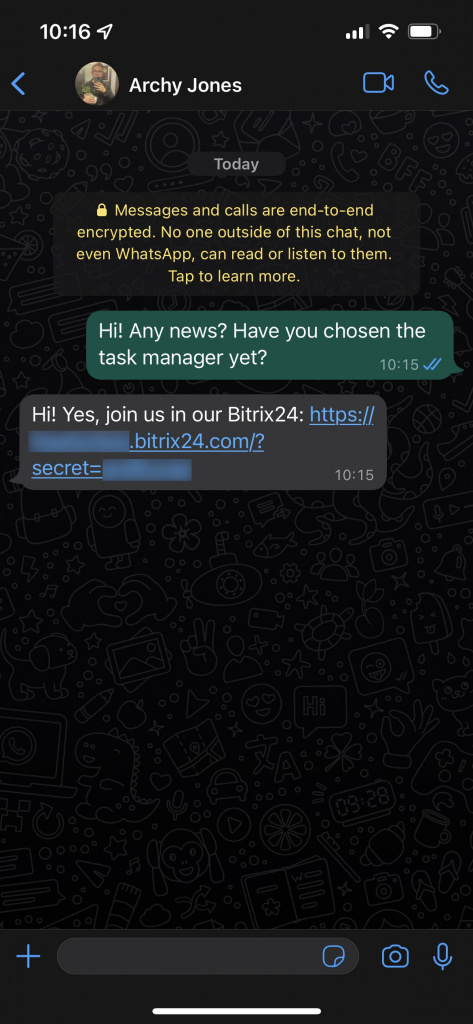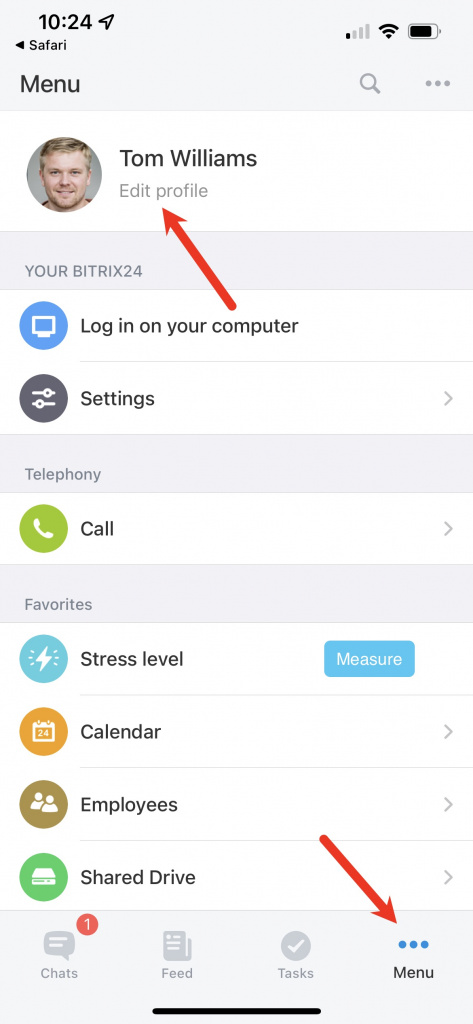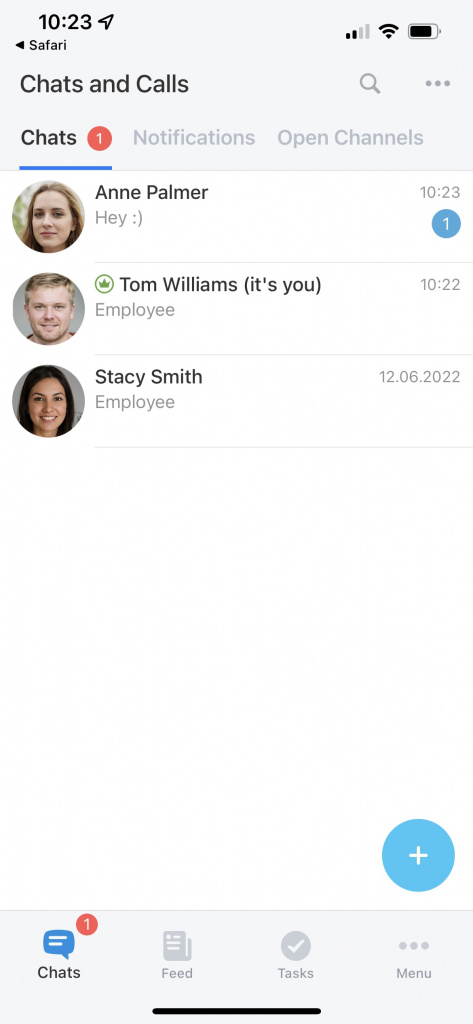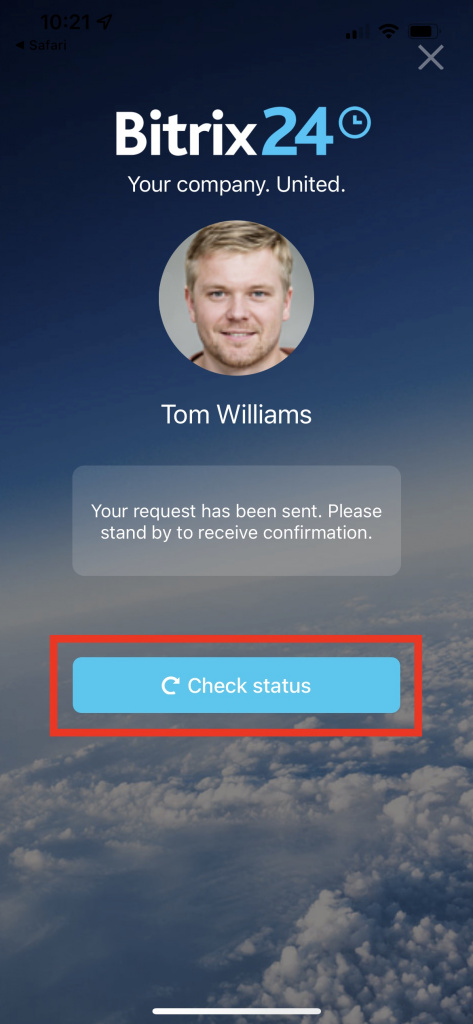You can be invited to Bitrix24 via SMS or you can get an invitation link via messengers.
SMS invitation
Follow the link in the SMS:
You'll be taken to the screen where you'll see the process of joining the account:
Provide the necessary data about you, upload your profile photo in the Profile section:
Now, you can start working in the Mobile app.
Invitation link in messengers
Just follow the link in the message:
Select one of the registration options: email, phone number, or social login:
Fill out your profile:
Now, you can start working in the Mobile app.
If the invitation needs to be confirmed by the administrator, you can check the inivitation status by tapping the corresponding button:
After the administrator confirms the invitation, you can start working in the Mobile app.
Recommended articles: