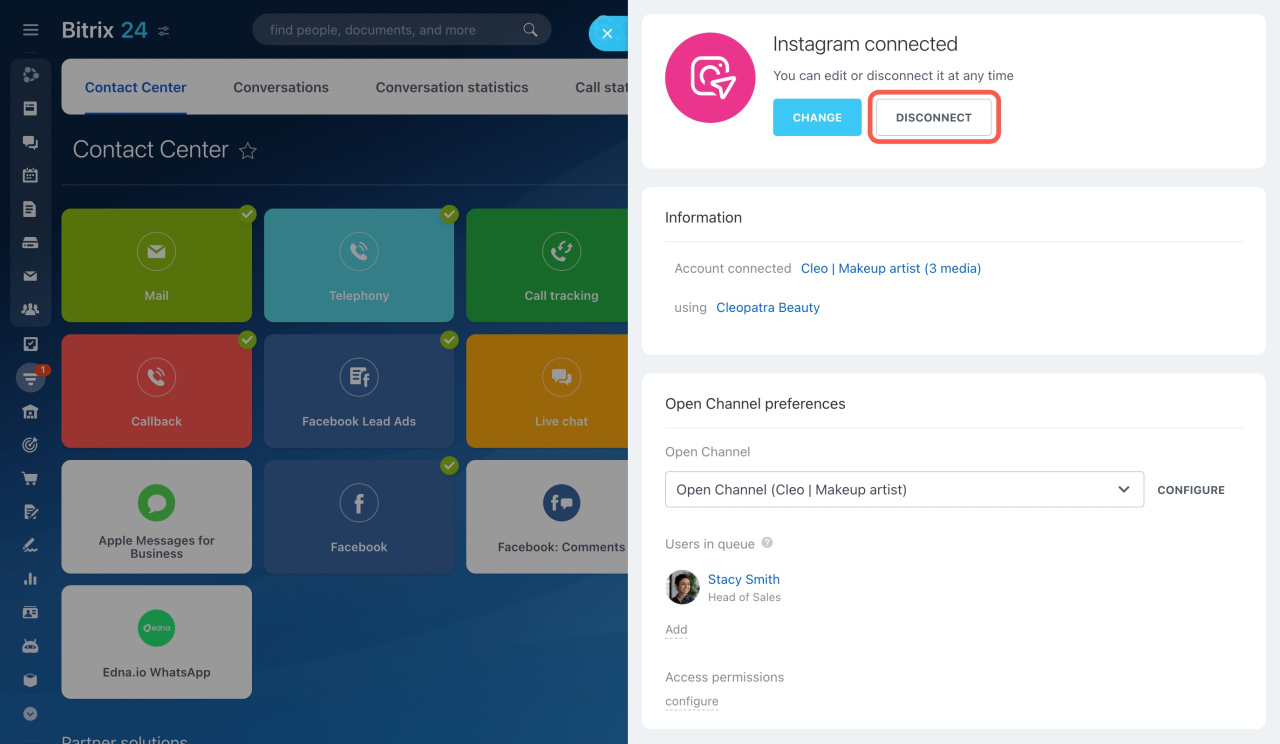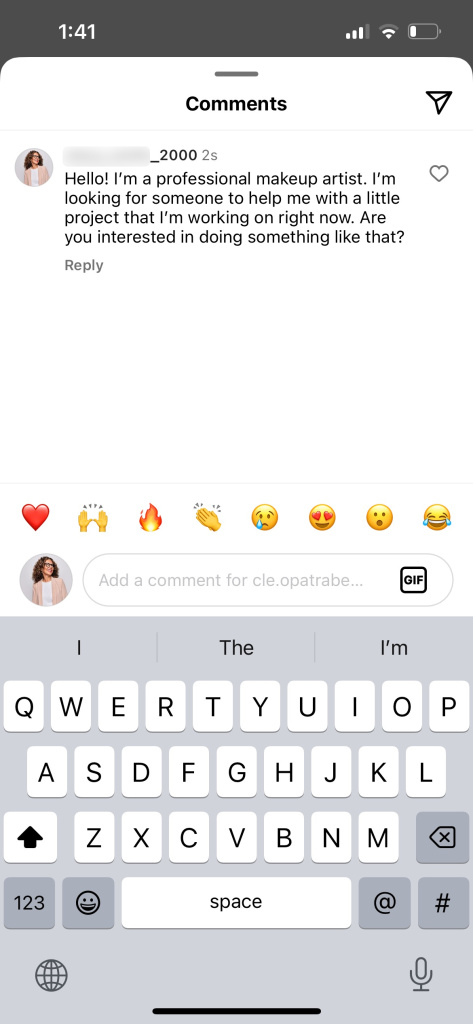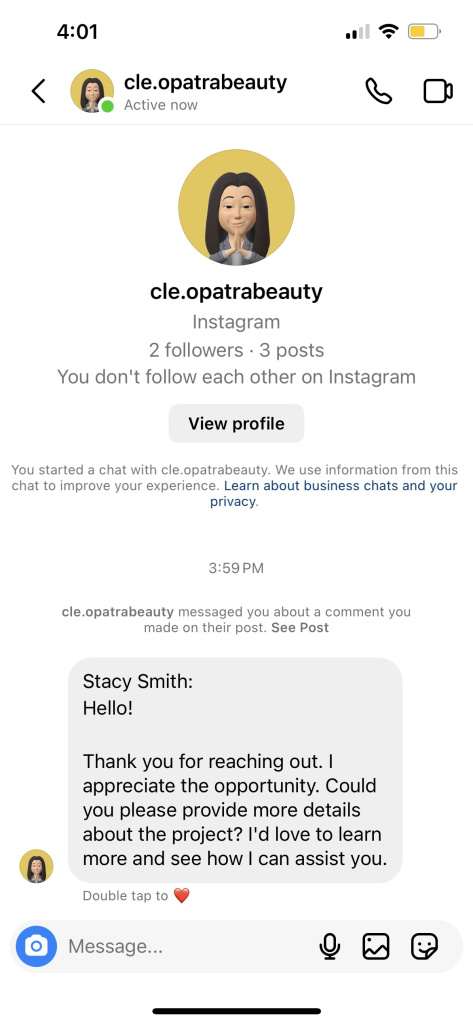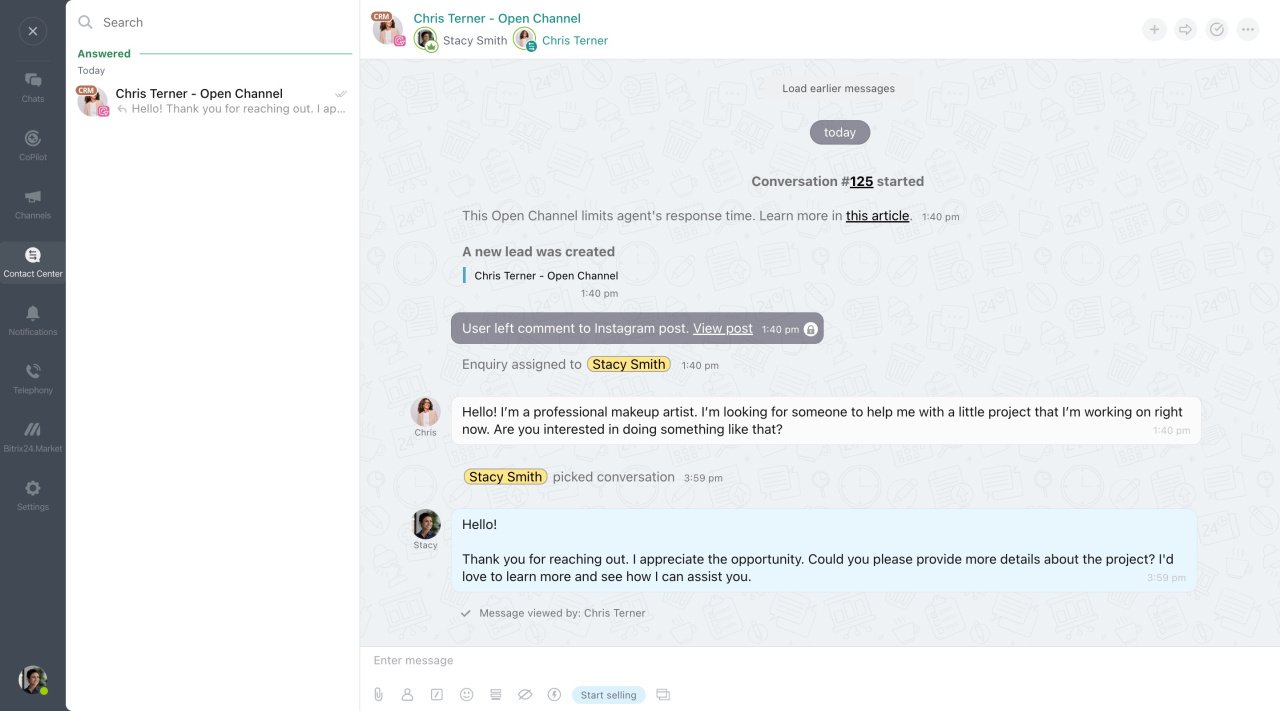The Instagram Direct channel allows you to respond to customer comments in your Direct messages.
Enable the Also connect comments left to posts and broadcasts option. Then click on the Connect button.
Features of connecting comments in Instagram Direct
-
If you have the Instagram for Business channel connected to this account and a public page, the Instagram for Business channel will be disconnected when you enable the Also connect comments left to posts and broadcasts option.
-
If you had an Instagram Direct channel connected and the Also connect comments left to posts and broadcasts option cannot be enabled when editing, it means that the Bitrix24 Open Channels Direct application does not have the permissions.
To connect comments, you need to completely disconnect the channel and then connect it again.
Contact Center: Instagram Direct
How Instagram comments work in Direct
When a customer comments on an Instagram post, the agent's response is sent as a direct message.
The agent has all the communication in the Bitrix24 Messenger.
All communication history is saved to CRM.