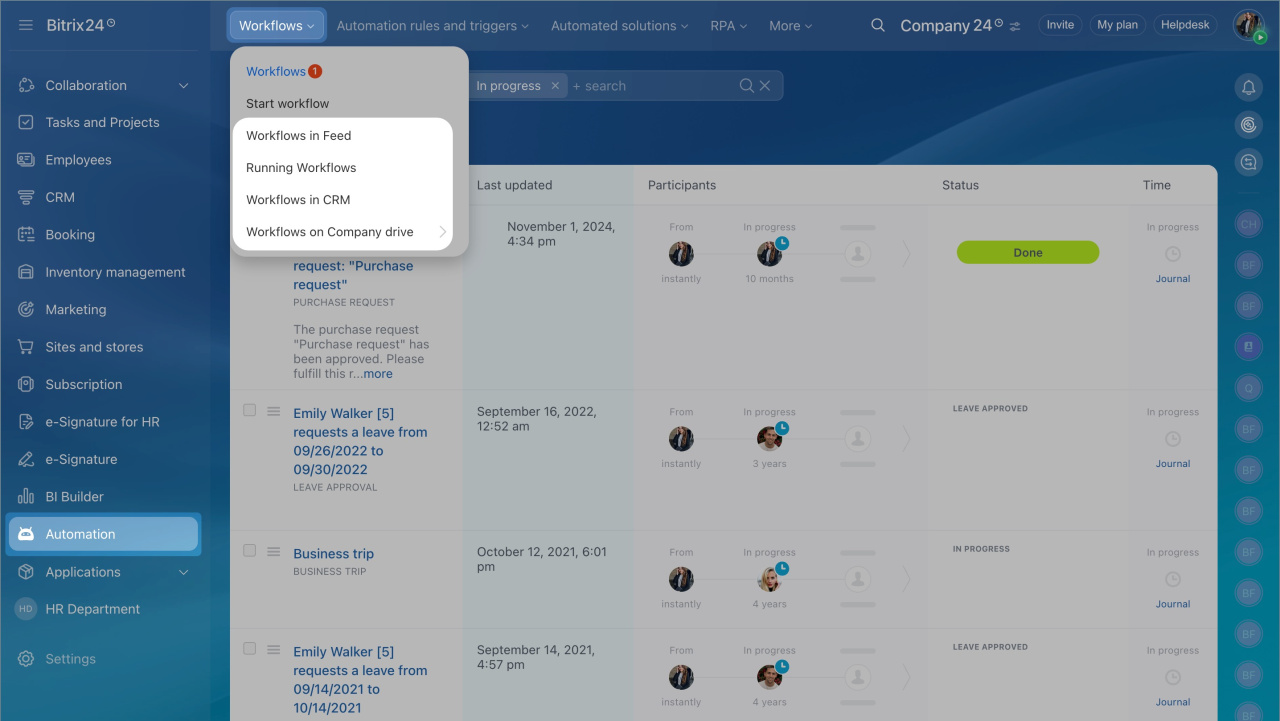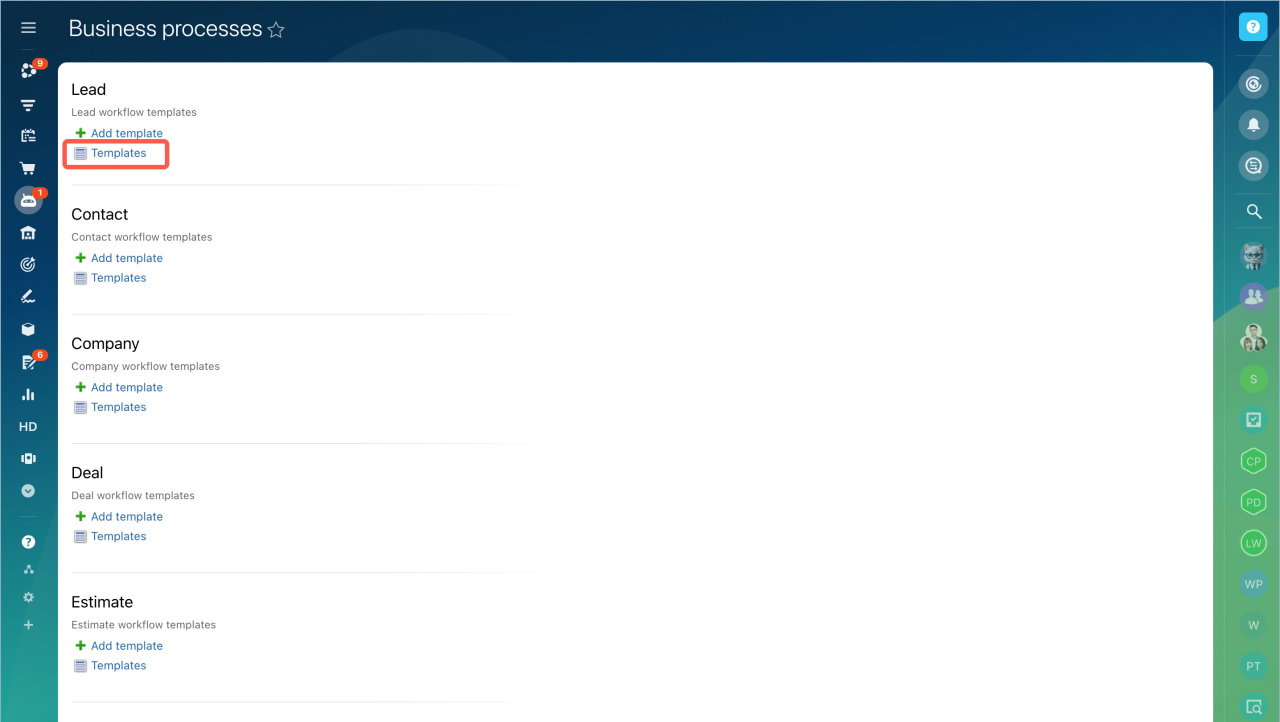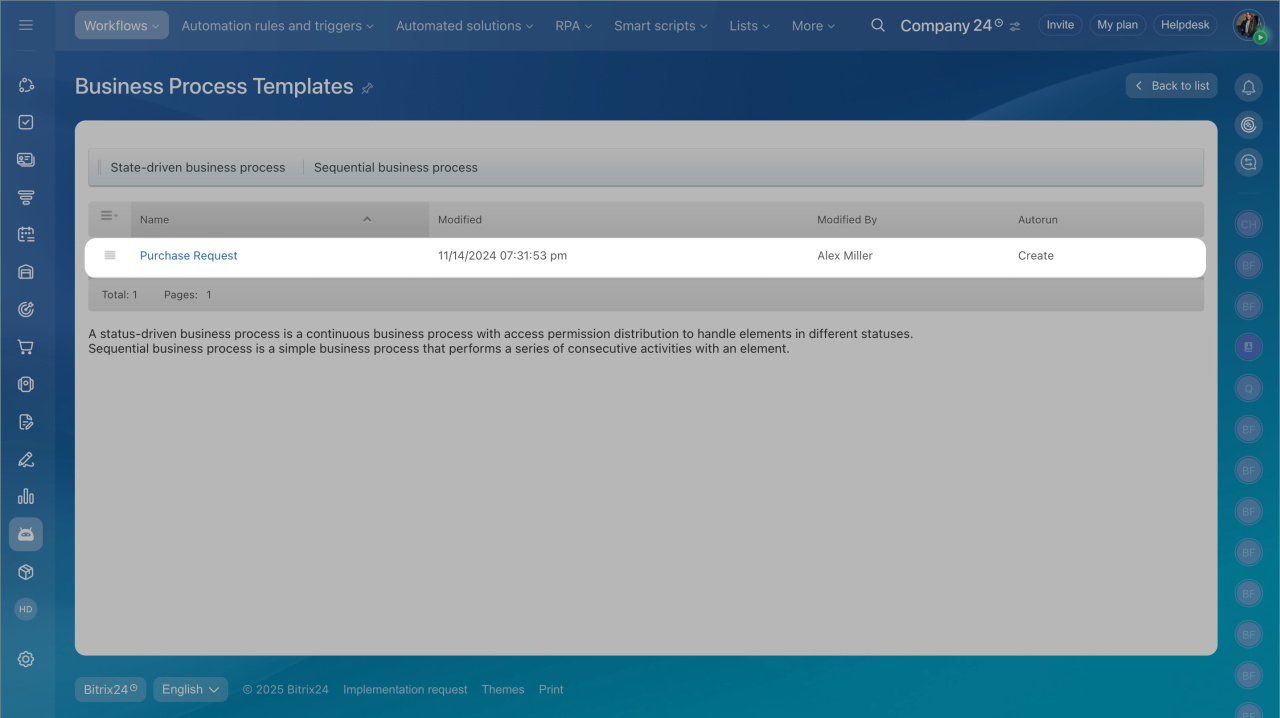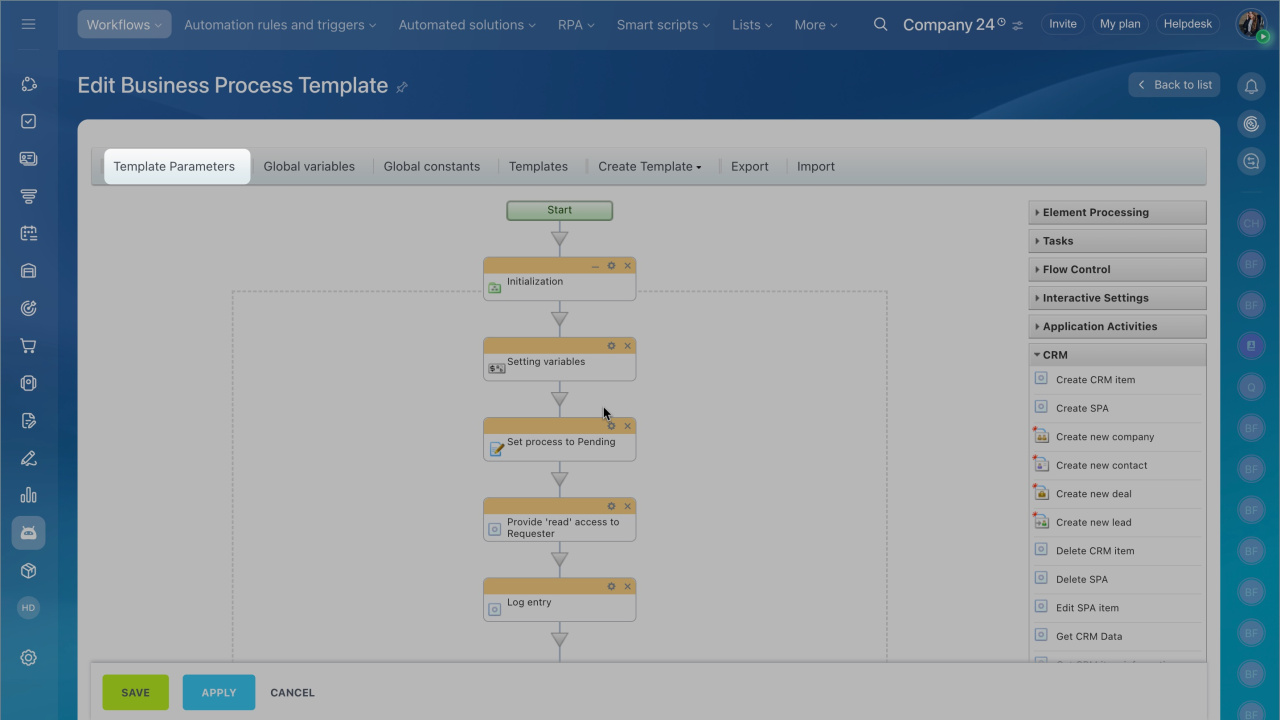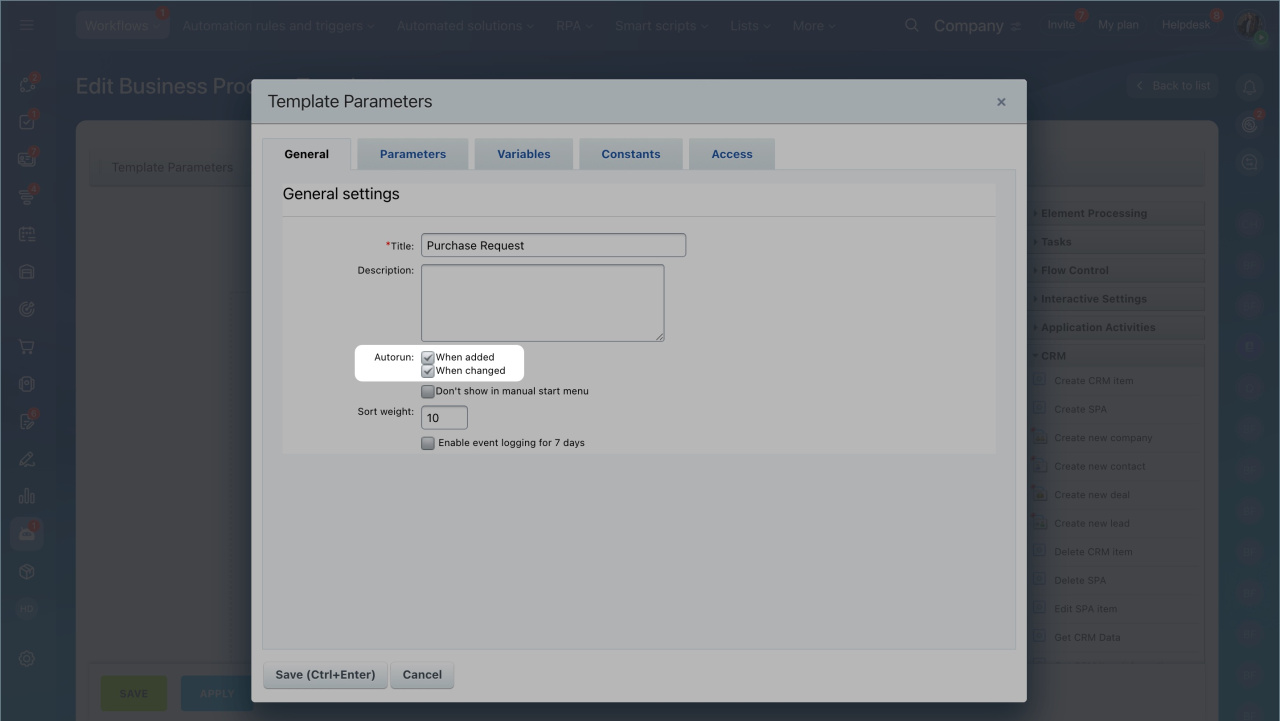In Bitrix24, you can configure workflow autorun when an item is added or modified. This helps prevent errors, ensuring you don't forget to start the process or mix items up. You can enable workflow autorun option for CRM, Feed, and Company Drive.
Configure workflow template parameters in CRM
Configure workflow template parameters
Workflows on Bitrix24 Drive
- Go to the Automation section > Workflows tab.
- Select the tool where you want to configure workflow autorun.
- Go to the list of workflow templates and open the one you need.
- Click Template parameters.
- Select when to run the workflow:
- When added. The process starts automatically when a new item is created.
- When modified. The process starts automatically when changes are made to an item.
Workflow autorun features in CRM
Workflows start automatically if a CRM item is created:
- Manually by a user.
- Based on an incoming email, if email integration with CRM is enabled.
- Based on an incoming call, if telephony is connected in Bitrix24.
- Via CRM form on the site.
- Via REST API or an app from the Market.
Telephony with CRM integration
CRM forms
Workflows do not run automatically if a CRM item is created:
- Via import from a CSV or XLS file
- By another workflow
- In Bitrix24, you can configure workflow autorun when an item is added or modified.
- You can enable workflow autorun option for CRM, Feed, and Company Drive.
- Configure autorun in the workflow template parameters.
- Workflows do not run automatically if a CRM item is created via import from a CSV or XLS file and by another workflow.