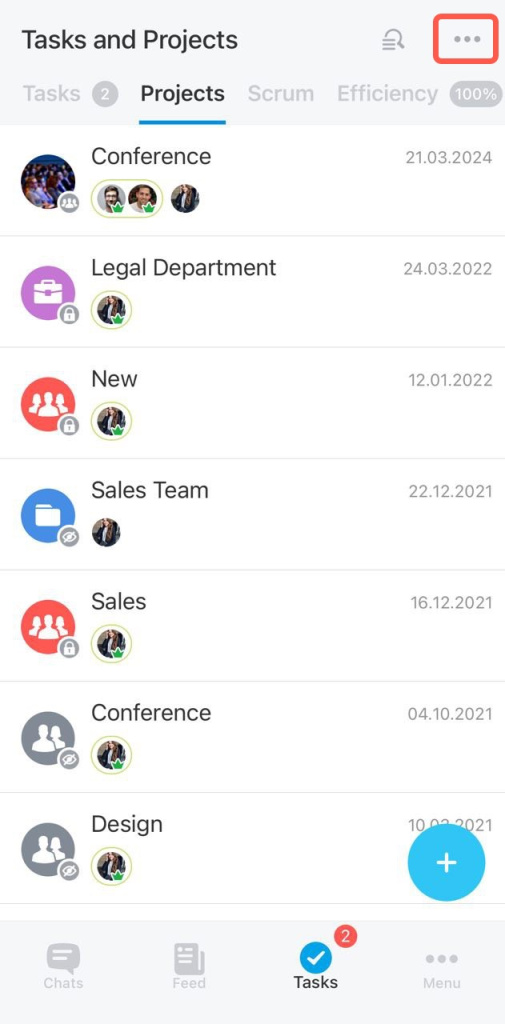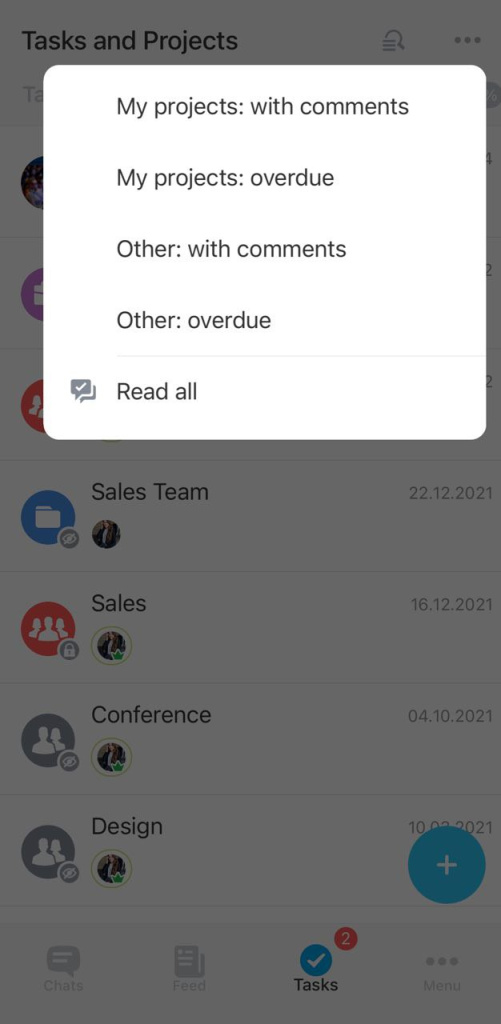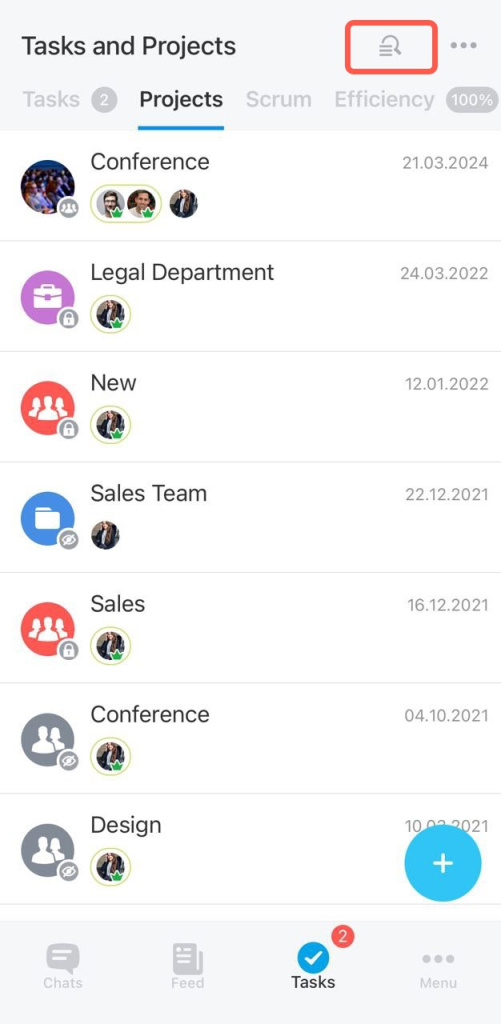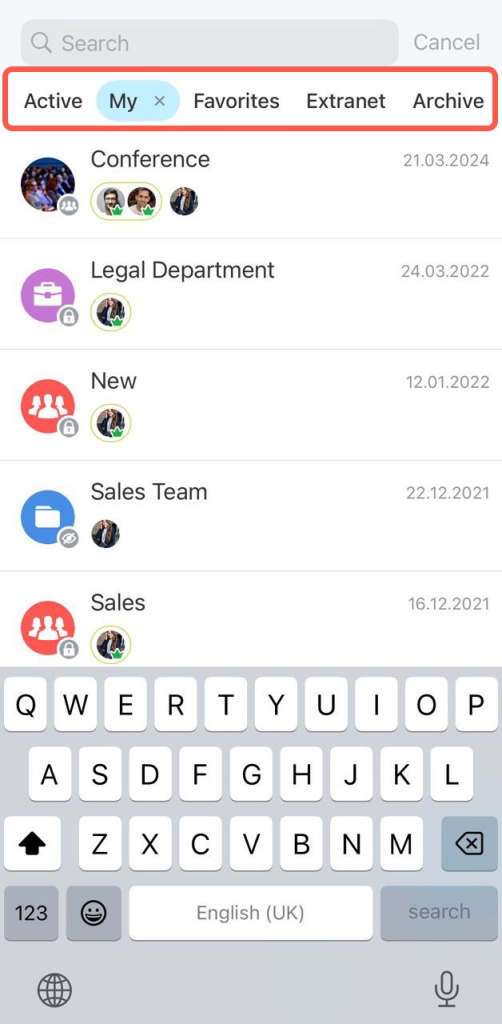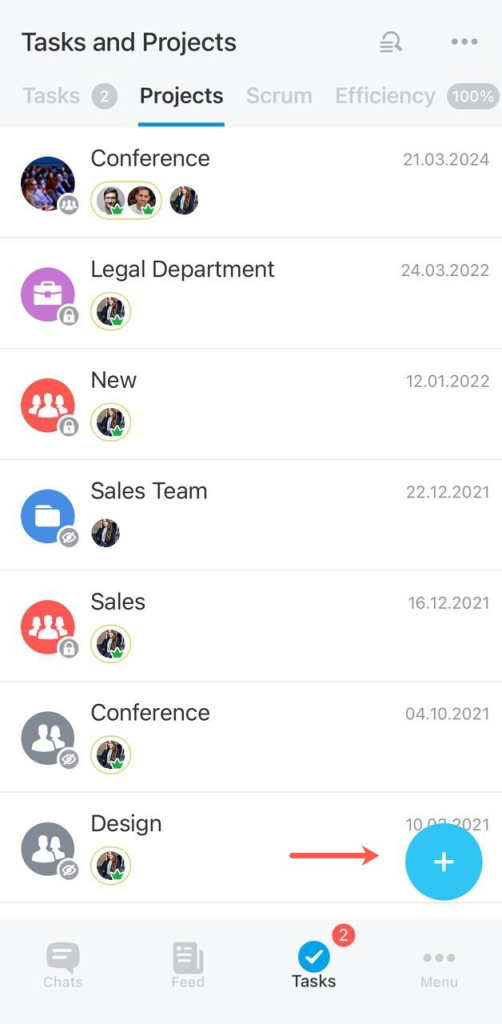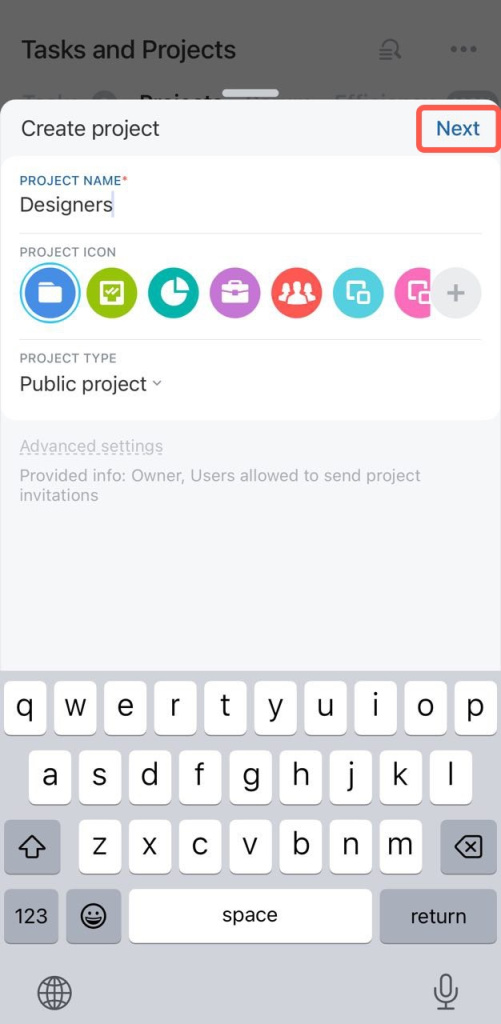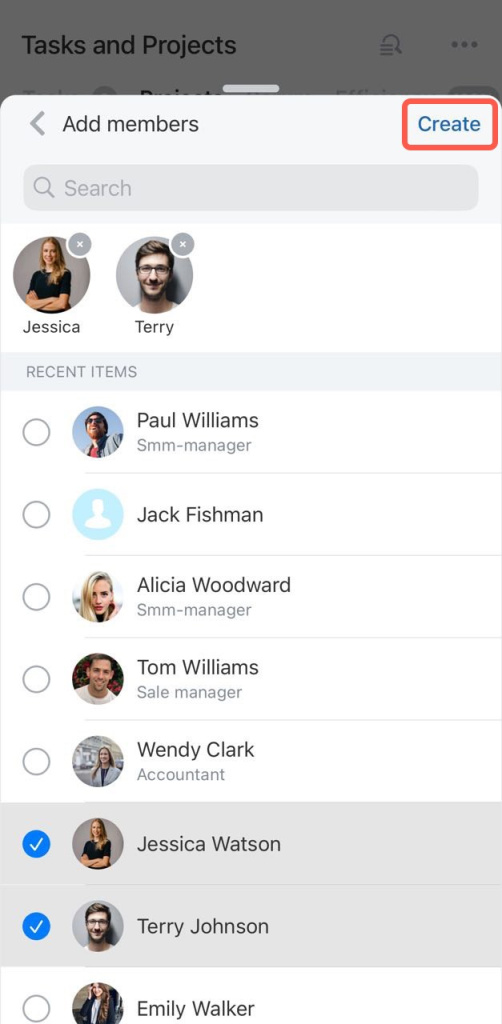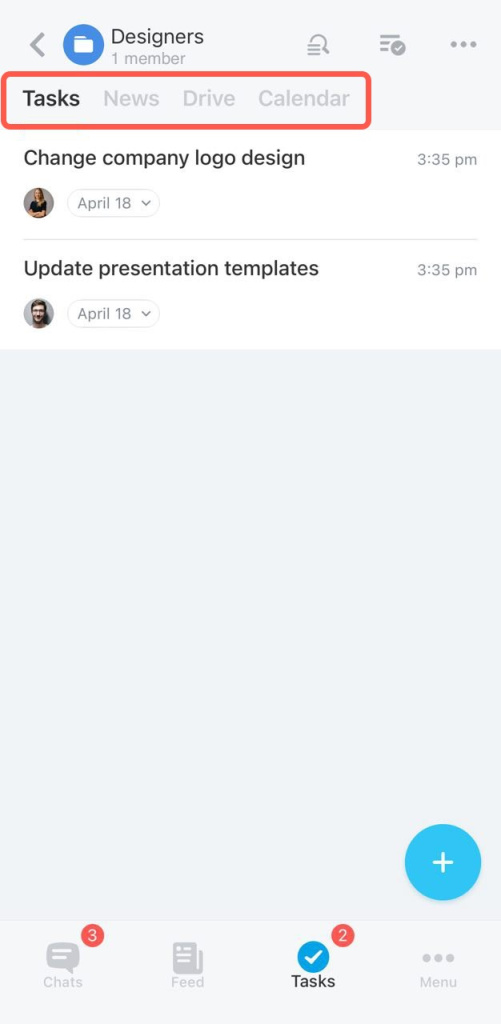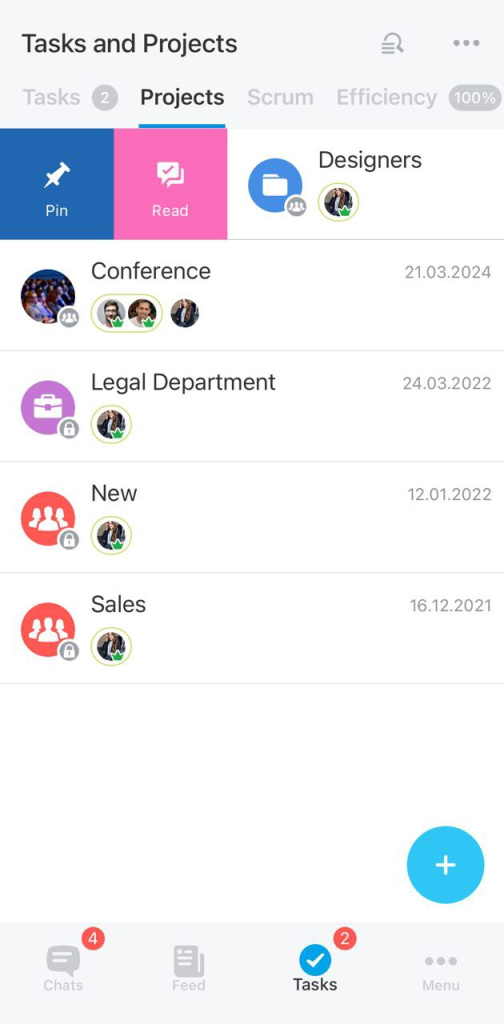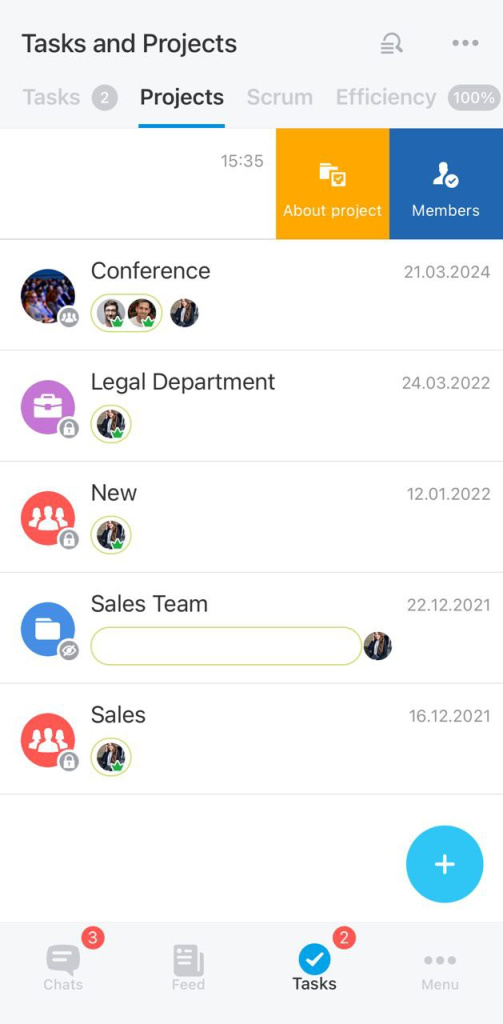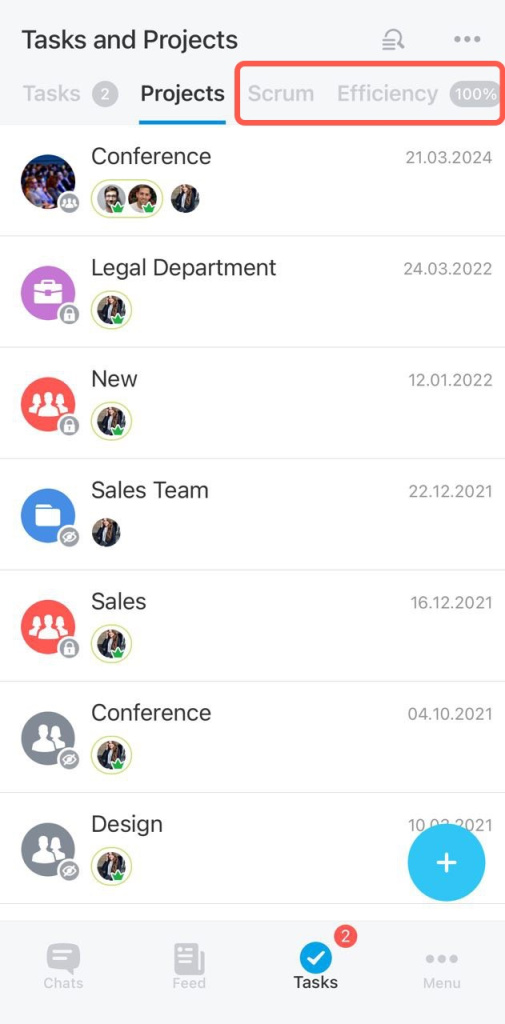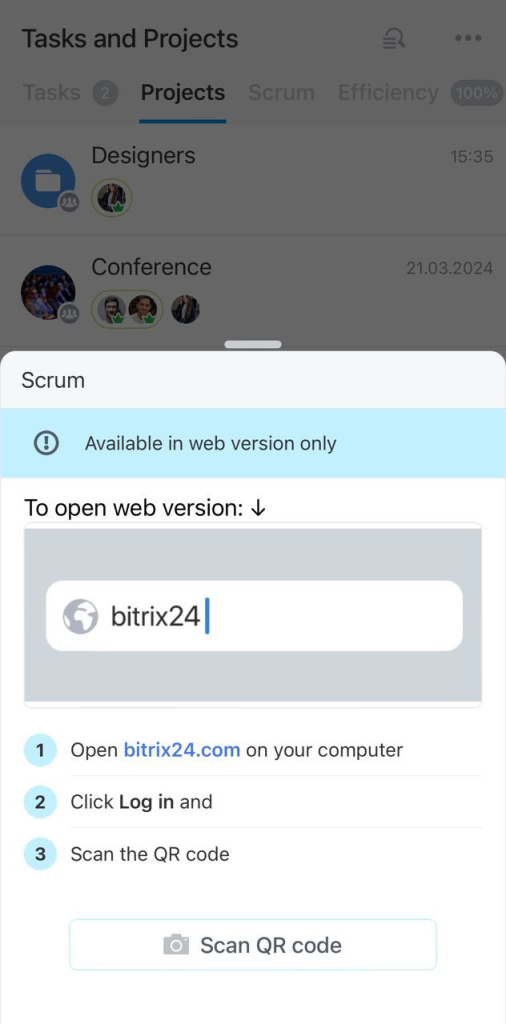Open the Bitrix24 mobile app and go to the Tasks section. You can find all your company workgroups and projects under the Projects tab.
Click the dots button in the upper right corner to filter the projects by the tasks.
Click on the magnifier icon to search by the project name. Here you can also apply the filters from the web version.
To create a new project, click the + button in the bottom right corner. Specify the project name and type, select or upload an image for the project icon.
Then add participants and click Create.
You can view the tasks associated with the project, write messages, and upload files to the drive. Track the upcoming changes with the help of the counters.
Tasks in projects in Bitrix24 mobile app
You can pin the desired project at the top of the list or read all the comments on it. Swipe it from left to right (for iOS) or hold it (for Android).
The Scrum section is currently only available in the browser.
In the Efficiency tab, you can evaluate how well tasks are performed. The default efficiency is 100%.