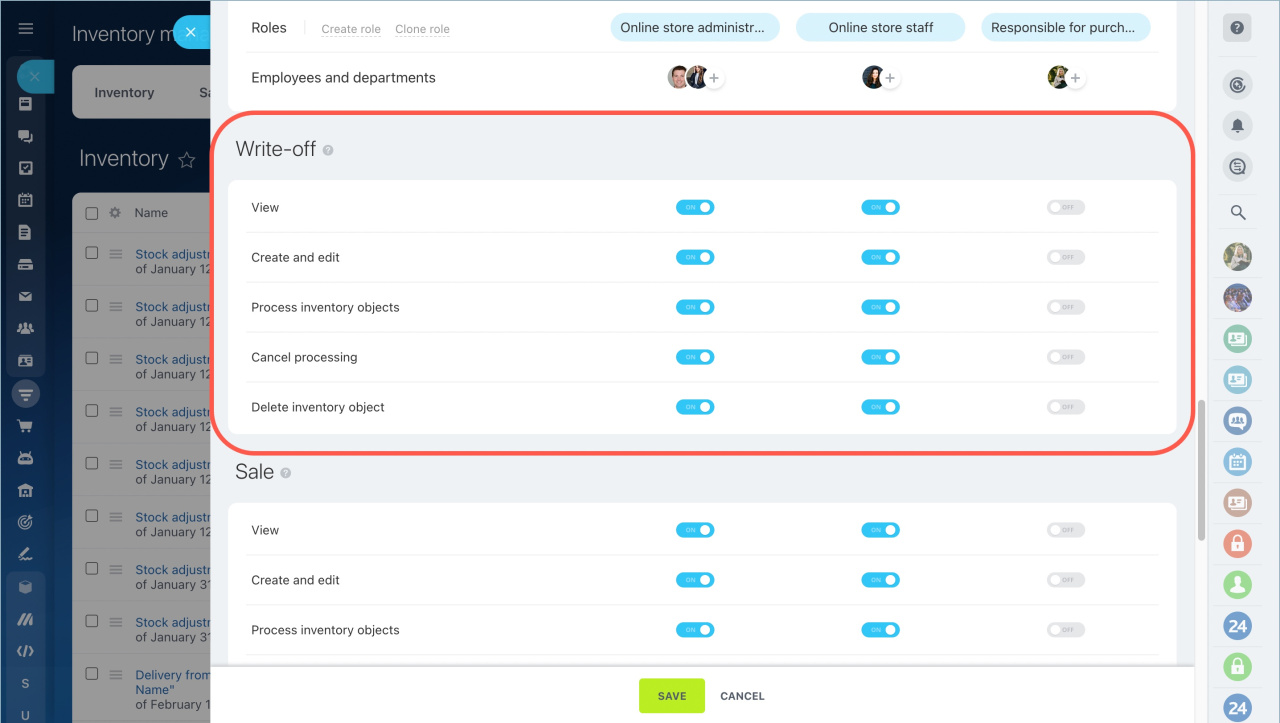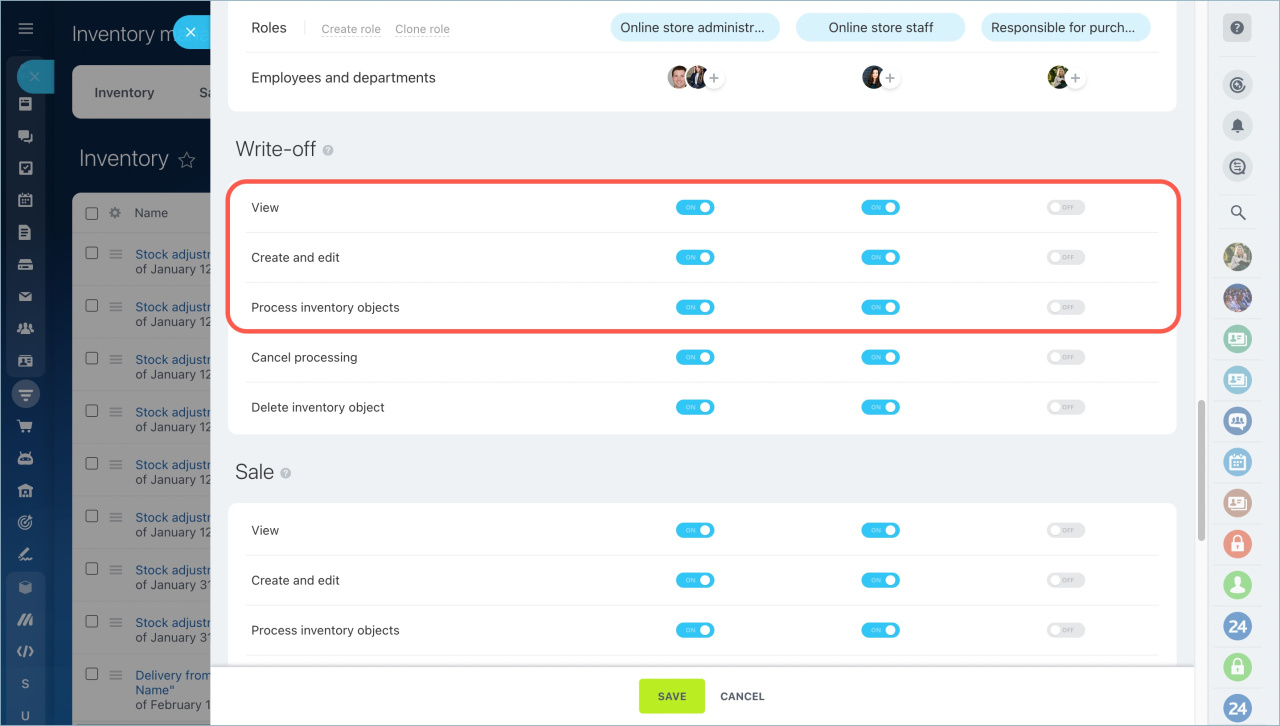You can configure access permissions for the employees to work with Write-off documents.
Configure the following access permissions:
- View – an employee will be able to view documents. If this access permission is disabled, the employee will see a message that he/she does not have enough rights to view the section.
- Create and edit – an employee will be able to edit and create new documents. If you disable this access permission, the employee will not be able to edit old documents and the create button will be blocked.
- Process inventory objects – an employee with this access permission will be able to process documents.
- Cancel processing – an employee with this access permission will be able to cancel document processing and return the balances of products.
- Delete inventory object – an employee with this access permission will be able to delete drafts and canceled documents.
Example of access permissions settings
For example, you need to set up access permissions for the warehouse manager, who will be able to record damaged or lost products in the document.
Enable the View, Create and edit, Process inventory objects access permissions and disable the others.
Now the employee can create and process write-off documents and specify negative values of products in stock. This is useful if the results of the revision shows less amount of products in stock than in the system.
When working with the document, access permissions to specific warehouses are taken into account. If you have given an employee access permission to one particular warehouse, he/she will only be able to work with documents from this warehouse.
Read also:
- Access permission: View and select warehouses
- Access permissions: Sale
- Access permissions: Reserve product