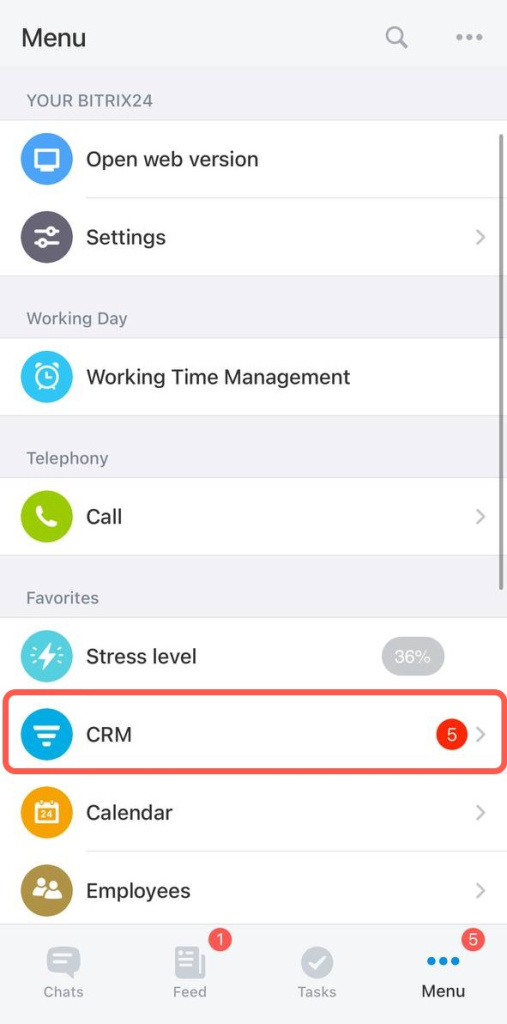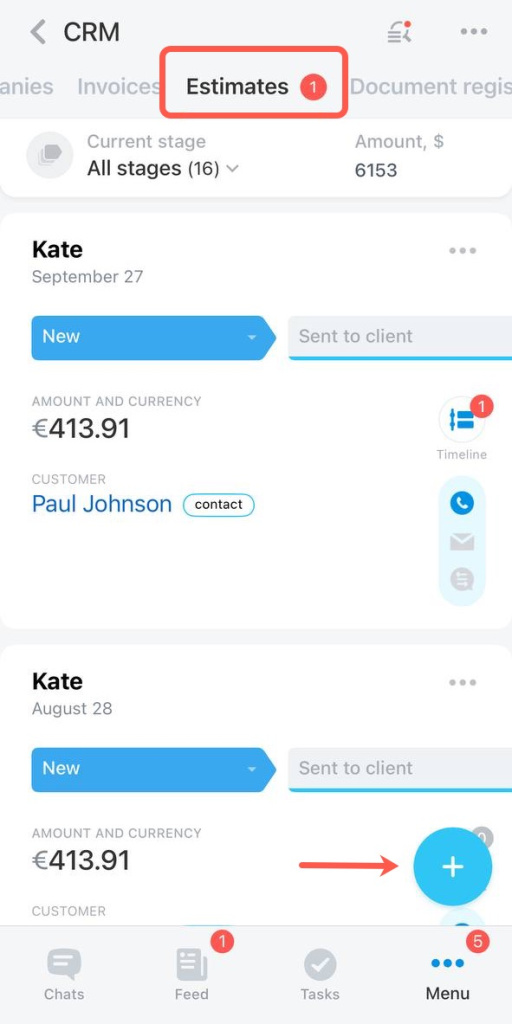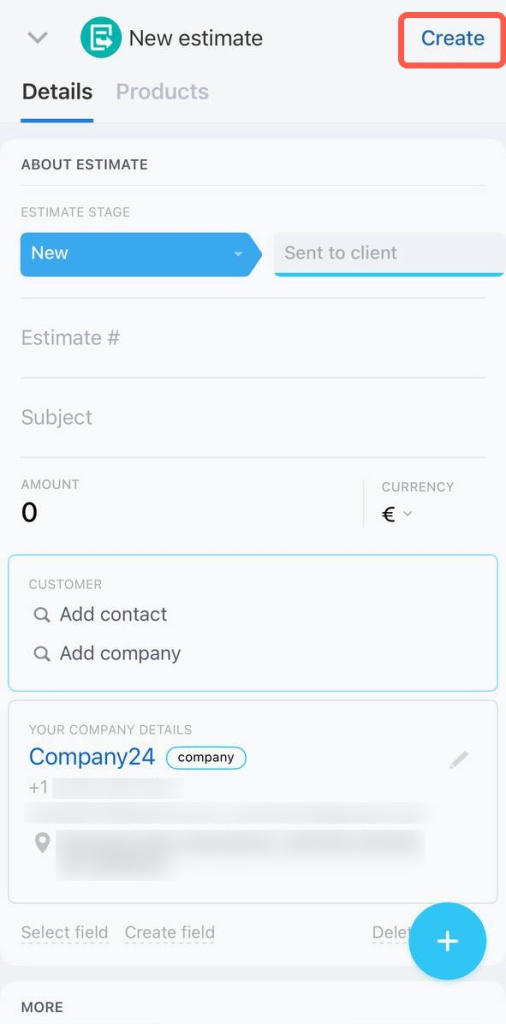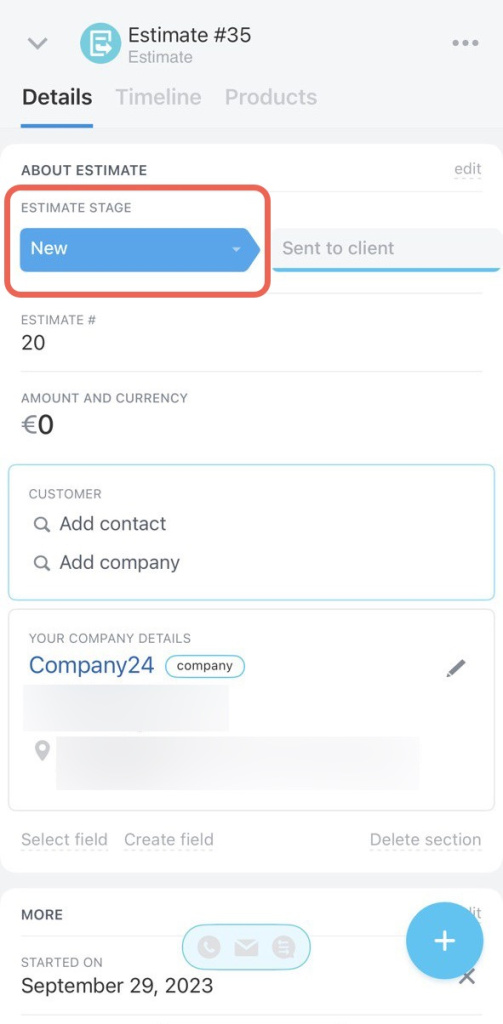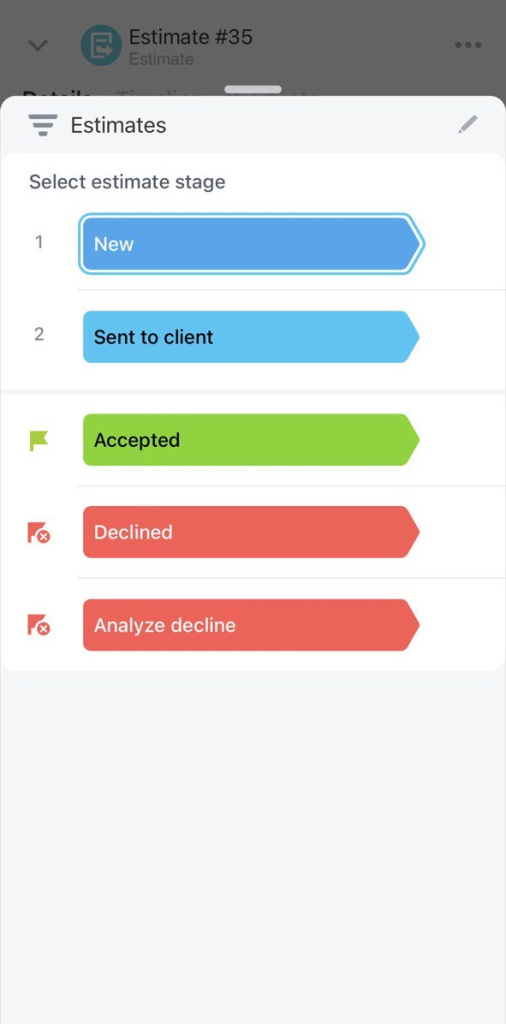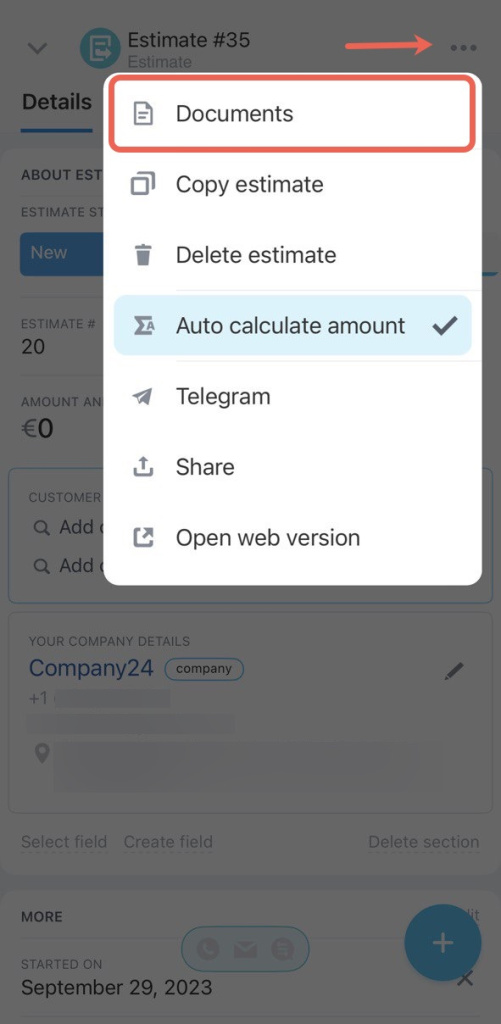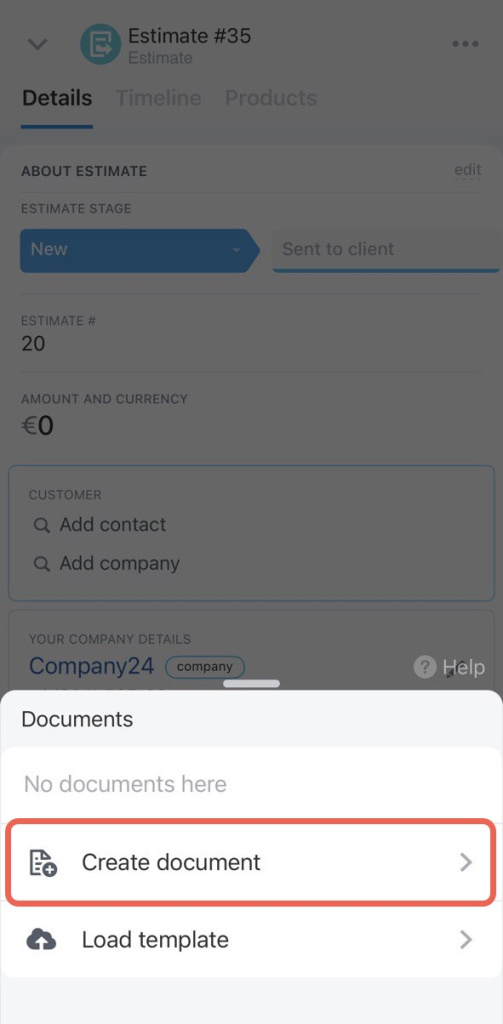Estimate is a proposal for cooperation with a description of goods or services. In Bitrix24, it is a CRM entity that can be moved by work stages.
You can create an estimate in the CRM section. Select the Estimates tab and click the plus button.
Select the customer to whom you want to send an estimate. To add products or services, click on the + or go to the Products tab. Once you have filled out the form, click Create.
There are five work stages in the estimate form:
- New
- Sent to client
- Accepted
- Declined
- Analyze decline
Use these stages to keep track of work.
After you have filled in the form, create a document using the template. Click the dots - Documents - Create document.
Also, you can:
- Invite a client to Telegram and discuss cooperation options in the chat.
- Share a link to an estimate. The recipient must have access to your Bitrix24 account to open the form.
Invite a customer to Telegram chat
CRM will generate a document based on the template. You can download, edit, print and send it to the customer.
Read also: