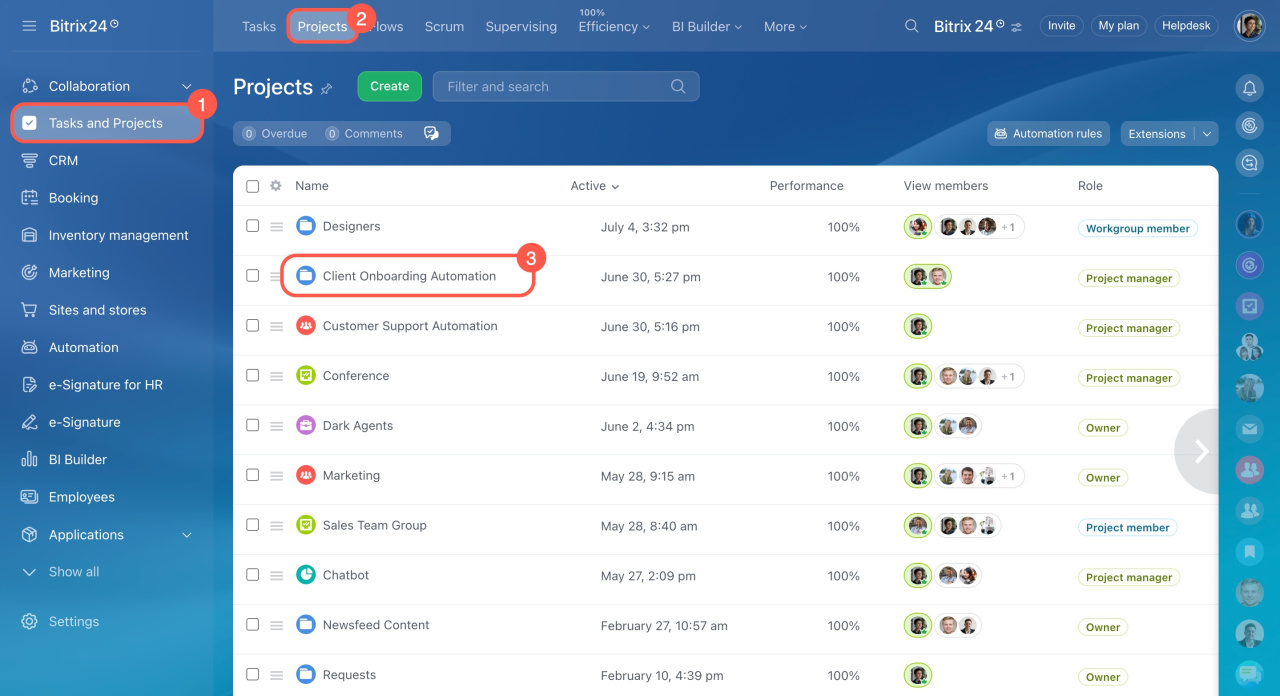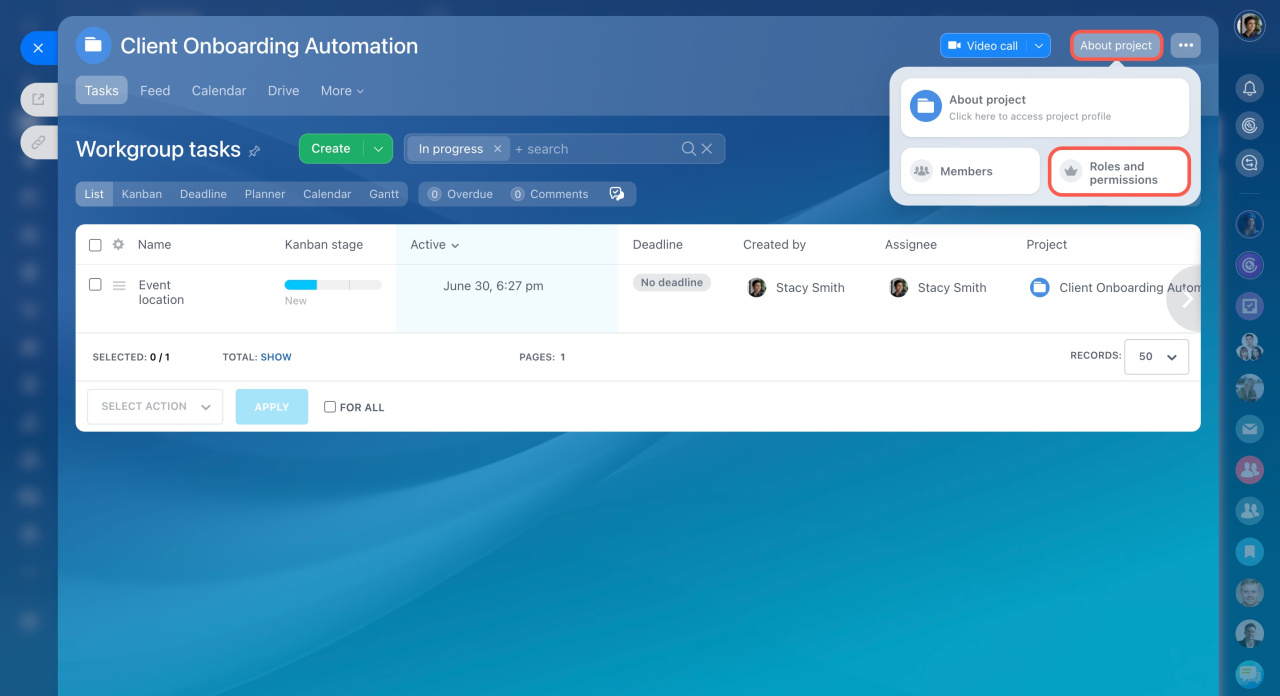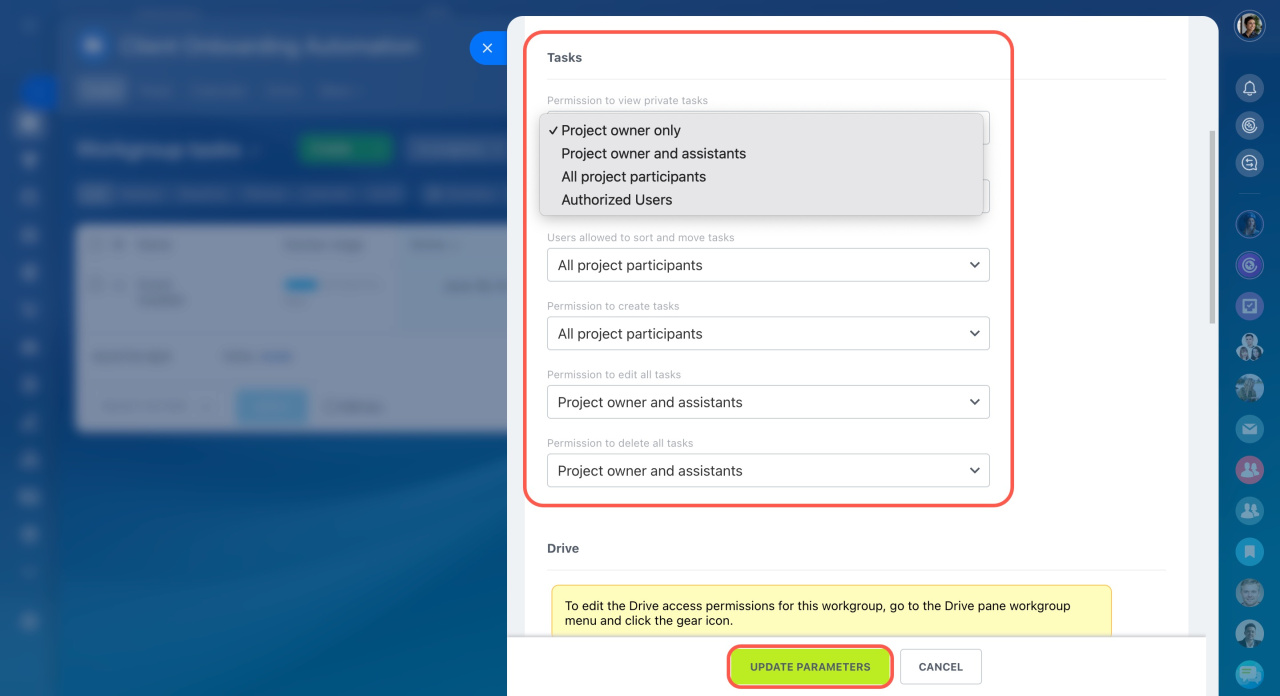Make team work in the project more effective by setting up access permissions to tasks for each participant. This will ensure proper distribution of work and allow for better control of tasks.
To configure access permissions, click Tasks and Projects in the left sidebar menu - Projects tab and select a project.
If you don't have a project yet, learn how to create it.
Click About Project in the upper right corner and select Roles and Permissions.
Configure the following permissions:
- View private tasks
- View all tasks
- Sort and move tasks
- Create tasks
- Edit all tasks
- Delete all tasks
Select the roles:
- Project owner only
- Project owner and assistants
- All project participants
- Authorized users