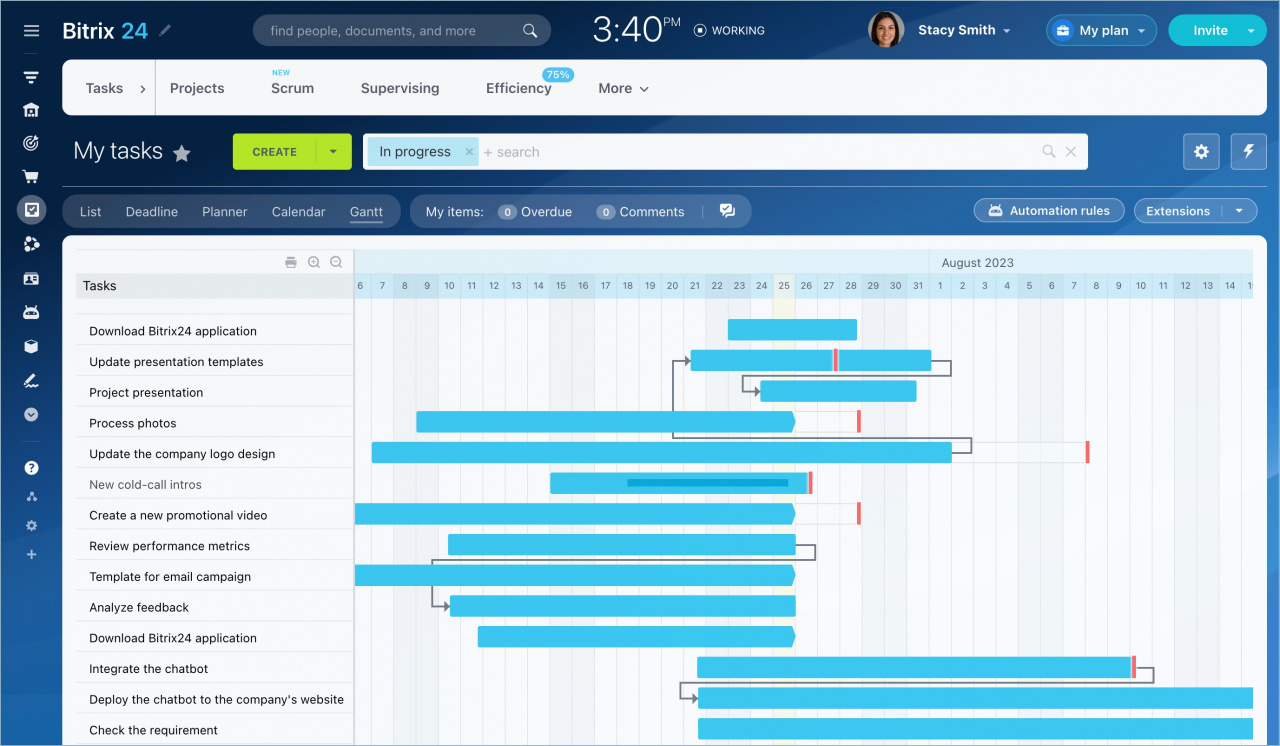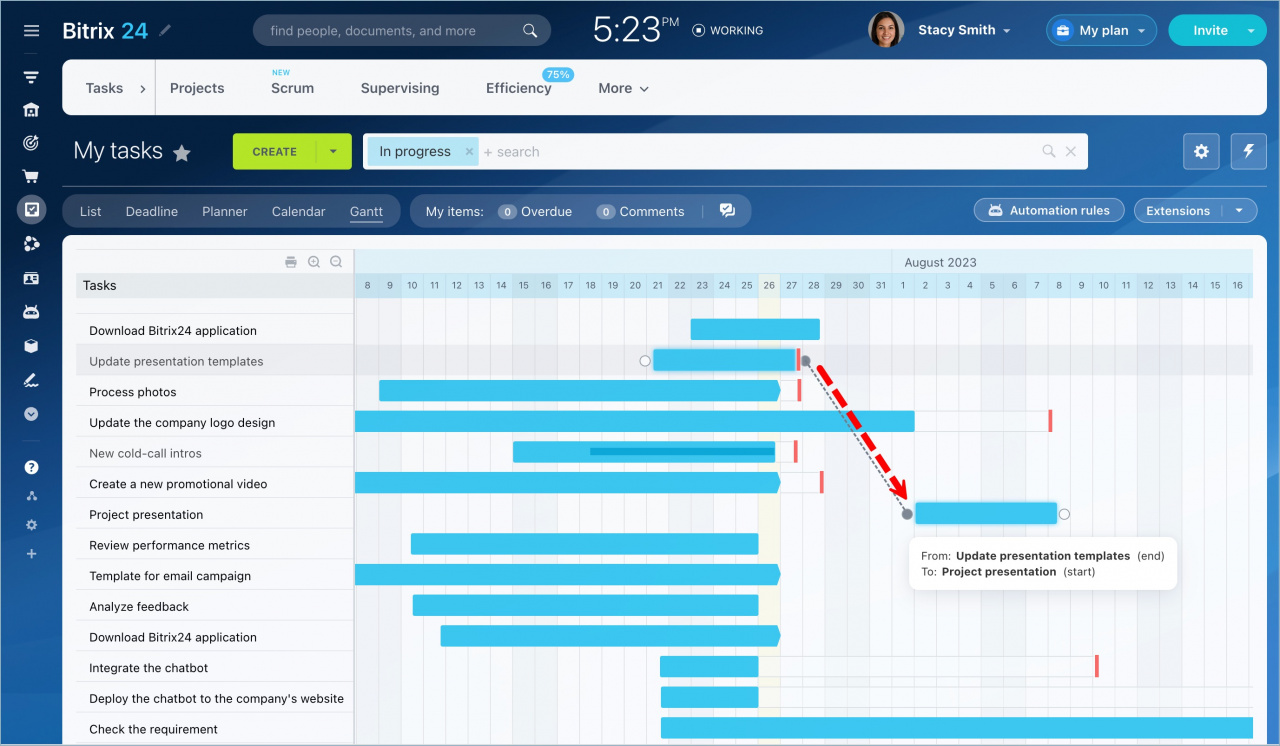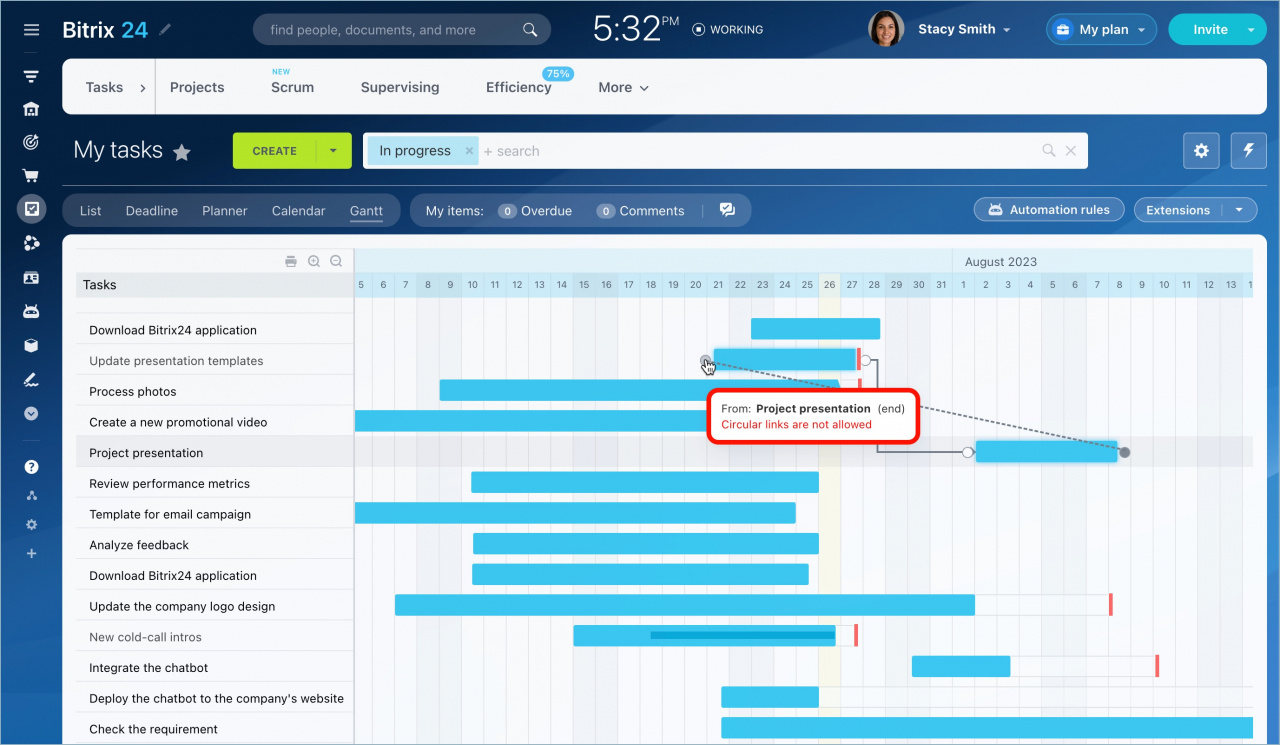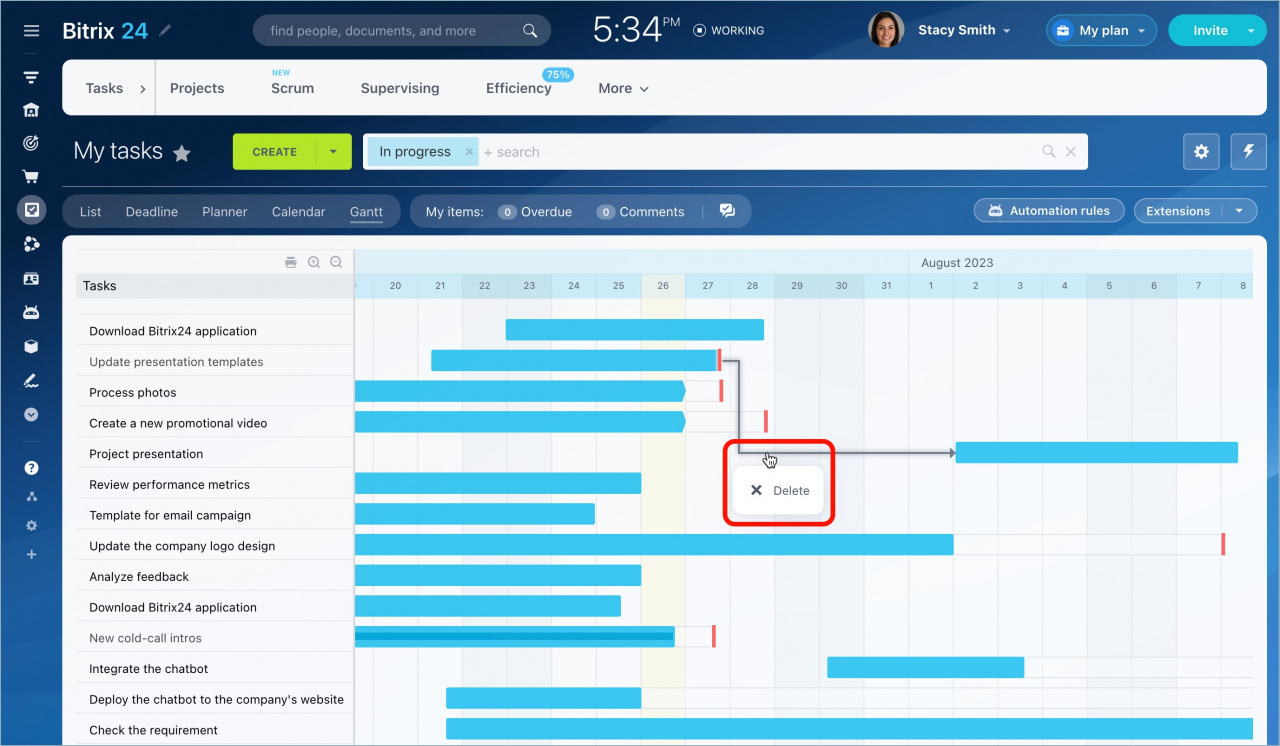Task dependencies are the logical relationships between the tasks that dictate the sequence. They show which tasks are primary and which ones are dependent.
You can set dependencies between tasks inside the Gantt Chart task view.
How to create task dependencies
Imagine that you need to develop a design and create content for your marketing campaign. In this case, task dependencies help you sequence tasks within a project and control their deadlines.
For this purpose, follow these steps:
1. Identify the main task. When you shift the dates of the main task, the dependent task's dates will be shifted automatically.
2. Choose the dependency type. You need to define how the main task influences the dependent ones.
The four most common dependency types are supported:
-
Finish to Start (FS): After changing the End date of the main task, the Start date of the dependent task will be rescheduled accordingly.
-
Start to Start (SS): After changing the Start date of the main task, the Start date of the dependent task will be rescheduled accordingly.
-
Finish to Finish (FF): After changing the End date of the main task, the End date of the dependent task will be rescheduled accordingly.
-
Start to Finish (SF): After changing the Start date of the main task, the End date of the dependent task will be rescheduled accordingly.
-
If you shift the dates of the dependent task, it won't influence the main task's dates.
3. Connect the tasks. Hover the cursor over the task bar, and you will see two circles on each side of the task. To set a dependency, click on one task's Start or End date and drag it (so that a dotted line will appear) to another task's Start or End date.
-
One task can be connected to several other tasks. In this case, the system checks if the new connection has any influence on the existing dependencies. If the new connection logic conflicts with the other dependencies, it won’t be established. You will get the following error: “Circular links are not allowed.”
How to delete task dependencies
To delete the existing dependency, hover the cursor over the arrow, click on it, and select Delete.
-
Task dependencies allow for building relationships between the tasks to visually connect them.
-
Dependency types determine the sequence of the tasks, even if you change the Start and End dates of the main task.