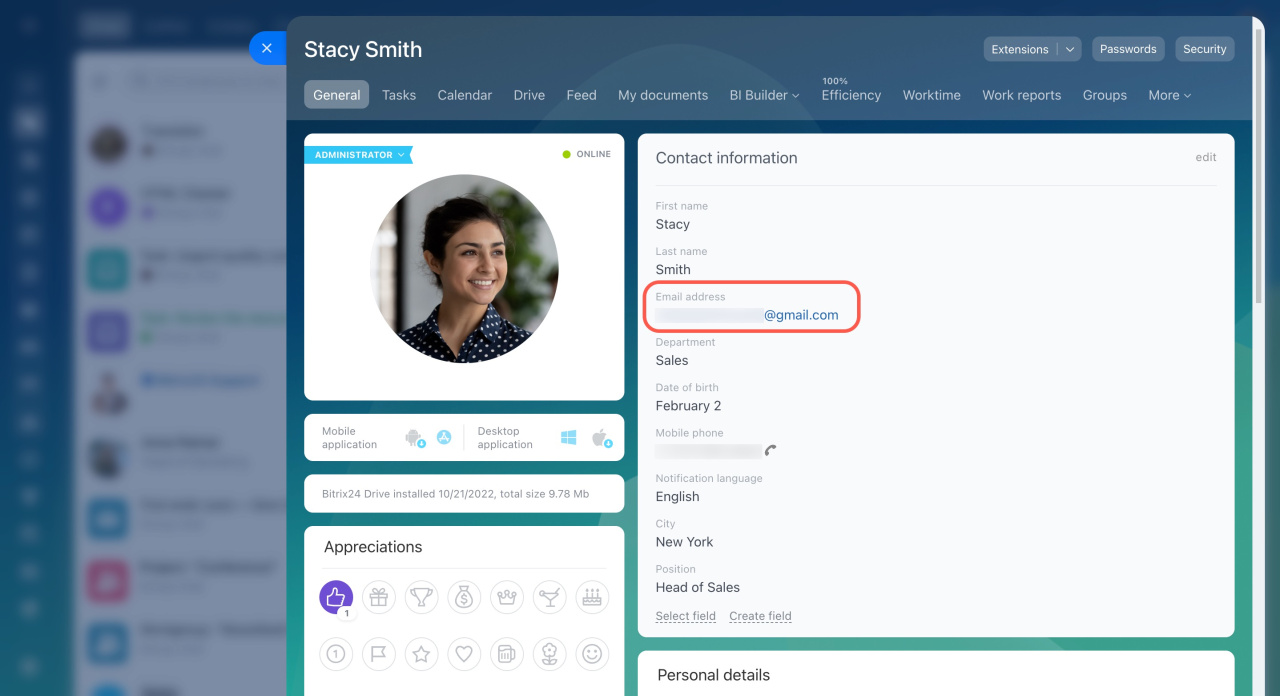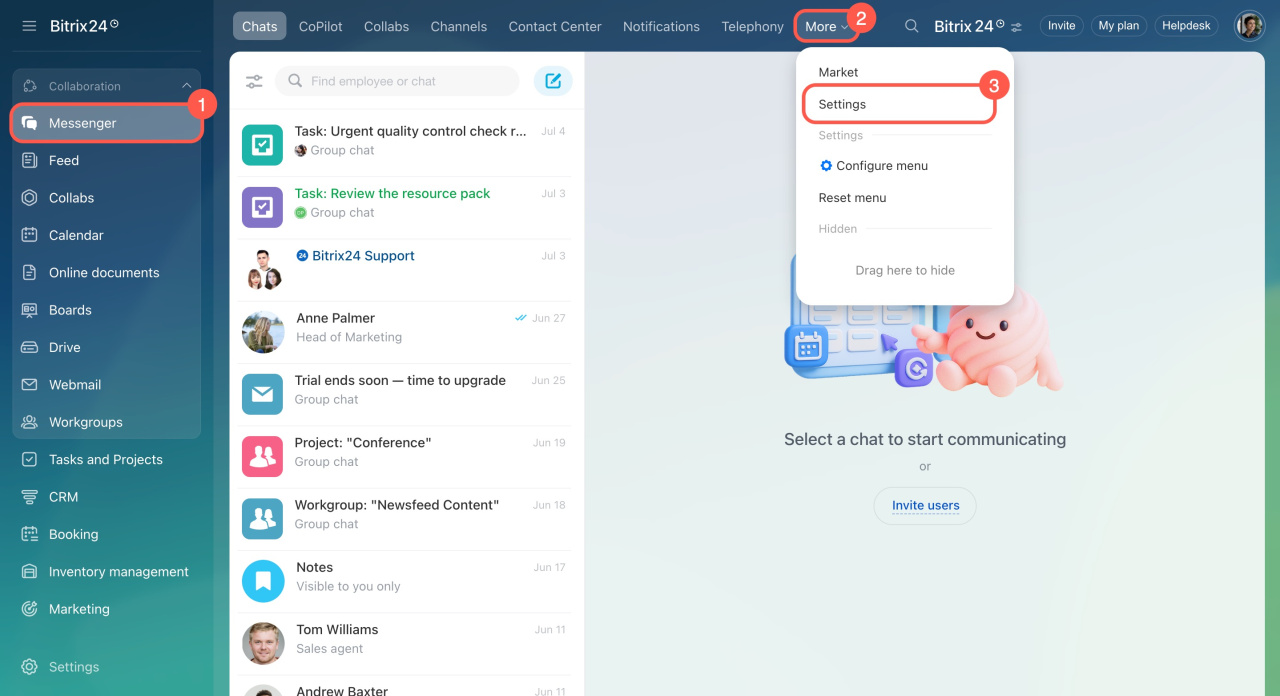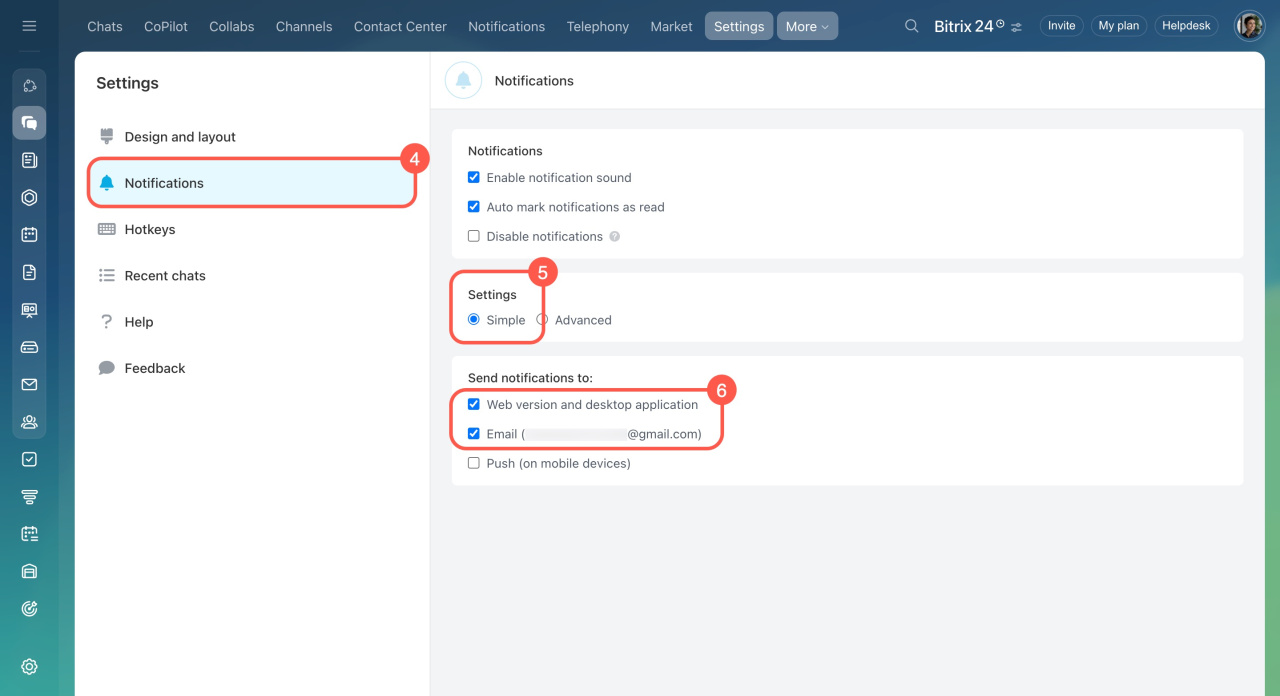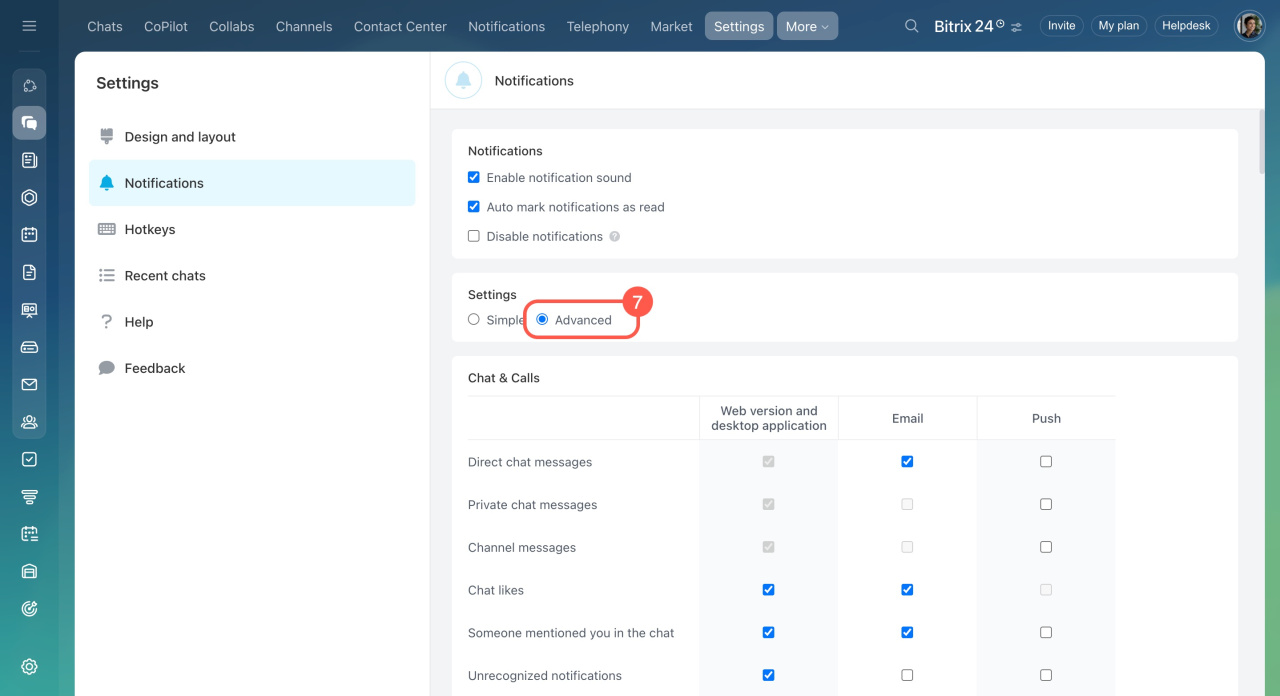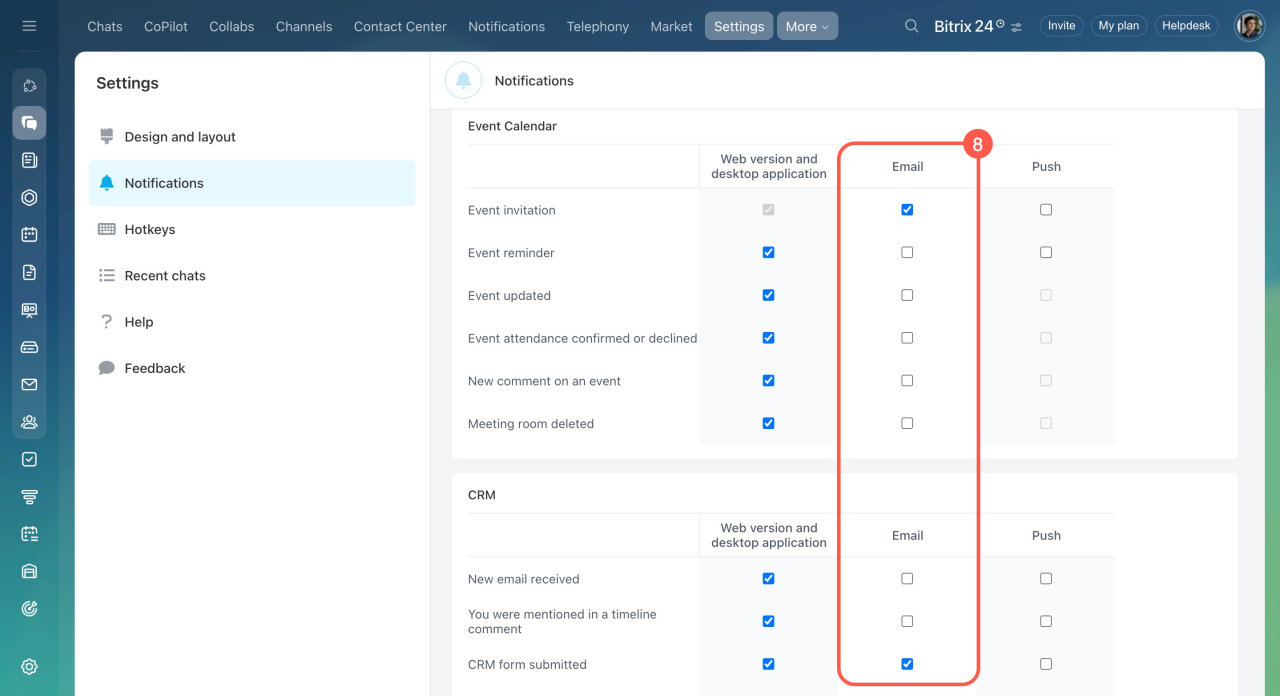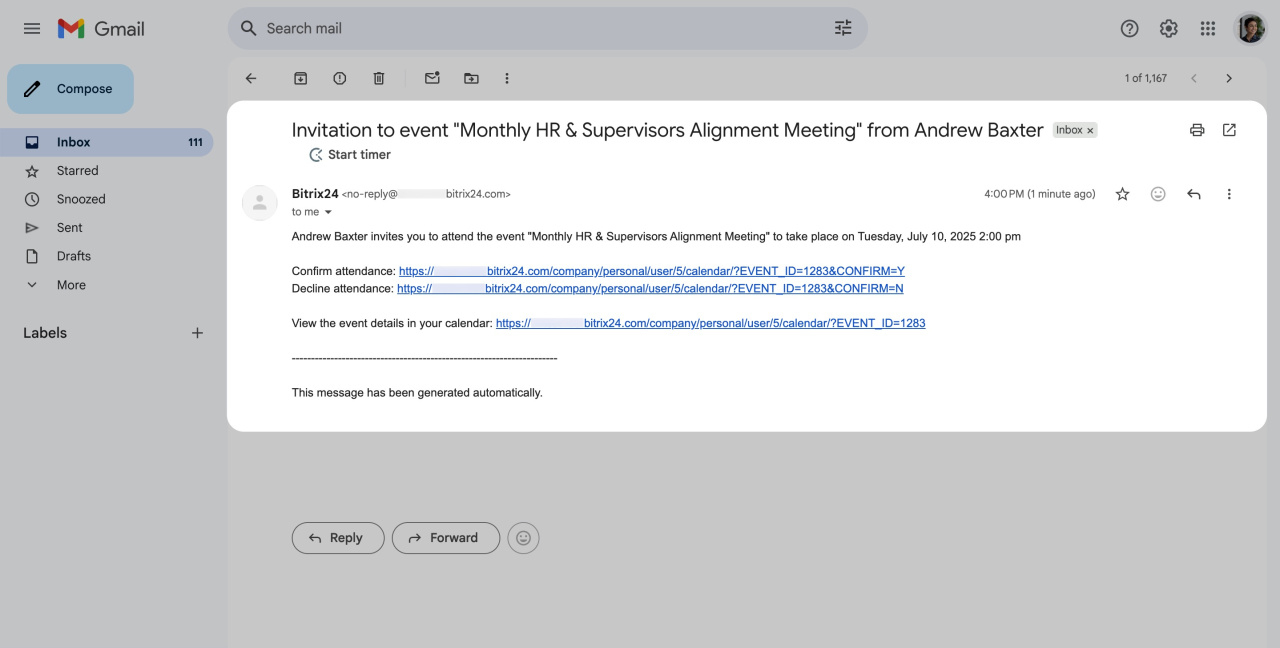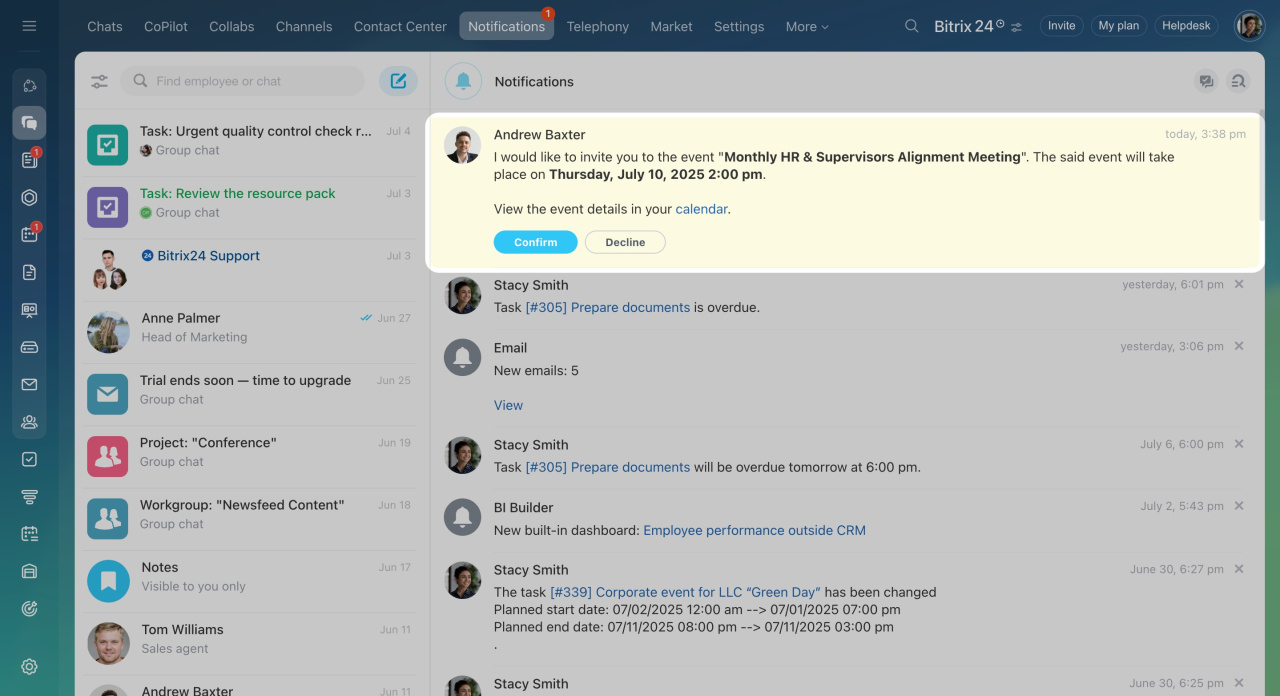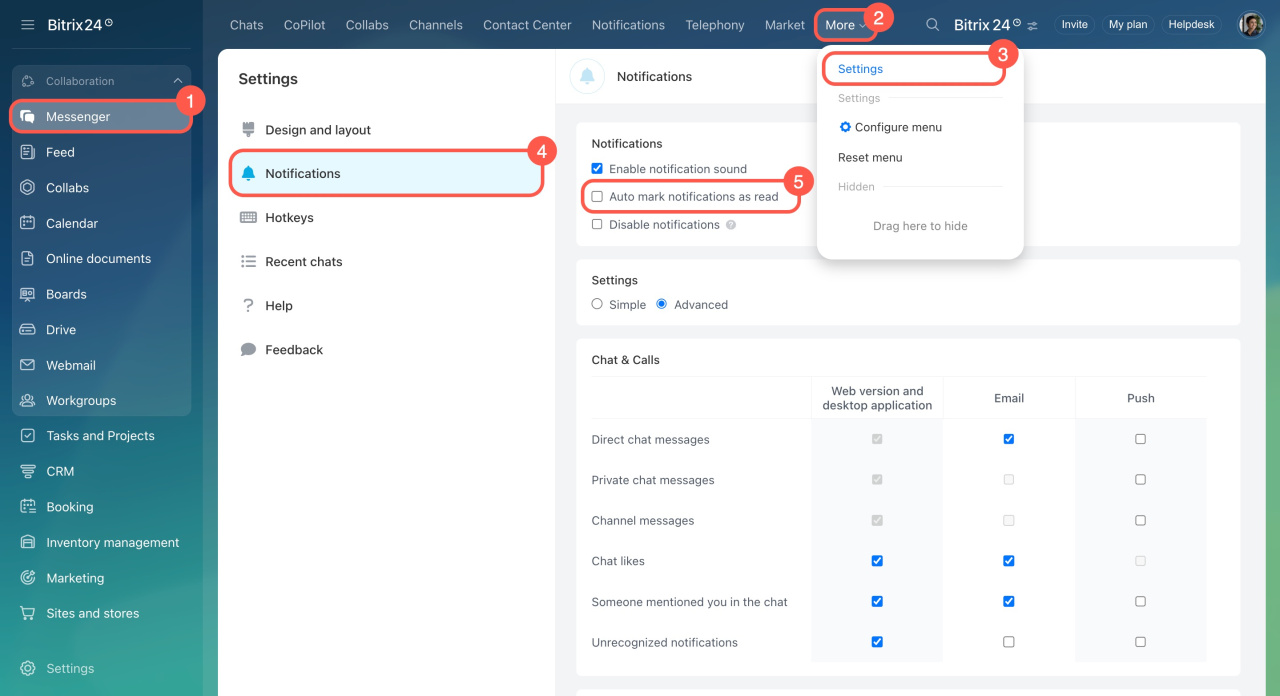Enable automatic email notifications to stay informed about important updates when you can't access Bitrix24.
How email notifications work
Not all notifications in Bitrix24 are sent by email. Here’s what you need to know:
- Email notifications are sent only once, about 5–10 minutes after an event.
- You'll only receive an email if you haven’t viewed the notification in Bitrix24. Unread notifications appear with a yellow background.
- Emails come from
no‑reply@your_bitrix24_domain.bitrix24.com. - Messages are sent to the email address saved in your profile under Email address.
Profile page
Set up email notifications
- Go to Messenger.
- Click More.
- Select Settings.
- Open the Notifications tab.
- Choose Simple mode to turn on notifications.
-
6. Choose where you want to receive notifications. Make sure to enable Web version and desktop application and Email.
-
7. Switch to Advanced mode to choose specific types of notifications.
8. Select notifications you want to receive by email. For example, you can choose to get emails for event invitations or submitted CRM form alerts.
Fix email delivery issues
If you’re not receiving email notifications, check the following:
Incorrect email address. Check that the email address in your profile is correct.
Emails going to spam. Add no‑reply@your_bitrix24_domain.bitrix24.com as a contact in your email service provider.
Notification already viewed in Bitrix24. If a notification is marked as read, no email will be sent. To prevent this, turn off automatic read marking:
- Go to Messenger.
- Click More.
- Select Settings.
- Open the Notifications tab.
- Uncheck Auto mark notifications as read.
This ensures notifications stay unread, even if you open the notification list in Bitrix24.
If this doesn't resolve the issue, contact your email service provider's support.
In brief
-
Enable automatic email notifications to stay informed about important updates when you can't access Bitrix24.
-
Unread notifications in Bitrix24 are sent to the email address specified in your profile within 5–10 minutes after an event.
-
To set up email notifications, go to Messenger > More > Settings > Notifications. In Simple mode, check the boxes for Web version and desktop application and Email. In Advanced mode, select specific notifications to receive by email.
-
If emails are not delivered, check the email address in your profile, turn off the option to automatically mark notifications as read, and add
no‑reply@your_bitrix24_domain.bitrix24.comto your email contacts.