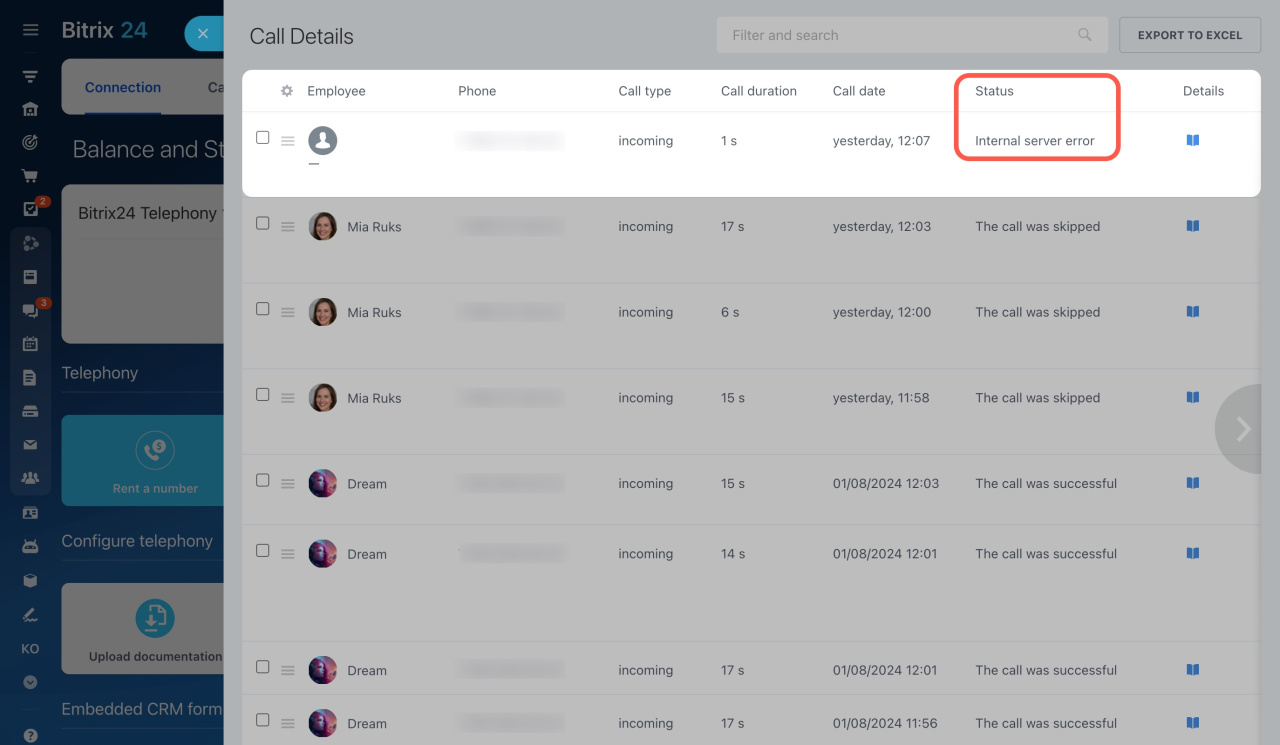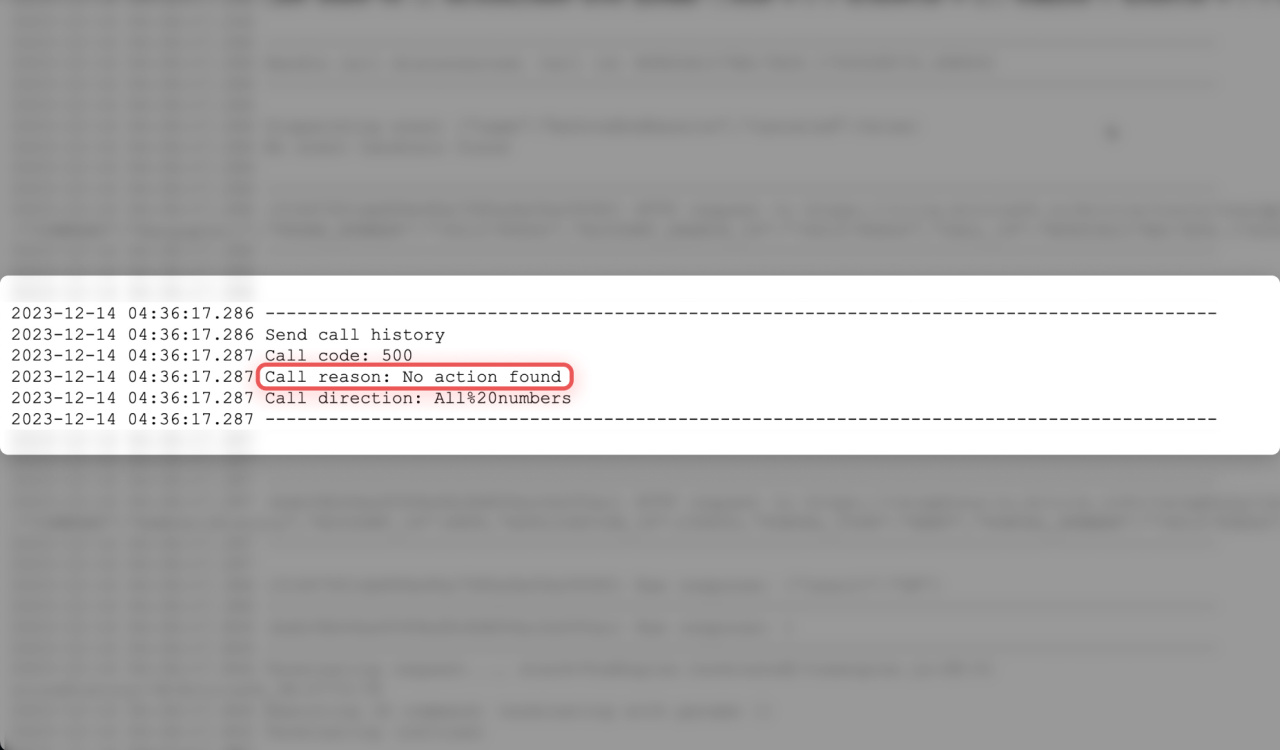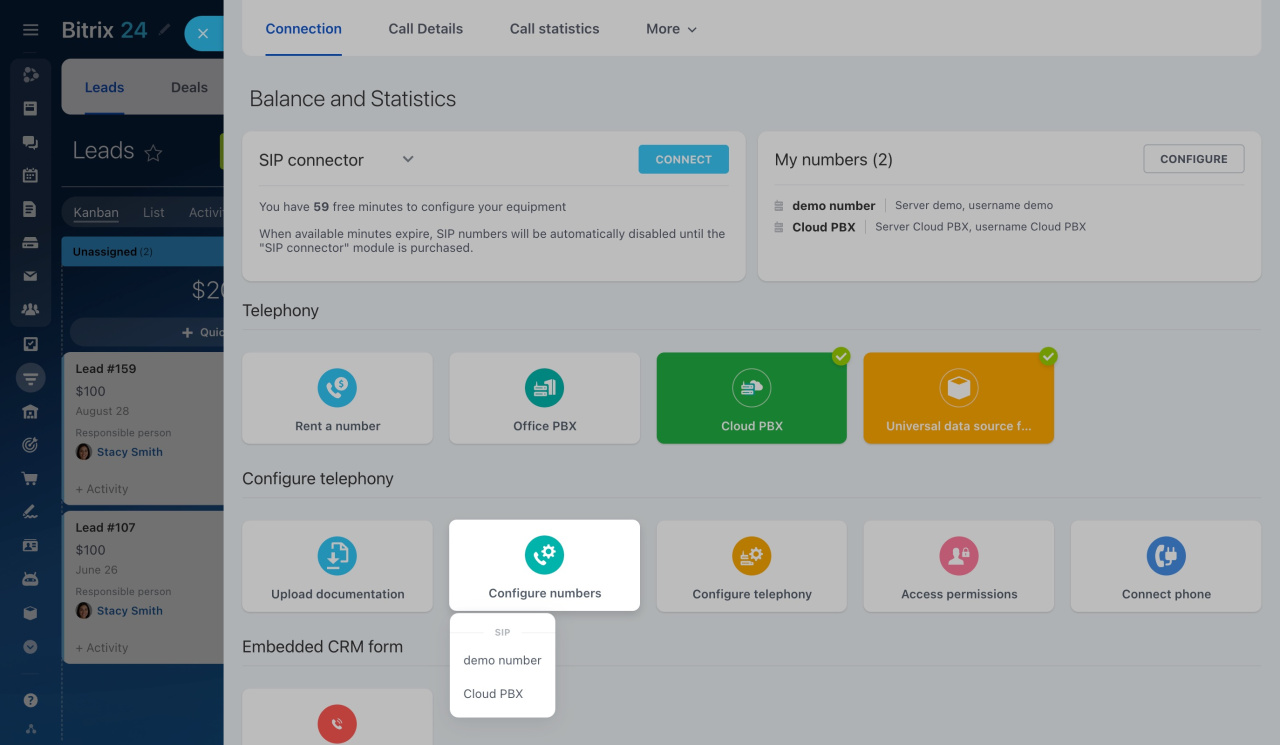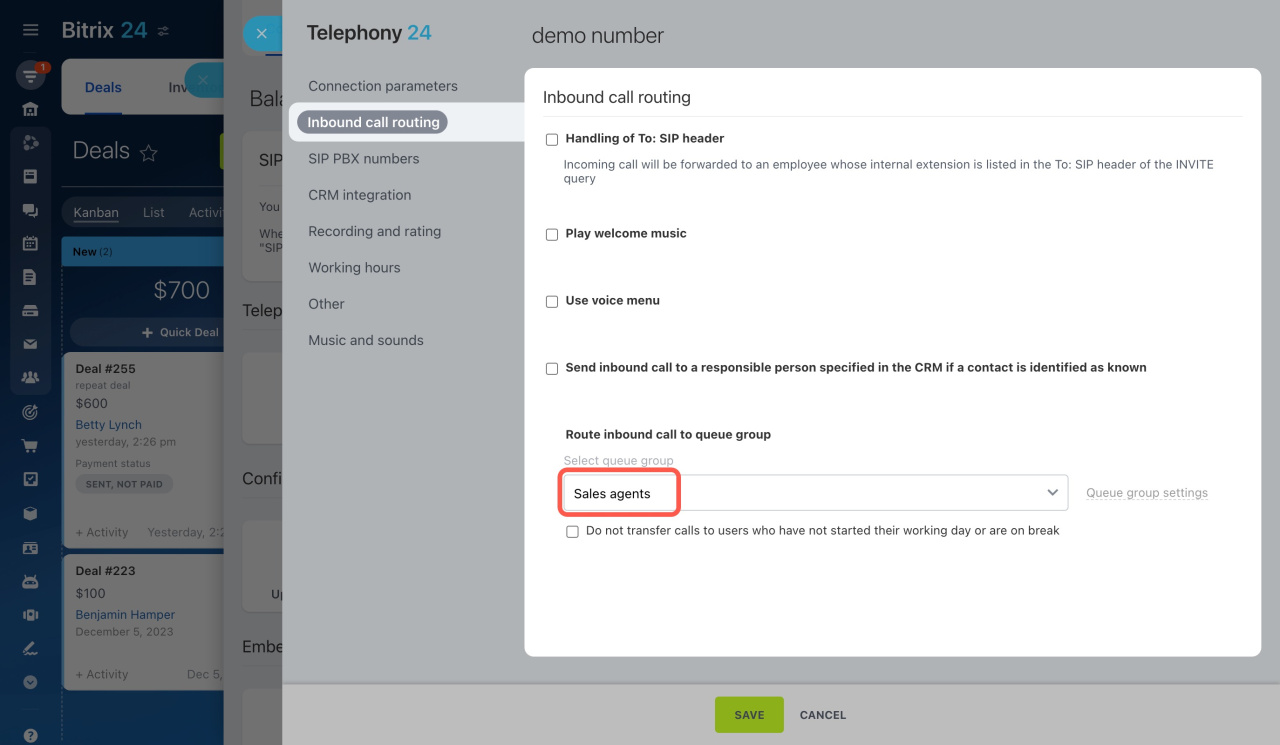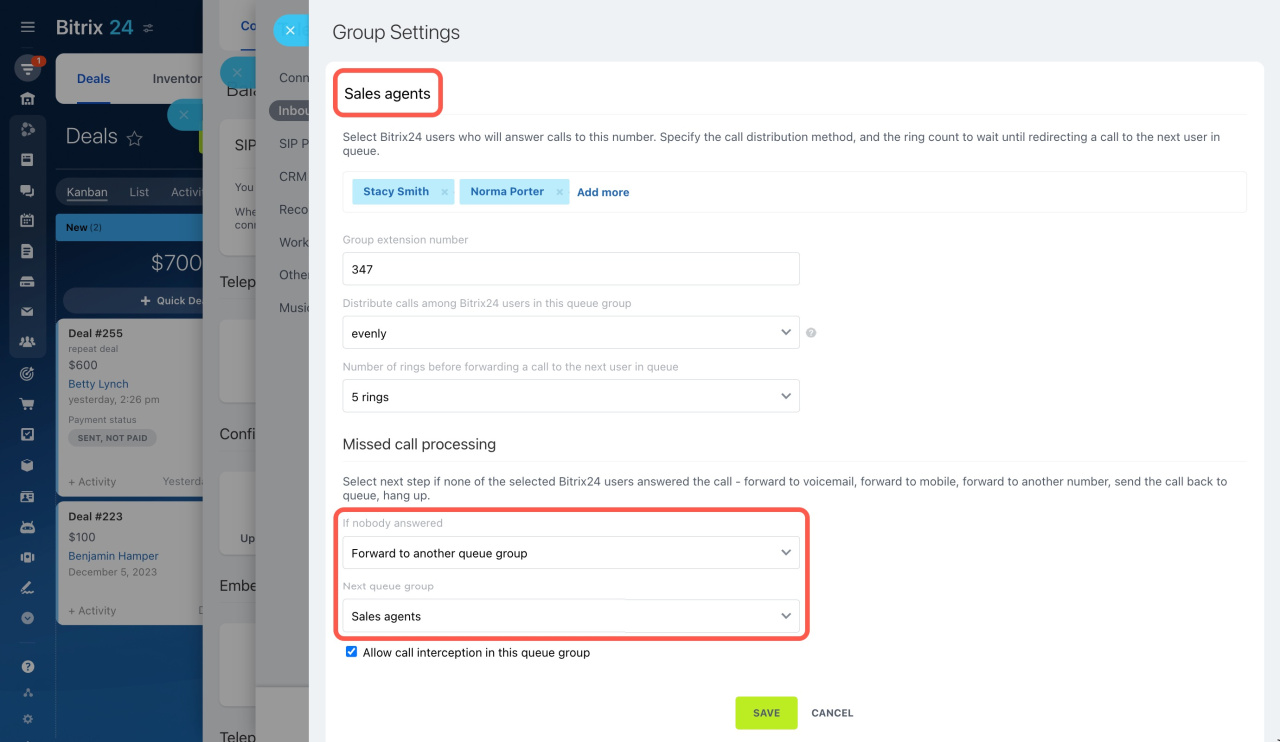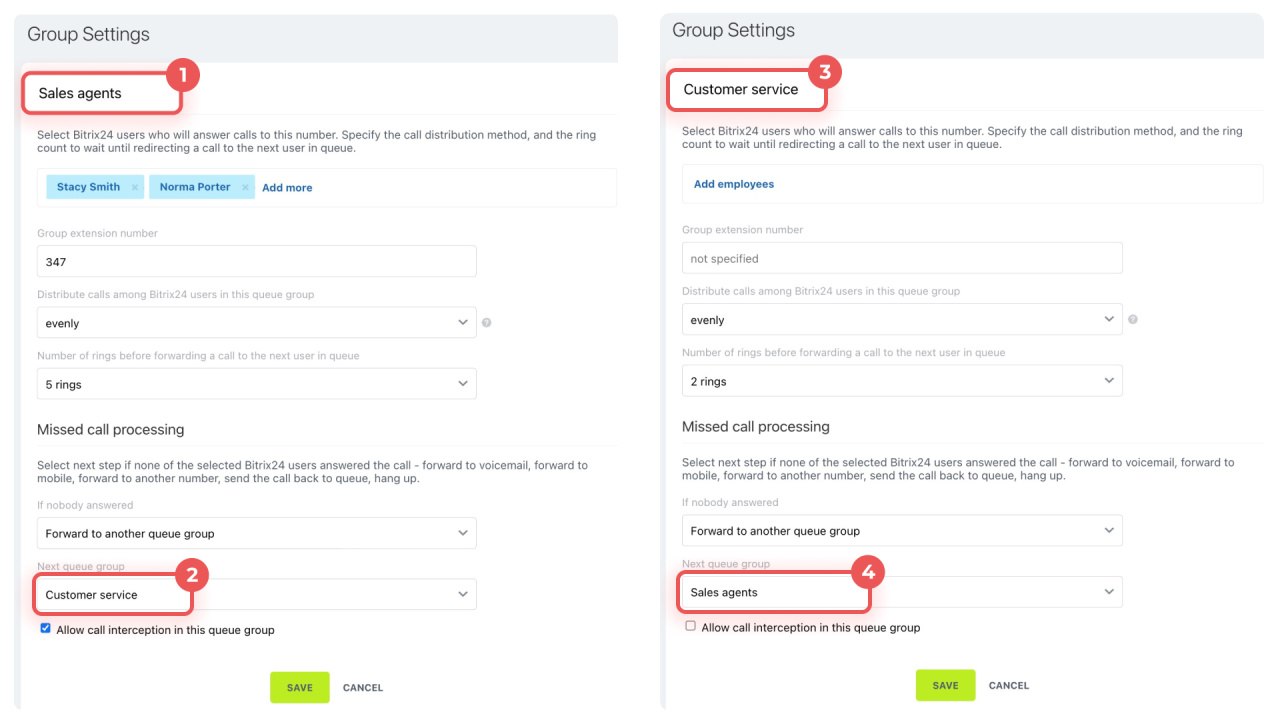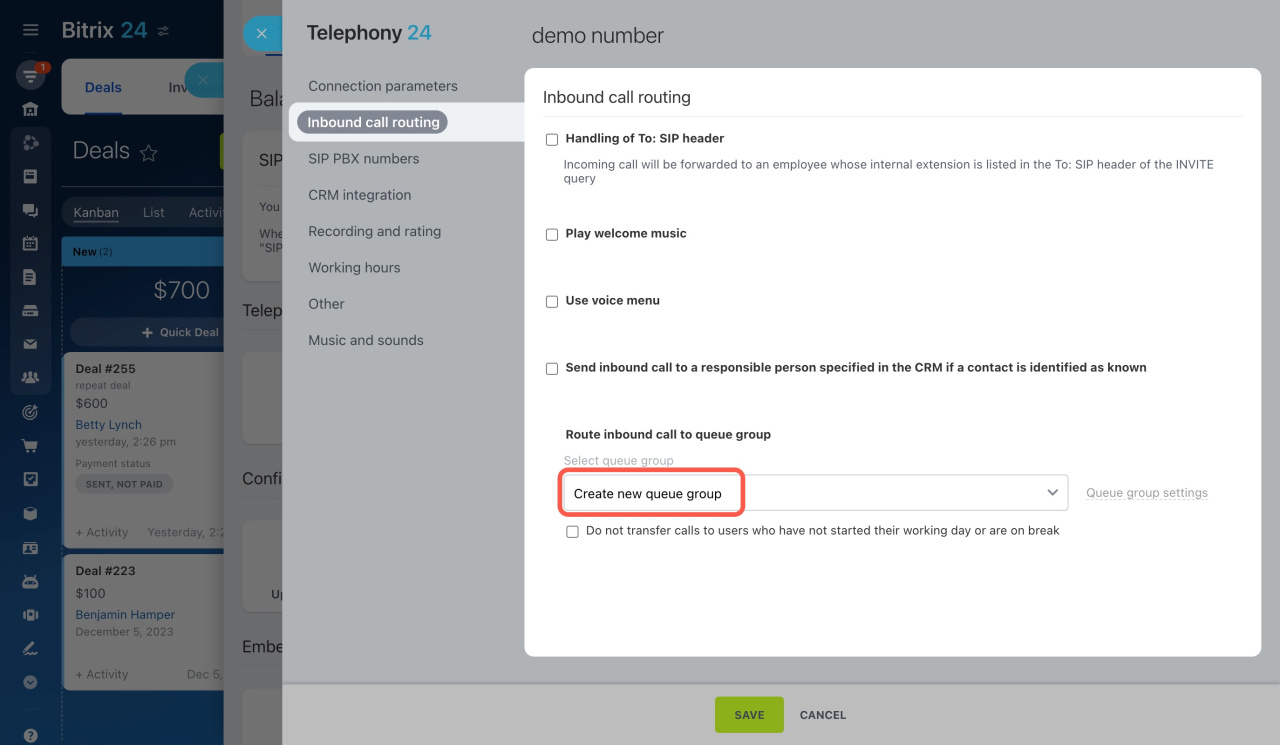Incoming calls to Bitrix24 can be routed to a specific employee or telephony user group. If none of the employees receive incoming calls, check the Call Details tab.
Call Details
-
If there are no recordings of incoming calls there, contact your telephony provider for assistance.
-
If the calls are recorded there and have the Internal server error status, you should check the call routingCall routing is a feature that automatically queues and distributes incoming calls. They can be forwarded to employees by extension, voice menu, responsible person in CRM, or queue group. settings.
This error status indicates that the call was not sent to any of the employees. In the call log, there is the 500 error code, and the reason is shown as No action found.
View call logs
Learn why the error occurs and how to fix it below.
The internal server error for incoming calls is caused by incorrect call routing settings. To adjust them,
-
Go to CRM > Add-ons > Telephony.
-
On the Connection page, click Configure numbers and select a rented number or PBX.
-
Open the Incoming call routing section and check the queue group for routing incoming calls.
Learn how to set up a queue group
Depending on its settings, there are three reasons for the error. Consider some examples of the Sales agents queue group to see how to solve them.
1. Missed call forwarding is set to the same group.
According to the settings, an incoming call is sent to the Sales agents group. If the users from the queue do not answer, the call is routed to the same group. This is not correct because the call loops.
To resolve it, change the missed call processing parameters in the queue group settings. Specify another queue group to redirect a call or select another scenario: enable voice mail, wait for an available operator, and so on.
2. Missed calls in the first group are routed to the second group, and vice versa.
If nobody from the Sales agents group (1) answers a call, it is forwarded to another one, called Customer service (2). But the settings of this group are reversed (3), and missed incoming calls are sent back to the Sales agents group (4).
Thus, there are two scenarios of processing incoming calls based on these settings.
-
If there are employees available in any of these groups, call routing works correctly.
-
If employees from both groups cannot answer a call, it will loop and end with an error.
To avoid that, change the missed call processing parameters in the second group settings. Specify another group (4) or enable voice mail, configure call forwarding, and so on.
3. The group is not specified in the number settings.
Incoming calls cannot be accepted in Bitrix24 if you don't specify a queue group in the Incoming call routing section. Select a group or create a new one, and ensure that there are some users added to the queue.
In brief
-
Incoming calls may end with the internal server error, which is caused by incorrect call routing settings.
-
These incoming calls are not sent to any of the employees. In the call log, there is the 500 error code, and the reason is shown as No action found.
-
To resolve it, ensure that you set a queue group in the Incoming call routing section and there are some employees added to it. Also, adjust the missed call processing parameters in the queue group settings. Avoid call looping in the same queue group or between two different ones.