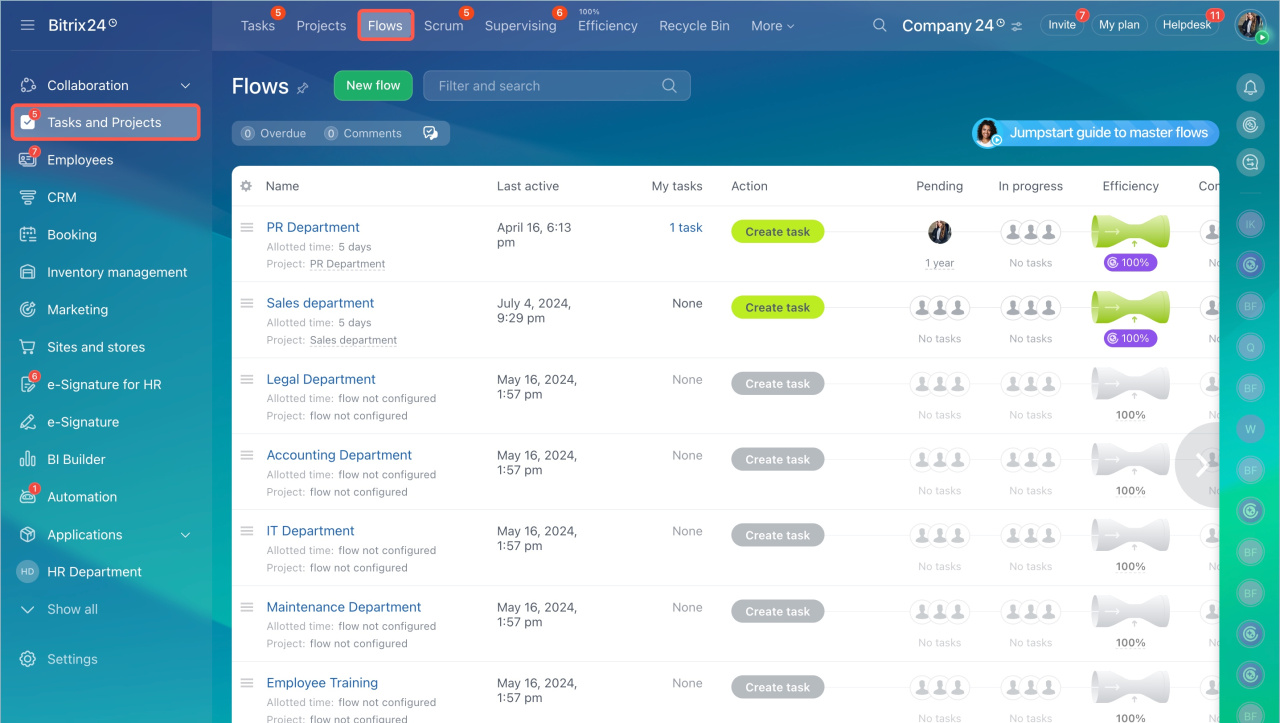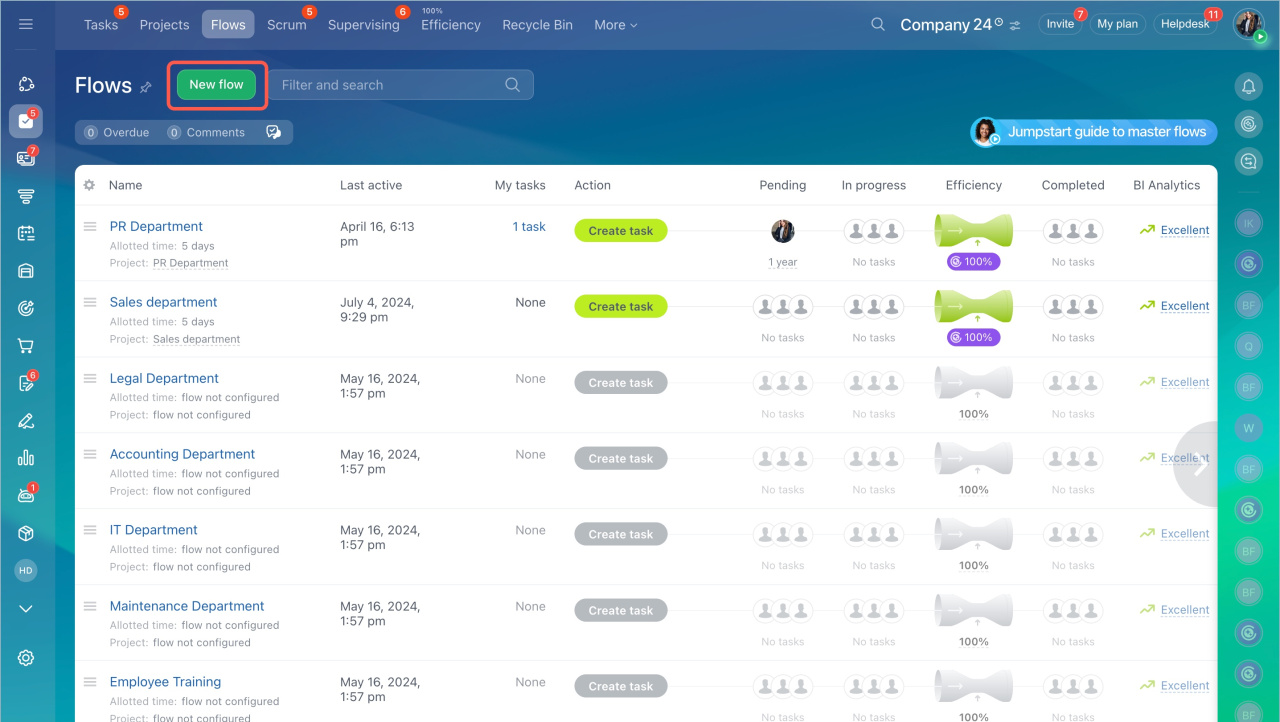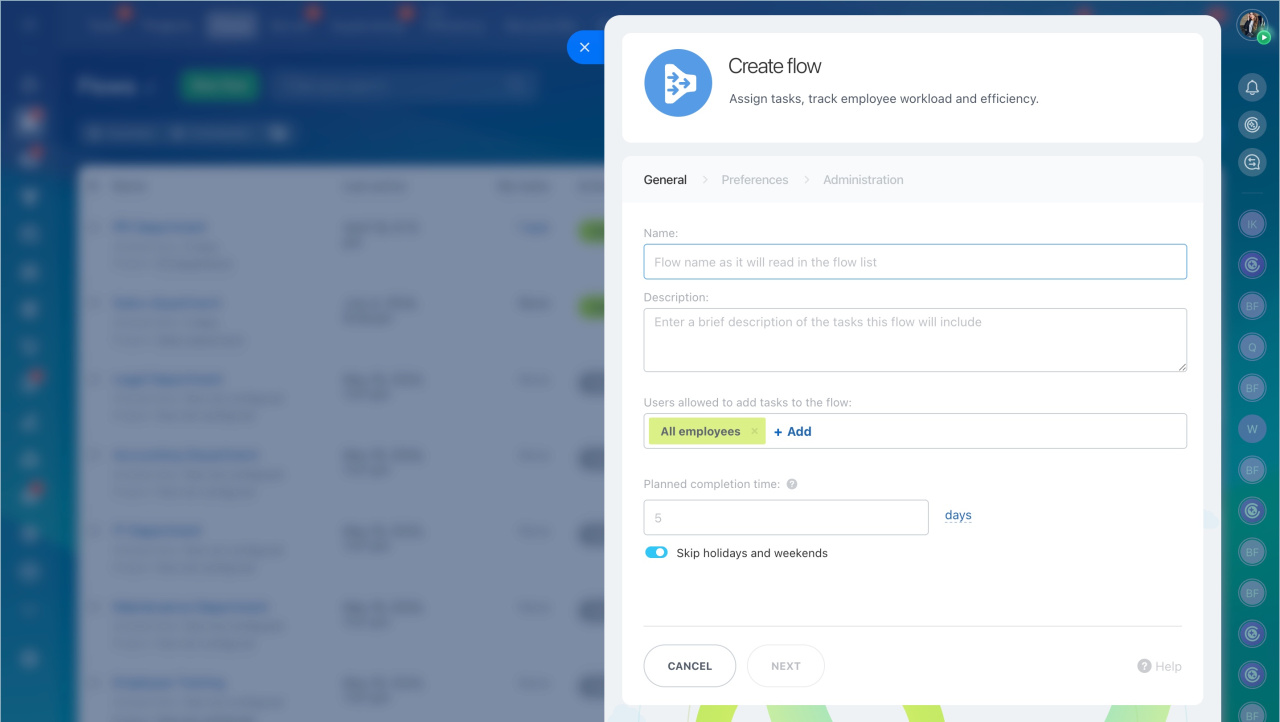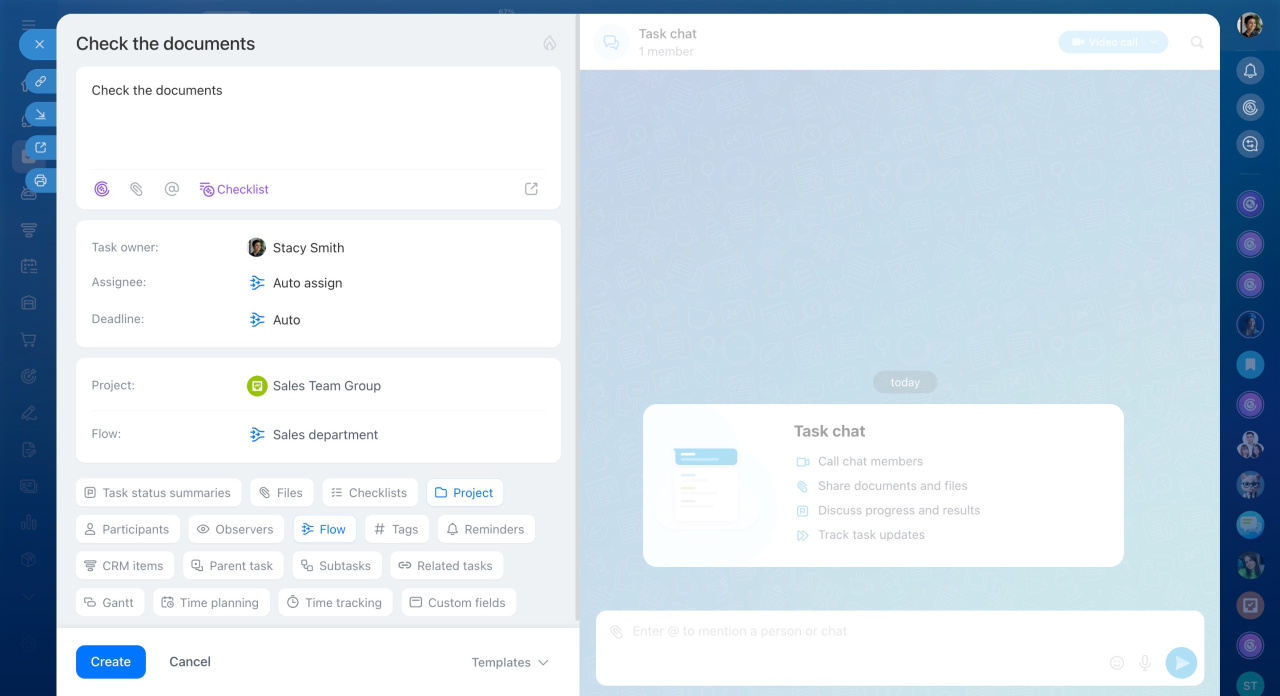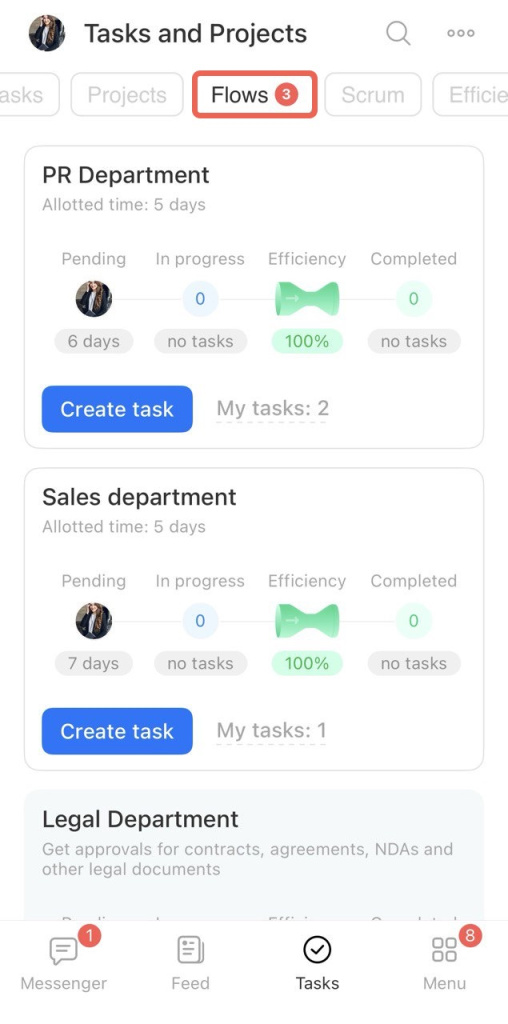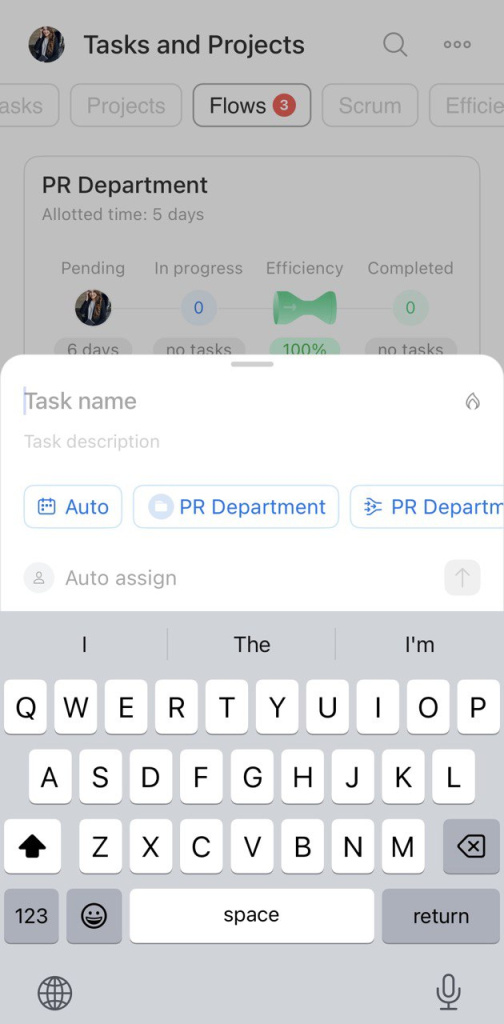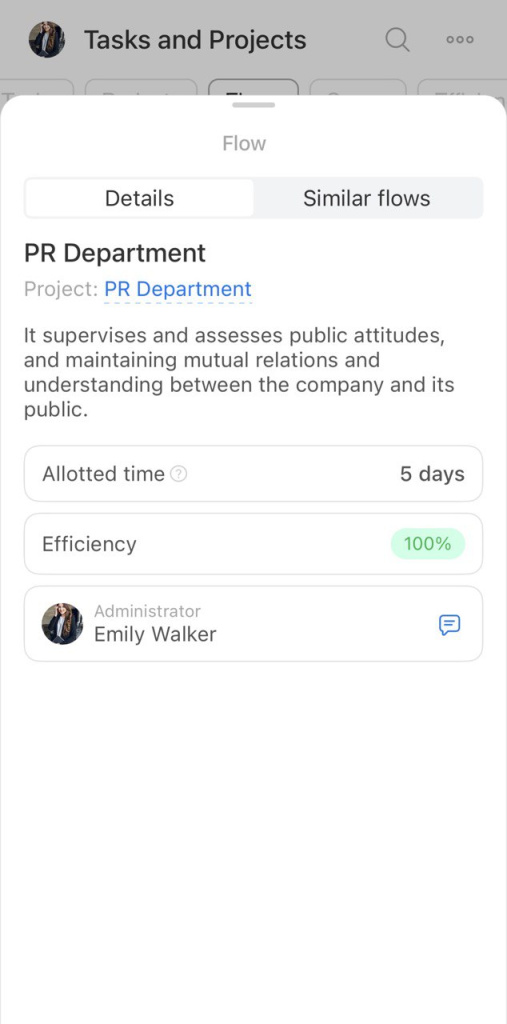We are introducing a new Bitrix24 tool for collecting tasks that come from different departments — Flows. If an employee needs to install a program on the work computer, it is enough to add the task to the flow. All tasks will be distributed among responsible people.
Flows. Jumpstart Guide
Create a flow
Create and find tasks in Flows
Distribute tasks in the Flow
Flows allow you to:
- Collect tasks in one place and distribute them among assignees.
- Monitor the workload of employees.
- Track the speed of task completion.
- Find problem areas.
Work with Flows
- Go to the Tasks and Projects section.
- Open the Flows tab.
Create new flow. Usually, the head of the department add a flow. It will appear in the list with basic information: time to complete tasks, a project, a number of performers and tasks at each stage, its efficiency. Efficiency is calculated from the percentage of tasks that were completed on time. If the efficiency drops, the funnel turns red. The efficiency limit in the settings is set by the Flow creator.
Select the method of task distribution. Tasks in a Flow are assigned to a team rather than to a specific performer. The method of task distribution is chosen by the person who created the Flow: automatically or manually.
Manual distribution of tasks. The manager assign a user, who passes Flow tasks to colleagues. The employee automatically becomes the assignee in the new tasks.
Flows in Bitrix24 mobile app
The Bitrix24 mobile app also has a list of Flows. They are located in the Tasks section.
Mobile Flows contain basic information: title, description, project, time to complete tasks, efficiency and administrator. The Similar Flows tab contains Flows created by the same user.