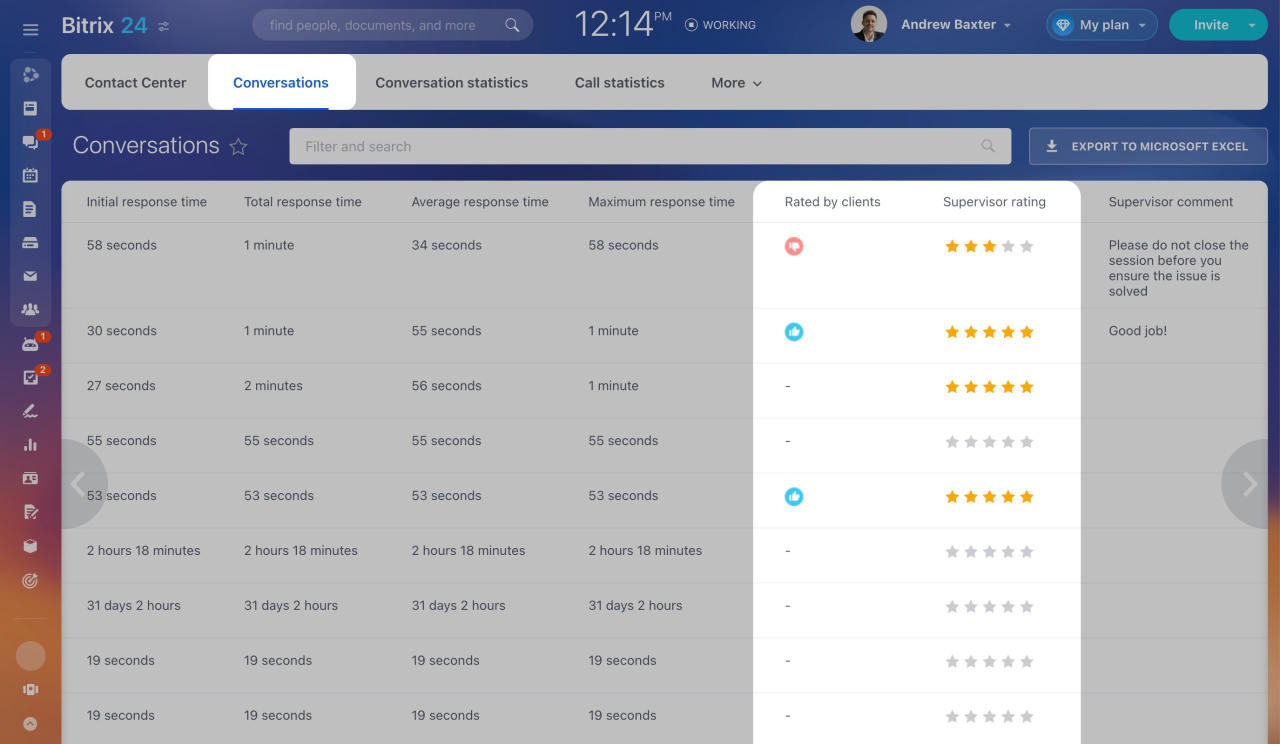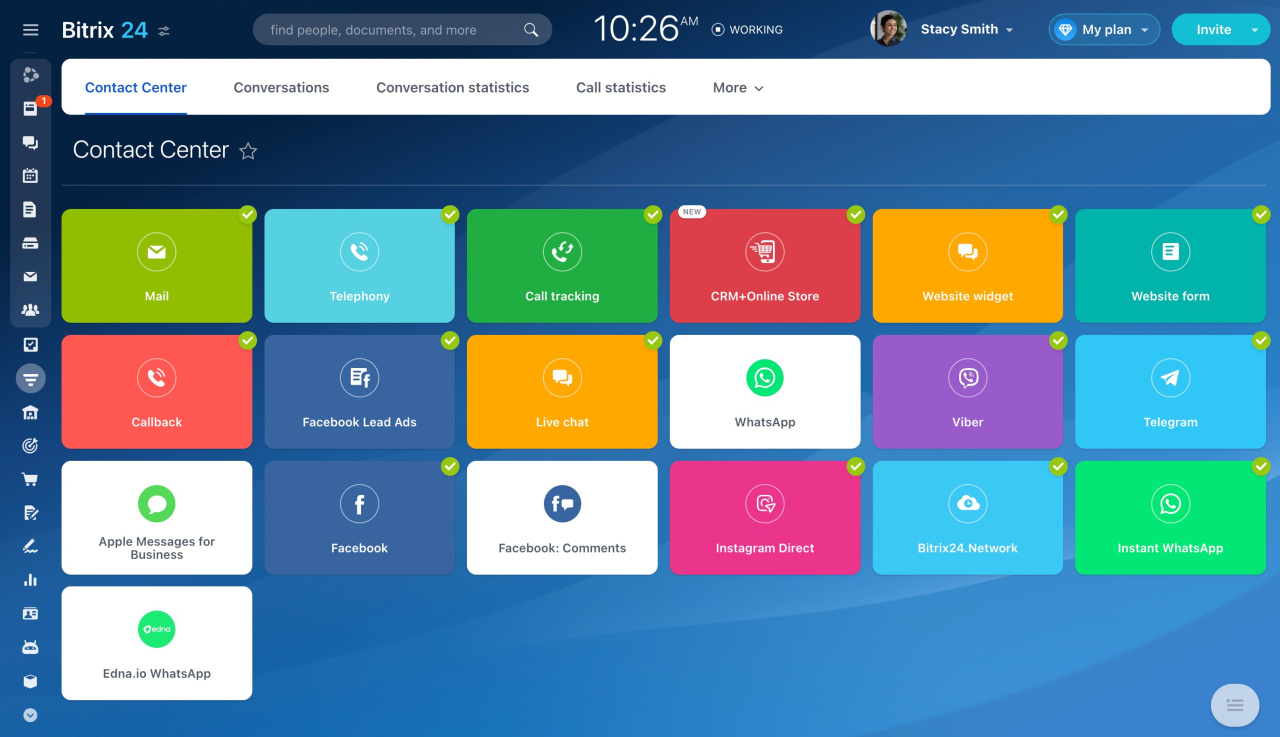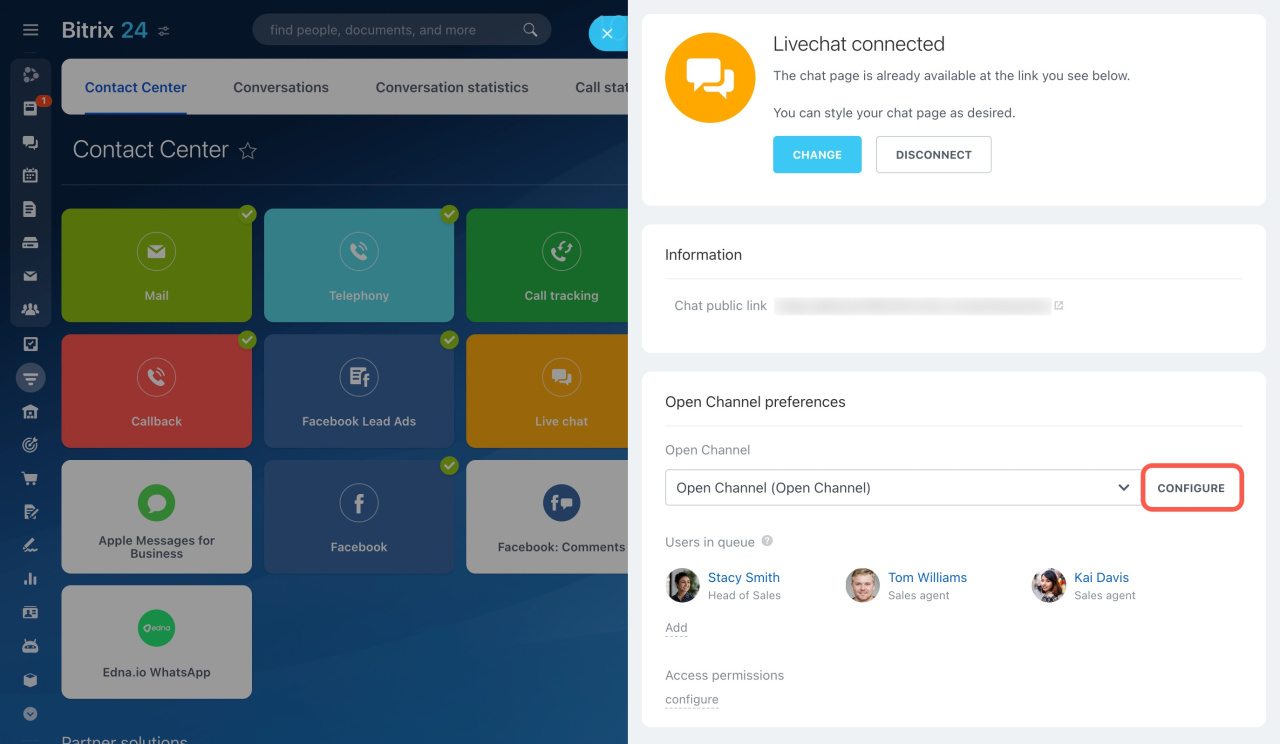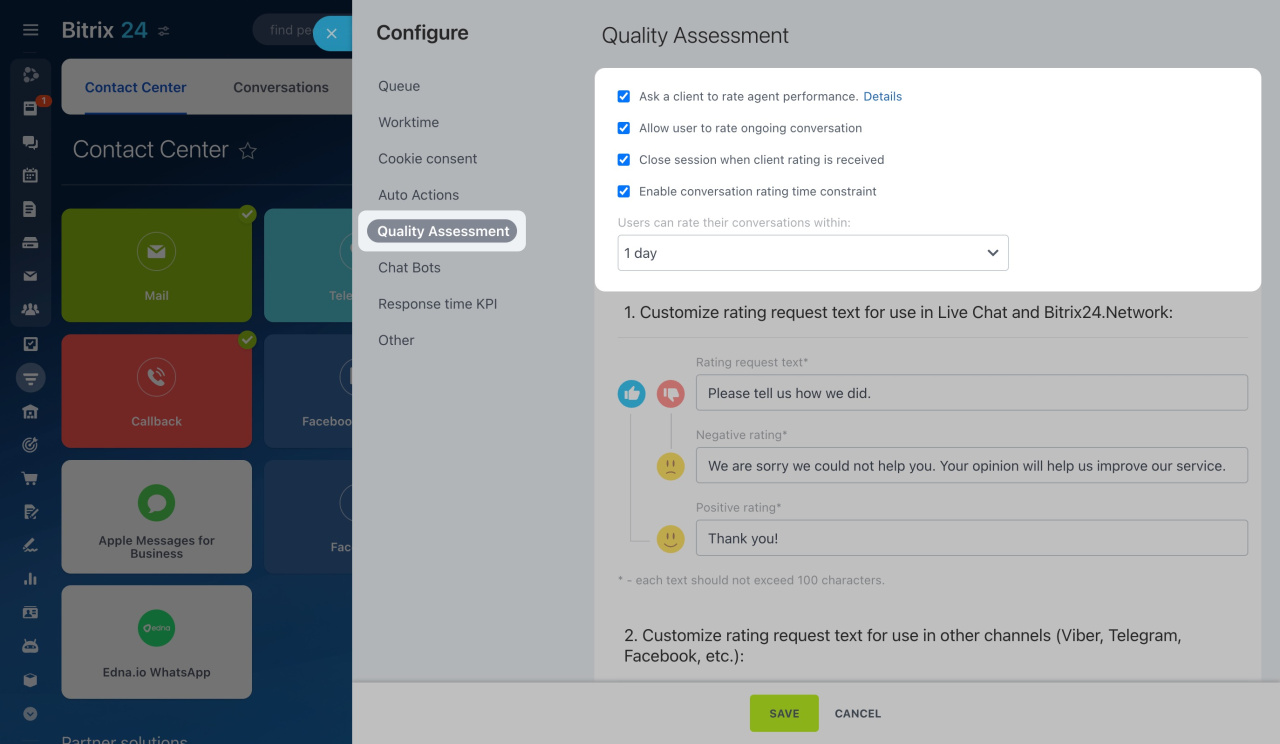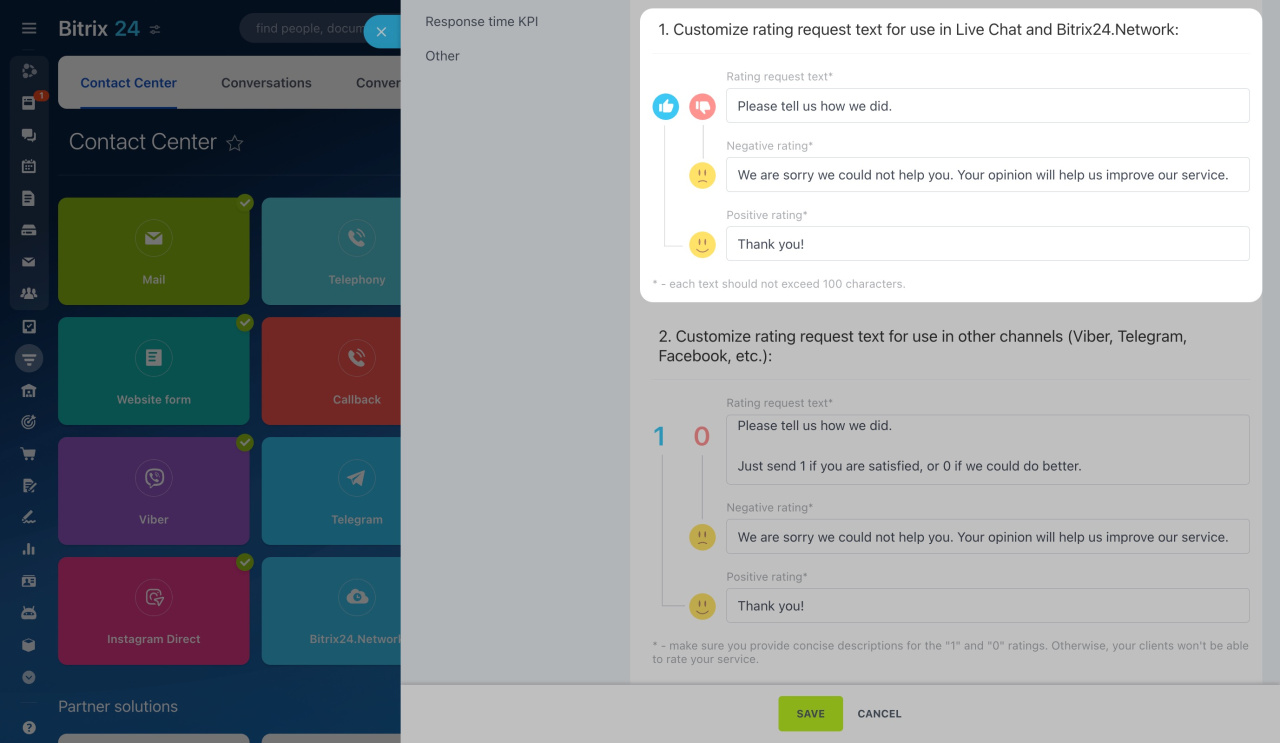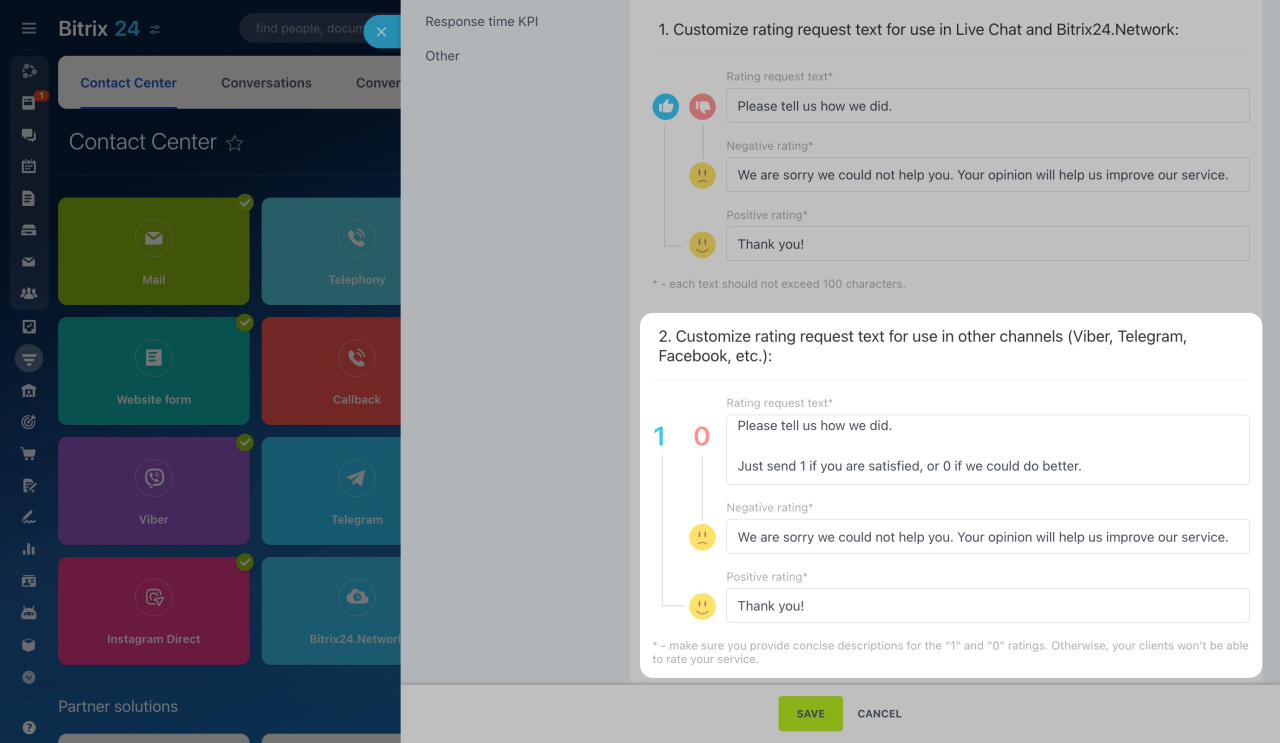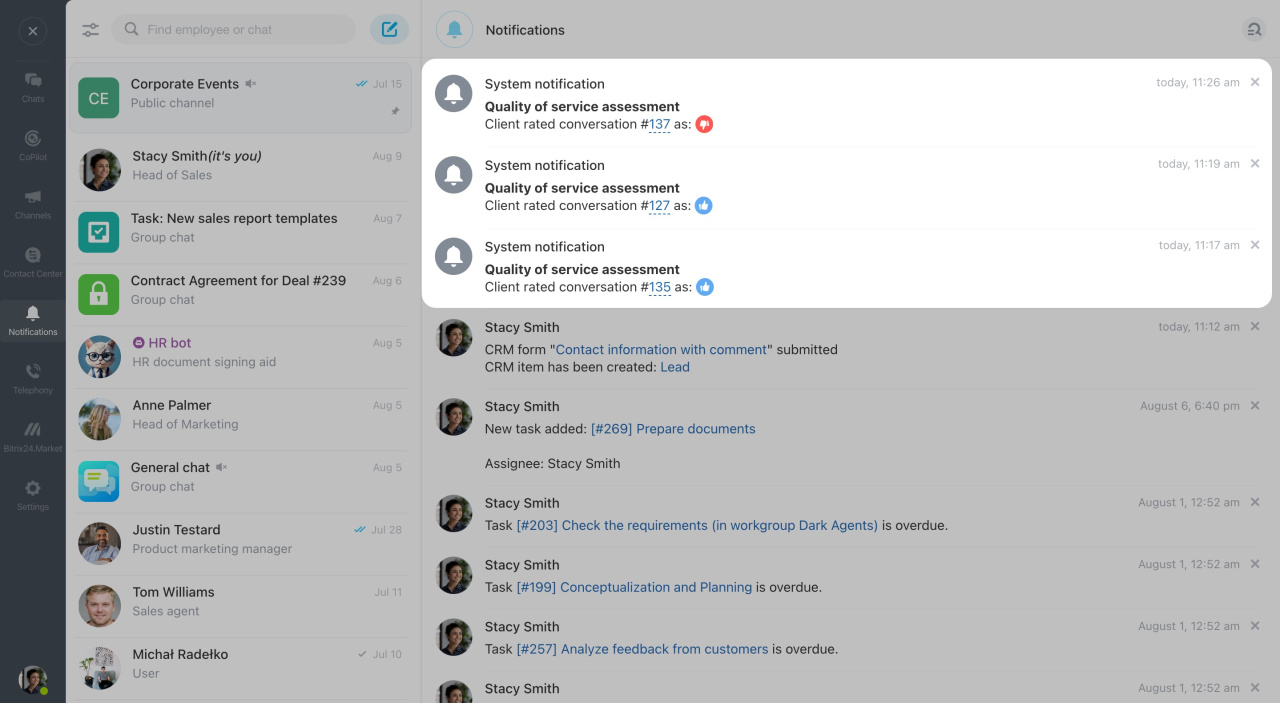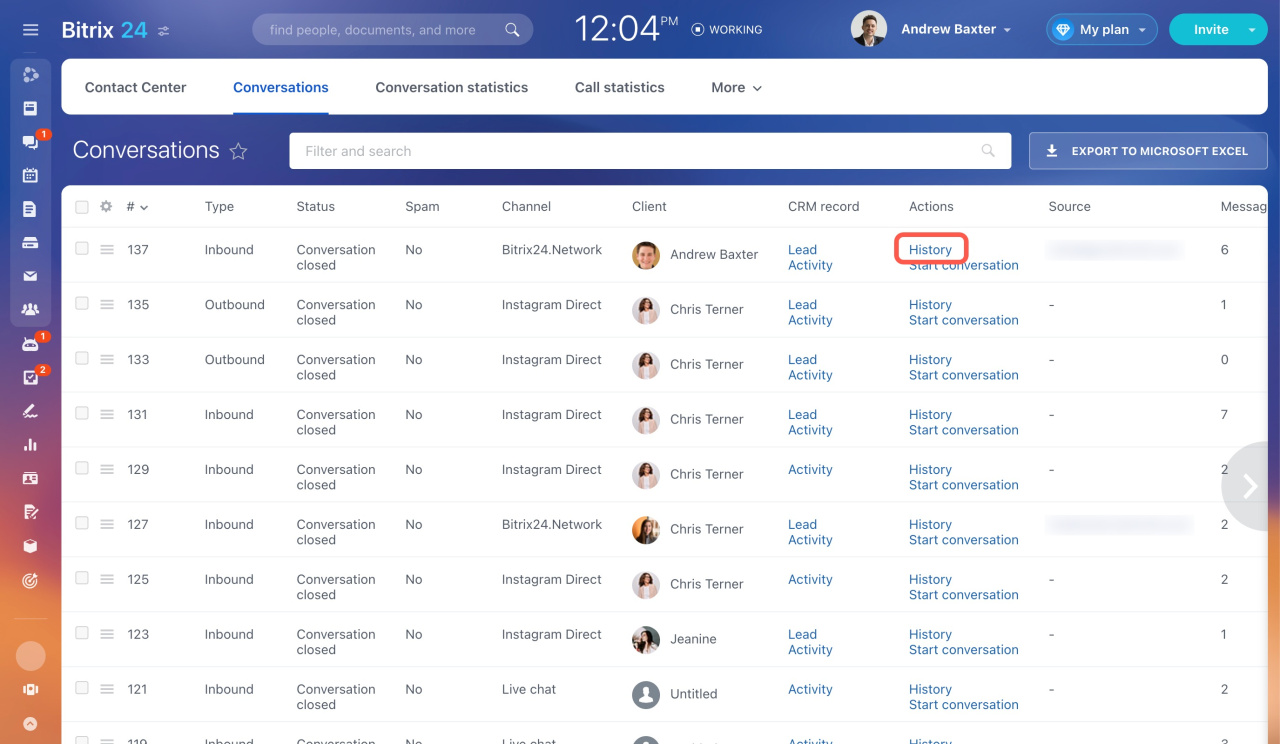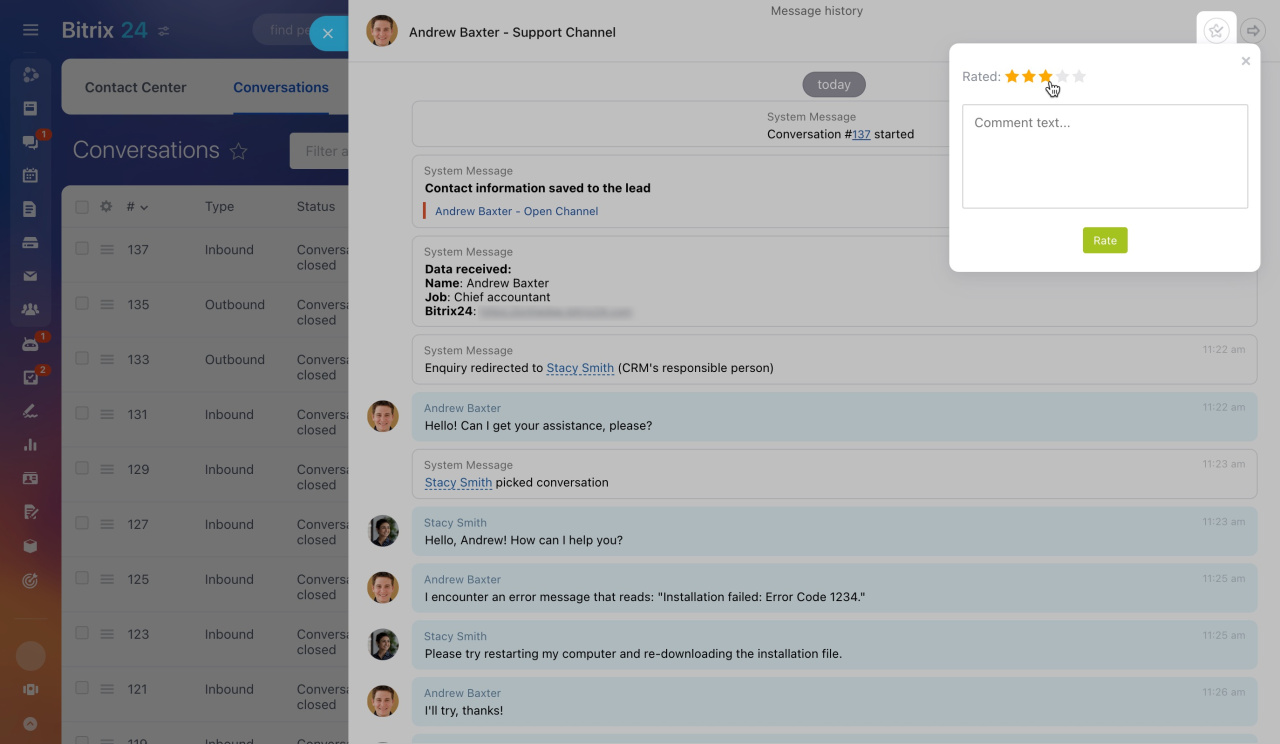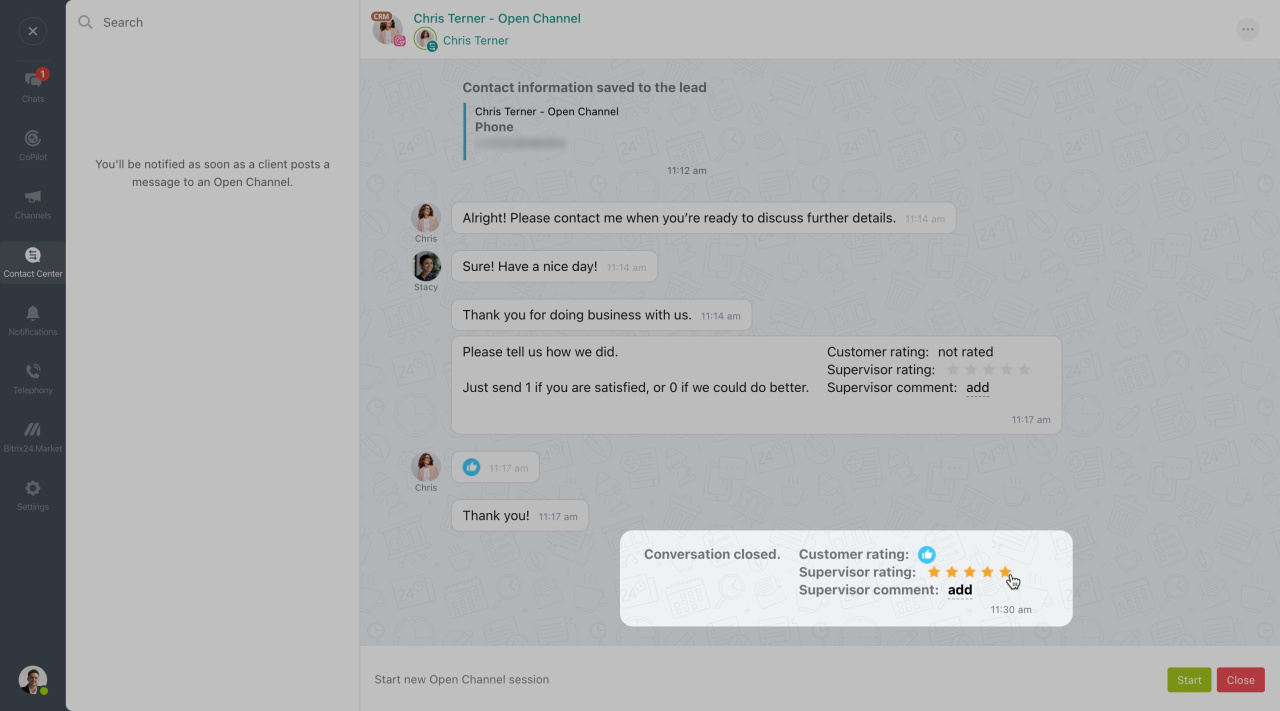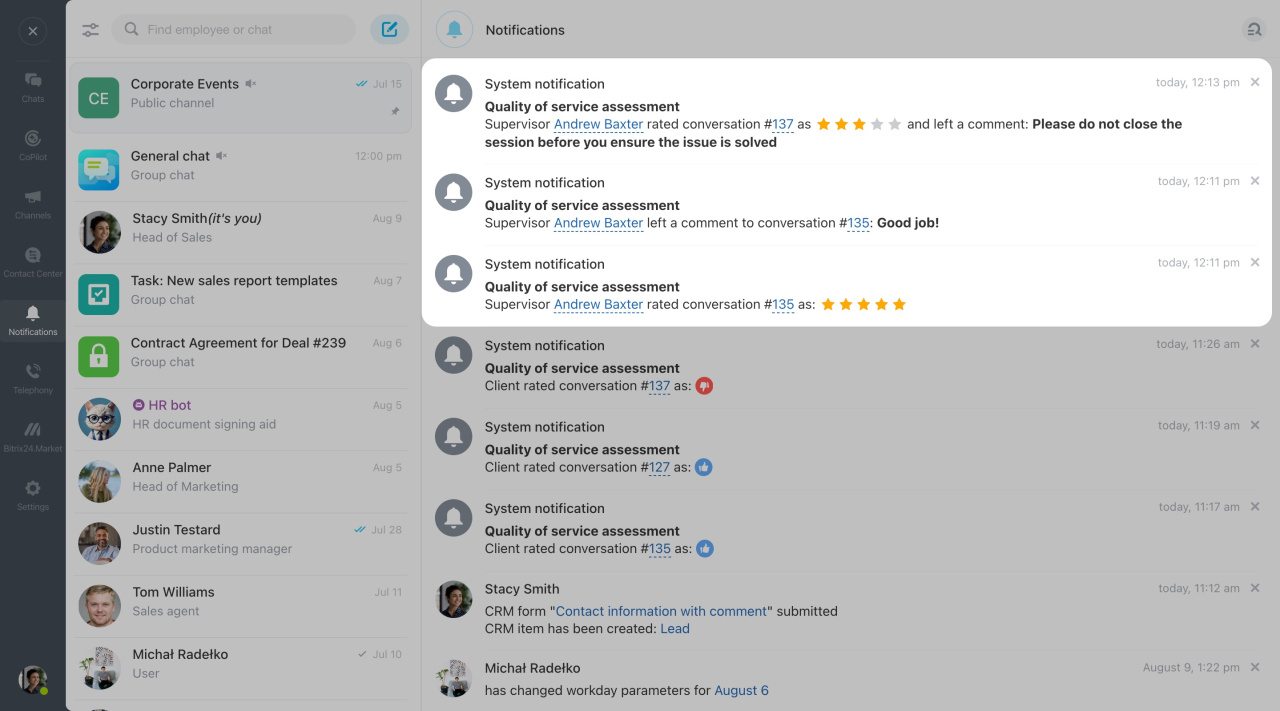Quality assessment helps improve service quality and increase customer loyalty. In Bitrix24, you can configure quality assessment for each open channel.
Bitrix24 pricing page
Clients and supervisors can rate agent performance. You can view both client and supervisor ratings in the Conversations section.
Conversations
Client rating setup
To allow clients to rate conversations, configure the open channel settings. Go to CRM > Customers > Contact Center. Select a social network or messenger.
Click Configure next to the selected open channel.
Open the Quality Assessment tab and enable the option. Then decide whether you want to activate these extra options:
: Lets clients rate agent performance before the conversation is closed.
: Automatically finishes the conversation once a client rates agent performance.
: Limits the time for rating conversations. Select the preferred number of days under Users can rate their conversations within.
There are two types of rating requests:
-
Graphic type: Used only in Live Chat and Bitrix24.Network. Customize the rating request text and automatic reply.
-
Text type: Used in other communication channels. Customize the rating request text and automatic reply.
When a client rates a conversation, the involved agent receives a notification.
Supervisor rating
Grant access to communication history and conversation rating for an employee to assess the quality of service.
Access permissions for Open Channels
Supervisors can rate conversations in two ways:
In the message history. Go to the Conversations section, find the Actions column, and click History.
Review the message history, then click the star icon (☆) in the top right corner to rate the conversation.
In the chat. Open a conversation in the chat window, rate it in the special form, and leave a comment.
The involved employee will get a notification.
In brief
-
Quality assessment in Bitrix24 helps improve service quality and increase customer loyalty.
-
Clients and supervisors can rate agent performance. You can view both ratings in the Conversations section.
-
To allow clients to rate conversations, customize the open channel settings.
-
Grant access to communication history and conversation rating for an employee to assess the quality of service.