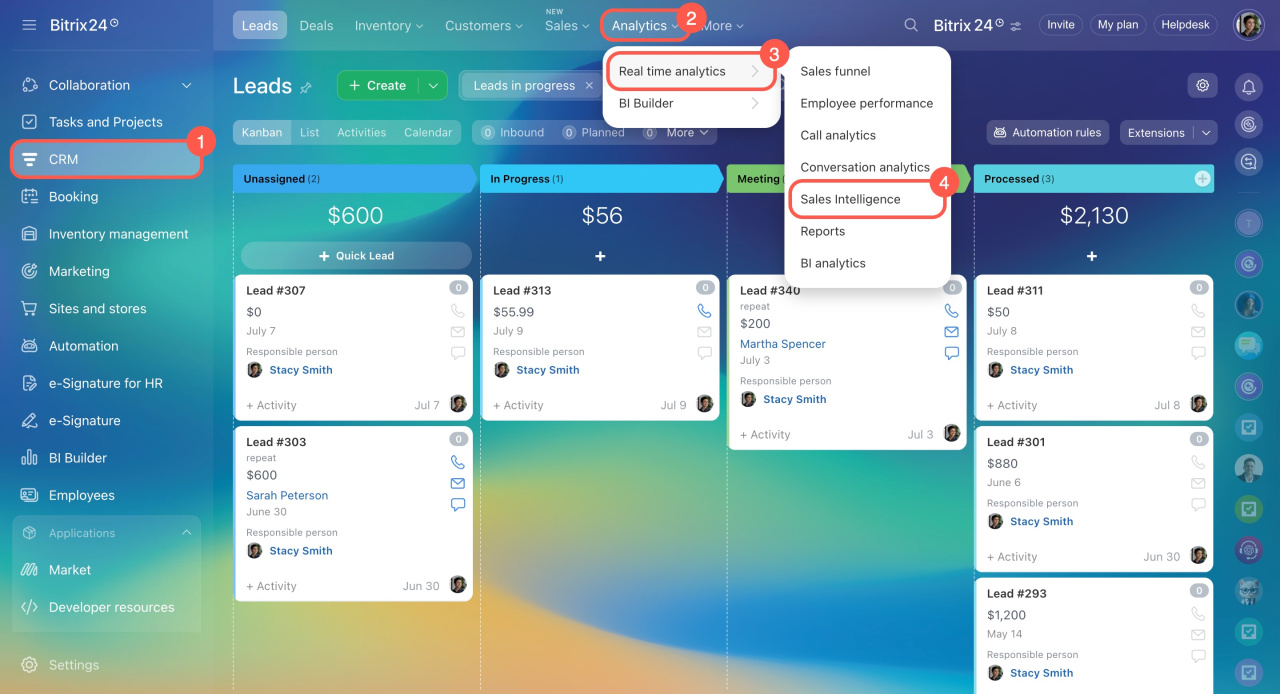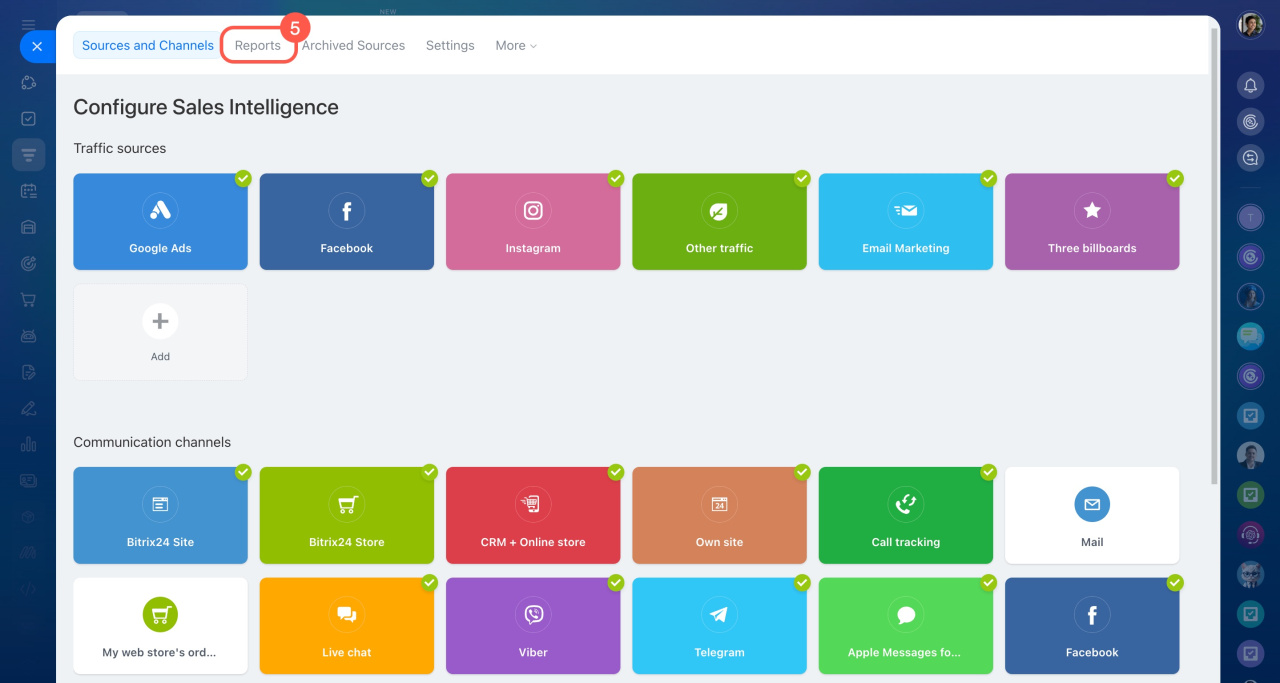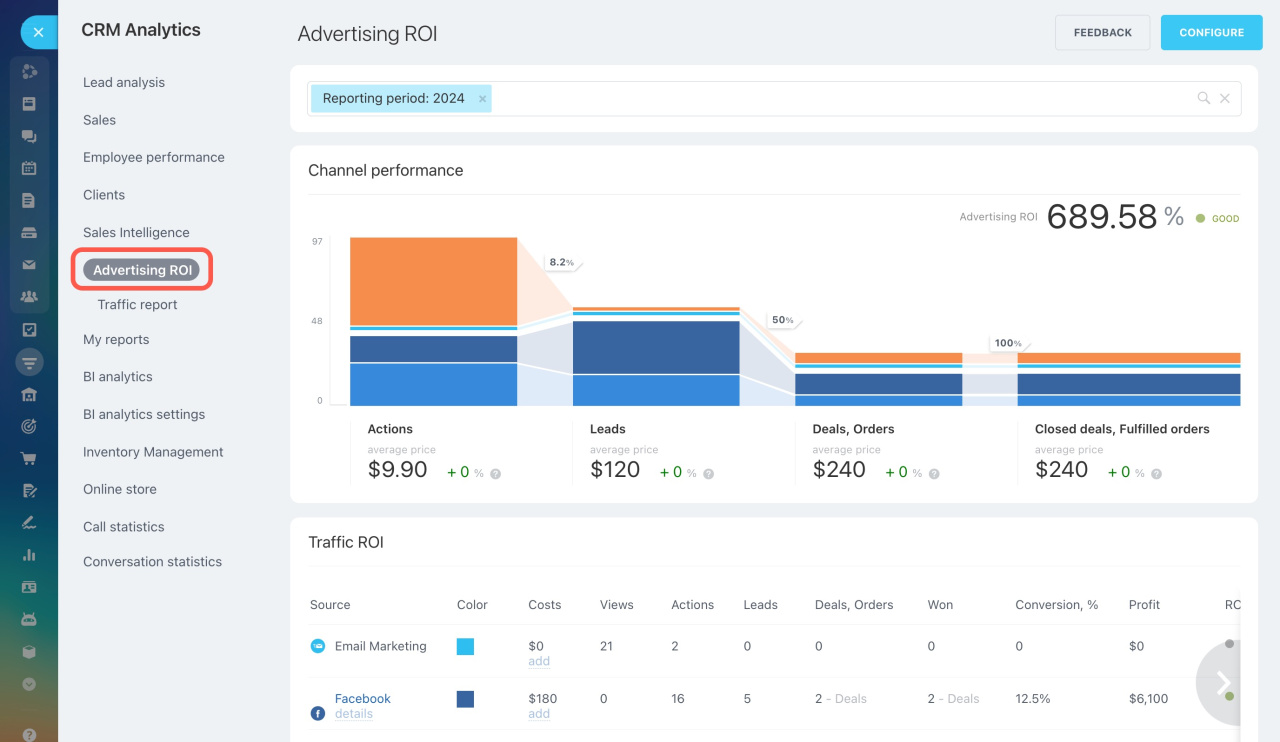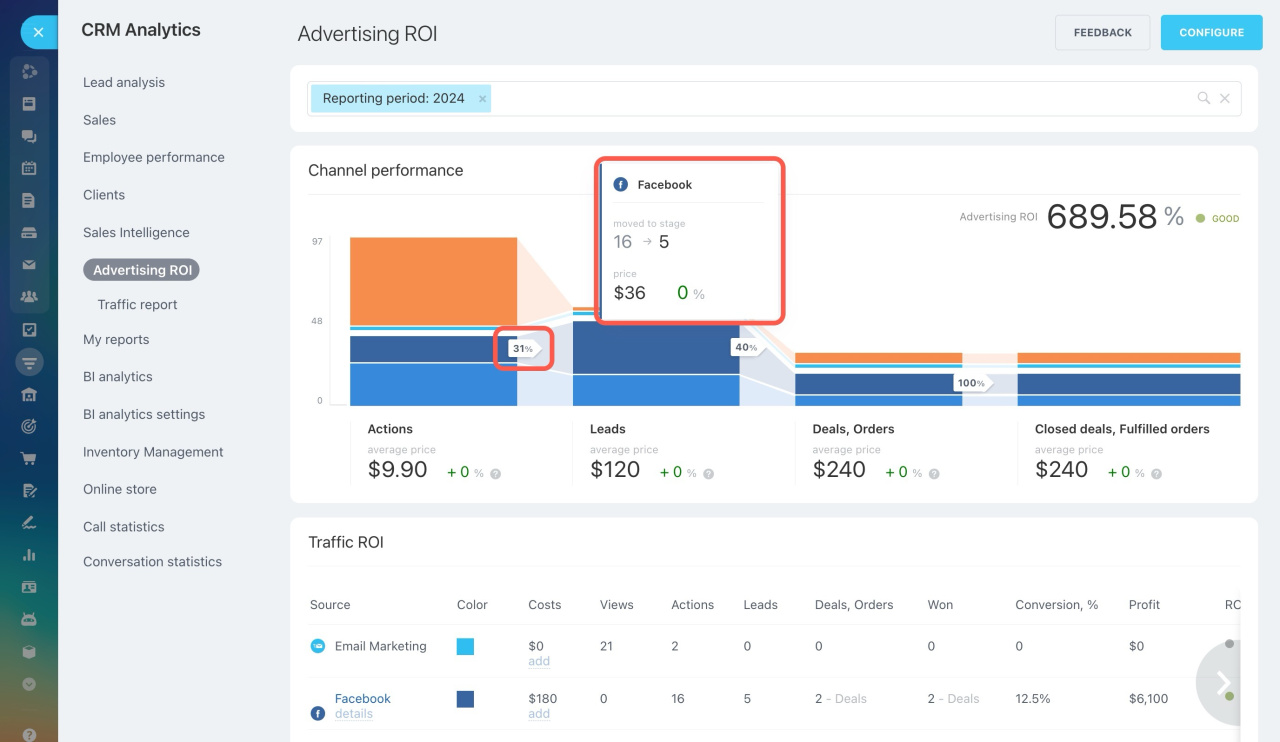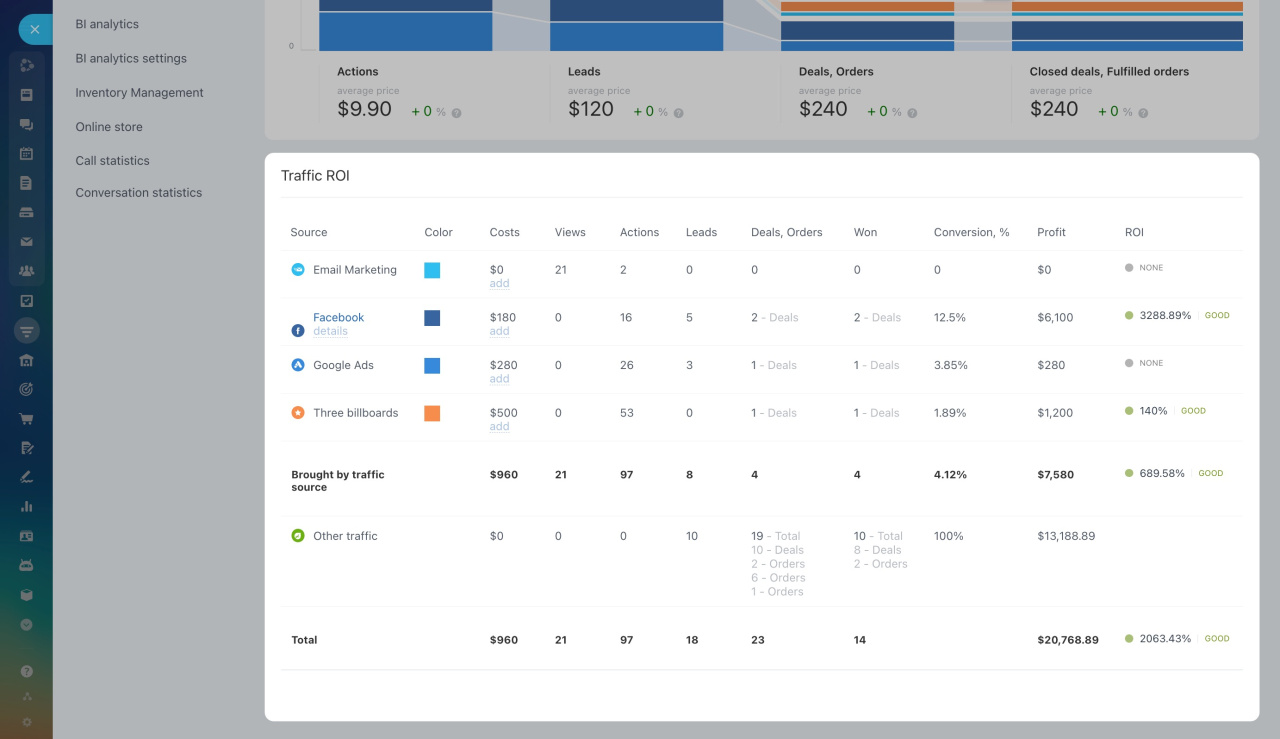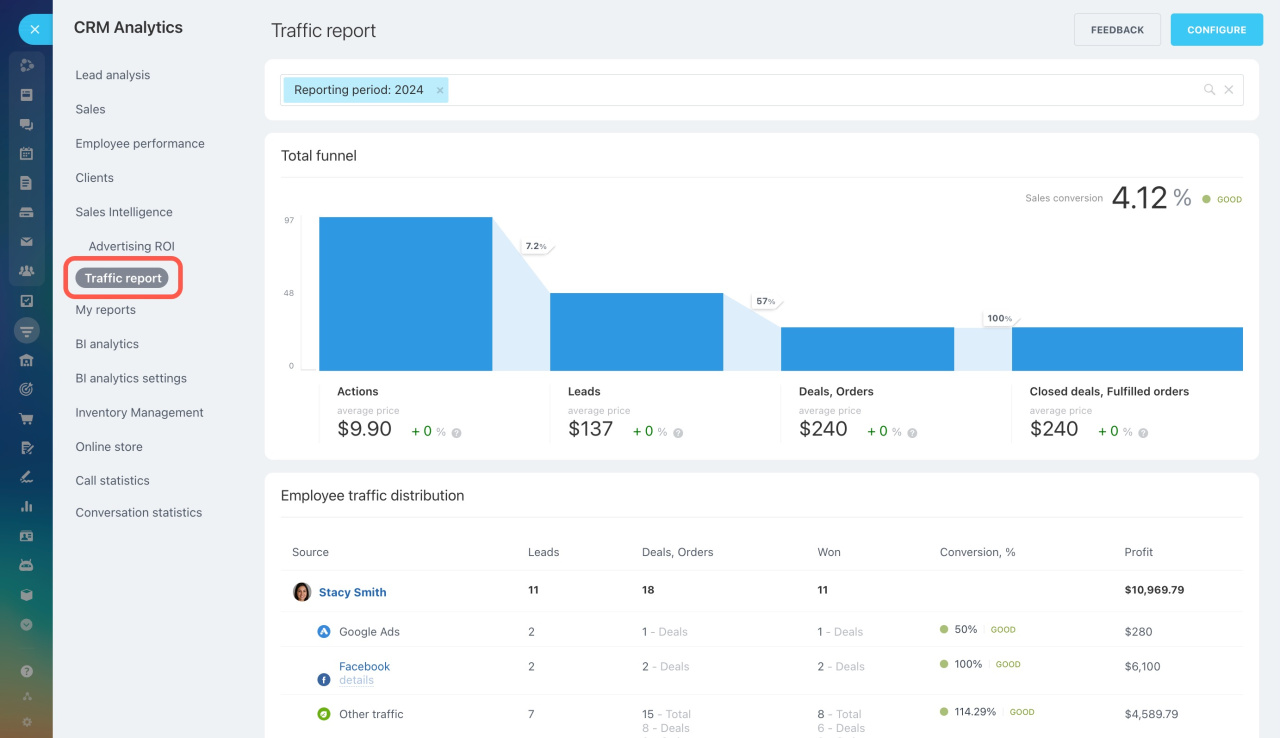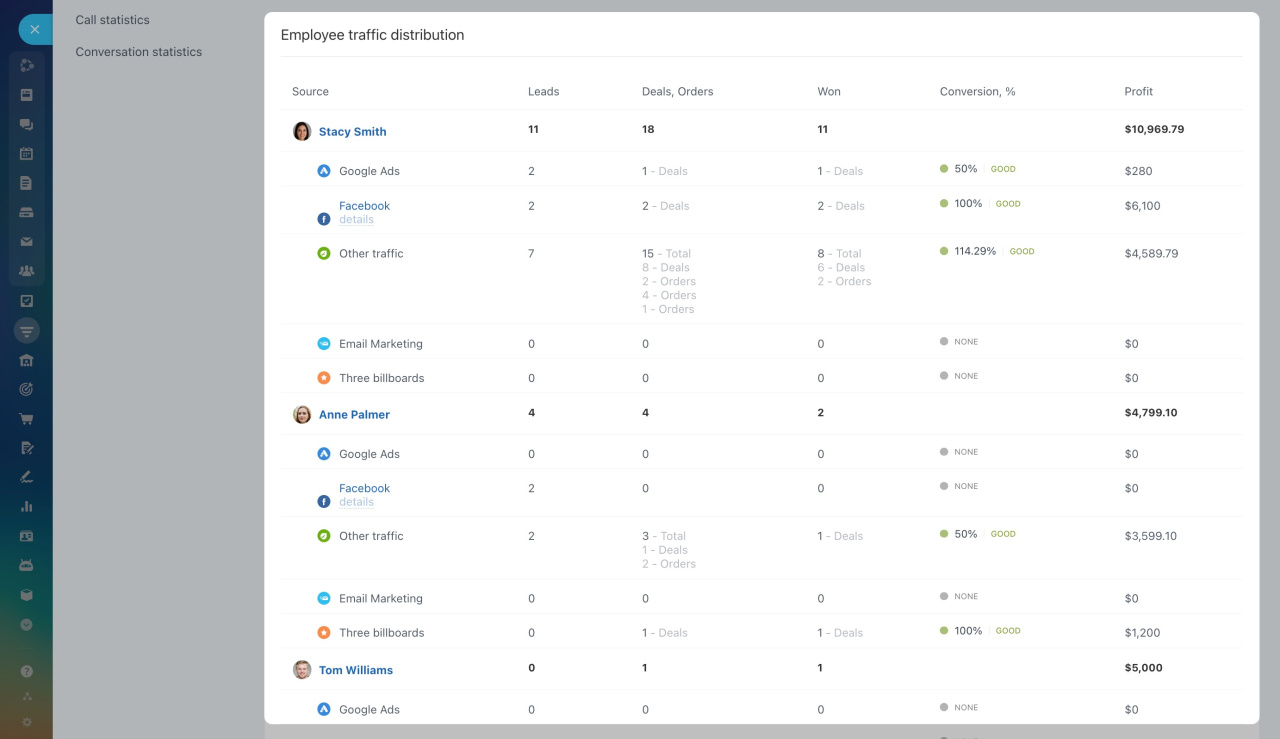To view Sales Intelligence analytical reports, follow these steps:
- Go to CRM.
- Expand the Analytics tab.
- Select Real time analytics.
- Click Sales Intelligence.
- Open the Reports section.
In this section, you'll find two reports: Advertising ROI and Traffic report.
Connect traffic sources and set UTM parameters
Advertising ROI. This report highlights the effectiveness of each traffic source. It shows which source generates more revenue and has a higher conversion rate.
Here, you can see a kind of a sales funnel divided into parts, each representing a traffic channel, along with the sales conversion rate. For example, if there are two deals from Facebook clients and one is won, the Facebook conversion rate is 50%.
You can also view this data in a table format. It shows the number of leads, deals, won deals, conversion rate, and total sum of won deals for each traffic source.
Traffic report. This report evaluates how effectively managers work with each traffic source. It includes a sales funnel and the sales conversion rate.
This data is also available in a table view, where you can see information on each employee.