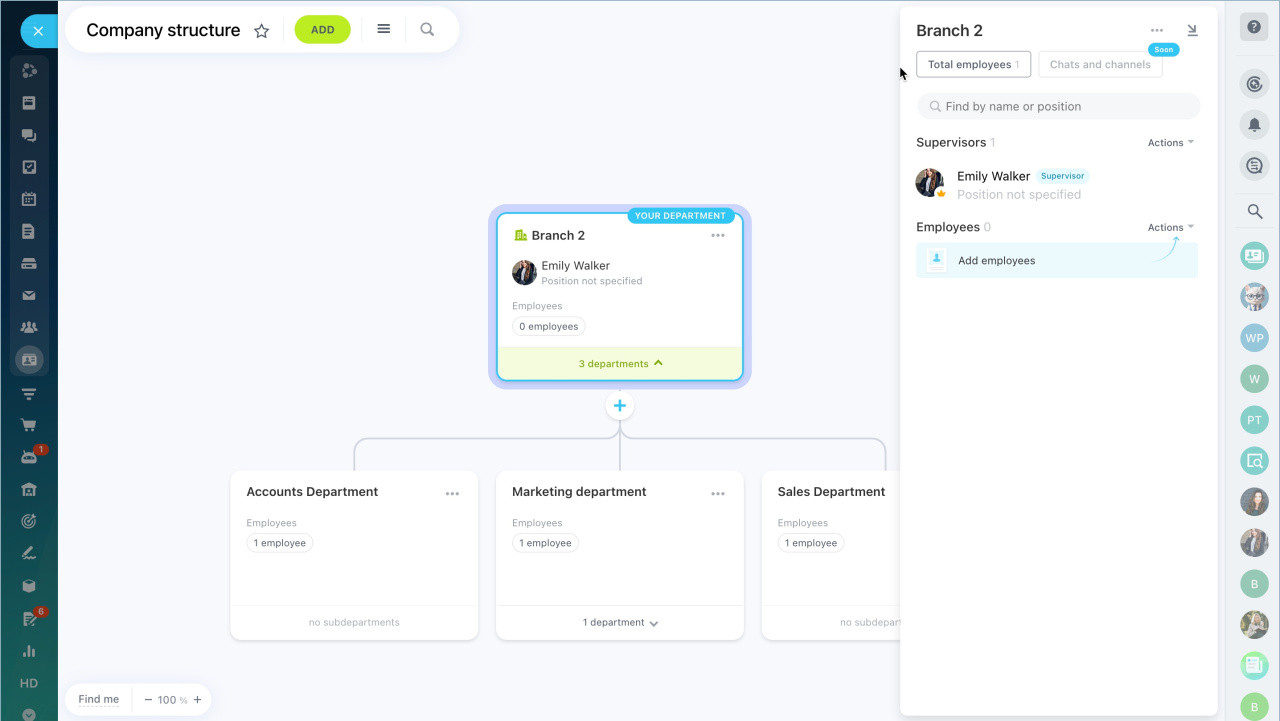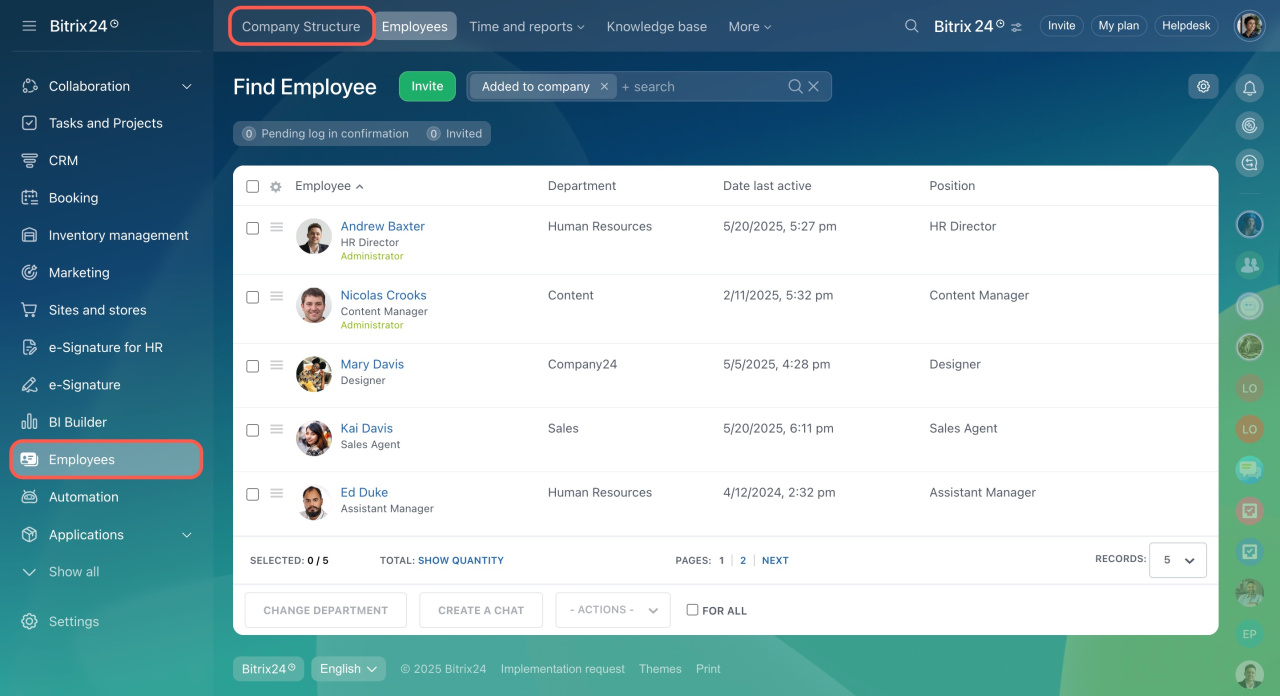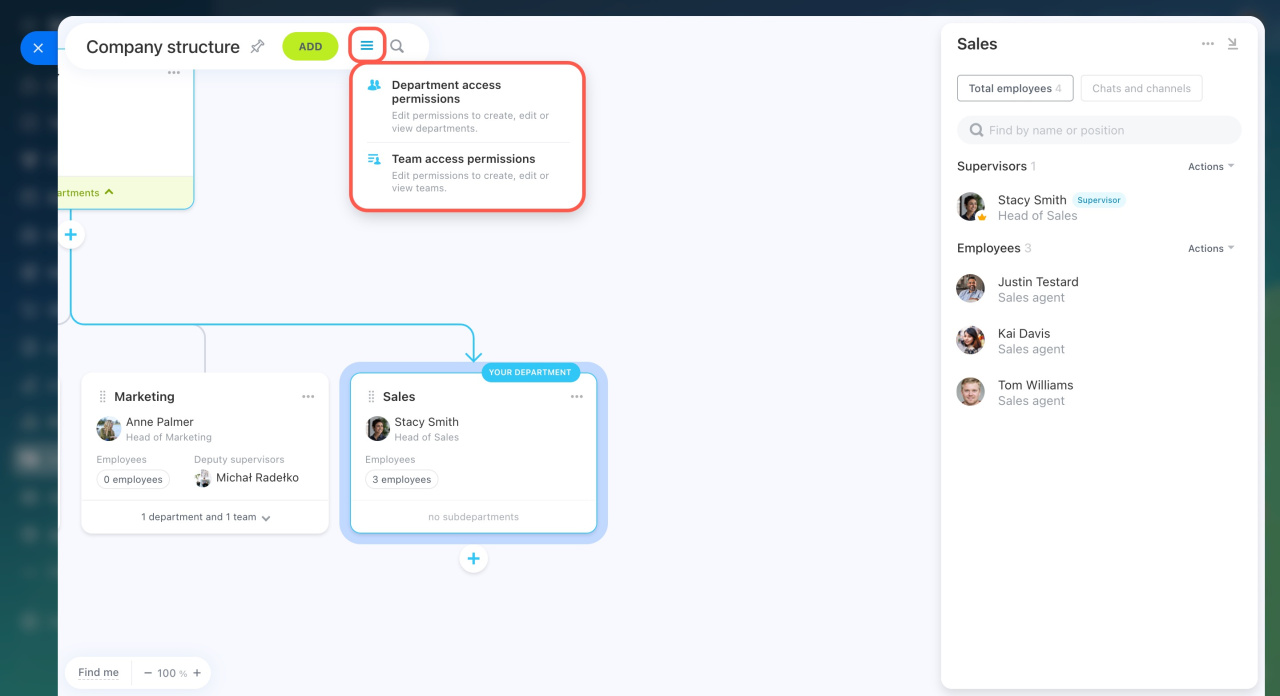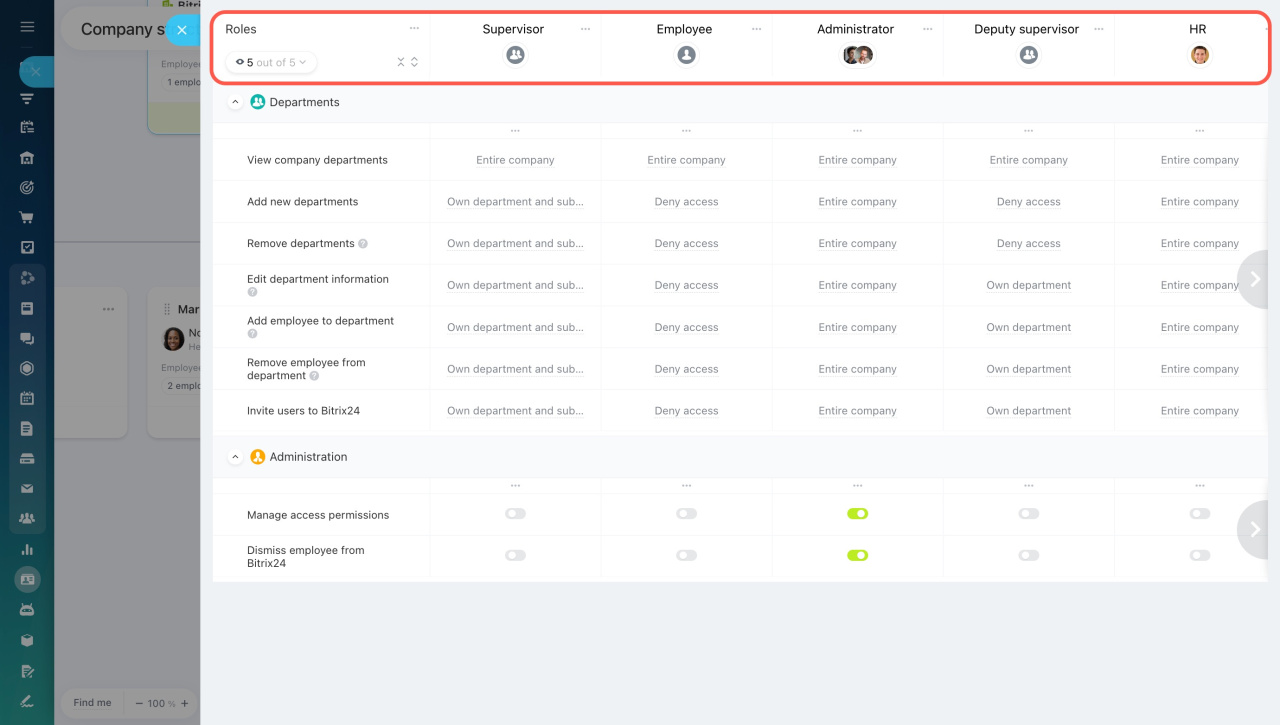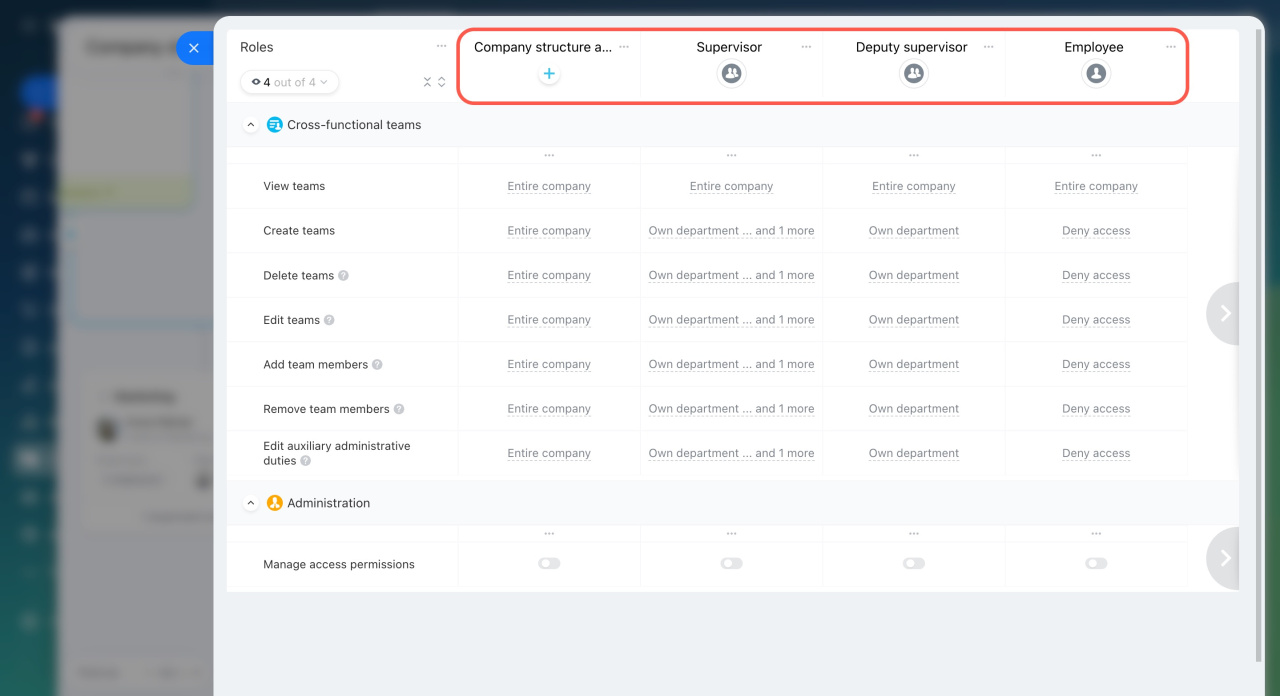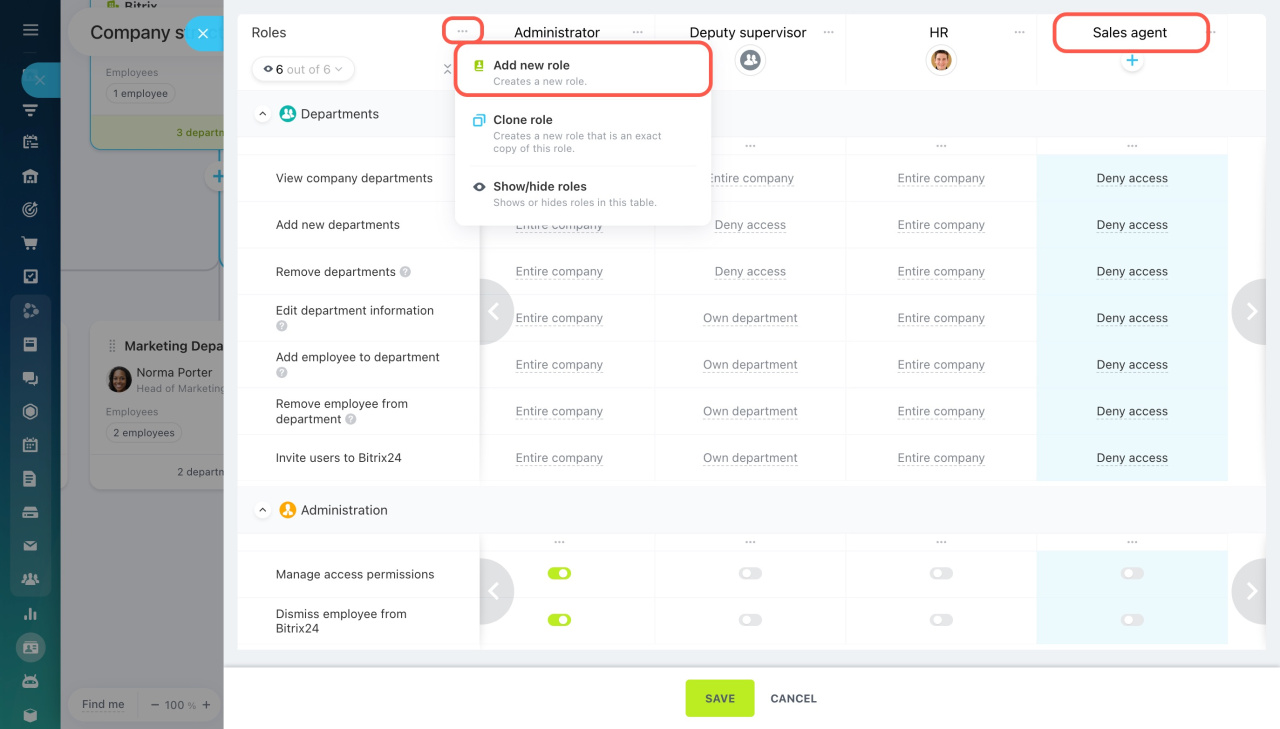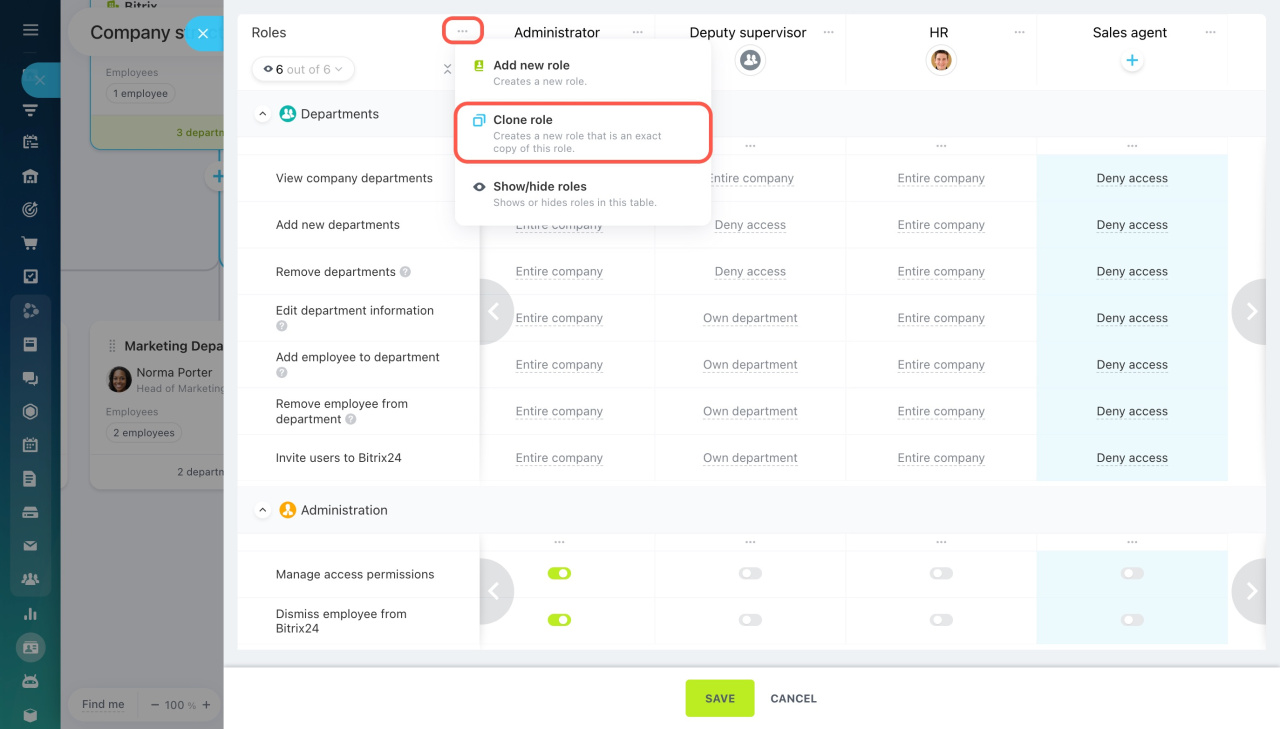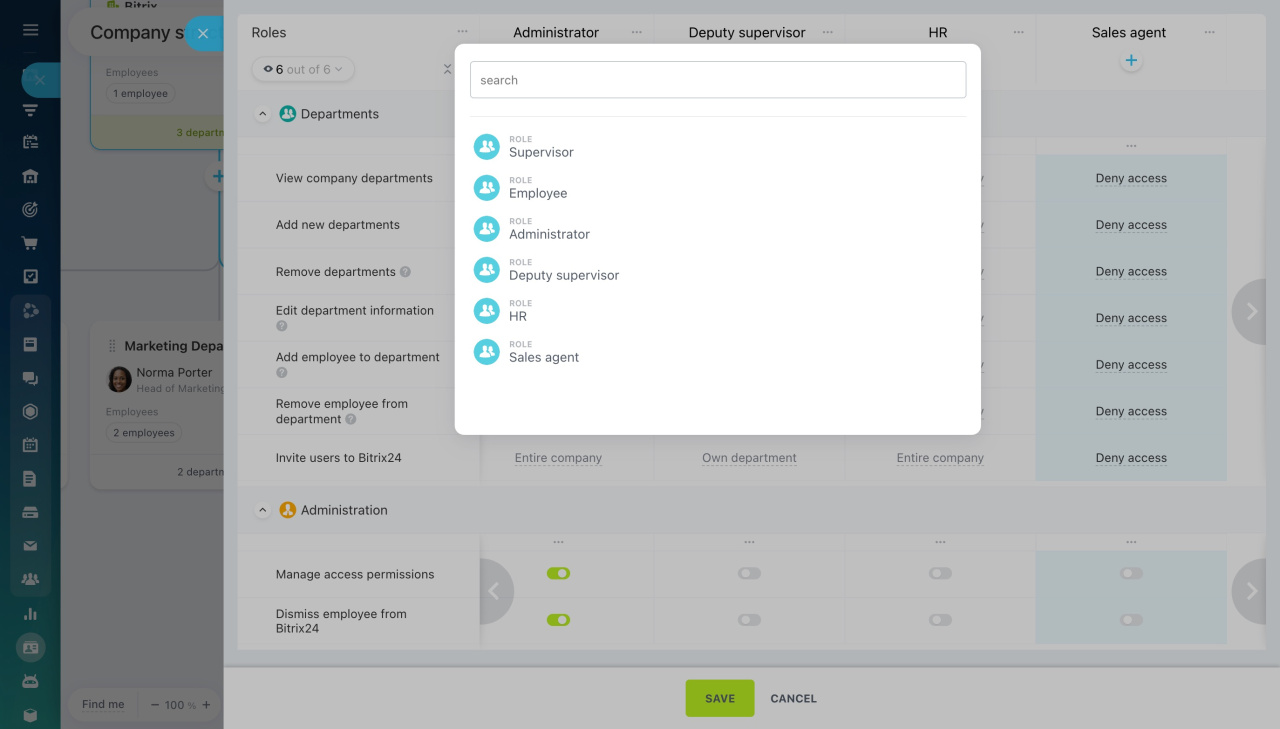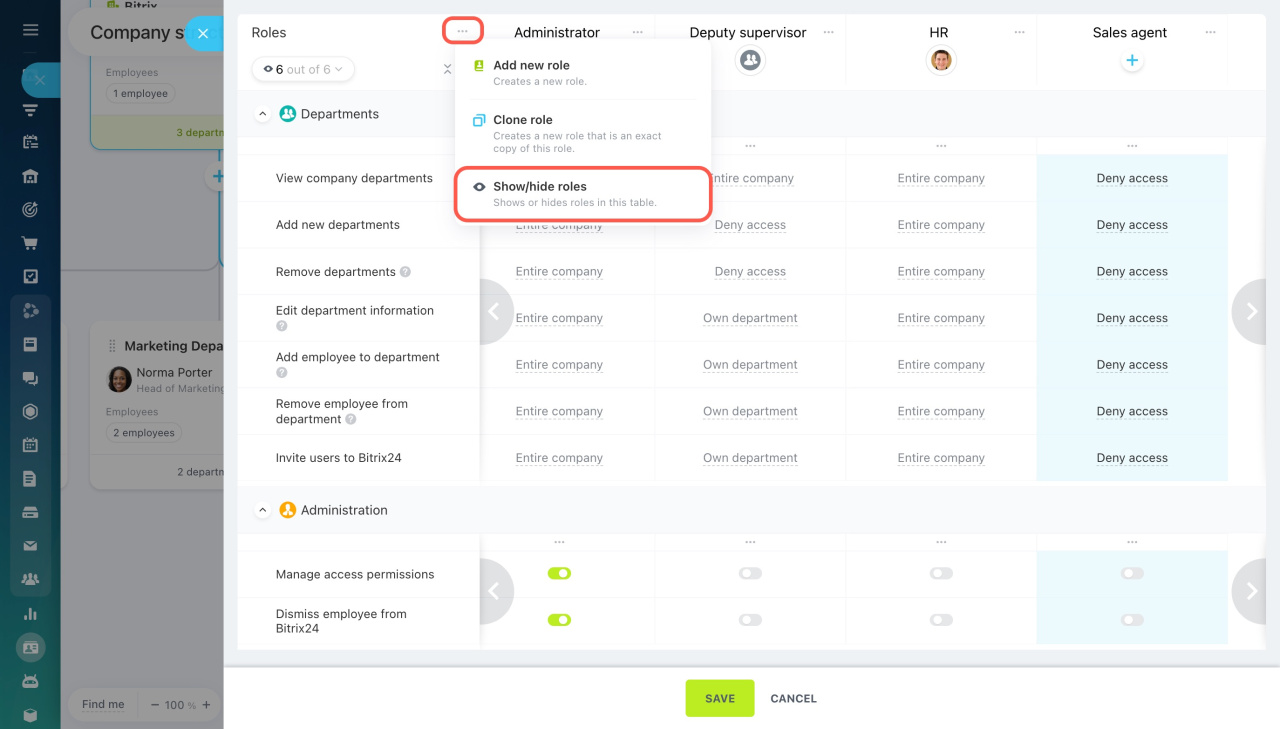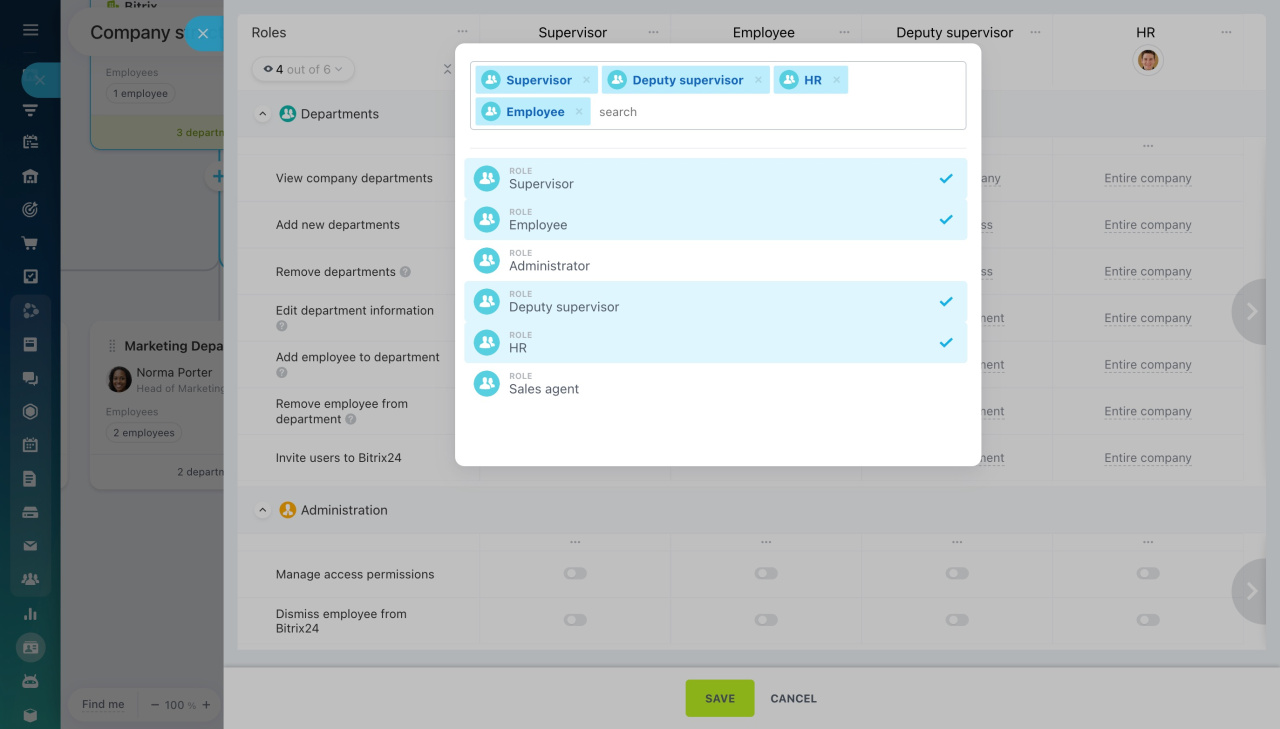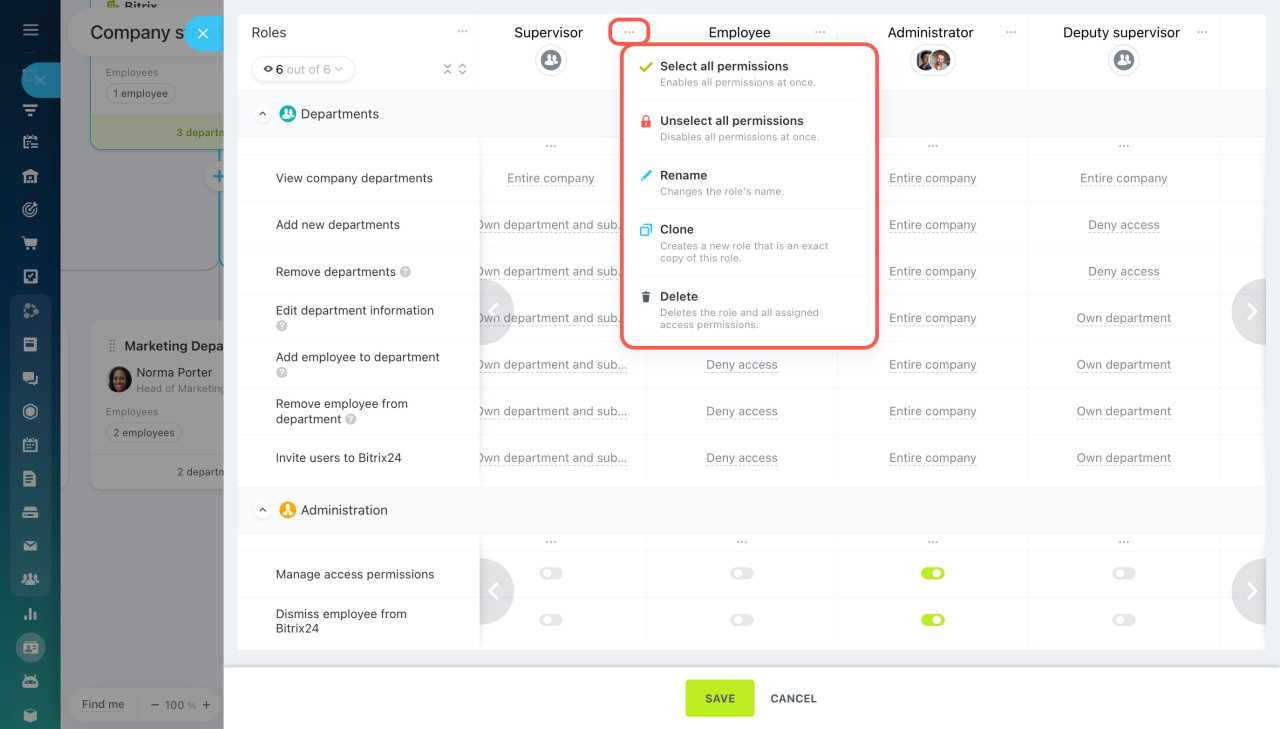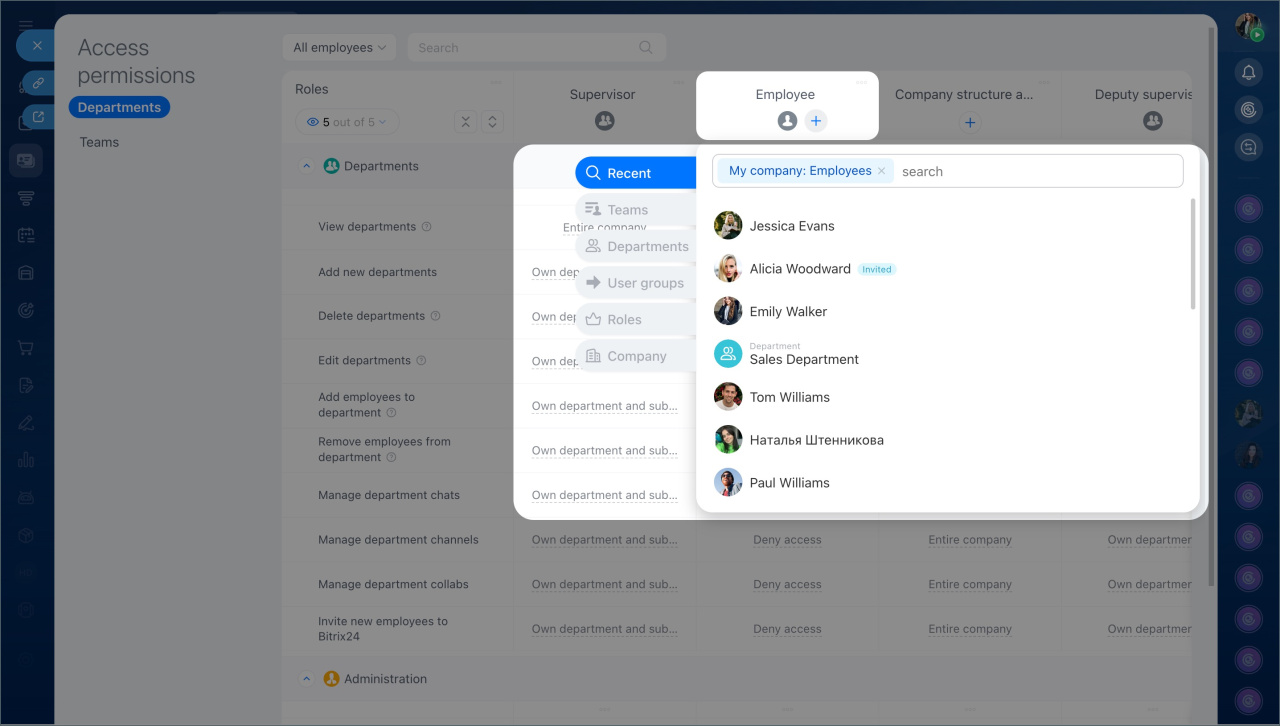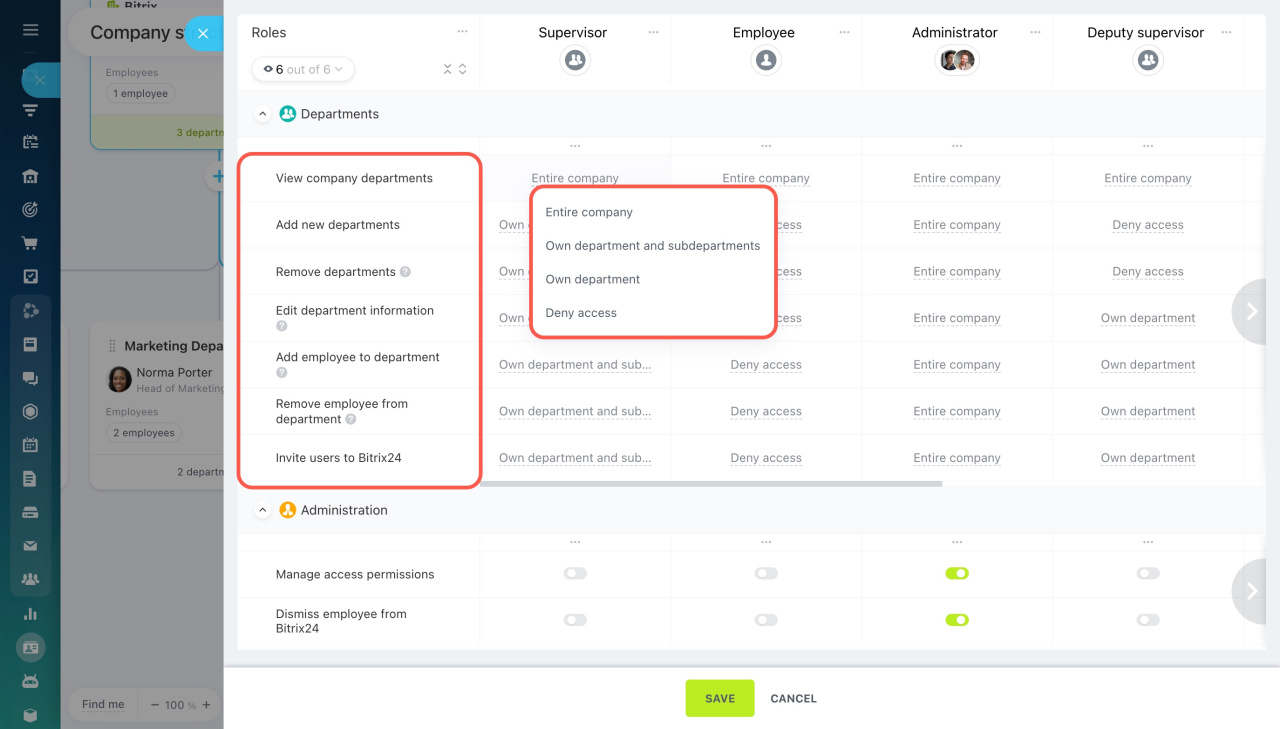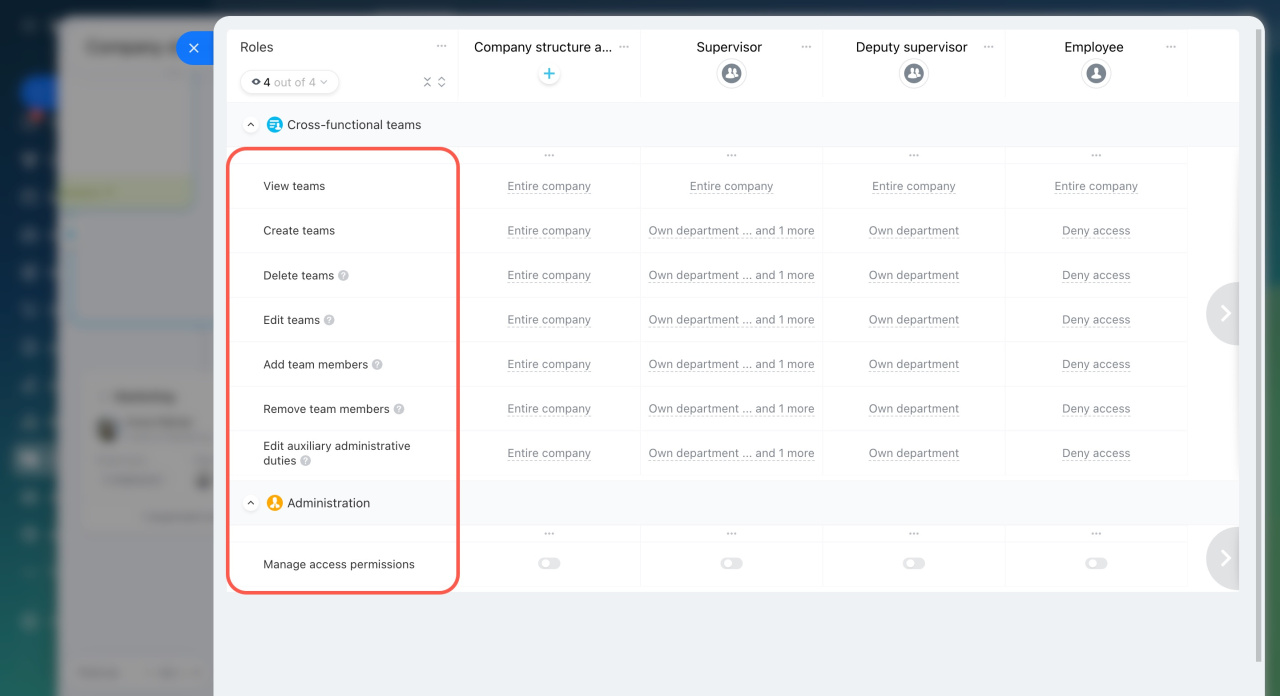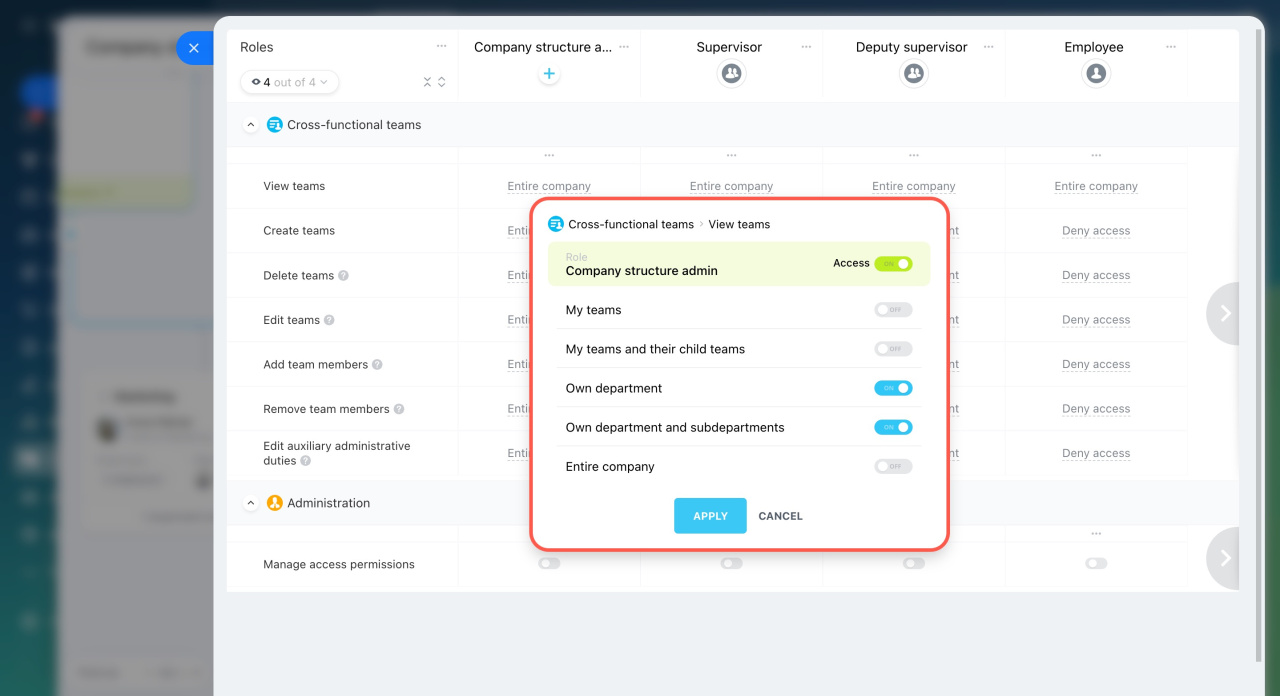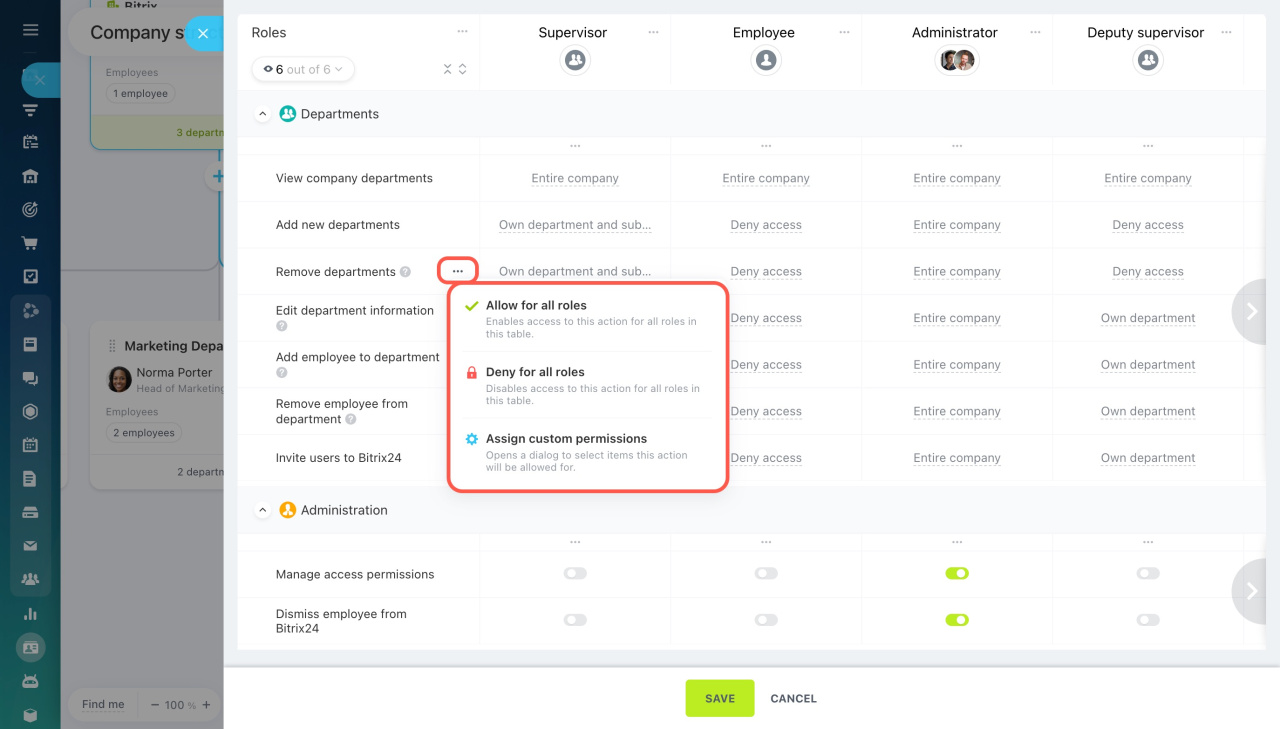In Bitrix24, you can configure access permissions to the company structure. Select the users who will create and edit departments, add employees to them, assign deputies, and so on.
By default, all employees can view the company structure.
Bitrix24 administrators can configure access permissions to the company structure and give permissions to other employees.
- Go to Employees.
- Open Company structure.
- Click Menu (≡).
- Select Department access permissions or Team access permissions.
In this article:
Select standard roles
A role is a set of access permissions given to a user.
For departments. By default, there are five roles in the company structure:
-
Administrator: Users have full access to all features, including setting up access permissions.
-
HR: Users have access to all features except for setting up access permissions.
-
Supervisor: Users can add, edit, and delete their departments and subdepartments.
-
Deputy supervisor: Users can manage their department by adding or removing employees, editing department info, and inviting new users to Bitrix24.
-
Employee: Users can view the company structure.
For teams. By default, there are four roles in the company structure:
-
Company structure admin: Users have full access to all company structure features, including setting up access permissions.
-
Supervisor: Users can add, edit, and delete teams belonging to their department and subdepartments.
-
Deputy supervisor: Users can manage teams belonging to their department by adding or removing team members and inviting new users to Bitrix24.
-
Employee: Users can view all the teams in the company structure.
Set up custom roles
If the standard roles don't suit your needs, you can copy, edit, or create your own. Click the three dots (...) and select an action.
Create a role. Select Add new role and give it a name.
Clone a role. This is handy if you need a new role with minor changes.
- Click Clone role.
- Select the role you want to clone.
- All permission settings will be copied to the new role.
Show or hide roles. Keep only the necessary roles visible and hide the others. This is useful for comparing or editing multiple roles.
Click Show/hide roles and select the ones you need.
Set up a role. Click the three dots (...) next to the role name and select an action:
- Select all permissions: Gives full access to the Departments and Administration sections.
- Unselect all permissions: Denies access to all sections.
- Rename: Change the role name.
- Clone: Create a copy of the selected role.
- Delete: Remove the role and all its settings.
Select employees
Click the plus icon under the desired role and select an employee, department, or group.
Configure access permissions
For departments. You can configure the following access permissions:
-
View company departments: Allows access to view the company structure.
-
Add new departments: Enables creating new departments within the structure.
-
Remove departments: When you delete a department, its employees and subdepartments will be moved to the parent department.
-
Edit department information: Allows changes to the team name and description as displayed in the company structure.
-
Add employee to department. Enables adding existing employees from your Bitrix24 (but not inviting new ones).
-
Remove employee from department: Allows access to exclude an employee from a specific department. If they aren't part of any other department, they will be placed under the CEO in the company structure.
-
Invite users to Bitrix24: Enables sending invitations to new users.
-
Manage access permissions: Allows access to assign roles to other employees, edit existing roles, and create custom ones.
-
Dismiss employee from Bitrix24: Enables removing a user from the account.
Access levels to departments:
- Entire company
- Own department and subdepartments
- Own department
- Deny access
For teams. You can configure the following access permissions:
-
View teams: Allows access to view teams.
-
Create teams: Enables creating new teams within the structure.
-
Delete teams: When you delete a team, all its members remain in the company structure within their departments.
-
Edit teams: Allows changes to the team name and description.
-
Add team members: Enables adding employees from your Bitrix24 account to teams. An employee can be part of multiple teams.
-
Remove team members: Members are removed only from the team and remain in their departments.
-
Edit auxiliary administrative duties: Allows employees to participate in workflows and receive work reports.
-
Manage access permissions: Enables editing access permissions for the team, as well as creating and modifying roles.
Access levels to teams:
- Access: Use the toggle switch to grant full permissions or restrict specific actions.
- My teams
- My teams and their child teams
- Own department
- Own department and subdepartments
- Entire company
You can set access permissions to different actions across multiple roles at once. For example, restrict all listed roles from deleting departments and teams while allowing them to view the company structure.
Click the three dots (...) next to the action you want to adjust.
- Allow for all roles: The action will be available to all roles listed in the table.
- Deny for all roles: The action will not be available to any of the listed roles.
- Assign custom permissions: Choose the appropriate access level to allow or restrict an action for all roles at once.
In brief
- You can configure access permissions to the company structure.
- Select the users who will create and edit departments, add employees to them, assign deputies, and so on.
- By default, all employees can view the company structure.
- Bitrix24 administrator can configure access permissions to the company structure and assign permissions to other employees.
- By default, there are five roles for departments: Administrator, HR, Supervisor, Deputy supervisor, and Employee. For teams, there are four default roles: Company structure admin, Supervisor, Deputy supervisor, and Employee.
- You can create new roles, edit, or copy existing ones.