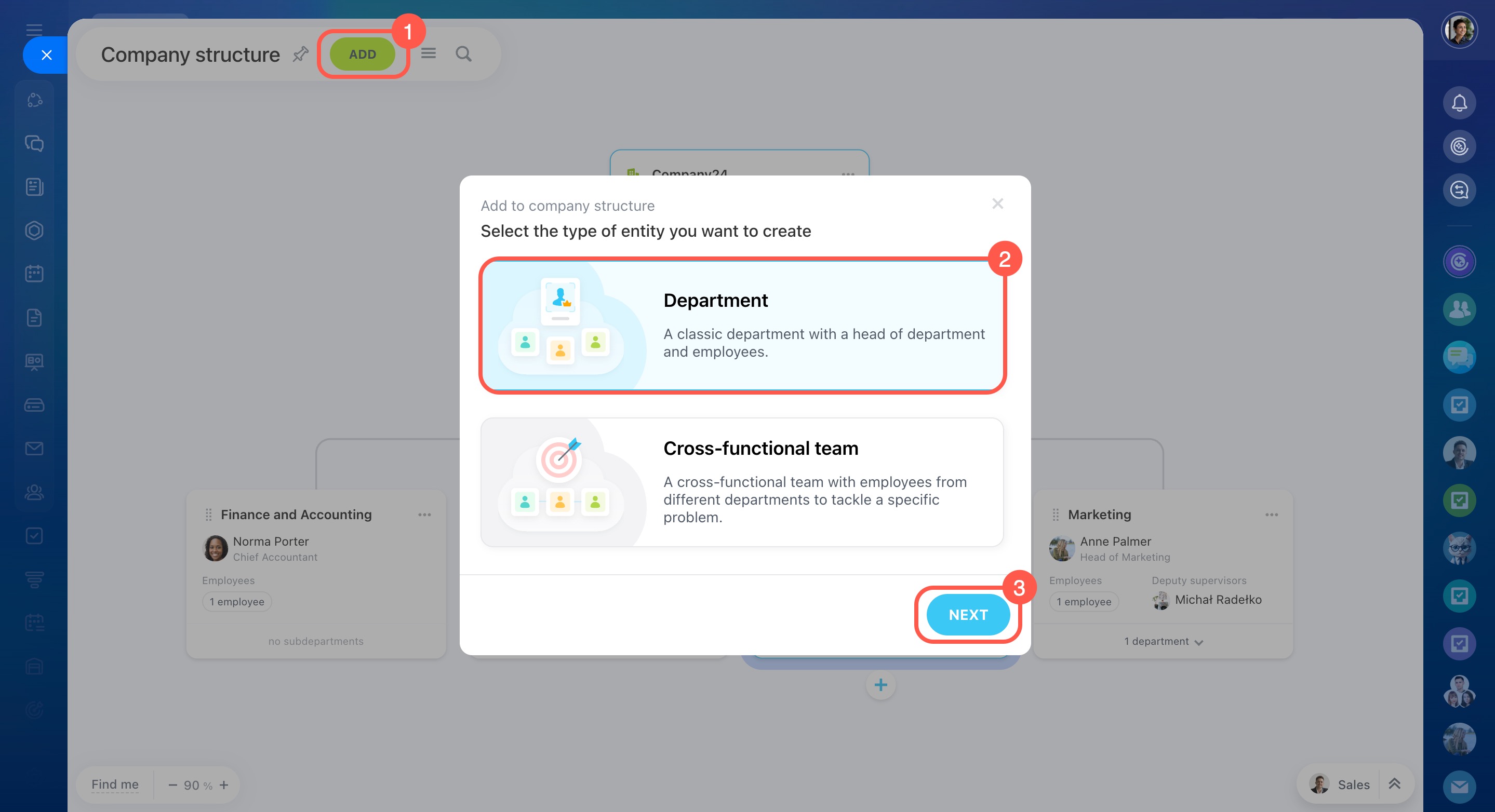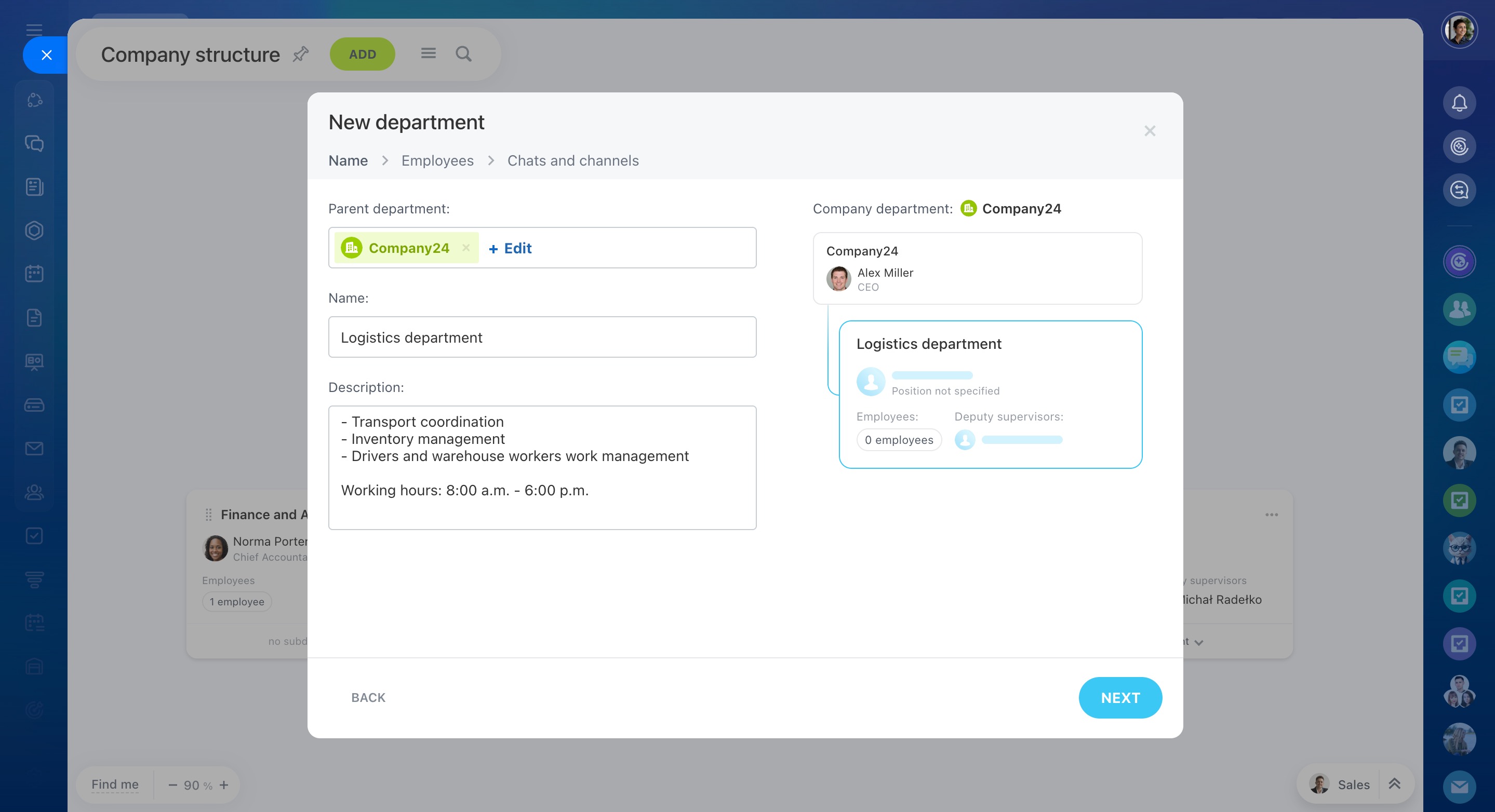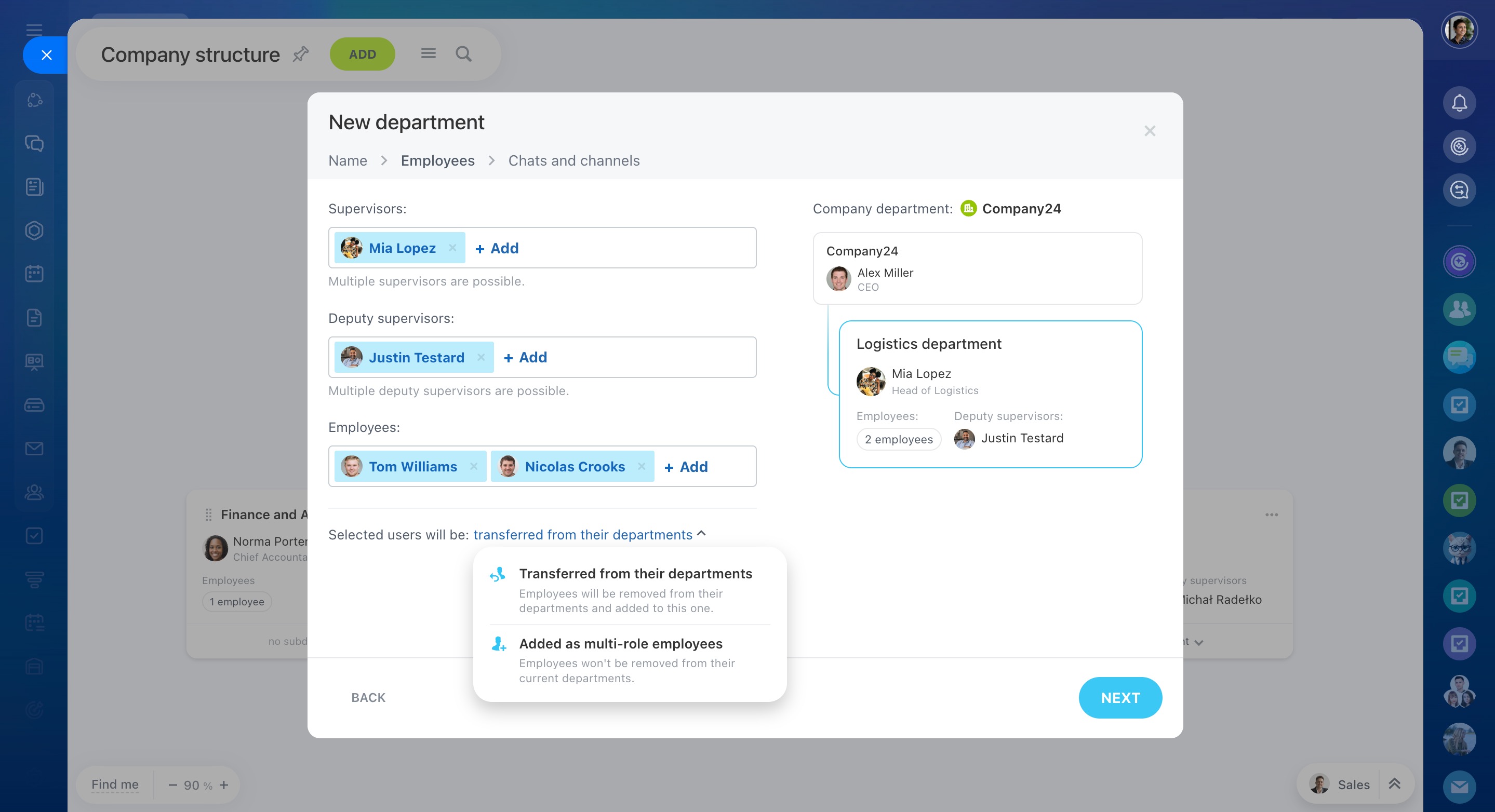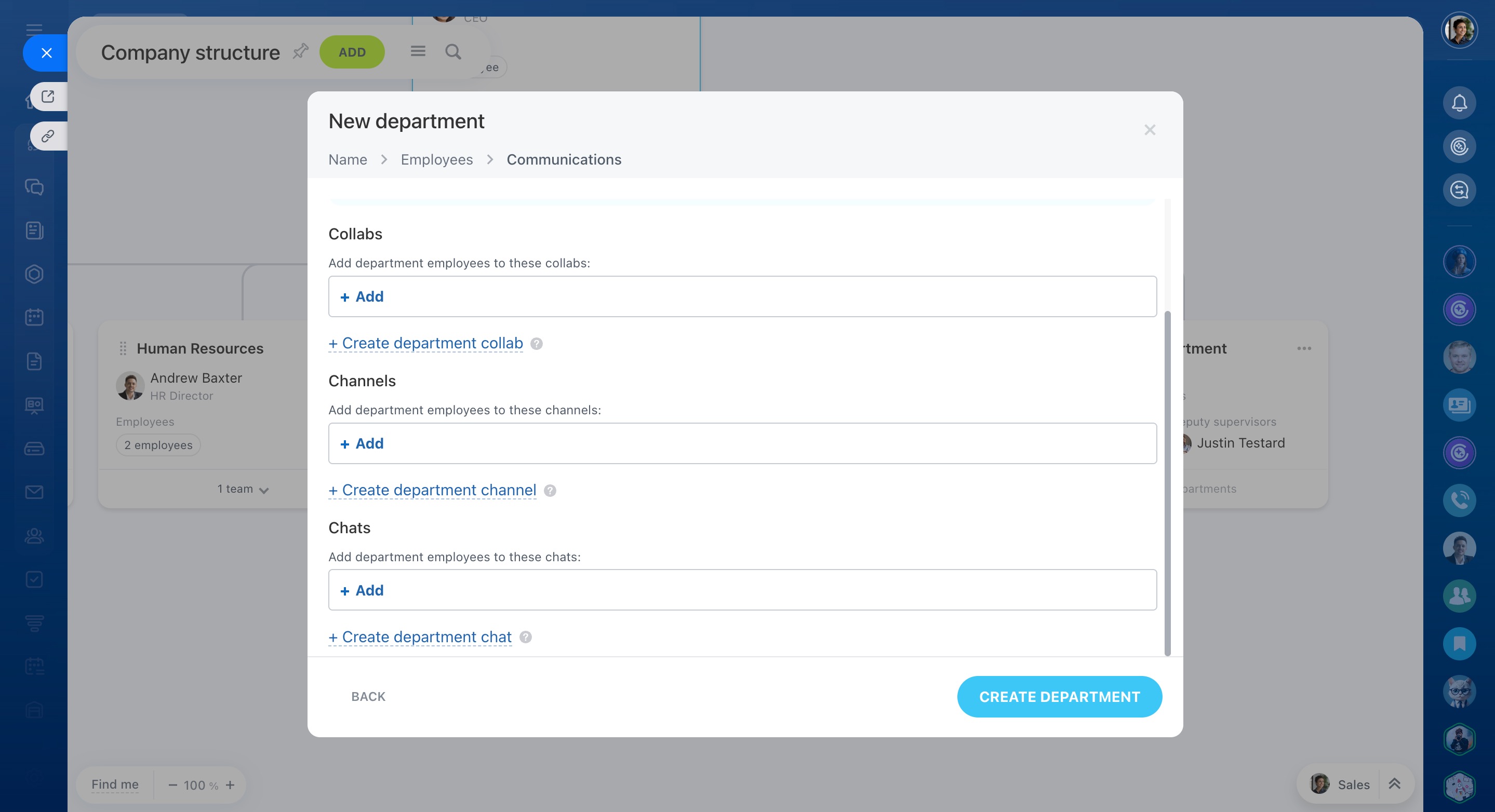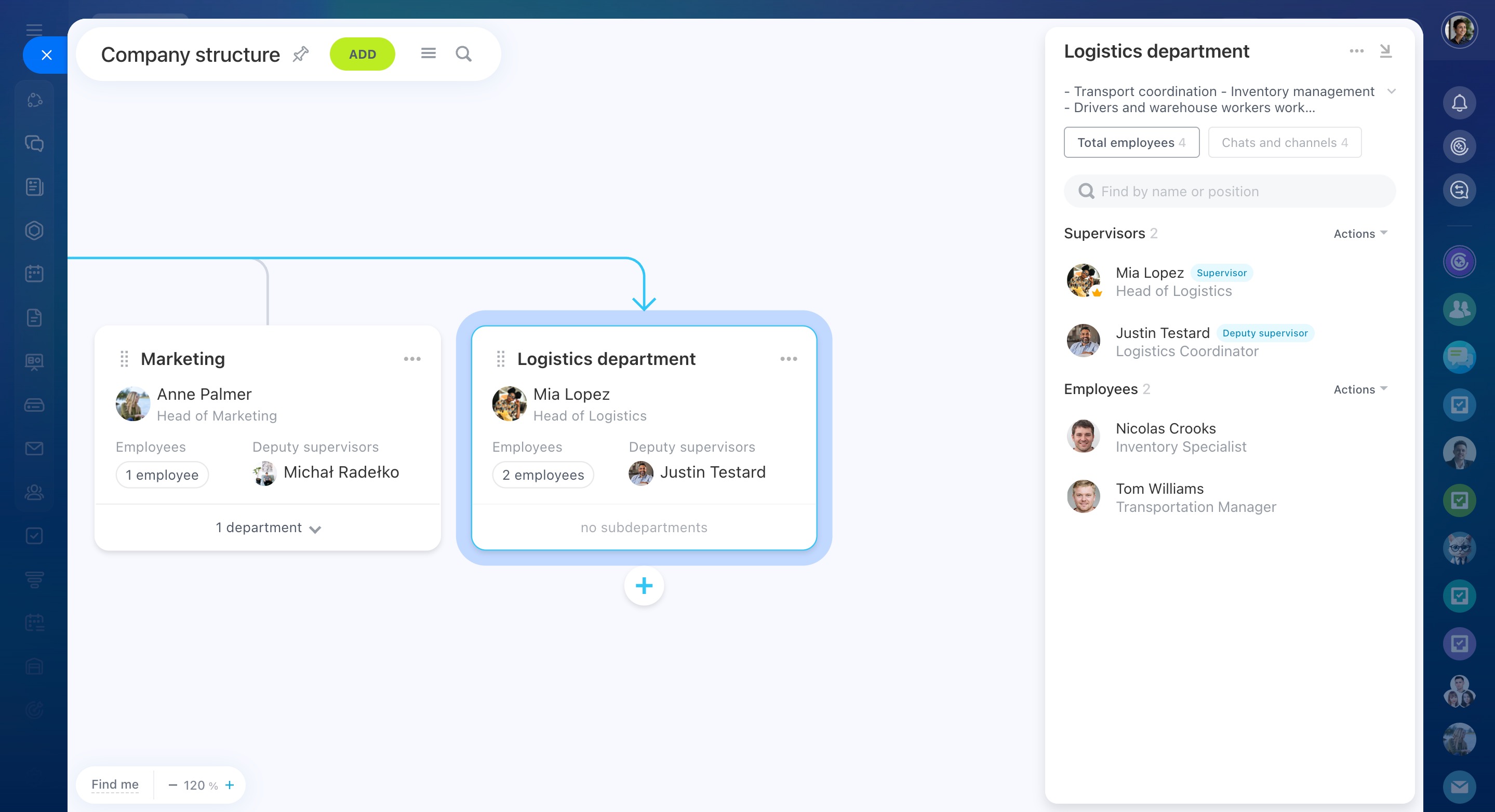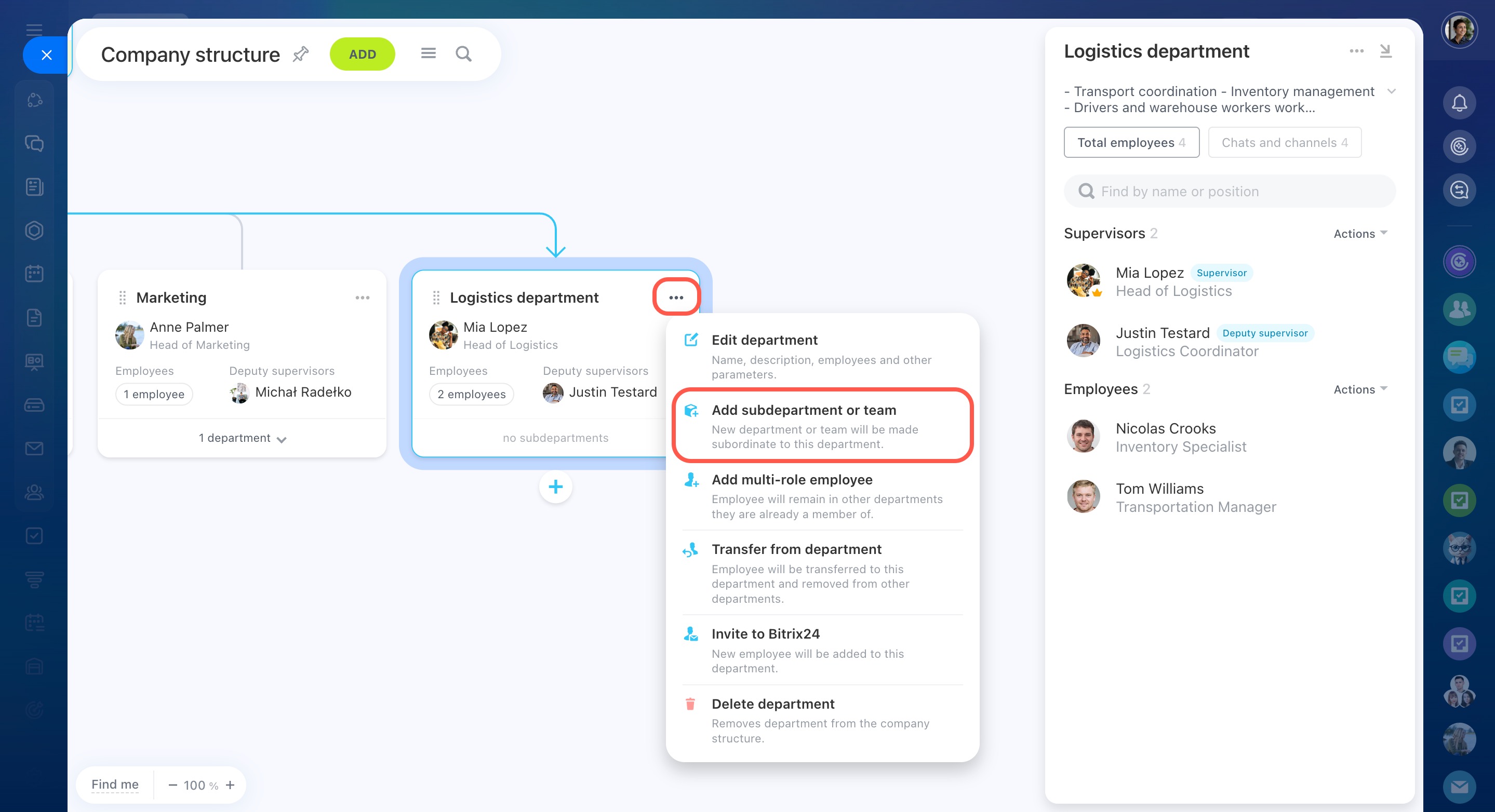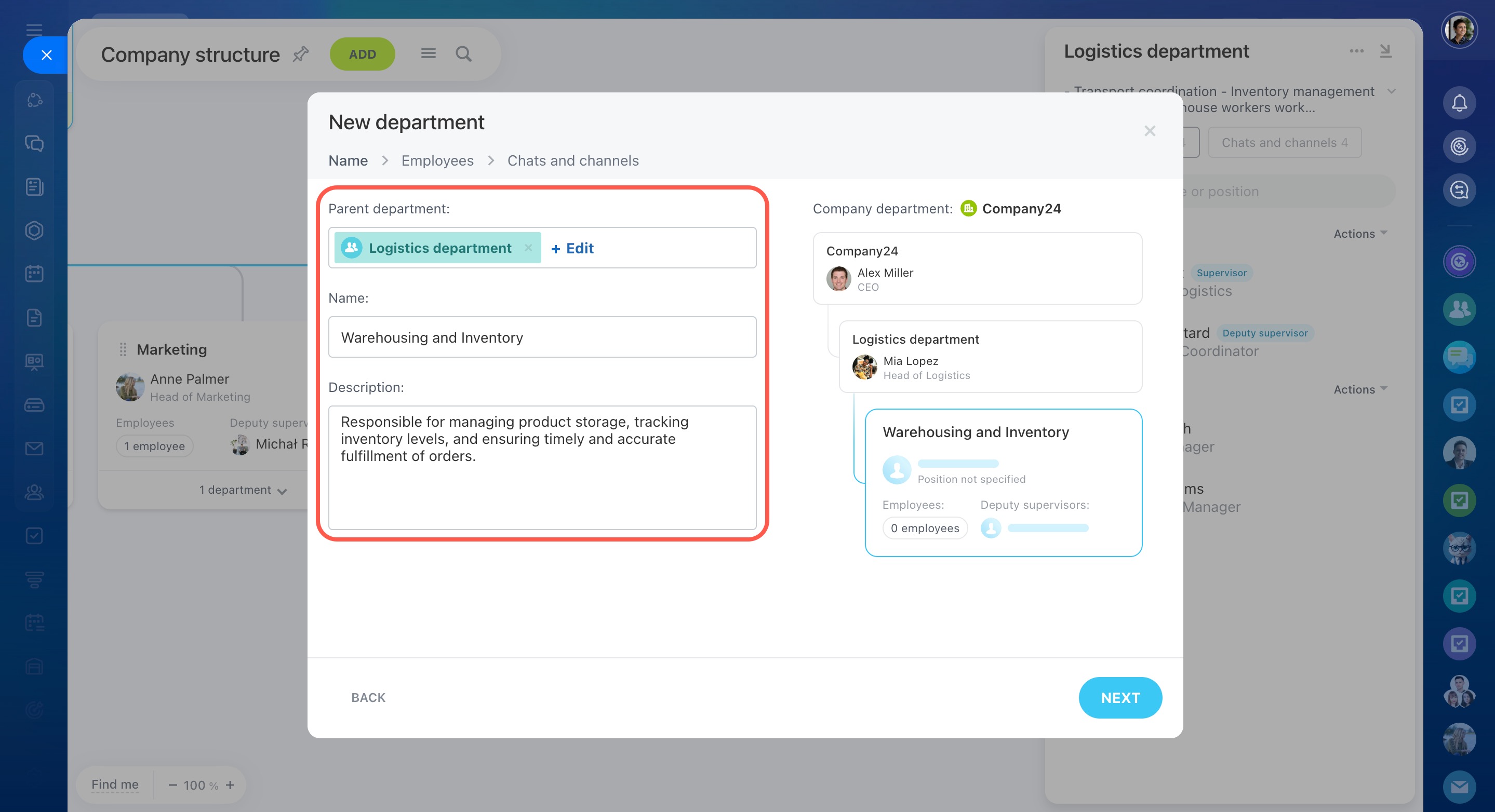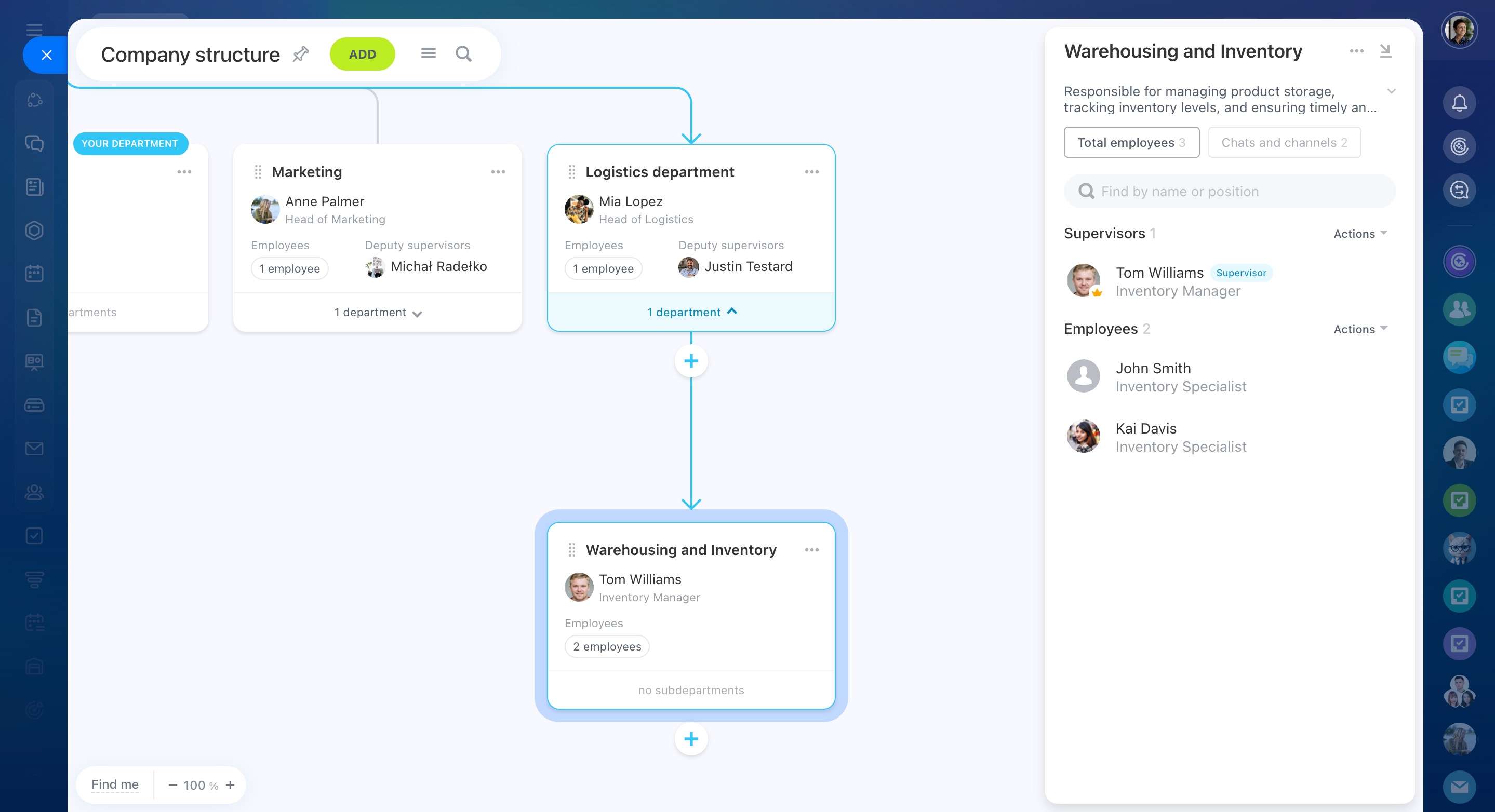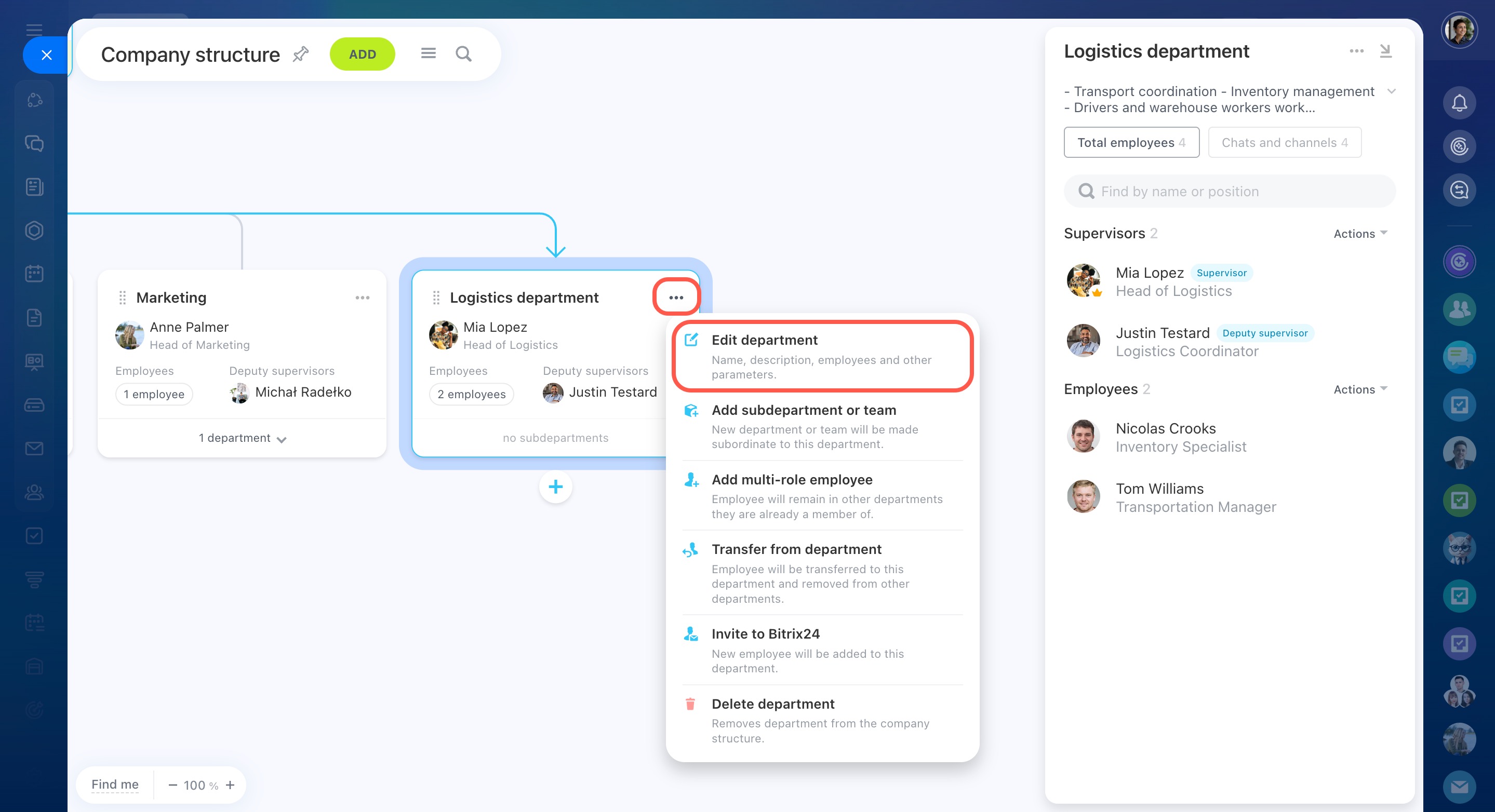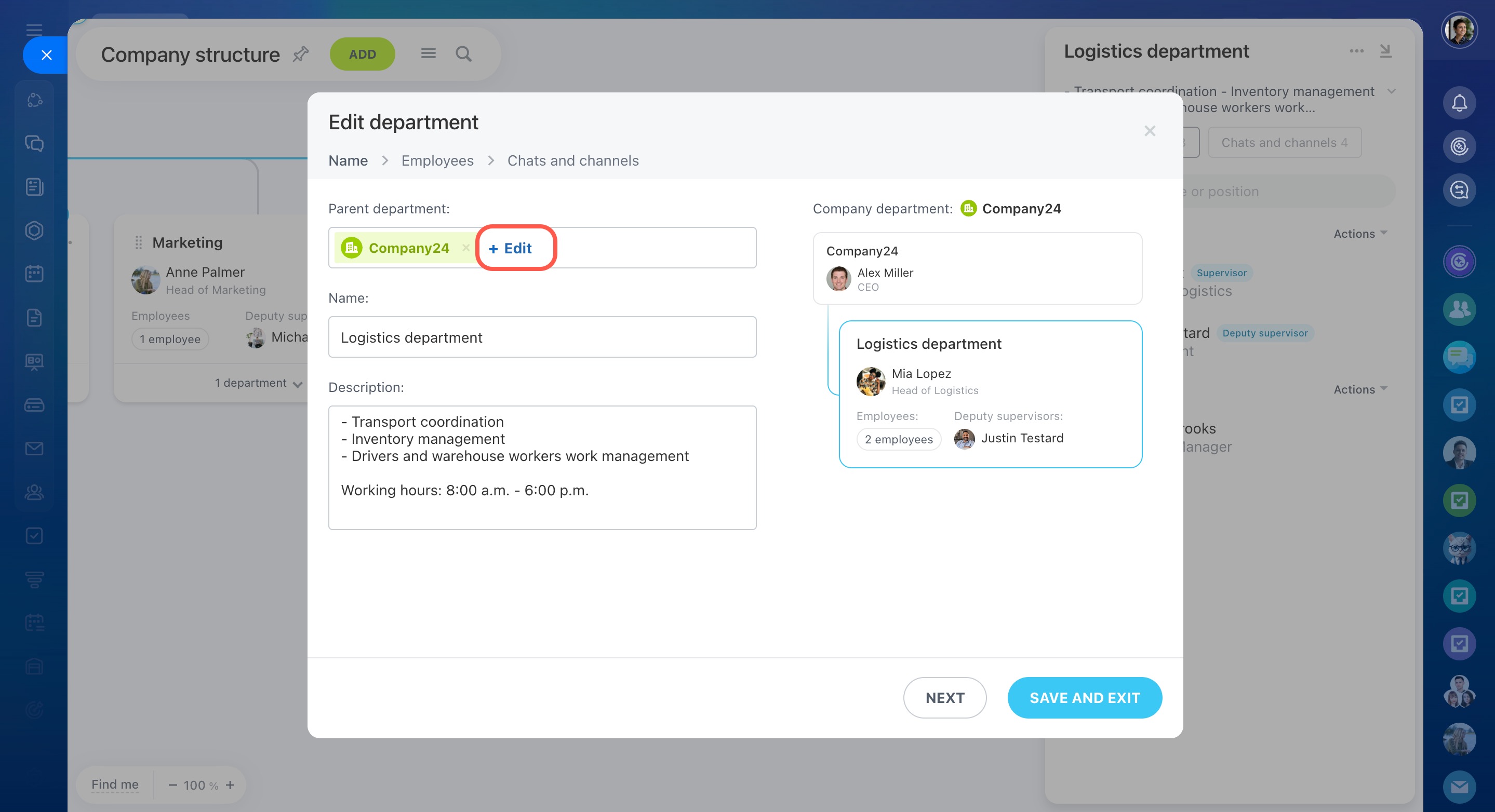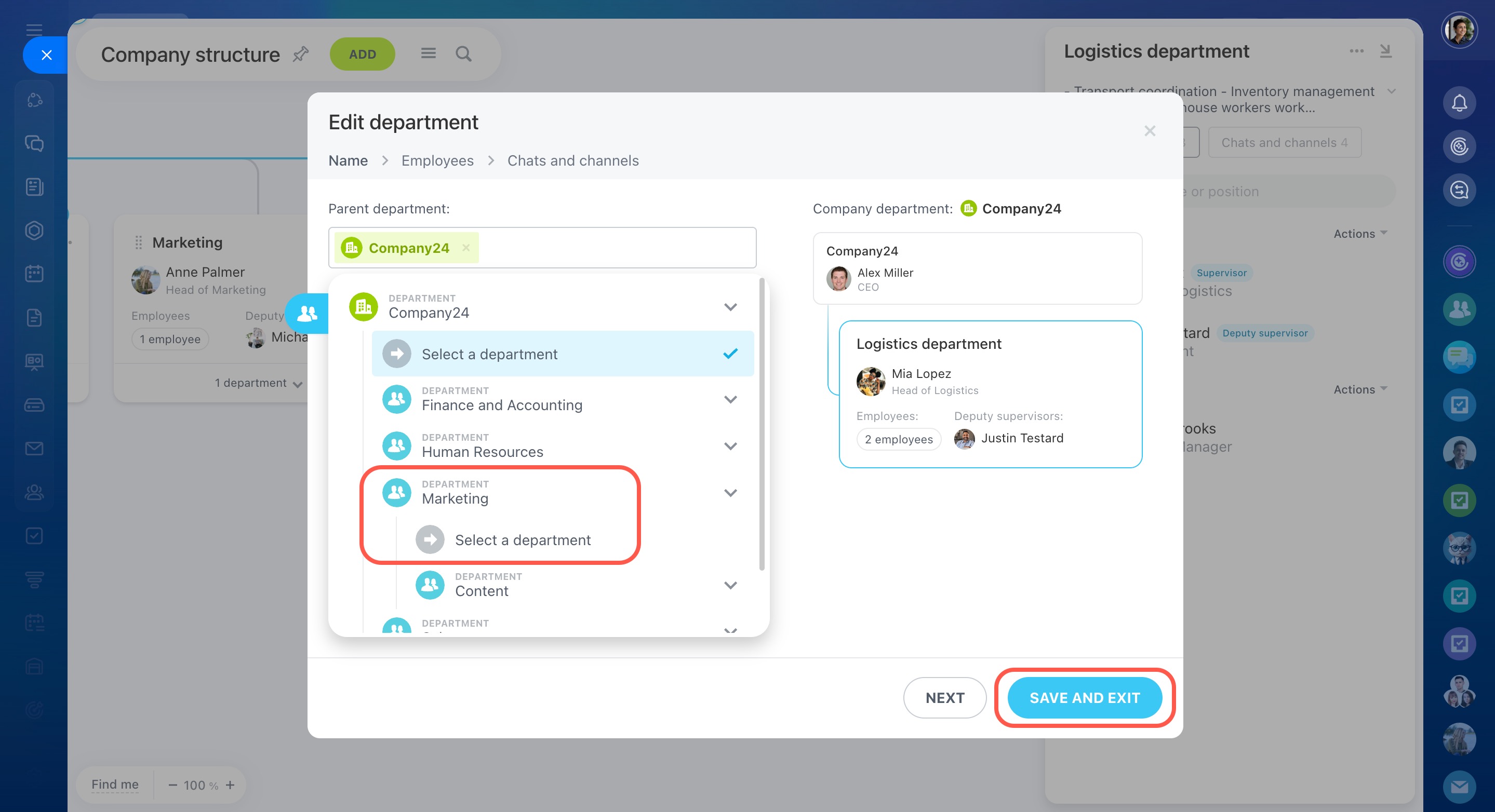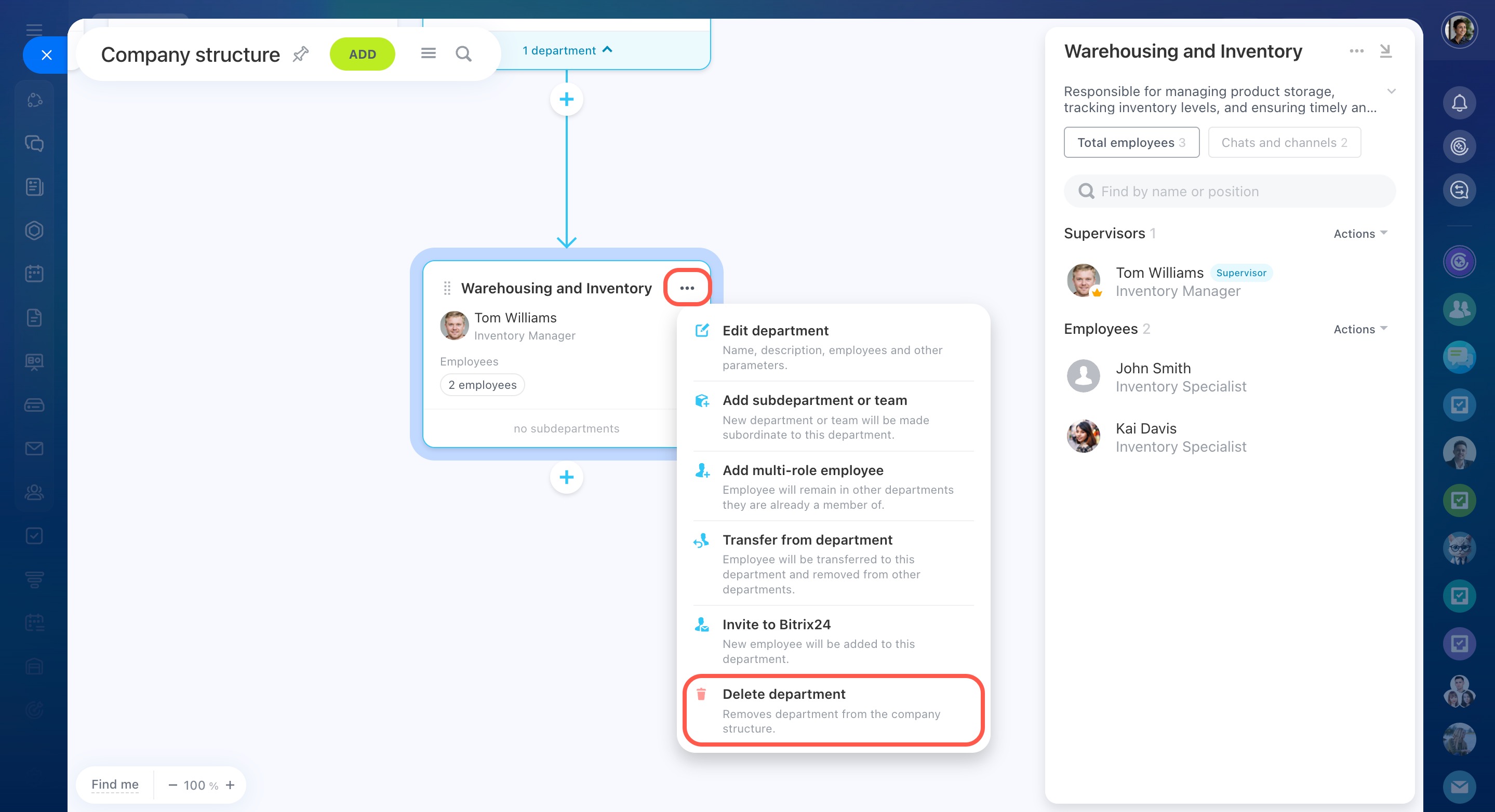The company structure consists of departments. You can create new departments or edit existing ones. There are main roles in the department form: a supervisor, a deputy supervisor, and employees. This will help you quickly assign employees to these roles.
Users with appropriate access permissions can create and edit departments and add employees to them.
Access permissions to the company structure
Create a department
- Go to the Employees section.
- Open the Company structure tab.
- Click Add.
- Select Department.
- Click Next.
Enter department name and description
- Parent department — Select a department from the list.
- Name — It will be displayed in the company structure.
- Description — Specify department functions and tasks, working hours, and other important information.
When you have filled in the department information, click Next.
Specify supervisors, deputy supervisors, and employees
- Supervisors — You can select multiple supervisors.
- Deputy supervisors — Multiple deputy supervisors are possible.
- Employees — Select employees who work in the department.
Choose how to add supervisors, deputies, and employees to this department:
- Transfer from their departments — Employees will be removed from all departments and transferred to the new one.
- Add as multi-role employees — Employees will remain in all departments to which they have been added.
You can see how the department will be displayed in the company structure on the right side of the settings window.
When creating a department in the company structure, you can instantly add its employees to the relevant chats, channels, and collabs.
Add department members to chats, channels, and collabs
Once you have added employees to the department, click Next. Check the department information and click Create Department.
Add a subdepartment
You can create departments that are subordinate to other departments. You can add any number of subordinate departments.
- Click the three-dot menu (...).
- Select Add subdepartment or team.
- Choose Department.
- Fill in the department information, list the supervisor and deputy, and add employees.
Edit and delete a department
If the company structure changes, you can edit or delete departments.
Edit departments. You can change the name and description of a department, select a new supervisor or a deputy, or transfer employees from another department.
- Click the three-dot menu (...).
- Select Edit department.
- Click Edit.
- Choose a new department.
- Click Save and exit.
Delete departments. Click the three-dot menu (...) and select Delete department.
In brief
- The company structure consists of departments.
- There are main roles in the department form: a supervisor, a deputy supervisor, and employees. This will help you quickly assign employees to these roles.
- Users with appropriate access permissions can create and edit departments and add employees to them.
- To create a department, specify its name and description, and select a supervisor, a deputy supervisor, and employees.
- You can edit departments: transfer them in the structure, change their name and description, or add new employees. If a department is no longer needed, delete it from the structure.