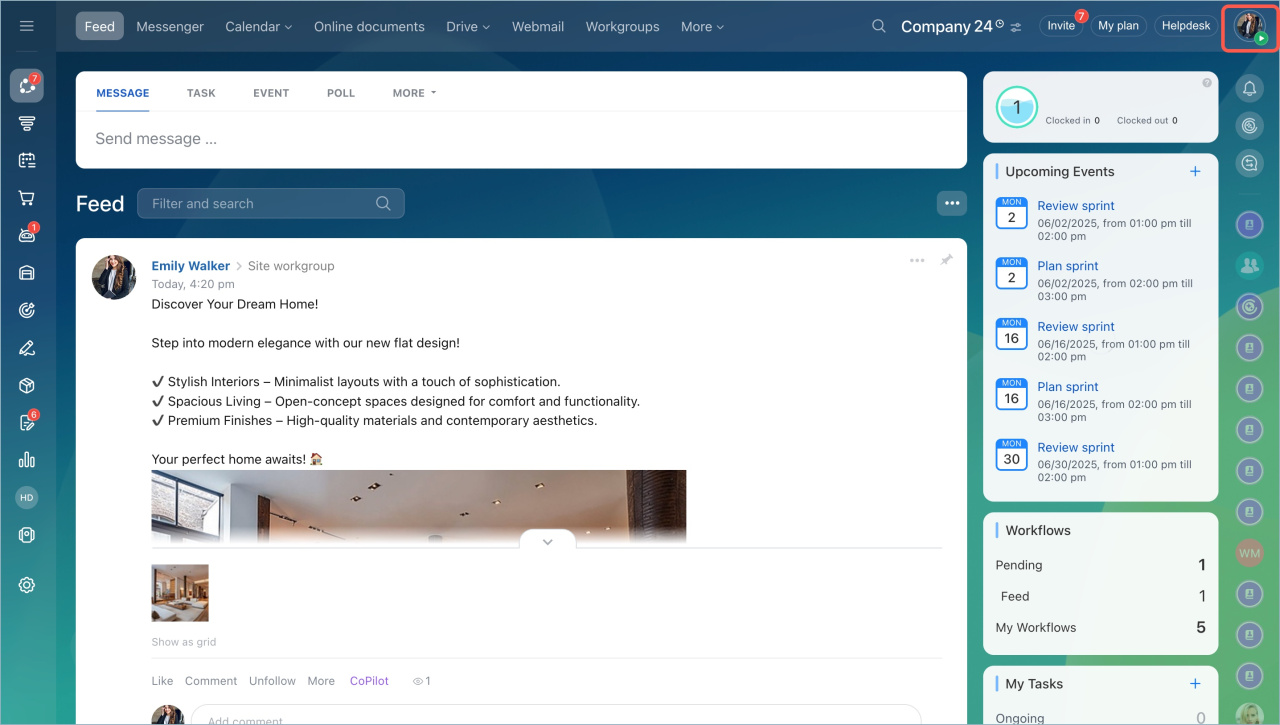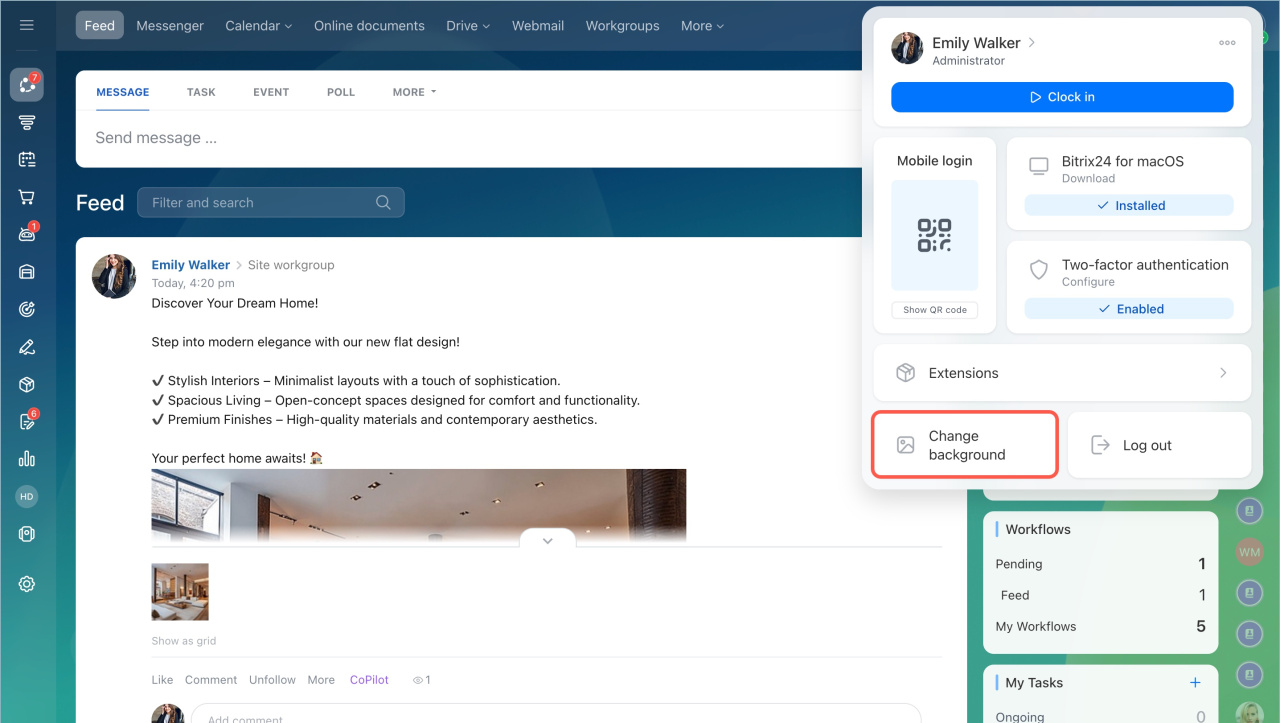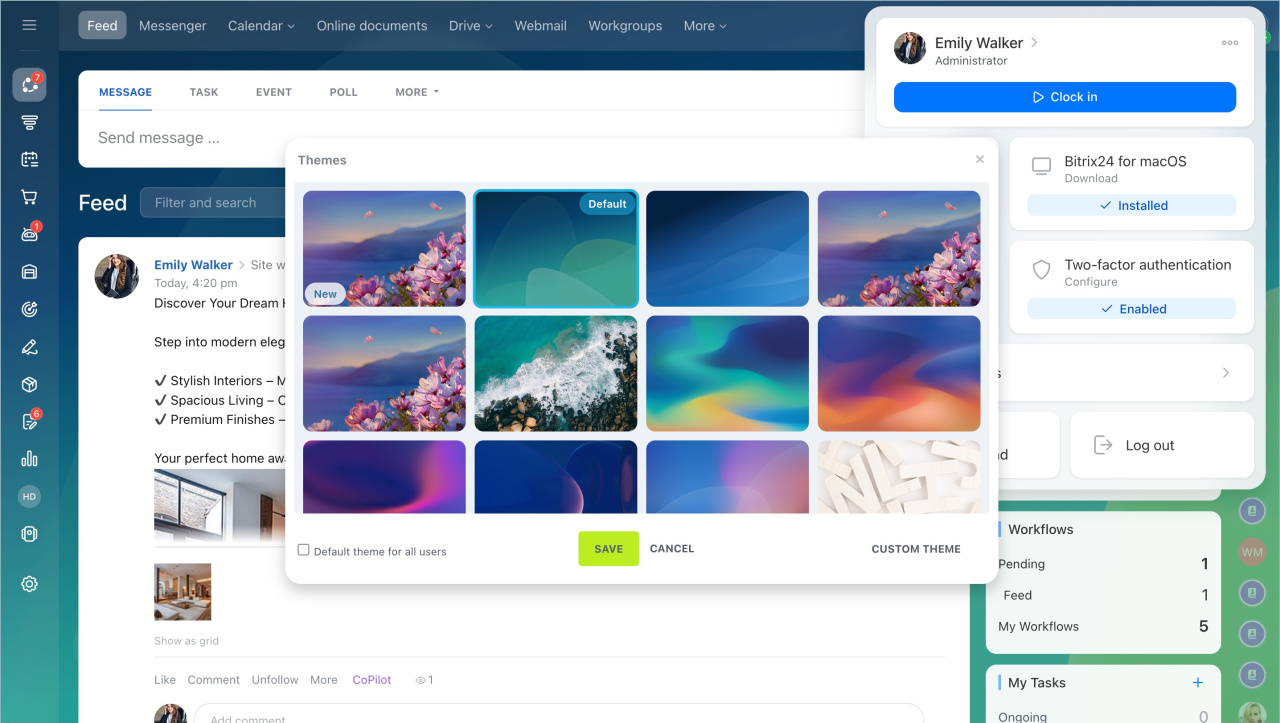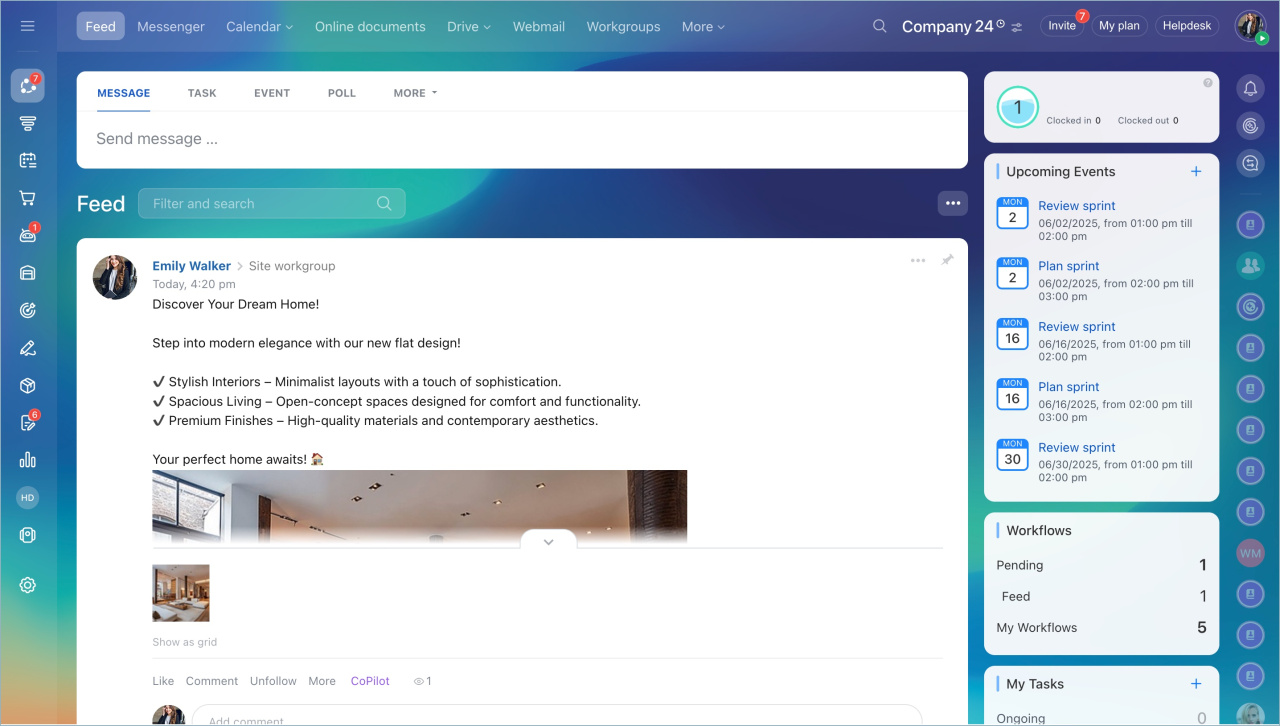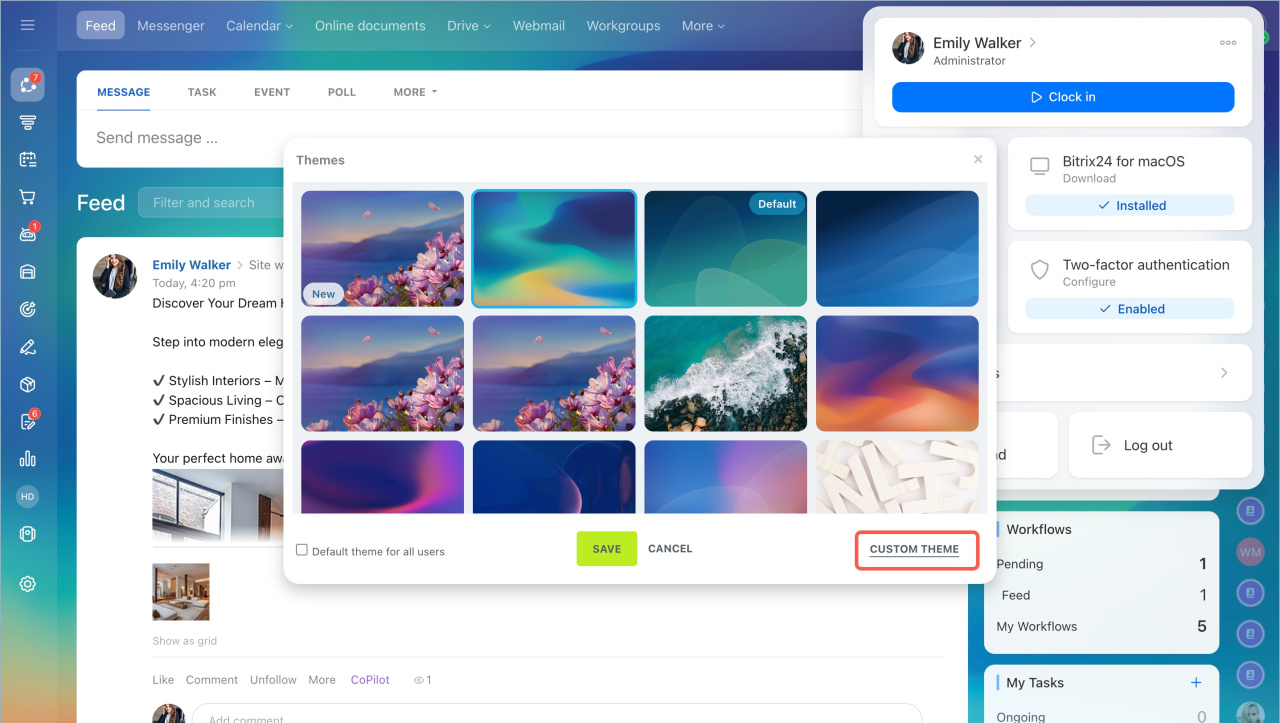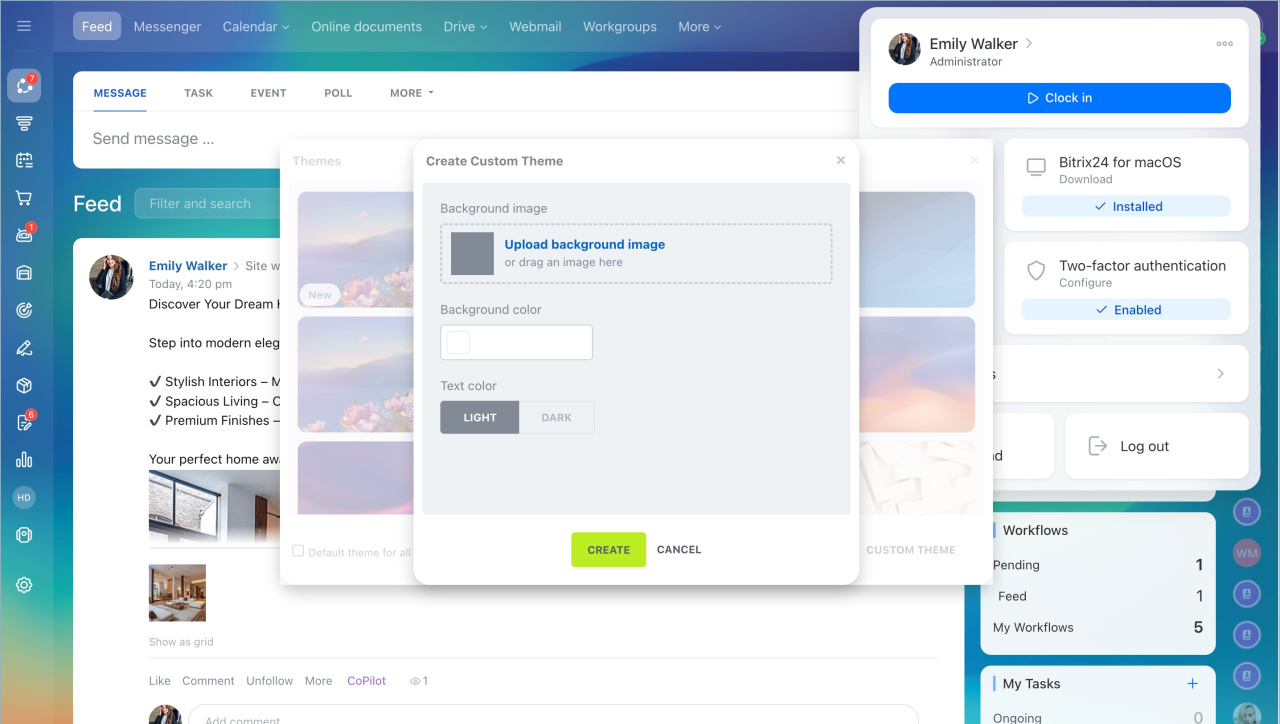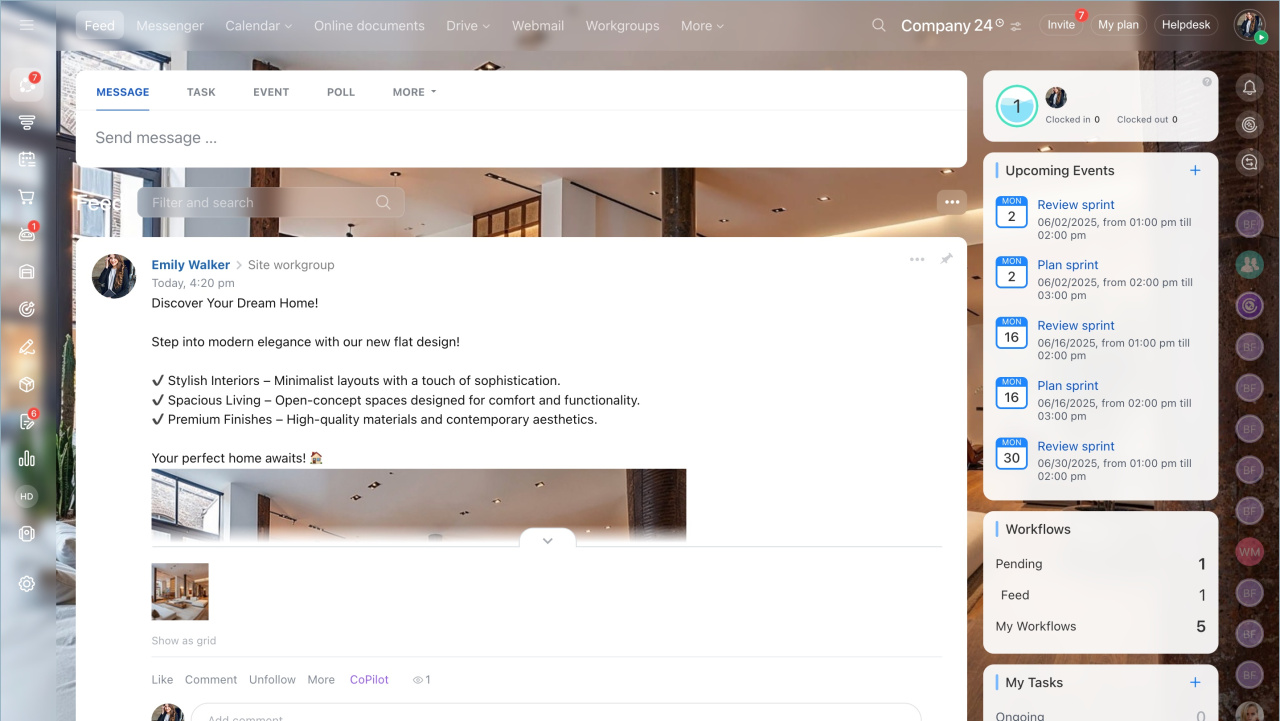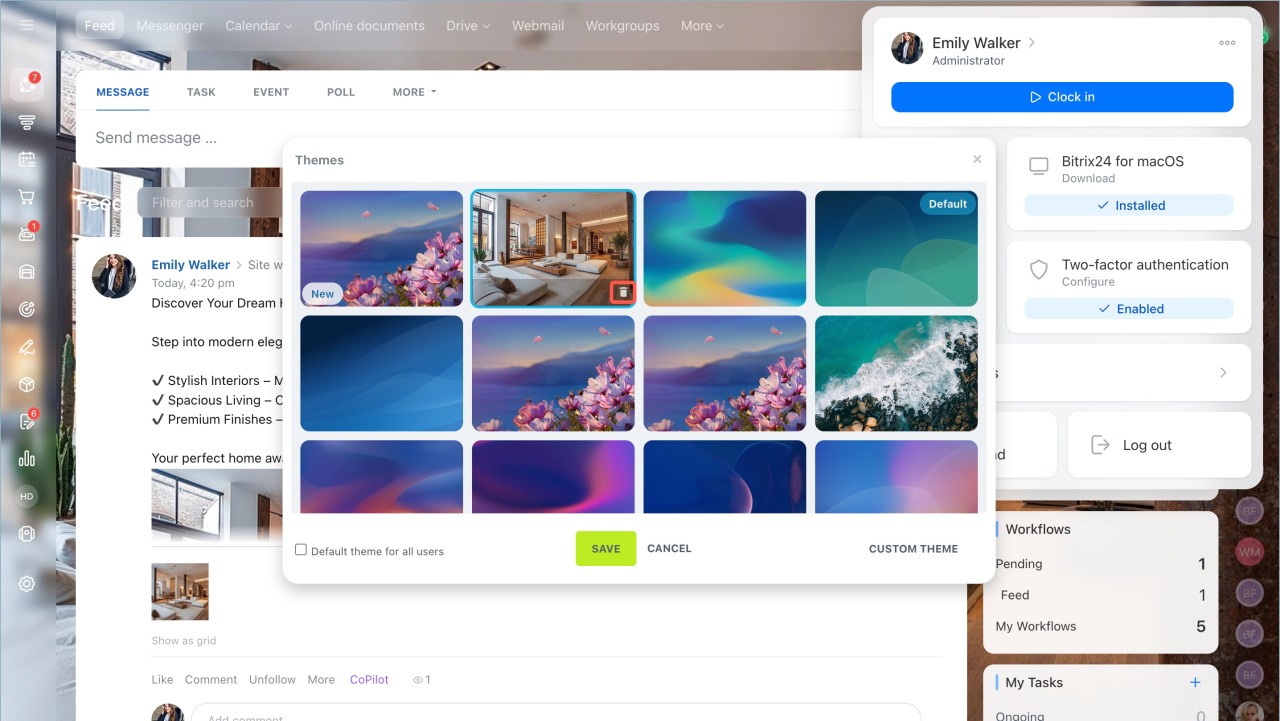In Bitrix24, you can change the theme to match your corporate style or employees' preferences. You can select a standard theme or upload your own image.
Employees can change the theme for themselves, while the Bitrix24 administrator can set a unified theme for all employees.
In this article:
Select a standard theme
- Click your profile picture in the top-right corner.
- Select Change background.
- Click on a theme to preview.
- Click Save or choose another theme.
- Enable the Default theme for all users option if needed.
Set account theme for all users
Add your own image
- Click Custom theme.
- Upload an image in png, jpg, or gif format. You can add as many images as you like.
- Set a background color if the image is transparent.
- Choose a text color to ensure it contrasts with the background.
You can delete an uploaded image by hovering over it and clicking the trash icon.
In brief
- In Bitrix24, you can change the theme to match your corporate style or employees' preferences.
- Employees can change the theme for themselves, while the Bitrix24 administrator can set a unified theme for all employees.
- Click your profile picture in the top-right corner and select Change background.
- You can choose a standard theme or upload your own image.
- The image should be no larger than 20 MB with a resolution of up to 5000×5000 pixels.