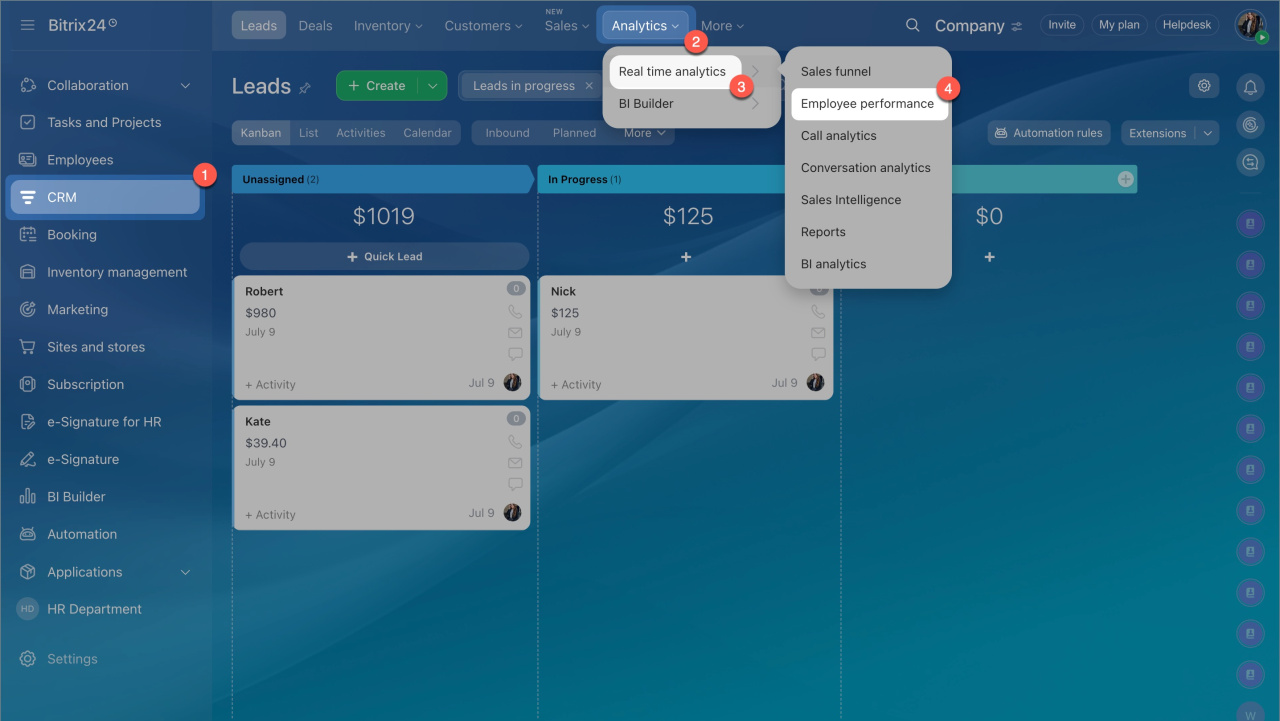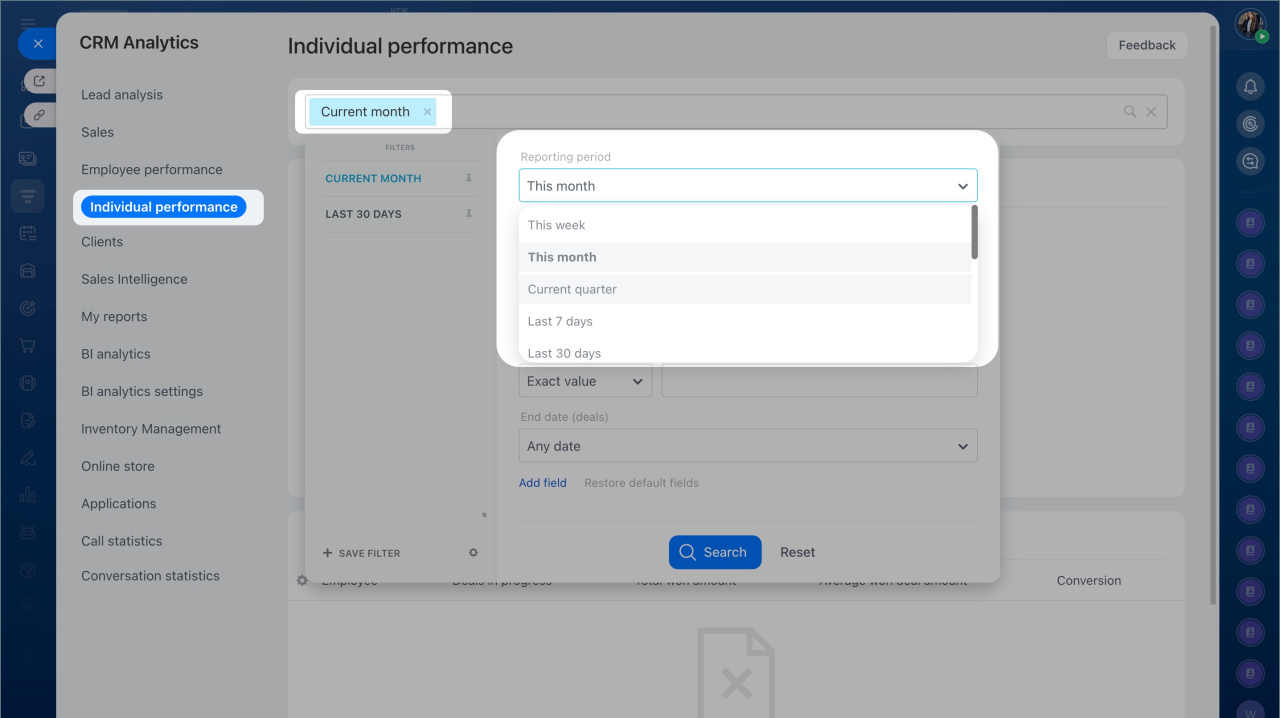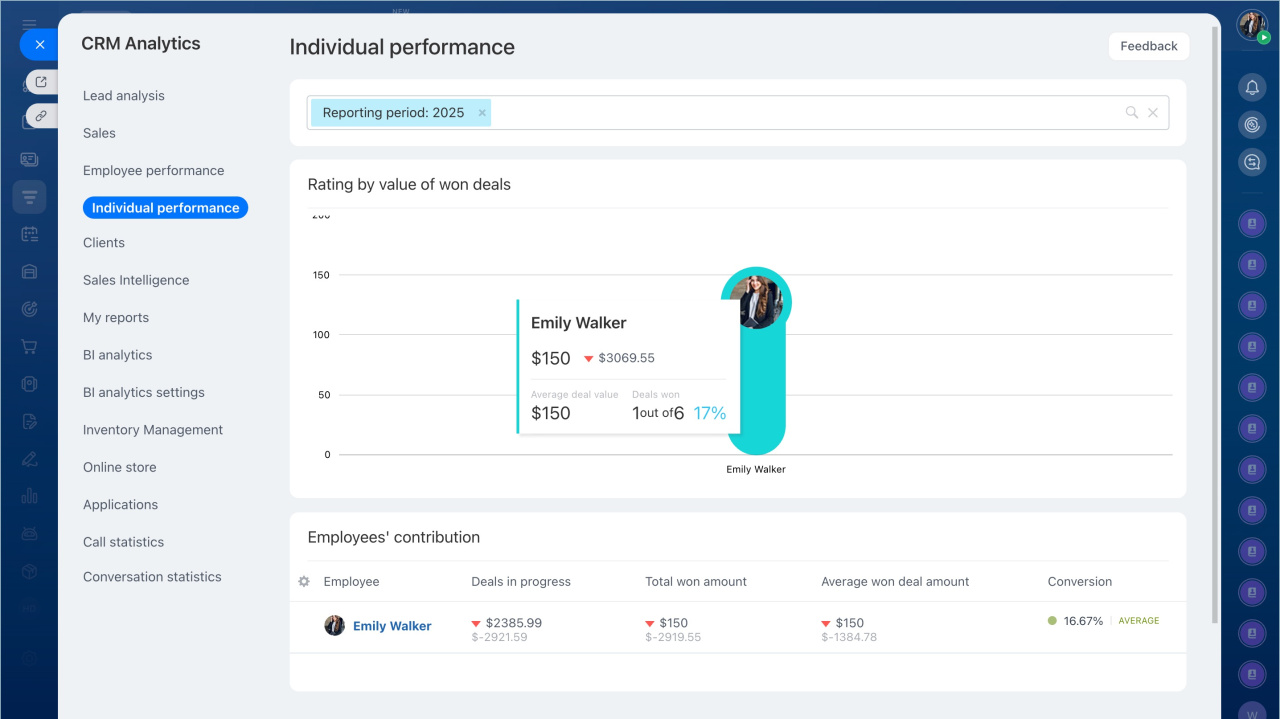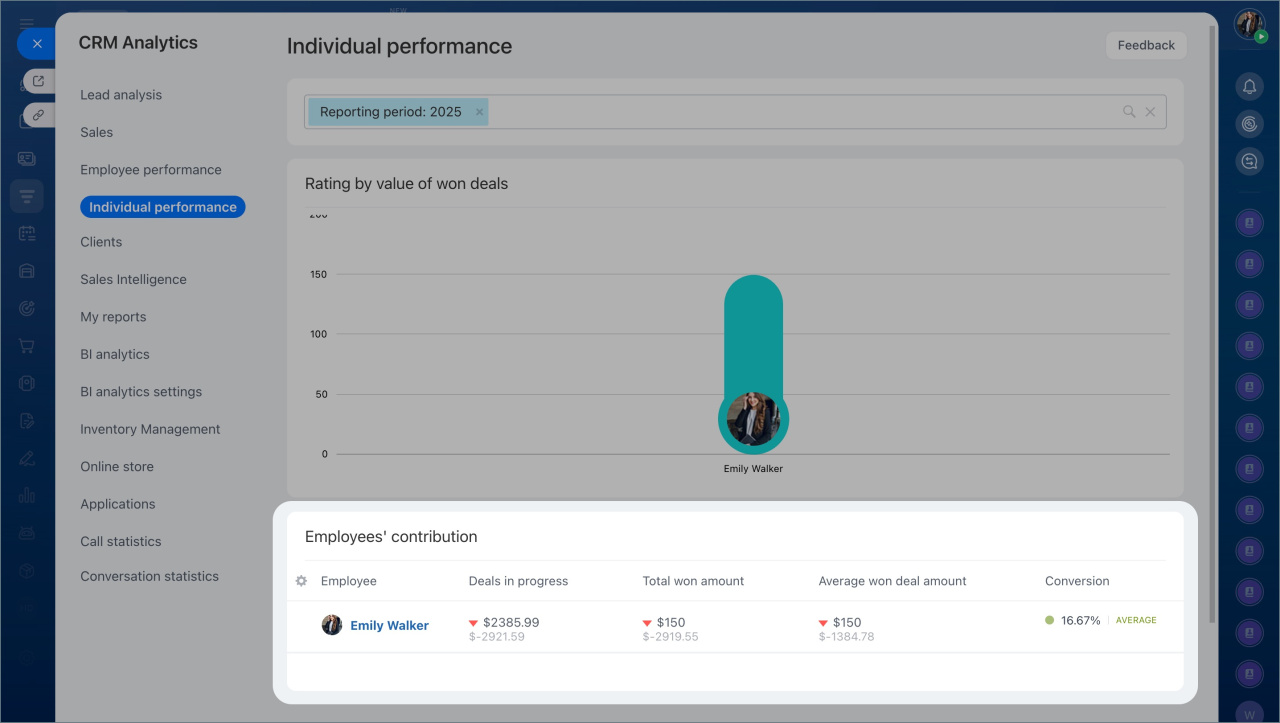The individual performance report allows you to rank sales managers based on the number of won deals. Use this report to assess each manager's work results.
How it works
- Go to the CRM section > Analytics > Real time analytics > Employee performance.
- Select the reporting period. All deals closed within the reporting period will be added to the report regardless of the deal creation date.
Reporting period in CRM - Hover your mouse over one of the columns to view an employee's statistics on deals.
In the Employees' contribution table, you can view the following information:
- Employee. All the sales managers having deals are displayed in this column.
- Deals in progress. Amount of deals won or lost by an employee.
- Total won amount. Total amount of deals won by an employee.
- Average won deal amount. Average amount of a deal won within the reporting period.
- Conversion. The percentage of won deals.
Conversion evaluation has the following values:
- Poor: Conversion < 0%
- Fair: 0% ≤ Conversion ≤ 10%
- Good: 10% < Conversion ≤ 30%
- Excellent: Conversion > 30%